General
This tab contains all general membership information:
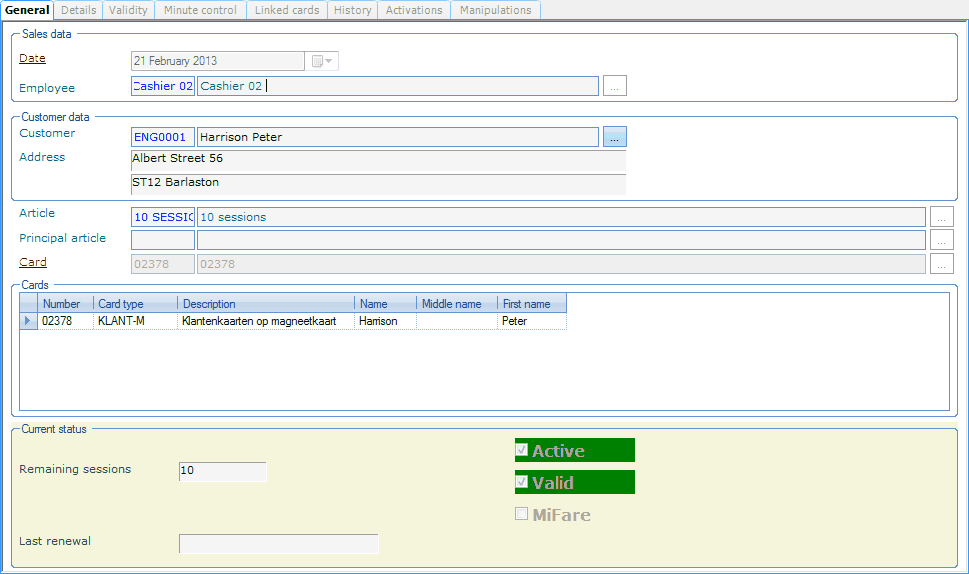 |
In the section Sales data, you can find the sales date and the employee.
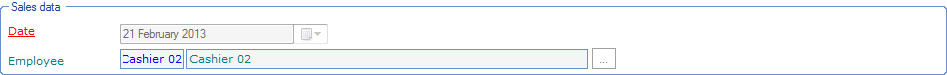 |
In the section Customer data, you can find the customer's address data.
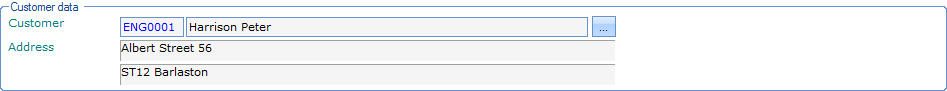 |
In the middle of the window, you can find the article that was initially sold, the main article and the initial card.
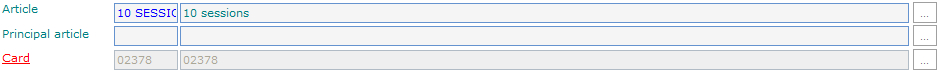 |
In the section Cards, you can find all cards that are linked to the membership article, including the cardholder(s).
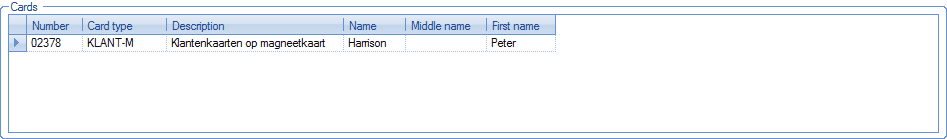 |
In the section Current status, you can consult the current status of the membership item.
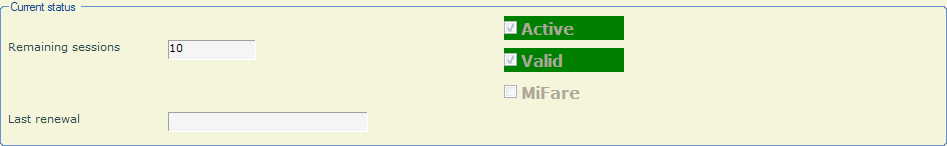 |
Tip
If the remaining number of days of the current membership item is 1, the additional mention Last day is visualised, for example:
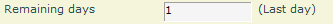 |