Recreatex 8.4.2
What's new in Recreatex 8.4.2
UiTPAS |
|
Webshop |
|
POS |
|
Timeslot ticketing |
|
Swimming courses |
|
Membership |
|
Facility bookings |
|
New versions and remarks
The Recreatex 8.4.2.0 release contains the development and internal optimisation tickets of the following applications and their respective versions:
Recreatex 8.4.2.0
Recreatex WSDL 8.4.2.0
Recreatex WEBSHOP 6.4.2.0
Recreatex BKO (Childcare) web app 6.4.2.0
Recreatex LLV (Instructor) web app 6.4.2.0
Recreatex Self-service kiosk 6.4.2.0
Recreatex Driver 8.4.2.0
Recreatex Web Tasks 8.4.2.0
Recreatex Plugin Framework 8.4.2.0
Important
Recreatex version support
Full Support: Recreatex 8.4.0.X / 6.4.0.X and higher
Minimal Support: Recreatex 8.3.0.X / 6.3.0.X, 8.3.1.X / 6.3.1.X, 8.3.2.X / 6.3.2.X
Important
Important reminders:
As of 14th January 2020, Microsoft has stopped support for Windows 7. We recommend upgrading your systems to Windows 10.
Microsoft has stopped supporting Office 2003 and Office 2007. We recommend that you update to Office 2016, which Microsoft will support until 14th October 2025.
From version 7.1.0 onwards, Recreatex requires .NET 4.7.2. We recommend that you update your systems accordingly.
The minimum requirement for SQL Server software is now SQL Server 2016. We have updated our minimum and recommended requirements for the SQL Server software to ensure optimum performance, stability, functionality and security. If you have not done so already, we recommend updating to SQL Server 2016 or higher to run newer versions of Recreatex.
New features
Recreatex
Activities | |||
|---|---|---|---|
Customer ticket | Description | Version | Internal reference |
Performance improvement when requesting a full list of activities using the stored procedure pActivitiesGetList. | 8.4.2.0 | ||
Facility bookings | |||
Customer ticket | Description | Version | Internal reference |
The "From" and "Till" times selected in the calendar overview are now saved to the user's profile and reloaded upon reopening. | 8.4.2.0 | ||
The info panel at the bottom of the Facility bookings graphic overview now also includes information about linked locker rooms, showing full details in a tooltip when hovering over the info. | 8.4.2.0 | ||
Automatically adjust the start time of new bookings in a set to the end time of the previous booking. | 8.4.2.0 | ||
The overview of available places now displays time blocks that combine opening hours of the infrastructure and activity availability periods, merging any overlaps into a single block. | 8.4.2.0 | ||
Season planning: Added the ability to configure a booking priority for customers, with new settings to display this priority information within the Series of bookings overview and the graphical bookings overview. | 8.4.2.0 | ||
Framework | |||
Customer ticket | Description | Version | Internal reference |
The Aspose libraries have been updated to a more recent version, and all relevant components have been upgraded accordingly. | 8.4.2.0 | ||
Converted all assemblies in the Recreatex solution to target AnyCPU instead of x86, allowing it to run on both 32-bit and 64-bit systems. | 8.4.2.0 | ||
Migrated SQLite references to support AnyCPU. | 8.4.2.0 | ||
Implemented cleanup of temporary files, ensuring read-only files and directories are deleted without causing an exception when closing ReCreateX. | 8.4.2.0; 8.5.0.0; 8.3.2.X; 8.3.1.X; 8.4.0.X; 8.3.0.X; 8.4.1.X | ||
General | |||
Customer ticket | Description | Version | Internal reference |
Employees: Added the possibility to block a salary. | 8.4.2.0 | ||
You can now create and configure regions in Recreatex, optionally link them to counties, and use these regions for more detailed reporting. | 8.4.2.0 | ||
Articles: Implemented the possibility of deleting the article's active periods in batch. | 8.4.2.0 | ||
It is now possible to add translations of county names into different languages. | 8.4.2.0 | ||
It is now possible to add translations of region names into different languages. | 8.4.2.0 | ||
MuseumPass: Ensured that MuseumPass membership articles can be correctly configured in the system by automatically excluding the "Activate immediately when sold" setting when the "Is MuseumPass" option is selected. | 8.4.2.0; 8.5.0.0 | ||
Membership | |||
Customer ticket | Description | Version | Internal reference |
The SP to export membership renewal propositions can be extended for CSV export, allowing additional fields to be included. | 8.4.2.0 | ||
The "Box" number, if available on the customer's address card, is now also shown on all POS (cash register) screens, including customer details. | 8.4.2.0 | ||
We have introduced a new option that allows consumption vouchers to be valid from the day of membership extension, rather than the first day of the following month. | 8.4.2.0 | ||
Disabled devaluation of memberships linked to Museumpass via backoffice. | 8.4.2.0 | ||
We have implemented plugin-based authorization for subscription activations in Recreatex, enabling plugins to validate or deny activations based on custom criteria. | 8.4.2.0; 8.5.0.0 | ||
Other | |||
Customer ticket | Description | Version | Internal reference |
Optimization of group ticket processing combined with locker whitelisting (GAT Relaxx). | 8.4.2.0 | ||
POS | |||
Customer ticket | Description | Version | Internal reference |
Allow selection of multiple possibilities per option when selling an article at the POS. | 8.4.2.0 | ||
A new POS parameter allows you to choose between translated article description, article description, and article ticket description for kitchen/bar tickets. | 8.4.2.0 | ||
Implemented the ability to sort exhibition optional articles in the webshop based on relevance configured in the backoffice. | 8.4.2.0 | ||
Combi exhibitions: Customers who order combi-exhibition tickets online with the pay-later option can complete their payment later at the POS. | 8.4.2.0 | ||
We have introduced a new parameter to only show payment methods configured for the current POS when entering counted amounts. | 8.4.2.0 | ||
Performance optimization on SP “pAddressCardsGetListByAddressAndCardTypeFormatted“. | 8.4.2.0; 8.3.2.X; 8.3.1.X; 8.4.0.X; 8.3.0.X; 8.4.1.X | ||
Recreatex - Enviso integration | |||
Customer ticket | Description | Version | Internal reference |
TradeFlow: The voucher details imported from Enviso are now correctly stored in Recreatex, enabling comprehensive reporting on sold, used, and outstanding vouchers. | 8.4.2.X | ||
Reporting | |||
Customer ticket | Description | Version | Internal reference |
Created a new stored procedure to use as a report source for the standard DevExpress report with article barcodes. | 8.4.1.0; 8.4.2.0 | ||
Sales admin | |||
Customer ticket | Description | Version | Internal reference |
The customer token number can now be printed at the top of the sales receipt and kitchen/bar ticket in a larger font for improved clarity. | 8.4.2.0 | ||
Financial export 36 (AFAS): Added new invoice export parameter to include project dimensions (FiPrjEntries object) in the sales export. | 8.4.2.0 | ||
When processing open orders, the search criteria entered in the Orders overview are now saved when closing the screen. | 8.4.2.0 | ||
Direct debit: Introduced a new option to register direct debit collections on the customer who buys the membership at the counter (POS), instead of the membership customer, aligning the counter process with the webshop. | 8.4.2.0 | ||
Updated the invoice layout with a new POM payment section, including a fully clickable payment section image, with changes applied to Crystal Report invoices for all supported languages. | 8.4.2.0 | ||
Direct debit: The digital signature filled in on the webshop is now visualized in the direct debit contract form (backoffice) and on the SEPA authorization report. | 8.4.2.0 | ||
In the configuration of the Pay-by-link functionality for Enviso pay, we have added validation to ensure the Expiration days parameter does not exceed 70 days. | 8.4.2.0 | ||
SoulIT: Extra field "SoulIT department" added to the SoulIT settings in the point of sale configuration. | 8.4.2.0 | ||
Swimming courses | |||
Customer ticket | Description | Version | Internal reference |
Direct debit: Direct debit collections with a price dependent on lesson days allow you to charge students based on the actual number of lesson days within a collection period, ensuring accurate billing even if a student switches to another lesson group during that period. | 8.4.2.0 | ||
The minimum and maximum age can now be entered as decimal values across the module. | 8.4.2.0 | ||
Possibility to limit the number of students that are allowed to sign up for a catch-up lesson. | 8.4.2.0 | ||
System | |||
Customer ticket | Description | Version | Internal reference |
Extended the Anonymize data functionality and the AnonymizeAddresses plugin to allow the deletion of guest data to comply with GDPR/AVG regulations. | 8.4.2.0 | ||
Timeslot ticketing | |||
Customer ticket | Description | Version | Internal reference |
Implemented the possibility to add internal comments for exhibition periods, both individually and during batch creation. | 8.4.2.0 | ||
Possibility to configure exhibition counters to block only web sales when ticket limit is reached while still allowing sales through POS and backoffice. | 8.4.2.0 | ||
Added a new "Info" tab to the combi exhibition detail screen, including five 100-character info fields and a 1000-character internal message field. | 8.4.2.0 | ||
The @IncludeExpositions parameter is now taken into account in the FindExpositions query. | 8.4.2.0 | ||
When creating exhibition periods in batch, it is now possible to translate the remark that is added to the created periods. | 8.4.2.0 | ||
UiTPAS | |||
Customer ticket | Description | Version | Internal reference |
Further implementation of the new UiTPAS JSON API 4.0 includes the new "Organizer ID" setting at the division level in SydAdmin. It also integrates into UiTPAS POS flows for card sales and pass holder registration, as well as the visualization of card data. | 8.4.2.0 | ||
Webshop | |||
Customer ticket | Description | Version | Internal reference |
CD-139885 | Activities: Made adjustments to retrieve the total count of activities, disregarding paging, to ensure accurate server-side paging in the Recreatex Webshop grids. | 8.4.2.0 | |
Exhibitions: Made adjustments to retrieve the total count of exhibitions, disregarding paging, to ensure accurate server-side paging in the Recreatex Webshop grids. | 8.4.2.0 | ||
Exhibitions: Implemented adjustments to support server-side paging and sorting. | 8.4.2.0 | ||
API: Implemented the ability to sort exhibition optional articles in the webshop based on relevance configured in the backoffice. | 8.4.2.0 | ||
Possibility to link waiting list registration with a direct debit flow to allow students to initiate a pending direct debit contract that becomes active once the student is transferred from the waiting list to a lesson group. | 8.4.2.0 | ||
API: Possibility to link waiting list registration with a direct debit flow to allow students to initiate a pending direct debit contract that becomes active once the student is transferred from the waiting list to a lesson group. | 8.4.2.0 | ||
Activities: Possibility to request the national register number of the parent (current user) online during the activity registration process. | 8.4.1.0; 8.4.2.0 | ||
Membership: Implemented an option to display the customer price group and family composition in the shopping cart. | 8.4.2.0 | ||
The new setting that allows discount codes to be generated on the first visit is now also implemented in the webshop. | 8.4.2.0 | ||
API: Implemented the option to digitally sign direct debit contracts on the Webshop. | 8.4.2.0 | ||
Direct debit: Possibility to settle direct debit rejections online in the Direct debit overview within the My Membership section (History and overviews). | 8.4.2.0 | ||
WSDL
Facility bookings | |||
|---|---|---|---|
Customer ticket | Description | Version | Internal reference |
Added the property EmployeeID to the criteria of the FindReservationsOverviewByDay method to return only bookings with a task for the specified employee. | 8.4.2.0 | ||
General | |||
Customer ticket | Description | Version | Internal reference |
API: Allow selection of multiple possibilities per option when selling an article at the POS. | 8.4.2.0 | ||
The article properties AllowPriceChangeWeb and AllowPriceChangeWebshop are now included in the response of the FindSubscriptionArticles method. | 8.4.0.2; 8.4.2.0; 8.4.1.1 | ||
Extended the Recreatex API to pass the custom text on the article level. | 8.4.2.0 | ||
Exposed the IsMuseumPass property in the FindSubscriptions API and developed a new endpoint for validating MuseumPass cards. | 8.4.2.0 | ||
Membership | |||
Customer ticket | Description | Version | Internal reference |
API: Implemented MuseumPass calls. | 8.4.2.0 | ||
Added CollectionContractAmount to the response of the relevant methods as property of membership. | 8.4.2.0 | ||
mPOS | |||
Customer ticket | Description | Version | Internal reference |
The API now includes the PrintPOSEntryTicketApart parameter (Print access tickets as separate tickets) in the response data for the /Counter/ConfigureDevice call. | 8.4.2.0 | ||
Created a new endpoint GetSalesHeaderAccessTicketsPrintDataJson to enable printing access tickets on Adyen devices. | 8.4.1.0; 8.4.2.0 | ||
API: Allow selection of multiple possibilities per option when selling an article at the POS. | 8.4.2.0 | ||
Self-service kiosk | |||
Customer ticket | Description | Version | Internal reference |
SoulIT: Updated the SoulItService to call CheckNationalNumberV2, now using customer details (name, first name, gender, place of birth, birthdate, and picture) instead of the national register number. | 8.4.2.0 | ||
Swimming courses | |||
Customer ticket | Description | Version | Internal reference |
The minimum and maximum age can now be entered as decimal values across the module. | 8.4.2.0 | ||
System | |||
Customer ticket | Description | Version | Internal reference |
MuseumPass: Explored creating a general solution for future plugins compared to implementing custom API calls specifically for MuseumPass functionality. | 8.4.2.0 | ||
Timeslot ticketing | |||
Customer ticket | Description | Version | Internal reference |
API: Added a new "Info" tab to the combi exhibition detail screen, including five 100-character info fields and a 1000-character internal message field. | 8.4.2.0 | ||
Combi exhibitions: Allow your customers to book combi-exhibition tickets online using the "Pay later" option to finalize their order. | 8.4.2.0 | ||
Combi exhibitions: Possibility to cancel unpaid combi-exhibition visits online. | 8.4.2.0 | ||
Combi exhibitions: Possibility to adjust the number of tickets and optional articles for unpaid combi-exhibition visits online. | 8.4.2.0 | ||
Webshop
Activities | |||
|---|---|---|---|
Customer ticket | Description | Version | Internal reference |
Made adjustments to retrieve the total count of activities, disregarding paging, to ensure accurate server-side paging in the Recreatex Webshop grids. | 6.4.2.0 | ||
Possibility to request the national register number of the parent (current user) online during the activity registration process. | 6.4.1.0; 6.4.2.0 | ||
Bookings (Facility bookings) | |||
Customer ticket | Description | Version | Internal reference |
Implemented a new Manager setting to limit how far ahead customers can view the facility bookings calendar, preventing them from scrolling to see future dates beyond the allowed booking window. | 6.4.2.0 | ||
A new manager setting now allows the extra description added in the backoffice to be displayed in the My Facility bookings overview (History and overviews). | 6.4.2.0 | ||
Added the possibility to visualize own bookings in the graphical overview in a different colour than in the colour for occupied hours used by default for all bookings. | 6.4.2.0 | ||
The new manager settings allow you to change the default sorting of the season planning overview and enable a default filter to show only today's season plannings, which can be further adjusted by the user. | 6.4.2.0 | ||
When viewing or creating a season planning with bookings that cross midnight, the 'Till' field now includes the date as well as the hour. | 6.4.2.0 | ||
We have introduced three separate settings to make the approval, decline, and change actions for season planning configurable individually, with all options allowed by default. | 6.4.2.0 | ||
A new manager setting now allows the filter in the season planning overview to open automatically when the user opens the screen. | 6.4.2.0 | ||
When trying to register a facility booking that requires a contact's national register number and birth date, and the contact cannot be selected for some reason, an error message will now prompt the customer to contact the webshop owner. | 6.4.2.0; 6.4.1.X MP | ||
Exhibitions (Timeslot ticketing) | |||
Customer ticket | Description | Version | Internal reference |
Implemented server-side paging in the exhibition overview, replacing client-side paging to improve performance when booking tickets. | 6.4.2.0 | ||
Improved the performance of FindExpositionPeriodDates to reduce the number of calls. | 6.4.2.0 | ||
Implemented the ability to sort exhibition optional articles in the webshop based on relevance configured in the backoffice. | 6.4.2.0 | ||
Combi exhibitions: Possibility to cancel unpaid combi-exhibition visits online. | 6.4.2.0 | ||
Combi exhibitions: Possibility to adjust the number of tickets and optional articles for unpaid combi-exhibition visits online. | 6.4.2.0 | ||
The ticket quantity fields now enforce minimum and maximum values, even when the 'Mandatory to buy at least the minimum quantity (web)' setting is not enabled. | 6.4.2.0 | ||
General | |||
Customer ticket | Description | Version | Internal reference |
CD-147956 | Enhanced GDPR compliance of the Webshop by ensuring extra HTML and JavaScript are only loaded when specific categories of cookies are accepted by the user. | 6.4.2.0 | |
Removed all unused and end-of-life payment methods from the Webshop. | 6.4.2.0 | ||
Resolved WCAG issues for version 8.4.2 (sprint 1). | 6.4.2.0 | ||
Gezinsbond integration: Added the new Gezinsbond logo, updated the card number field with a placeholder to indicate required input, and improved several labels for better clarity. | 6.4.2.0 | ||
Combi exhibitions: Allow your customers to book combi-exhibition tickets online using the "Pay later" option to finalize their order. | 6.4.2.0 | ||
Resolved WCAG issues for version 8.4.2 (sprint 3). | 6.4.2.0 | ||
Ingenico Direct: The number of allowed payments is now limited to 1 to avoid situations where users, after completing the payment and being redirected to the webshop, still can return to the hosted checkout page. | 6.4.1.0; 6.4.0.1; 6.4.2.0; 6.3.0.12; 6.3.2.X; 6.3.1.X | ||
Implemented global caching per ShopID with a timeout, replacing session caching to improve performance and address session dependency issues. | 6.4.2.0 | ||
Updated remaining translations. | 6.4.2.0 | ||
Lessons (Swimming courses) | |||
Customer ticket | Description | Version | Internal reference |
Possibility to limit the number of students that are allowed to sign up for a catch-up lesson. | 8.4.2.0 | ||
Possibility to link waiting list registration with a direct debit flow to allow students to initiate a pending direct debit contract that becomes active once the student is transferred from the waiting list to a lesson group. | 6.4.2.0 | ||
The minimum and maximum age can now be entered as decimal values across the module. | 6.4.2.0 | ||
LLV (Instructor website) | |||
Customer ticket | Description | Version | Internal reference |
Updated service references for LLV (Instructor website). | 6.4.2.0; 8.5.0.0 | ||
Manager | |||
Customer ticket | Description | Version | Internal reference |
Added a textbox to allow custom scripts to be included in the header of the Webshop. | 6.4.2.0 | ||
A new page has been added that lists all statebags, allowing users to view customer and payment details, take actions based on the state of the statebag, and filter the list by key, session ID, payment methods, period, and state. | 6.4.2.0 | ||
Membership | |||
Customer ticket | Description | Version | Internal reference |
Implemented an option to display the customer price group and family composition in the shopping cart. | 6.4.2.0 | ||
Direct debit: Implemented the option to digitally sign direct debit contracts on the Webshop. | 6.4.2.0 | ||
Direct debit: Possibility to settle direct debit rejections online in the Direct debit overview within the My Membership section (History and overviews). | 6.4.2.0 | ||
The overview My membership now shows the direct debit amount as the price for memberships with a direct debit contract (tab Direct debit). | 6.4.2.0 | ||
Ticketing (Seated ticketing) | |||
Customer ticket | Description | Version | Internal reference |
Added a new setting to show or hide the ticket price legend in the Best Available Seats (BAS) flow online. | 6.4.2.0 | ||
Interface framework
Customer ticket | Description | Version | Internal reference |
|---|---|---|---|
EnvisoTimeslotSyncer: A new plugin has been developed to synchronize blocked and unblocked exhibition periods between RCX and Enviso, ensuring consistent timeslots even when blocking or unblocking occurs through other flows. | 8.4.2.0 | ||
ExportSqlTables: The plugin settings are now configurable per view/table, allowing custom configurations such as path, batch size, adding timestamp, removing CSV headers, and excluding the ID column or quote condition. | 8.4.0.1; 8.4.2.0; 8.4.1.1 | ||
ExportSQLTablesPlugin: A textbox in the plugin configuration allows you to choose a custom field delimiter for exports. | 8.4.0.1; 8.4.2.0; 8.4.1.1 | ||
CD-135791 | Gezinsbond: Adjusted the plugin to use secure SFTP encryption instead of FTP, with an option to switch between the two and a new setting to enter the private key for secure connections. | 8.4.2.0; 8.4.1.X | |
LB365.Magda: Added the option to configure a default employee in the LB365 plugin to identify updates made by the plugin in the logging. | 8.4.0.0; 8.3.2.1; 8.4.1.0; 8.4.2.0 | ||
MultiRecreatexCard: The plugin has been updated to display membership information, including the name, surname, and picture of the holder, allowing the cashier to validate and choose whether to devaluate the membership, instead of automatic devaluation. | 8.4.2.0; 8.4.1.1 | ||
MuseumPass: Developed a new MuseumPass plugin to enable ticket and membership validation via the MuseumPass API. | 8.4.2.0 | ||
MuseumPass: Implemented the ISubscriptionActivationValidator interface in the MuseumPass plugin to activate memberships when activated via Recreatex or the Admission app. | 8.4.2.0 | ||
NF525FiscalArchiveGenerator: A new plugin now automatically closes the period of the previous day, extending the existing functionality of manual daily, monthly, and yearly closures in Recreatex. | 8.4.2.0 | ||
OdsKds: Implemented admin authentication to restrict user creation to authorized users only. | 8.4.2.0 | ||
SAG.Plugin.Horeko: Created a new runnable plugin, configurable per division, to enable the export of Recreatex sales to Horeko. | 8.4.2.0 | ||
SAG.Plugin.Piggy: A new plugin that generates Piggy vouchers from RCX admission tickets, linking them to barcodes for use in Horeca applications already integrated with Piggy loyalty software. | 8.4.2.0 | ||
UploadFiscalCertificates: The plugin has been adapted to the new PDF-hardcopy logic, updating the URL format and changing the primary key generation method for security. | 8.4.2.0; 8.4.1.1 |
Self-service kiosk
Customer ticket | Description | Version | Internal reference |
|---|---|---|---|
SoulIT: Updated the SoulItService to call “CheckNationalNumberV2”, now using customer details (name, first name, gender, place of birth, birthdate, and picture) instead of the national register number. | 6.4.2.0 |
Bug fixes
Recreatex
Activities | |||
|---|---|---|---|
Customer ticket | Description | Version | Internal reference |
Unable to record a day activity registration if it includes an option. | 8.4.1.0; 8.4.0.1; 8.4.2.0; 8.3.0.12; 8.3.2.X; 8.3.1.X | ||
CD-145578 | When registering participants from different families for an activity in an accelerated booking flow, all participants are listed on a single confirmation document, exposing participants’ names without warning. | 8.4.2.0; 8.3.0.12; 8.3.2.X; 8.3.1.X; 8.4.1.1; 8.4.0.X | |
When printing a duplicate of a fiscal certificate while mailing is enabled, the duplicate is generated twice. | 8.4.2.0; 8.4.1.5 | ||
Users are prompted to save an activity even when no changes have been made. | 8.4.0.2; 8.4.2.0; 8.3.2.X MP; 8.3.0.12; 8.3.1.X MP; 8.4.1.X MP | ||
CD-148860 | Fiscal certificates: When the fiscal certificate is generated, a hardcopy (original) is not created and stored in the database. | 8.4.2.0; 8.5.0.0; 8.4.1.5 | |
The fiscal certificate is shown on the screen instead of being emailed even if a valid customer email address is available. | 8.4.2.0; 8.3.2.X; 8.3.1.X; 8.4.0.X; 8.3.0.X; 8.4.1.X | ||
Childcare | |||
Customer ticket | Description | Version | Internal reference |
Executing the FindChildCareCentreEntries.sql script returns a syntax error when EntryIdList is not null. | 8.4.2.X; 8.3.2.X MP; 8.3.1.X MP; 8.4.0.X; 8.3.0.X; 8.4.1.2 | ||
CD-147946 | The Options tab remains empty due to the missing DivisionID parameter in the stored procedure pChildCareCentrePresenceOptionsGetListForChildCareCentrePeriodEntry. | 8.4.2.0; 8.4.1.2 | |
After-school childcare registrations older than 3 years cannot be printed anymore. | 8.4.2.X; 8.3.2.X MP; 8.3.1.X MP; 8.4.0.X; 8.3.0.X; 8.4.1.2 | ||
CD-111135 | When childcare registrations are made through the webshop, the ReportSelection table is not automatically cleaned up after the basket has been recalculated. | 8.1.0.X; 8.1.2.X; 8.1.1.X; 8.2.1.X; 8.2.2.X; 8.2.0.X; 8.4.2.0; 8.3.2.X; 8.3.1.X; 8.4.0.X; 8.3.0.X; 8.4.1.X | |
Database | |||
Customer ticket | Description | Version | Internal reference |
Performance improvement on WSDL SQL resource file “FindRentalOrdersByDate.sql“ to handle rental orders more efficiently. | 8.4.0.2; 8.4.2.0; 8.3.2.X; 8.3.1.X; 8.4.1.1 | ||
Performance improvement for the report “Sales per postcode“. | 8.4.0.2; 8.4.2.0; 8.3.2.X; 8.4.1.1 | ||
Optimization of the FindExpositions.sql query due to slow performance, resulting in high CPU and logical read loads on the SQL server. | 8.4.0.2; 8.4.2.0; 8.3.2.X; 8.4.1.1 | ||
Performance improvement when loading the “My E-Purse” overview in the Webshop by optimizing queries and adding new indexes to significantly reduce the time and resources needed. | 8.4.2.0 | ||
Event planning | |||
Customer ticket | Description | Version | Internal reference |
CD-124531 | Articles or bookings of infrastructure for which the invoicing division lacks rights are not included in the invoice, even though all items should be invoiced regardless of division rights. | 8.4.0.2; 8.2.2.X MP; 8.2.0.X MP; 8.4.2.0; 8.3.2.X MP; 8.3.0.12; 8.3.1.X MP; 8.4.1.X MP | |
CD-143286 | “FOREIGN KEY constraint” error occurs when booking an exhibition visit within an event file. | 8.4.0.2; 8.4.2.0; 8.3.0.12; 8.3.2.X; 8.3.1.X; 8.4.1.1 | |
CD-146523 | It is possible to create an event file for a blocked activity period. | 8.4.2.X; 8.3.2.X; 8.3.1.X; 8.4.0.X; 8.3.0.X; 8.4.1.2 | |
Framework | |||
Customer ticket | Description | Version | Internal reference |
CD-126489 | Aspose license error occurs during RCX startup, preventing the application from finding blacklisted license resource. | 8.4.2.0 | |
Error when loading the Recreatex Online Help via the application Help button or F1 function key. | 8.4.2.0 | ||
When customizing the menu bar, the deleted (hidden) menu items are automatically restored as soon as Recreatex has been restarted. | 8.4.2.0; 8.5.0.0; 8.4.0.X; 8.4.1.X | ||
An exception occurs when the application environment selection screen is left open without selection, as no user or database connection is detected. | 8.4.2.0; 8.5.0.0 | ||
General | |||
Customer ticket | Description | Version | Internal reference |
Article images in PNG format intended for web use are no longer transparent after being uploaded to Recreatex. | 8.4.1.0; 8.4.0.1; 8.4.2.0; 8.3.0.12; 8.3.2.X; 8.3.1.X | ||
The document size limitation for Word documents configured in Recreatex is not enforced when modifying existing files, allowing users to bypass the set limit. | 8.4.2.0; 8.5.0.0; 8.3.2.X; 8.3.1.X; 8.4.0.X; 8.3.0.X; 8.4.1.X | ||
Deleting an incentive or articles containing them results in database errors. | 8.4.0.2; 8.4.2.0; 8.4.1.1 | ||
CD-146917 | Names with accents from the LDAP directory are imported with a question mark in Recreatex. | 8.1.0.X; 8.1.2.X; 8.1.1.X; 8.2.1.X; 8.4.0.2; 8.2.2.X; 8.2.0.X; 8.4.2.0; 8.3.0.12; 8.3.2.X; 8.3.1.X; 8.4.1.1 | |
Cannot open a consent document on the Address consent screen. | 8.4.2.X; 8.3.2.X; 8.3.1.X; 8.4.0.X; 8.4.1.2 | ||
Mailing | |||
Customer ticket | Description | Version | Internal reference |
CD-135507 | Words with the accented letter "ć" change to a regular "c" when creating and saving an email message. | 8.4.2.0 | BACKOFFICE-24354 |
Membership | |||
Customer ticket | Description | Version | Internal reference |
CD-141805 | SalesLineID is not always filled in when selling a new membership, making it unusable for reporting. | 8.2.2.X MP; 8.2.0.X MP; 8.4.0.1; 8.4.2.0; 8.3.2.X MP; 8.3.0.12; 8.3.1.X MP; 8.4.1.X MP | BACKOFFICE-24817 |
CD-132153 | Cancelling an exhibition visit creates a new active membership on the same card. | 8.4.1.0; 8.2.2.X; 8.2.0.X; 8.4.0.1; 8.4.2.0; 8.3.0.12; 8.3.2.X; 8.3.1.X | BACKOFFICE-24818 |
CD-147161 | The report “Current membership balance” shows incorrect information when the validity of a membership with a linked exclusion calendar is extended due to closing days. | 8.4.0.2; 8.4.2.0; 8.3.0.12; 8.3.2.X; 8.3.1.X; 8.4.1.1 | BACKOFFICE-25066 |
mPOS | |||
Customer ticket | Description | Version | Internal reference |
CD-145588 | Sending 2 tickets to the same printer through the print service does not work. | 8.1.1.X MP; 8.1.0.X MP; 8.1.2.X MP; 8.2.1.X MP; 8.4.0.2; 8.2.2.X MP; 8.2.0.X MP; 8.4.2.0; 8.3.2.X MP; 8.3.0.12; 8.3.1.X MP; 8.4.1.X MP | |
POS | |||
Customer ticket | Description | Version | Internal reference |
CD-99074 | When printing a receipt copy for a membership, the validity period is not displayed, causing the copy to differ from the original receipt. | 8.4.0.2; 8.2.0.X; 8.4.2.0; 8.3.0.12; 8.3.2.X; 8.3.1.X; 8.4.1.1 | |
Notification bypass allows multiple cashiers to access and modify the same table, possibly leading to merged tables and incorrect sales data. | 8.4.1.0; 8.4.2.0 | ||
CD-128672 | Starting the POS takes too long. | 8.4.0.2; 8.4.2.0; 8.3.2.X MP; 8.3.0.12; 8.3.1.X MP; 8.4.1.3 | |
CD-153509 | Incorrect tipping amount is shown in the POS sales overview. | 8.4.2.0; 8.3.2.X; 8.3.1.X; 8.4.0.X; 8.3.0.X; 8.4.1.X | |
CD-135412 | When a customer makes a partial payment using a payment terminal and cancels the cash payment for the remaining amount to switch to card payment again, the initial card payment is mistakenly refunded. | 8.4.0.2; 8.4.2.0; 8.3.0.12; 8.3.2.X; 8.3.1.X; 8.4.1.1 | |
CD-139336 | NF525: When NF525 is active on the logged-in division, closing future periods is no longer allowed. | 8.4.1.0; 8.4.0.2; 8.4.2.0; 8.3.2.X | |
CD-139344 | NF525: Users not linked to a Recreatex employee can manipulate current-day sales headers with document type 5 (exhibition), which should not be possible. | 8.4.2.0 | |
CD-136068 | Exhibition data disappears from a table sale on the POS after processing other sales and returning to the table sale, causing incorrect pricing. | 8.4.1.0; 8.2.2.X; 8.2.0.X; 8.4.0.1; 8.4.2.0; 8.3.0.12; 8.3.2.X; 8.3.1.X | |
The POS allows the mandatory zip code question to be skipped, even when configured as required. | 8.4.2.0 | ||
When cancelling the split table selection, the table overview shows table 0000 instead of indicating no table is selected. | 8.0.0.X MP; 8.2.1.X; 8.4.0.2; 8.2.2.X MP; 8.2.0.X MP; 8.4.2.0; 8.3.2.X MP; 8.3.0.12; 8.3.1.X MP | ||
Performance improvement on displaying the "Visitors today" overview on the POS. | 8.4.2.0 | ||
CD-143472 | In the bookings overview, already paid bookings are displayed with a euro sign (€) instead of a pound sign (£). | 8.4.1.0; 8.4.0.1; 8.4.2.0; 8.3.0.12; 8.3.2.X; 8.3.1.X | |
Discount price groups are not applied to articles with manually changed prices at the POS. | 8.4.2.0 | ||
When an employee selects quantities for multiple options, the POS screen incorrectly displays only one sales line with the combined quantity of all selected options. | 8.4.2.0 | ||
CD-139025 | Tickets fail to print on the Boca printer when two articles with different ticket layouts are sold, while only one layout is configured in the printer settings. | 8.4.2.0; 8.5.0.0; 8.3.2.X; 8.3.1.X; 8.4.0.X; 8.3.0.X; 8.4.1.X | |
When modifying option quantities, the previously chosen option quantities are not displayed. | 8.4.2.0 | ||
When resizing the window, an unnecessary empty line appears between the name and address in the membership info screen. | 8.4.0.2; 8.2.0.X MP; 8.4.2.0; 8.3.2.X MP; 8.3.0.12; 8.3.1.X MP; 8.4.1.X MP | ||
When 0 is entered as the amount for the default payment method “Payment terminal processing,” an exception occurs and the payment line is not removed. | 8.4.0.2; 8.4.2.0; 8.3.0.12; 8.3.2.X; 8.3.1.X; 8.4.1.1 | ||
When a membership article with the “Accumulate days” setting is sold via cash register, the membership end date is not calculated correctly. | 8.4.2.0 | ||
CD-146571 | The feature that enables printing kitchen or bar tickets in a larger font also causes the POS receipt to print in a larger font when the same Epson printer (via serial connection) is used for both kitchen/bar and POS printing. | 8.4.2.0; 8.5.0.0; 8.3.2.X; 8.4.0.X; 8.4.1.X | |
Changing the article option quantities does not update the selected options correctly when using options for large groups, resulting in the sales lines combining quantities of several options into one line and not displaying the rest of the options. | 8.4.2.0 | ||
The option possibility linked to an article cannot be changed. | 8.4.2.0; 8.3.2.X MP; 8.3.1.X MP; 8.4.1.X MP; 8.4.0.X MP; 8.3.0.X MP | ||
CD-130979 | While working with the table plan, Recreatex locks up and hangs for several minutes, displaying a partially cut-off table plan on the screen. | 8.2.1.X; 8.4.0.2; 8.2.2.X; 8.2.0.X; 8.4.2.0; 8.3.0.12; 8.3.2.X; 8.3.1.X; 8.4.1.1 | |
It is not possible to delete a non-mandatory option linked to an article from the POS basket because the Delete button is not available when the option is selected. | 8.4.2.0; 8.5.0.0; 8.3.2.X MP; 8.3.1.X MP; 8.4.1.X MP; 8.4.0.X MP; 8.3.0.X MP | ||
Runtime error occurs when creating an exhibition visit manually. | 8.4.1.0; 8.4.2.0 | ||
Opening and closing the exhibition calendar on the counter repeatedly causes a memory leak. | 8.4.0.2; 8.4.2.0; 8.3.0.12; 8.3.2.X; 8.3.1.X; 8.4.1.1 | ||
It is possible to delete a mandatory option from the POS basket. | 8.4.2.0; 8.5.0.0; 8.3.2.X MP; 8.3.1.X MP; 8.4.1.X MP; 8.4.0.X MP; 8.3.0.X MP | ||
Options are loaded without the currently selected option quantities when editing an option in the change options screen. | 8.4.2.0; 8.5.0.0 | ||
CD-147514 | KSV: the signature/QR code incorrectly shows 7 VAT types instead of the required 5. | 8.1.0.X; 8.1.2.X; 8.1.1.X; 8.2.1.X; 8.4.0.2; 8.2.2.X; 8.2.0.X; 8.4.2.0; 8.3.0.12; 8.3.2.X; 8.3.1.X; 8.4.1.1 | |
An option possibility that is linked to an article is displayed without the bullet that indicates it is an option. | 8.4.2.0; 8.5.0.0; 8.3.2.X MP; 8.3.1.X MP; 8.4.1.X MP; 8.4.0.X MP; 8.3.0.X MP | ||
CD-148048 | FDM module communication error due to serial connection issue when opening the POS screen. | 8.4.2.0 | |
CD-148987 | When an article is removed from a partly paid exhibition, the advance payment is recalculated incorrectly. | 8.4.2.0; 8.5.0.0; 8.3.2.X; 8.4.0.X; 8.4.1.X | |
POS crashes when the employee setting "Automatically close cash register" is set to "Directly". | 8.4.2.0; 8.5.0.0; 8.3.2.X; 8.3.1.X; 8.4.0.X; 8.3.0.X; 8.4.1.X | ||
When modifying a multiple-choice option after deleting one of the possibilities from the basket, the already deleted possibility still shows as selected in the Modify options screen. | 8.4.2.0; 8.5.0.0 | ||
CD-151210; CD-150857 | When a cashier logs into POS for the second time, scanning items does not work immediately in a setup with a modern layout and a second screen. | 8.4.2.0; 8.5.0.0; 8.3.2.X; 8.3.1.X; 8.4.0.X; 8.3.0.X; 8.4.1.X | |
Combi exhibitions: Unable to sell combi exhibition via POS due to a runtime error when selecting the combi exhibition. | 8.4.2.0; 8.5.0.0 | ||
An error occurs because the CancellationTokenSource has been disposed of, causing issues with the payment terminal's timer. | 8.4.2.0; 8.5.0.0; 8.3.2.X; 8.4.0.X; 8.4.1.X | ||
When changing the customer in POS after viewing current customer details first, the chosen POS options lines are removed, leaving only the main POS sale line. | 8.4.2.0; 8.5.0.0 | ||
The translated setting text is not fully visible on the POS detail screen under the Various tab. | 8.4.2.0 | ||
NF525: The system throws an exception when closing a term due to duplicate keys, caused by using two VAT types with the same percentage but different codes on the same day. | 8.4.2.0; 8.5.0.0 | ||
QR ordering app | |||
Customer ticket | Description | Version | Internal reference |
CD-149116 | The receipt displays multiple options for a single item due to the system allowing multiple option translations for the same language. | 8.4.2.0 | |
Recreatex - Enviso integration | |||
Customer ticket | Description | Version | Internal reference |
CD-152342 | When booking an organized visit for a group to an exhibition synced to Enviso and linked to an event file in Recreatex, the updated capacity is not correctly reflected in Enviso. | 8.4.2.0; 8.5.0.0; 8.3.2.X; 8.4.0.X; 8.4.1.4 | |
Sales admin | |||
Customer ticket | Description | Version | Internal reference |
CD-148389; CD-142090 | Enviso pay refund does not work when crediting a sale in Recreatex, paid with Enviso pay. | 8.4.0.2; 8.4.2.0; 8.3.2.X MP; 8.3.0.12; 8.3.1.X MP; 8.4.1.X MP | |
Users cannot process an invoice of 0 euros as paid. | 8.4.0.2; 8.4.2.0; 8.4.1.1 | ||
CD-145998 | A valid POM QR code is generated on an already paid invoice, which may cause customers to accidentally pay the entire amount again. | 8.4.2.X; 8.3.2.X; 8.3.1.X; 8.4.0.X; 8.3.0.X; 8.4.1.2 | |
Invoicing: After marking an invoice as paid, the payment method is not displayed in the grid. | 8.4.2.X; 8.4.1.1; 8.4.0.X | ||
CD-147338; CD-147758 | Invoicing: Partial payment of an invoice results in incorrect payment lines, the payment method not being filled in, and an incorrectly displayed hard copy button even though the invoice has not yet been created. | 8.4.2.X; 8.4.1.1; 8.4.0.X | |
CD-138191 | Financial export 26 (Exact Globe) is very slow. | 8.4.0.2; 8.4.2.0; 8.3.0.12; 8.3.2.X; 8.3.1.X; 8.4.1.1 | |
CD-150710; CD-151772; CD-148648 | The invoicing overview fails to load when a sale contains a department or payment method with an excessively long name. | 8.4.2.0; 8.5.0.0; 8.4.1.X | |
Direct debit: Runtime error occurs while creating the direct debit period. | 8.4.2.0 | ||
CD-149753 | Direct debit generation for November keeps loading indefinitely. | 8.0.0.X; 8.2.2.X; 8.2.0.X; 8.4.2.0; 8.5.0.0; 8.3.2.X; 8.3.1.X; 8.4.0.X; 8.3.0.X; 8.4.1.X | |
The POM payment section is included on the invoice even when it is a credit note (negative invoice). | 8.4.2.0; 8.5.0.0 | ||
The price of article options is not registered correctly in backoffice sales overview when ordering via the F&B kiosk and paying with a digital wallet that has a discount price group configured. | 8.4.2.0 | ||
CD-150608 | When closing a term, the report for the balance of outstanding memberships is no longer sent since the update to 8.4.0.1 because the report is not generated correctly due to missing parameters. | 8.2.1.X; 8.2.2.X; 8.4.2.0; 8.5.0.0; 8.3.2.X; 8.3.1.X; 8.4.0.X; 8.3.0.X; 8.4.1.X | |
Self-service kiosk | |||
Customer ticket | Description | Version | Internal reference |
The kiosk crashes when renewing "access per minute" memberships using a credit card. | 8.4.0.2; 8.4.2.0; 8.3.2.X MP; 8.3.0.12; 8.3.1.X MP; 8.4.1.X MP | ||
The self-service kiosk goes out of service due to high memory usage in FindVendingMachineExpositions.sql when opening the Exhibitions module. | 8.4.2.X; 8.3.2.X MP; 8.3.1.X MP; 8.4.1.X MP; 8.4.0.X MP; 8.3.0.X | ||
Swimming courses | |||
Customer ticket | Description | Version | Internal reference |
Call lists: The ID is displayed instead of the lesson group description in the waiting list students grid when the selected call list does not include the lesson group for which the student is called. | 8.4.2.0 | ||
Credit adjustments are not shown under Sign out / Catch up (tab Lessons) on the customer address card. | 8.4.2.X; 8.4.0.X; 8.4.1.2 | ||
CD-145305 | When a waiting list call is accepted via the link or manually, the student is only removed from that particular waiting list and not from other waiting lists, despite the relevant parameter being configured. | 8.4.0.2; 8.4.2.0; 8.3.0.12; 8.3.2.X; 8.3.1.X; 8.4.1.1 | |
The setting to delete the student from all waiting lists when they are transferred to a lesson group is not working correctly when accepting a waiting list call, as the student is only removed from the called waiting list and remains on others. | 8.4.0.2; 8.4.2.0; 8.3.2.X; 8.3.1.X; 8.4.1.X; 8.3.0.X | ||
CD-148951 | When a user tries to open the Students per lesson group report from within the lesson group, it results in multiple parameter errors. | 8.4.2.0; 8.5.0.0; 8.4.1.X | |
The translated label is not fully visible in the waiting list detail screen under the tab Direct debit. | 8.4.2.0 | ||
When creating a fiscal certificate, no hardcopy is saved. | 8.4.2.0; 8.5.0.0; 8.4.1.5 | ||
Unable to email a fiscal certificate; the report is displayed on the screen instead of being sent, even when the customer has a valid email address. | 8.4.2.0; 8.4.1.5 | ||
SydAdmin | |||
Customer ticket | Description | Version | Internal reference |
CD-49763; CD-22996 | Telephone fields in the Addresses table do not enforce validation rules, allowing any input to be saved in the customer address card. | 8.4.2.0 | |
CD-54528 | The "Last login" label is not fully displayed on the user form. | 8.4.2.0; 8.3.2.X MP; 8.3.0.12; 8.3.1.X MP; 8.4.1.X MP; 8.4.0.X MP | |
Timeslot ticketing | |||
Customer ticket | Description | Version | Internal reference |
CD-103685 | Moving a visit to a different exhibition incorrectly applies the purchase restriction of the previous exhibition. | 8.2.1.X; 8.2.2.X; 8.2.0.X; 8.4.2.0; 8.3.2.X; 8.3.1.X; 8.4.1.1; 8.4.0.X; 8.3.0.X | |
CD-130175 | The term “item group” is incorrectly used instead of “article group” in the new web filter function for exhibitions. | 8.4.0.2; 8.4.2.0; 8.3.2.X; 8.4.1.1 | |
CD-135355 | The exhibition visit detail screen/pop-up does not resize properly on POS screens with a resolution of 1366 x 768, causing fields to overlap and some information to be hidden when maximized. | 8.4.1.0; 8.4.0.1; 8.4.2.0; 8.3.0.12; 8.3.2.X; 8.3.1.X | |
The error message displayed when overbooking a period for an exhibition visit is incorrect. | 8.4.0.2; 8.4.2.0; 8.3.2.X MP; 8.3.0.12; 8.3.1.X MP; 8.4.1.X MP | ||
The "Register sale rebooking” window appears when moving an exhibition visit, attempting to refund the advance payment amount unnecessarily. | 8.2.1.X; 8.4.0.2; 8.2.2.X; 8.2.0.X; 8.4.2.0; 8.3.0.12; 8.3.2.X; 8.3.1.X; 8.4.1.1 | ||
CD-142679 | When partially cancelling an exhibition visit with fixed pricing and multiple price tiers based on minimum ticket quantity, the system does not calculate the refund amount correctly. | 8.4.2.X; 8.3.2.X; 8.3.1.X; 8.4.0.X; 8.3.0.X; 8.4.1.2 | |
CD-145515; CD-126403 | API: When rebooking an organized visit with an advance payment, the checkout completes but results in an incorrect sales line and a payment not being recorded. | 8.4.2.X; 8.3.2.X; 8.3.1.X; 8.4.0.X; 8.3.0.X; 8.4.1.2 | |
High production CPU usage due to high load coming from the "ListExpositionPeriods.sql" call, which uses the [fnExpositionCounterDays] function. | 8.4.2.0; 8.3.2.X; 8.3.1.X; 8.4.0.X; 8.3.0.X; 8.4.1.X | ||
CD-148056 | Opening the overview of booked exhibition visits in the webshop takes very long, causing it to time out. | 8.4.2.0; 8.5.0.0; 8.3.2.X; 8.4.0.X; 8.4.1.X | |
UiTPAS | |||
Customer ticket | Description | Version | Internal reference |
Unable to cancel the Create card screen when a card number is entered with a length other than 13 digits. | 8.4.2.X; 8.3.2.X MP; 8.3.1.X MP; 8.4.1.X MP; 8.4.0.X MP; 8.3.0.X MP | ||
Cancelling the Create card screen unnecessarily triggers an API call. | 8.4.2.X; 8.3.2.X MP; 8.3.1.X MP; 8.4.1.X MP; 8.4.0.X MP; 8.3.0.X MP | ||
Web Tasks | |||
Customer ticket | Description | Version | Internal reference |
CD-129813 | The ReportSelection table is not being completely cleared after loading data in the Web Tasks application, causing the table to grow and slow down SQL queries. | 8.4.2.X; 8.3.2.X; 8.3.1.X; 8.4.0.X; 8.3.0.X; 8.4.1.X | |
Webshop | |||
Customer ticket | Description | Version | Internal reference |
CD-141934 | The paging problem in the History and overviews screen causes some bookings not to be shown. | 8.4.0.2; 8.4.2.0; 8.3.2.X MP; 8.3.0.12; 8.3.1.X MP; 8.4.1.X MP | |
CD-142721 | The page "My lesson group unsubscribes/catch-ups" (History and overviews) does not load. | 8.4.1.0; 8.4.0.1; 8.4.2.0; 8.3.2.X | |
CD-145647 | Childcare: Customer cannot check child's registrations in History and Overviews because the number of registrations in the overview exceeds the allowed system limit. | 8.4.2.X; 8.3.2.X MP; 8.3.1.X MP; 8.4.1.1; 8.4.0.X; 8.3.0.X | |
CD-147128 | Lessons: Renewal of the membership is not possible because no suitable lesson groups were found. | 8.4.2.X; 8.3.2.X MP; 8.3.1.X MP; 8.4.1.X MP; 8.4.0.X MP; 8.3.0.X MP | |
WSDL
Customer ticket | Description | Version | Internal reference |
Timeslot ticketing: Payment for an exhibition visit through the webshop, with a previously booked advance, is incorrect because the advance payment is not applied, and the "To be paid" section displays the full original amount. | 6.4.2.0; 6.3.2.X; 6.3.1.X; 6.4.1.1; 6.4.0.X; 6.3.0.X |
Webshop
Activities | |||
|---|---|---|---|
Customer ticket | Description | Version | Internal reference |
CD-141954 | When a customer applies an UiTPAS discount while paying for a backoffice-created activity registration via the Webshop, the process results in an internal error. | 6.4.0.1; 6.4.2.0; 6.3.0.12; 6.3.2.X; 6.3.1.X; 6.4.1.1 | |
When registering for an activity, in step 2 (Specify participants), the labels for the birth date and national register number fields are partially covered by the text boxes. | 6.4.2.0; 6.4.1.X MP | ||
CD-148395 | Users can register online for both an activity day part and the waiting list for the same day. | 6.4.2.0; 6.3.2.X; 6.3.1.X; 6.4.1.1; 6.4.0.X; 6.3.0.X | |
An error occurs when registering for an activity. | 6.4.2.0; 8.5.0.0; 6.4.1.X | ||
Bookings (Facility bookings) | |||
Customer ticket | Description | Version | Internal reference |
CD-141595 | After confirming a booking option in My bookings (History and overviews) in the new UI of the webshop, the "Confirm" button disappears, preventing further confirmations without logging out and back in. | 6.4.0.2; 6.4.2.0; 6.3.2.X MP; 6.3.0.12; 6.3.1.X MP; 6.4.1.X MP | |
New Webshop UI: In the booking detail screen, the description label overlaps with the value. | 6.4.0.2; 6.2.2.X MP; 6.4.2.0; 6.3.2.X MP; 6.3.0.12; 6.3.1.X MP; 6.4.1.X MP | ||
Season planning: The subsidy info field is always shown, even if no subsidy info can be selected. | 6.4.2.0; 6.3.2.X MP; 6.3.0.12; 6.3.1.X MP; 6.4.1.X MP; 6.4.0.X MP | ||
Returning to the previous step in the new booking flow after selecting the timeslot blocks removes the original selection. | 6.4.2.0 | ||
Exhibitions (Timeslot ticketing) | |||
Customer ticket | Description | Version | Internal reference |
CD-116520 | The system allows customers to select more tickets than the specified maximum limit, showing a blocking error when they attempt to proceed rather than preventing the selection initially. | 6.4.2.0; 6.3.2.X MP; 6.3.1.X MP; 6.4.1.X MP; 6.4.0.X MP; 6.3.0.X MP | |
When moving a combi exhibition the StateBag does not map the periods. | 6.4.1.0; 6.4.0.1; 6.2.2.X; 6.4.2.0; 6.3.0.12; 6.3.2.X; 6.3.1.X | ||
CD-143827 | Missing translations in the combi exhibitions module. | 6.4.0.2; 6.4.2.0; 6.3.2.X MP; 6.3.0.12; 6.3.1.X MP; 6.4.1.X MP | |
New Webshop UI: In the Direct Debit flow, the sort code and account number are not displayed optimally when split by digit. | 6.4.0.2; 6.4.2.0; 6.3.2.X MP; 6.3.0.12; 6.3.1.X MP; 6.4.1.X MP | ||
New Webshop UI: The colours configured for the web calendar are not displayed. | 6.4.0.2; 6.4.2.0; 6.3.2.X MP; 6.3.0.12; 6.3.1.X MP; 6.4.1.X MP | ||
Introducing CSS to fix colours in the exhibition calendar caused issues with the legend in the booking flow due to naming conflicts. | 6.4.2.0 | ||
In the new UI, the exhibitions table (history and overviews) does not extend to the full width of the screen. | 6.4.2.0; 6.3.2.X MP; 6.3.1.X MP; 6.4.1.X MP; 6.4.0.X MP; 6.3.0.X MP | ||
New Webshop UI: Styling is missing for the step labels "Create" and "Confirm" when creating season planning. | 6.4.2.0; 6.3.2.X MP; 6.3.0.12; 6.3.1.X MP; 6.4.1.X MP; 6.4.0.X MP | ||
Page navigation on the combi exhibition detail table in the combi exhibition overview (History and overviews) is not translated in the new webshop UI. | 6.4.2.0; 6.3.2.X MP; 6.3.1.X MP; 6.4.1.X MP; 6.4.0.X MP; 6.3.0.X MP | ||
Combi exhibitions: Calendar UI in combi exhibitions displays days incorrectly. | 6.4.2.0; 6.3.2.X; 6.3.1.X; 8.5.0.0; 6.4.0.X; 6.3.0.X; 6.4.1.2 | ||
Unable to book a combi exhibition visit on the webshop due to a "DivideByZeroException" error, resulting in an empty shopping cart. | 6.4.2.0 | ||
General | |||
Customer ticket | Description | Version | Internal reference |
CD-142098 | When adding a relation to a customer in the webshop, the address fails to copy over for UK addresses. | 6.4.0.2; 6.4.2.0; 6.3.2.X MP; 6.3.0.12; 6.3.1.X MP; 6.4.1.X MP | |
The label for the national register number does not fit its designated space when the translation (e.g., in Dutch) is or contains a long single word. | 6.4.0.2; 6.4.2.0; 6.3.2.X MP; 6.3.0.12; 6.3.1.X MP; 6.4.1.X MP | ||
In the shopping cart, the UiTPAS number field and its corresponding label are not properly aligned. | 6.4.2.0; 6.4.1.X MP; 6.4.0.X MP | ||
CD-146066 | The paging element is shown unnecessarily in the basket preview. | 6.4.0.2; 6.4.2.0; 6.3.2.X MP; 6.3.0.12; 6.3.1.X MP; 6.4.1.X MP | |
Modifying the direct debit amount to a higher value should only be possible when both the "Allow price modifications (API)" and "Allow higher price at sale" settings are enabled. | 6.4.2.0 | ||
New Webshop UI: Styling is missing for the step labels of the NMBS ticket ordering flow. | 6.4.2.0; 6.3.2.X MP; 6.3.0.12; 6.3.1.X MP; 6.4.1.X MP; 6.4.0.X MP | ||
Loqate demo mode requires a valid URL and key even when not in use. | 6.4.2.0; 6.3.2.X MP; 6.3.1.X MP; 6.4.1.X MP; 6.4.0.X MP; 6.3.0.X MP | ||
CD-148594 | When the "I agree to general conditions" checkbox is not checked in the shopping cart, no error message is displayed, and the user cannot proceed. | 6.4.2.0; 6.4.1.3 | |
CD-149366 | When a webshop using the new UI has a relatively wide logo, it overlaps with the shopping cart on mobile devices, causing layout issues. | 6.4.2.0; 6.3.2.X MP; 6.3.1.X MP; 6.4.1.X MP; 6.4.0.X MP; 6.3.0.X MP | |
CD-149496; CD-150643 | Remarks and issues related to Webshop user interface in version 6.4.1.0. | 6.4.2.0; 8.5.0.0; 6.4.1.2 | |
Lessons (Swimming courses) | |||
Customer ticket | Description | Version | Internal reference |
In the new UI, a level selected from the dropdown is not visible due to limited space in the display field. | 6.4.2.0; 6.4.1.X MP; 6.4.0.X MP | ||
Runtime error occurs when accessing the lesson result tab page without being logged in. | 6.4.2.0 | ||
Manager | |||
Customer ticket | Description | Version | Internal reference |
An unhandled exception occurs when returning to the Manager application after logging into the Webshop. | 6.4.1.0; 6.4.2.0 | ||
Membership | |||
Customer ticket | Description | Version | Internal reference |
CD-144432 | Customers logged in with a customer card and attempting to complete a purchase of a direct debit membership in the webshop receive a “Username already exists” error in the final step. | 6.4.0.1; 6.4.2.0; 6.3.0.12; 6.3.2.X; 6.3.1.X; 6.4.1.1 | |
New Webshop UI: The Delete button in the "Chosen memberships" step is too close to the border of the UI element. | 6.4.0.2; 6.2.2.X MP; 6.4.2.0; 6.3.2.X MP; 6.3.0.12; 6.3.1.X MP; 6.4.1.X MP | ||
New Webshop UI: In Direct debit flow, the sort code and account number are not displayed properly when split by number. | 6.4.0.2; 6.4.2.0; 6.3.2.X MP; 6.3.0.12; 6.3.1.X MP; 6.4.1.X MP | ||
Validation on required membership is not performed when purchasing a direct debit membership article. | 6.4.0.2; 6.4.2.0; 6.3.2.X MP; 6.3.0.12; 6.3.1.X MP; 6.4.1.X MP | ||
When purchasing a membership with direct debit, both the Account number and IBAN/BIC fields are shown, although the validation should only be based on the account number according to the configuration. | 6.4.2.0 | ||
In My Membership (History and overviews), the details icon is displayed in the Direct debit tab even when there are no details to show, and an incorrect message is shown instead of the correct translation. | 6.4.2.0 | ||
Scenarios | |||
Customer ticket | Description | Version | Internal reference |
CD-144675 | When a scenario is copied, all fields except the date field in the original scenario are deleted. | 6.4.0.2; 6.4.2.0; 6.3.0.12; 6.3.2.X; 6.3.1.X; 6.4.1.1 | |
Interface framework
Customer ticket | Description | Version | Internal reference |
|---|---|---|---|
CD-153569 | Shopify: The plugin fails to process files when expected numeric values are empty in CSV columns. | 8.4.0.1; 8.4.2.0; 8.4.1.1 | |
SAG.Plugin.Inuits: If the membership has no expiration date, the plugin incorrectly considers the membership invalid. | 8.3.0.1; 8.3.1.1; 8.3.2.1; 8.4.0.1; 8.4.2.0; 8.4.1.1 | ||
Mailchimp: Error 404 occurs on batch request when the interval between batch creation and status check is too long, causing the plugin to process the batch incorrectly. | 8.3.0.2; 8.2.2.2; 8.3.1.2; 8.3.2.2; 8.4.0.2; 8.4.2.0; 8.4.1.1; 8.5.0 | ||
CD-128397 | Shiftbase: Empty start date and end date fields in Shiftbase cause error messages and excessive incorrect log lines when processing/importing employees. | 8.3.2.2; 8.4.0.2; 8.4.2.0; 8.4.1.1 | |
CD-151099 | Shiftbase: Exception occurs when creating departments with a description shorter than 20 characters. | 8.3.2.3; 8.4.2.0; 8.4.1.2; 8.4.0.3 | |
CD-145545 | Storecove: Sending emails (invoices) to the NL government through the Storecove integration fails due to a missing required sender contact email address. | 8.4.0.2; 8.4.2.0; 8.4.1.1 |
Self-service kiosk
Customer ticket | Description | Version | Internal reference |
|---|---|---|---|
CD-147449 | Selecting ‘cash’ instead of ‘card’ on the payment terminal and attempting to cancel the transaction resulted in incorrect cash handling and no payment registration. | 6.4.2.0; 6.3.2.X; 6.4.1.X; 6.4.0.X | |
CD-152099; CD-151593 | No access tickets are printed on the Boca printer after updating to version 6.4.1.1. | 6.0.2.X; 6.0.1.X; 6.0.0.X; 6.1.1.X; 6.1.0.X; 6.1.2.X; 6.2.1.X; 6.2.2.X; 6.2.0.X; 6.4.2.0; 6.3.2.X; 6.3.1.X; 6.4.0.X; 6.3.0.X; 6.4.1.2 |
BKO (Childcare web application)
Customer ticket | Description | Version | Internal reference |
|---|---|---|---|
CD-149334 | Upgraded jQuery on the BKO website to version 3.7.1. to address known vulnerabilities in version 1.8.1. | 6.4.2.0; 6.3.2.X; 6.3.1.X; 6.4.1.X; 6.4.0.X; 6.3.0.X |
LLV (Instructor website)
Customer ticket | Description | Version | Internal reference |
|---|---|---|---|
CD-149360 | An error occurs when attempting to view the scores. | 6.4.2.0; 6.3.2.X; 6.3.1.X; 6.4.1.X; 6.4.0.X; 6.3.0.X |
Detailed information
Configure exhibition counters to block only web sales when counter limit is reached
You can now configure an exhibition counter to block ticket sales only for the webshop while allowing overbooking via backoffice and POS. This will allow managers to make on-the-spot decisions to accommodate more people than the original ticket limit allows, adapting to the situation as needed.
The configuration is possible for both counter types, visitors per period and groups per period.
In Recreatex, go to Timeslot ticketing > Settings > Counters, create a new or edit an existing counter. On the tab General, activate the setting Blocking only for web (1).
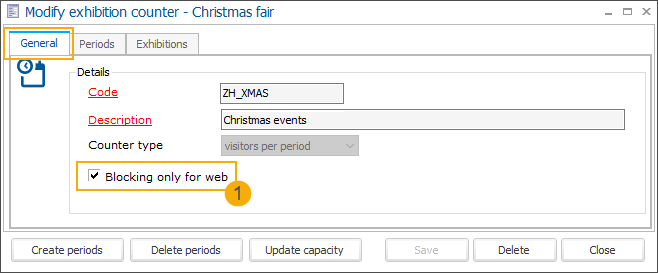
In the tab Exhibitions, link the counter to the relevant exhibitions (2) and ensure the counter is configured as counting and blocking (3).
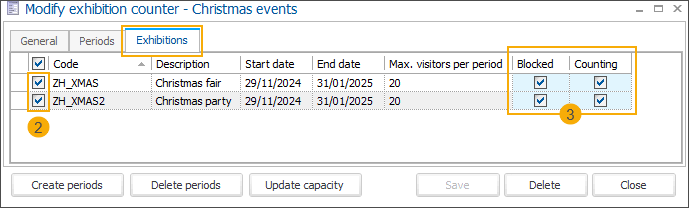
A counter configured this way will block the sale of exhibition tickets online once the ticket limit has been reached while still allowing sales through POS and backoffice.
This behaviour applies when booking a new visit, moving a visit or adjusting the number of tickets.
In our example, we have two exhibitions, each offering 20 tickets per exhibition period. However, both exhibitions are linked to one counter that only allows a total of 30 visitors per exhibition period (1).
As we have already sold 15 tickets for the Christmas Fair exhibition (2), our counter should only allow us to sell 15 of the 20 available tickets for the Christmas Party exhibition (3).
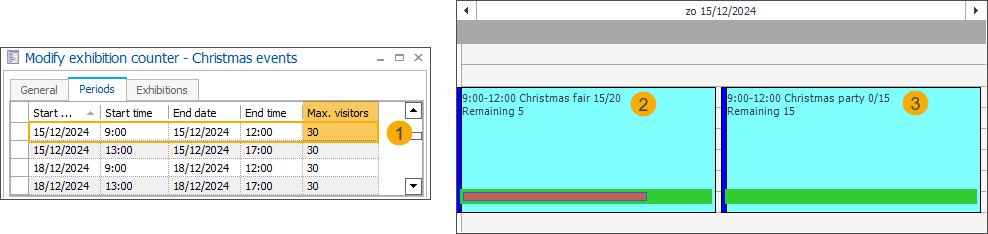
Backoffice (non-blocking behaviour)
Employees can enter a ticket quantity (1) exceeding the remaining counter limit (2). A non-blocking message appears, warning about the overbooking of the exhibition counter (3). The employee can click Yes (4) to acknowledge and proceed with the booking. The visit and the counter overbooking are registered (5).
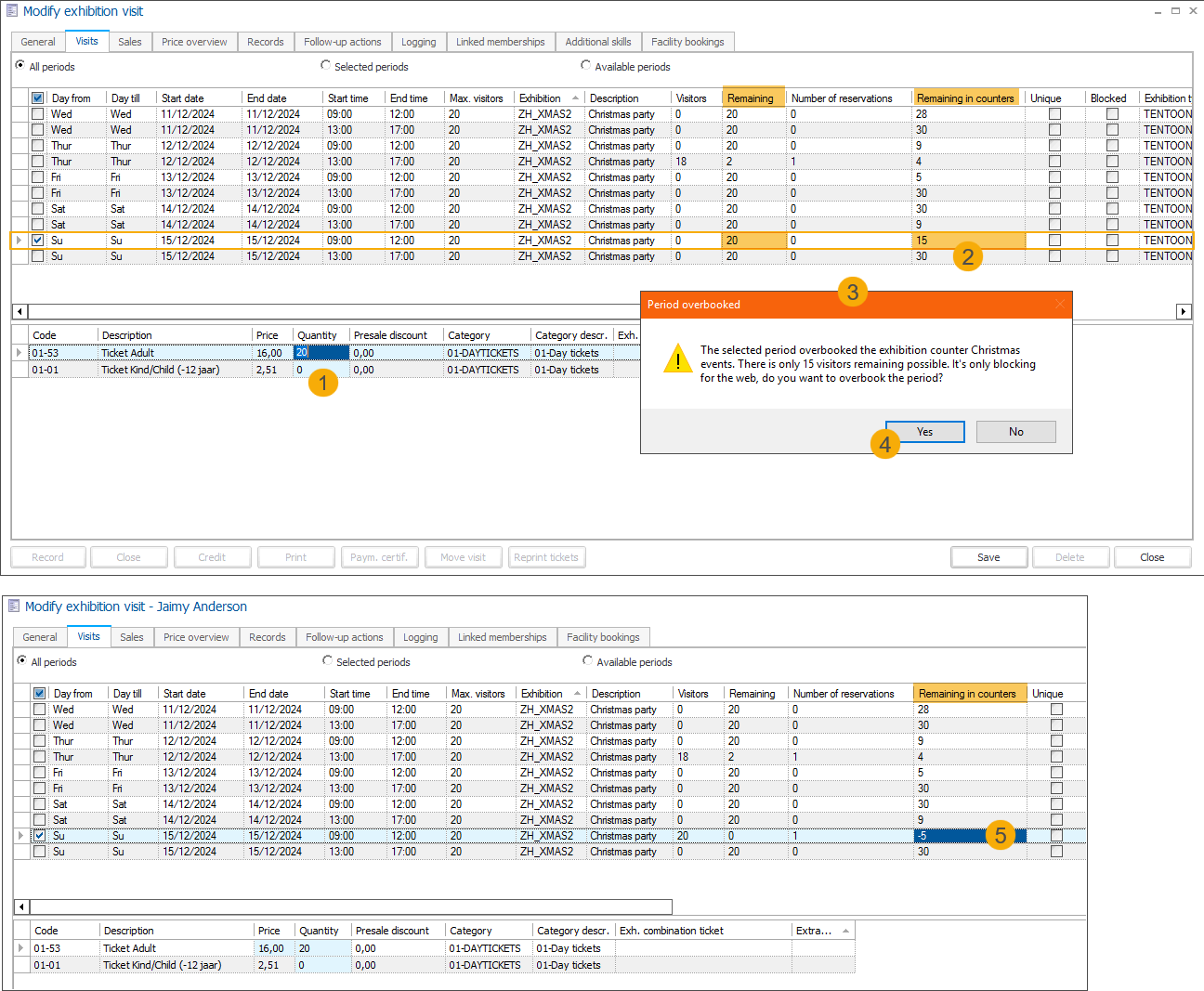
POS (non-blocking behaviour)
A cashier can enter a ticket quantity exceeding the remaining counter limit. The total number of visitors is displayed in red font (1), and a message appears directly on the screen indicating the overbooking of the exhibition period (2). The cashier can proceed with the booking (3).
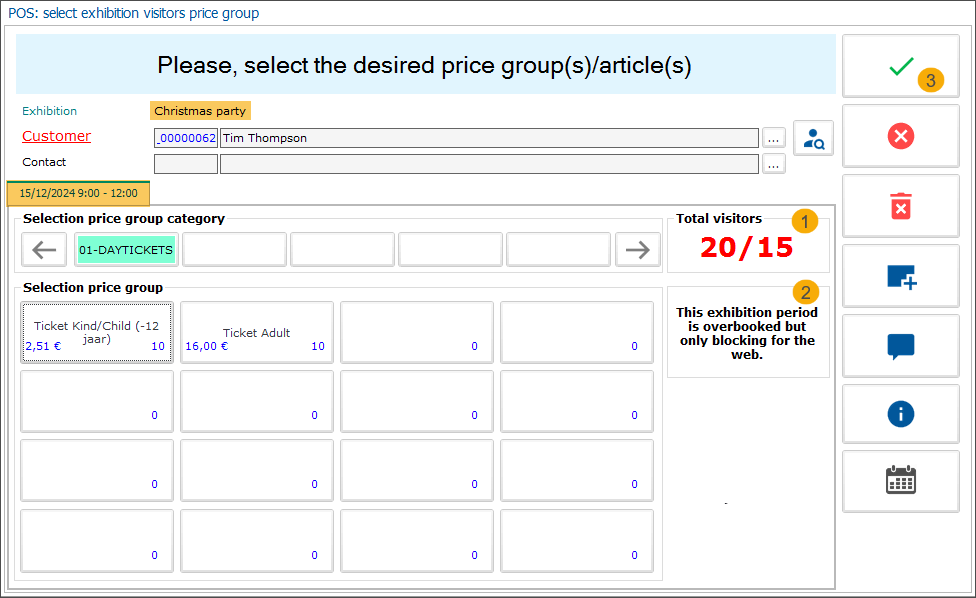
When a cashier adjusts the number of tickets for an existing visit (1) a question is shown asking whether the cashier wants to allow the overbooking of the exhibition counter (2). The cashier can confirm and proceed with the adjustment.
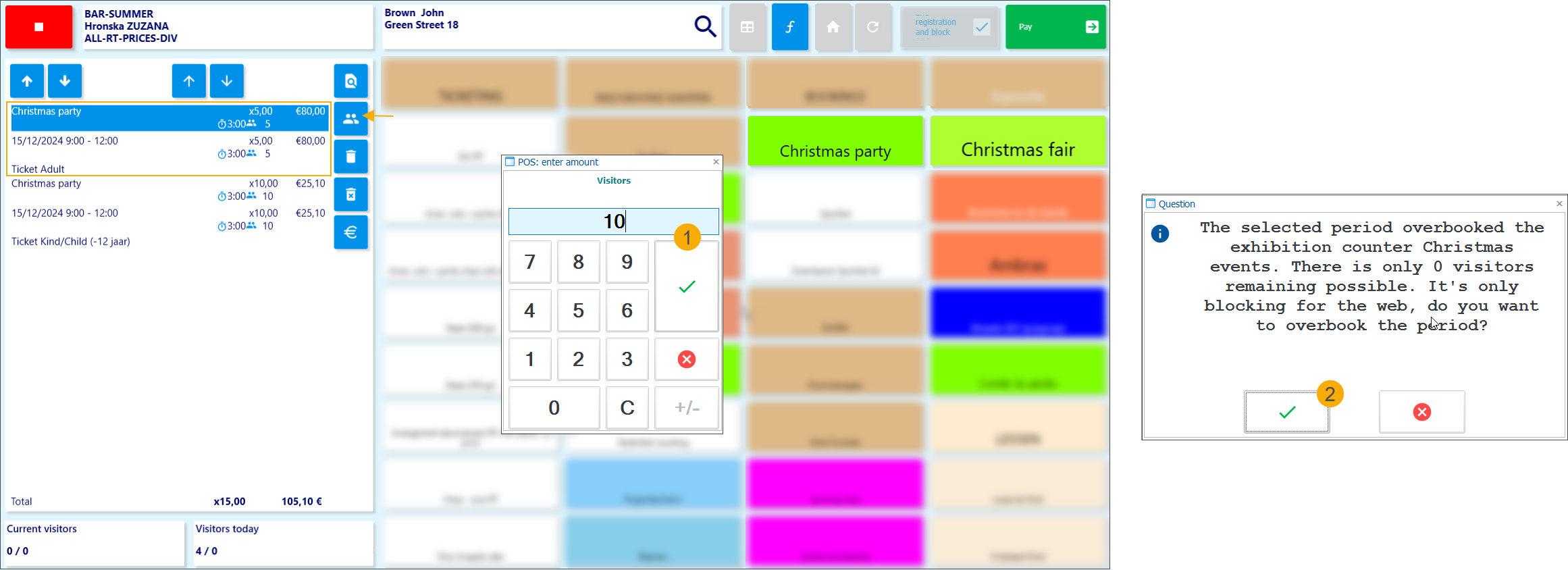
Webshop (blocking behaviour)
If a customer selects more tickets than allowed, a warning will be displayed, and the tickets cannot be added to the shopping cart until the quantity is adjusted.
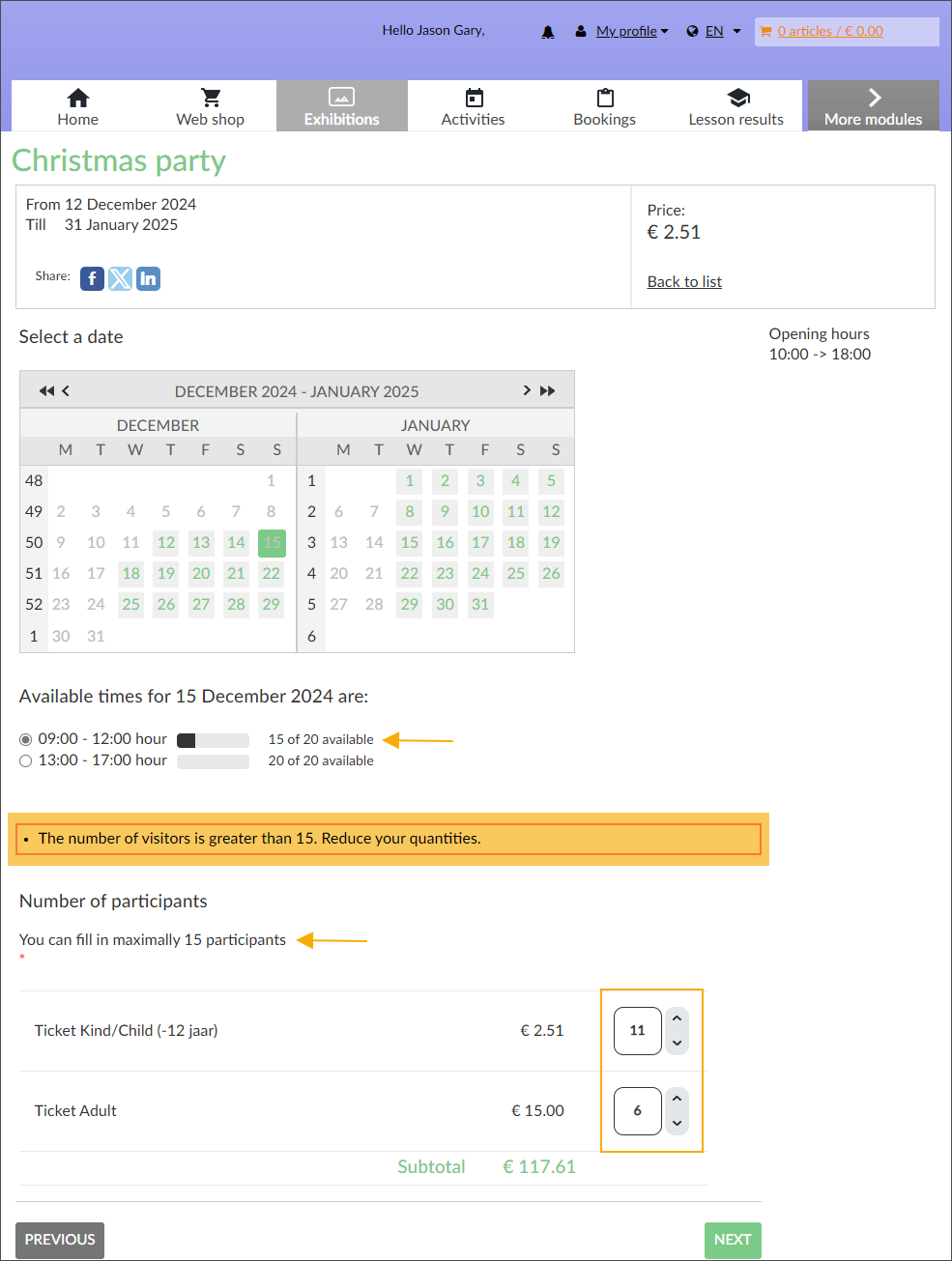
POS: Allow selection of multiple possibilities per option
When customers order articles at the POS, they often have the choice to select different options and possibilities. Until now, however, options with multiple possibilities allowed only a single selection per article, creating configuration challenges for certain types of articles.
With the new feature, you can now allow your customers to select multiple possibilities per option.
In the module General, go to Basic data > Articles > Articles > open the article detail > tab Options > open the detail of the relevant option and select the setting Multiple choices possible (1).
When selecting the setting we will display a message to warn about possible conflicting situation (2).
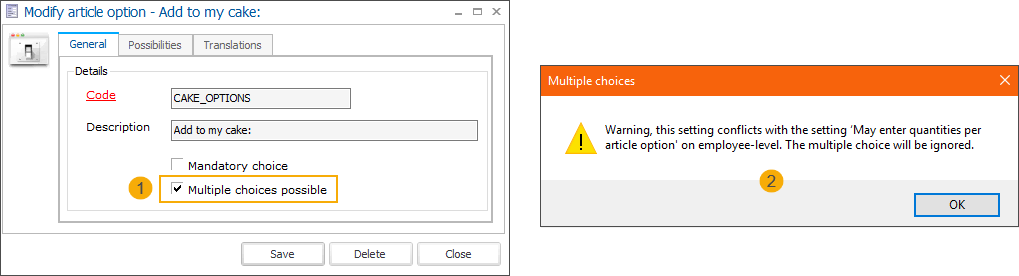
Note
The warning is only displayed if there is at least 1 cashier (employee) detected in the system with the May enter quantities per article option authorisation enabled.
To avoid the conflict with POS functionality May enter quantities per article option, make sure the setting has been disabled for all relevant cashiers (employees).
In the module General > Basic data > Employees > Employees open the employee detail and go to the tab Cashier data > subtab Authorisation > POS to locate the setting.
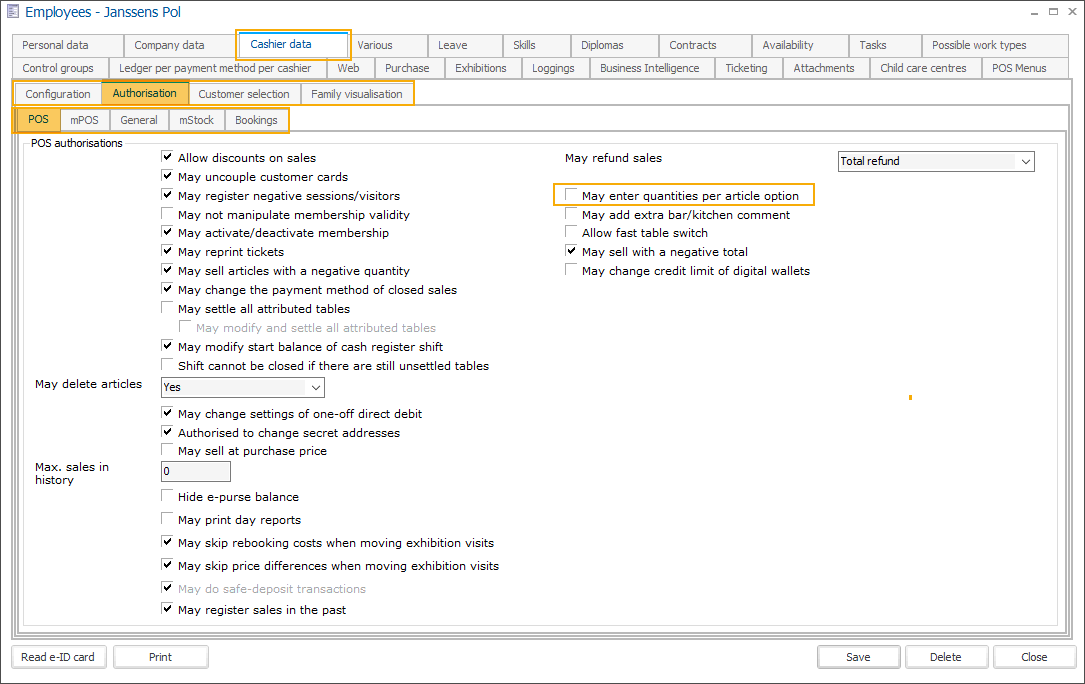
Selecting possibilities: When you want to provide an article with a variety of choices that can be freely combined by the customer, you can configure them as possibilities (2) of a single option (1) with multiple choice allowed, rather than configuring them as separate options.
For example, when ordering a dessert, customers can choose multiple toppings, such as ice cream, fruit, and whipped cream, which the cashier can select in a single pop-up on the POS screen (3). The selected possibilities are highlighted with colour.
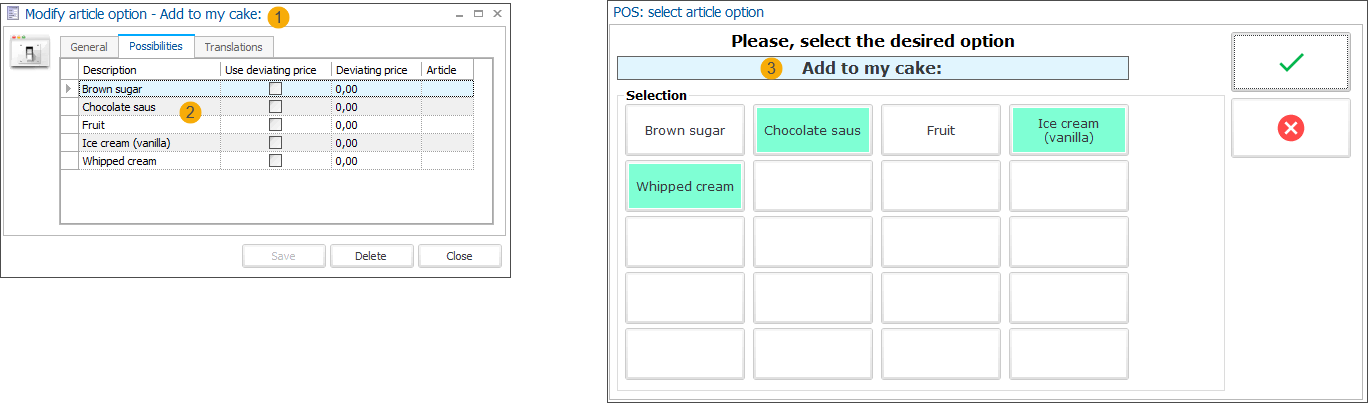
Order overview: Even more complex orders are clearly structured on the POS screen, providing an easy-to-understand overview (1) for both the cashier and the customer.
Using the function Modify number/option (2), the cashier can:
Adjust the number of articles: Select the article in the overview and click Modify number/option (2)
Select and deselect options: Select one of the article options in the overview and click Modify number/option (2). This will reopen the pop-up displaying all available possibilities.

Receipts: The same clear structure is also reflected on the receipt (1), provided to the customer and on the bar/kitchen tickets (2).
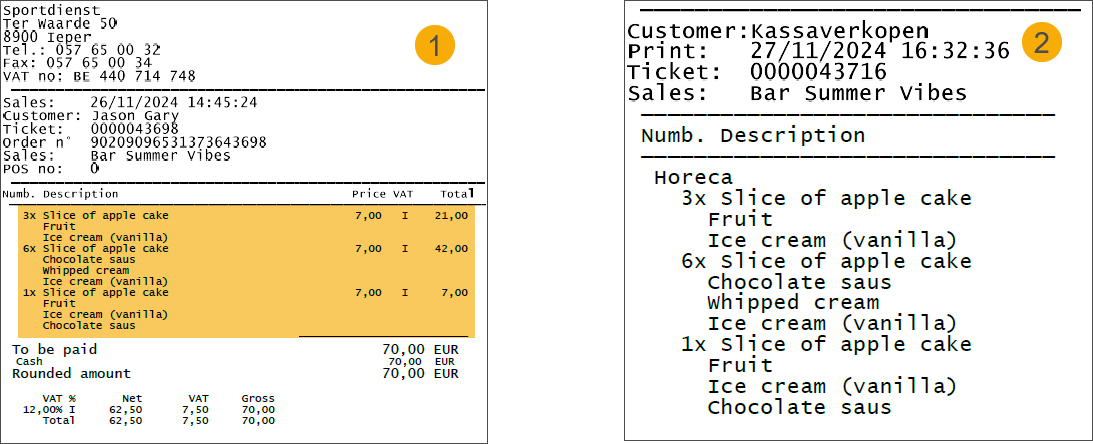
Webshop: Adjust unpaid combi-exhibition visits online
You can now allow your customers to adjust the number of tickets and optional articles for their unpaid combi-exhibition visits online.
In Webshop Manager, go to Exhibitions > Settings and in the section History settings activate the setting Adjust ticket quantity of unpaid combi visits.
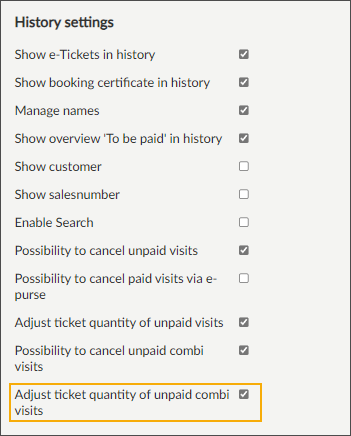
When this setting is active, the Adjust button is available for adjustable combi exhibition visits. A visit is considered adjustable if:
It has not been paid yet.
The combi-exhibition visit date is not in the past.
Look up the relevant combi exhibition
Navigate to History and Overviews > My Exhibitions > Combi exhibitions.
Select the desired combi-exhibition visit and click the Adjust button (1).
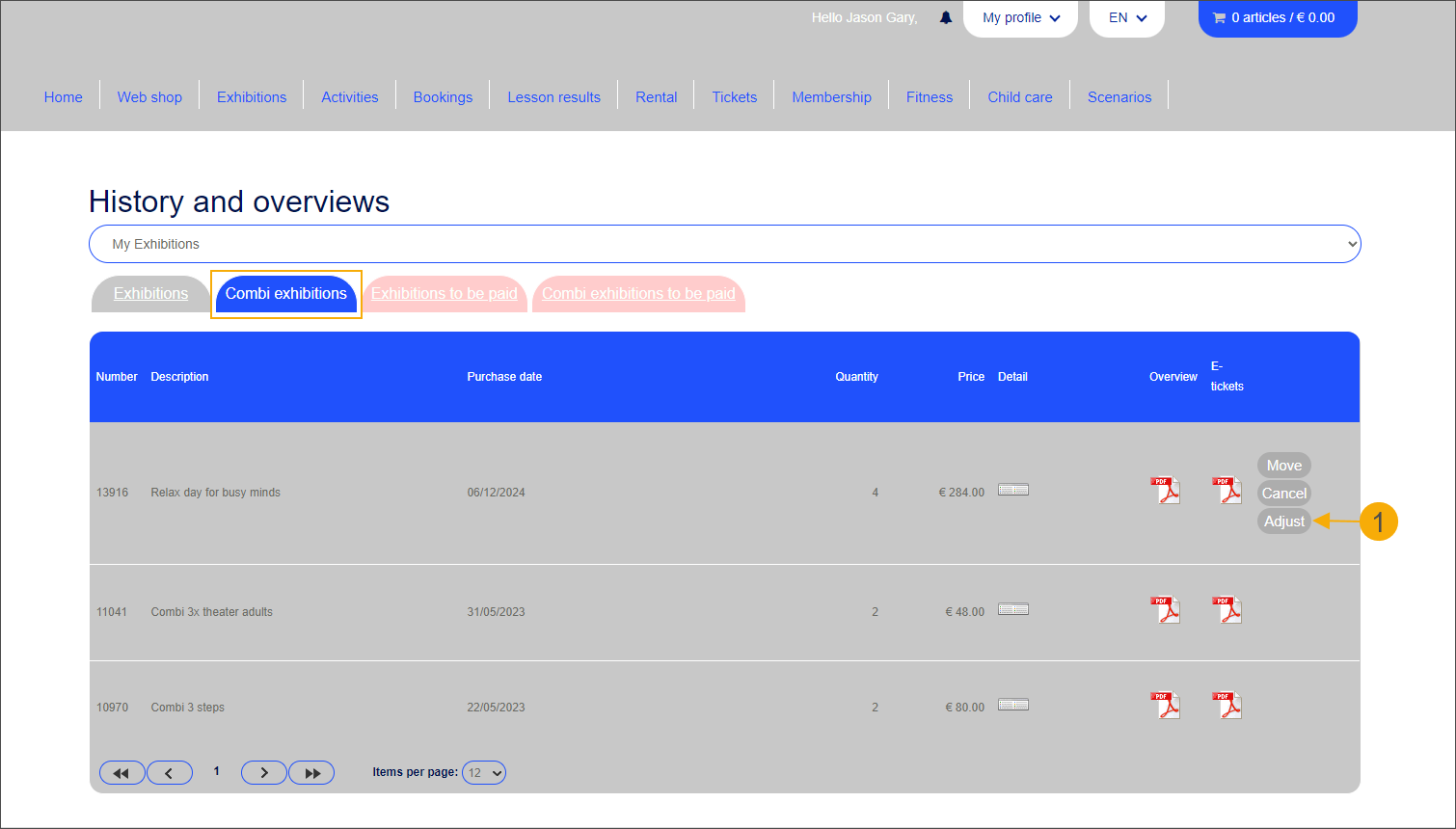
Adjust ticket quantities
The system displays the original quantities in the ticket overview (2).
Users can modify the ticket quantities as needed.
After adjusting the tickets, click Next (3) to proceed.
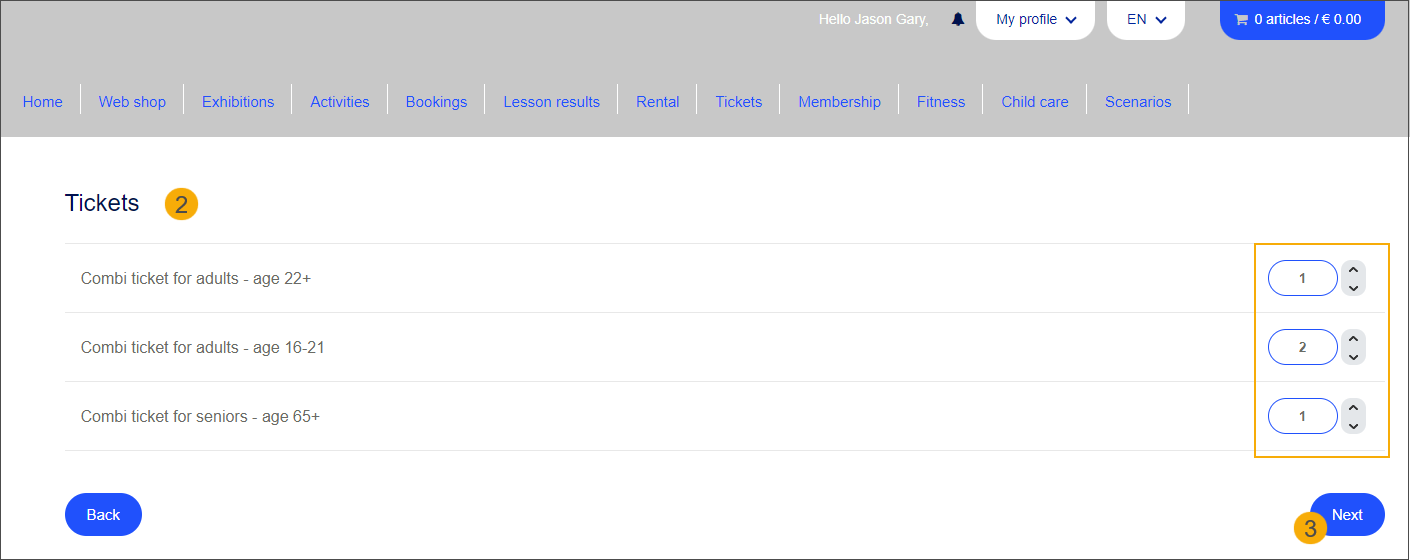
Update the optional articles
The next screen allows users to adjust quantities for any optional articles offered at both, the ticket and exhibition levels (4).
Make the necessary changes, then click Next (5) to continue.
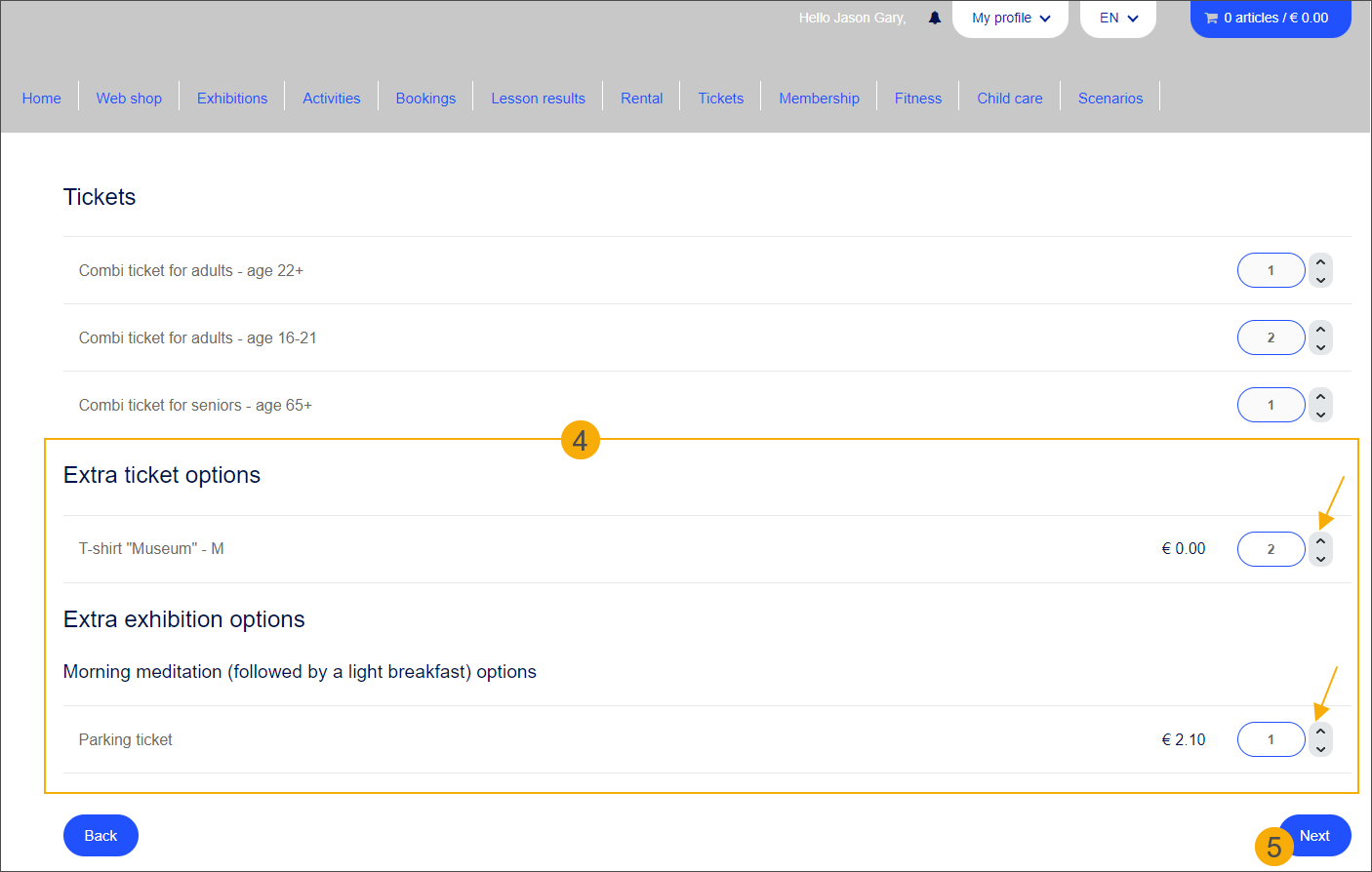
Review and confirm changes
The system provides a summary page (6) displaying all modifications to the order, including all ticket types and articles. Even items with a quantity of 0 are shown, providing a clear overview (7), and allowing customers to see which tickets and articles they have removed or adjusted.
Users can review the adjusted quantities and verify all changes.
To finalize, click Adjust (8) to confirm the modifications.
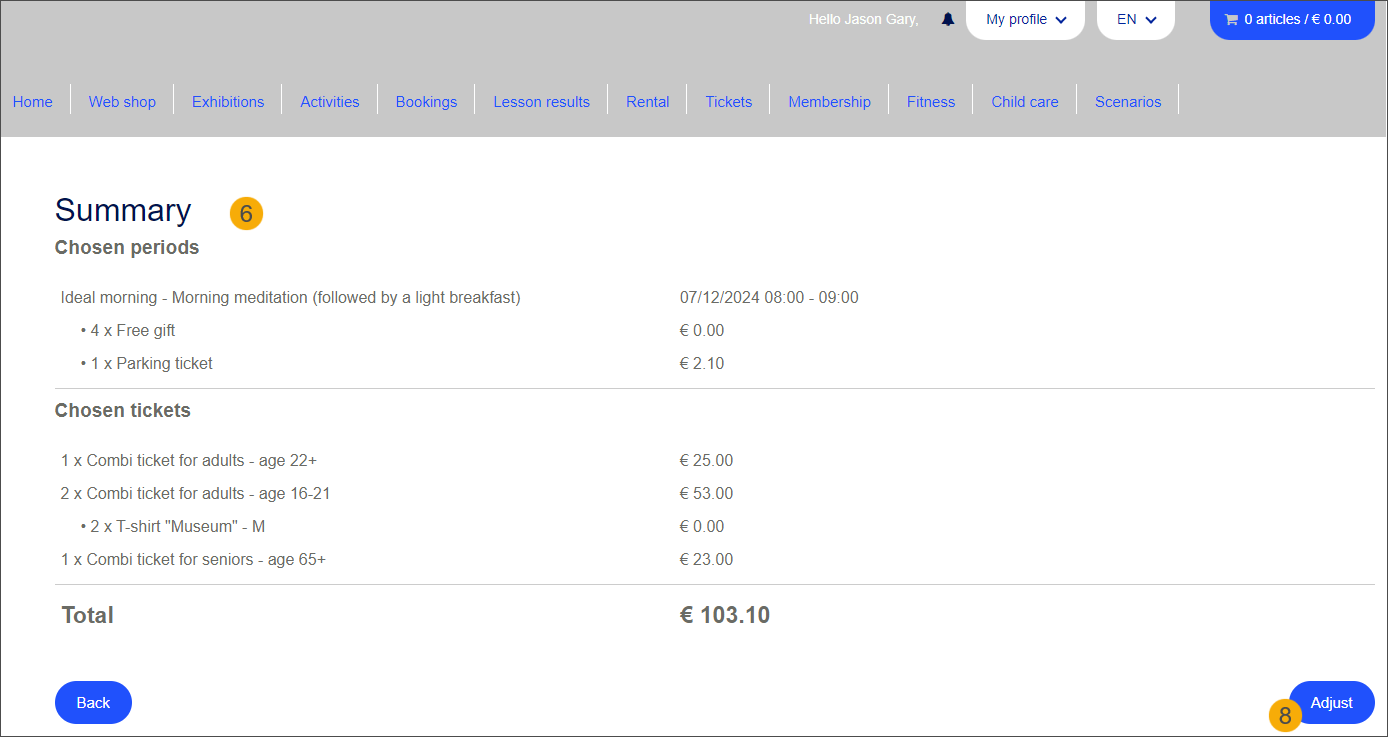
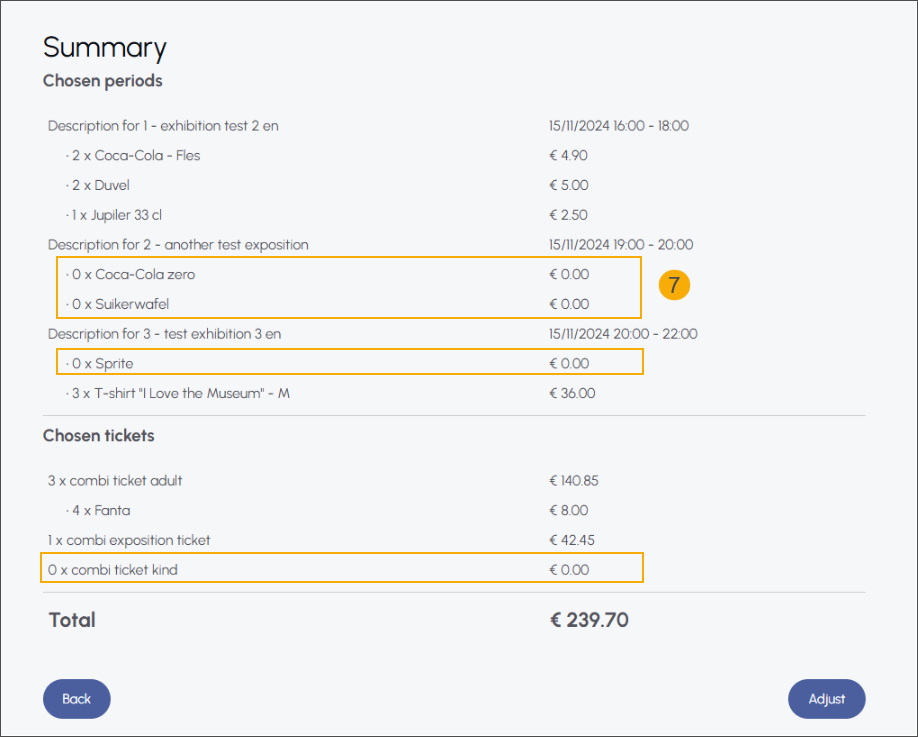
Confirmation and updated overview
A confirmation notification appears at the top of the screen, indicating the changes were successful.
The updated order is now visible under My Exhibitions > Combi Exhibitions.
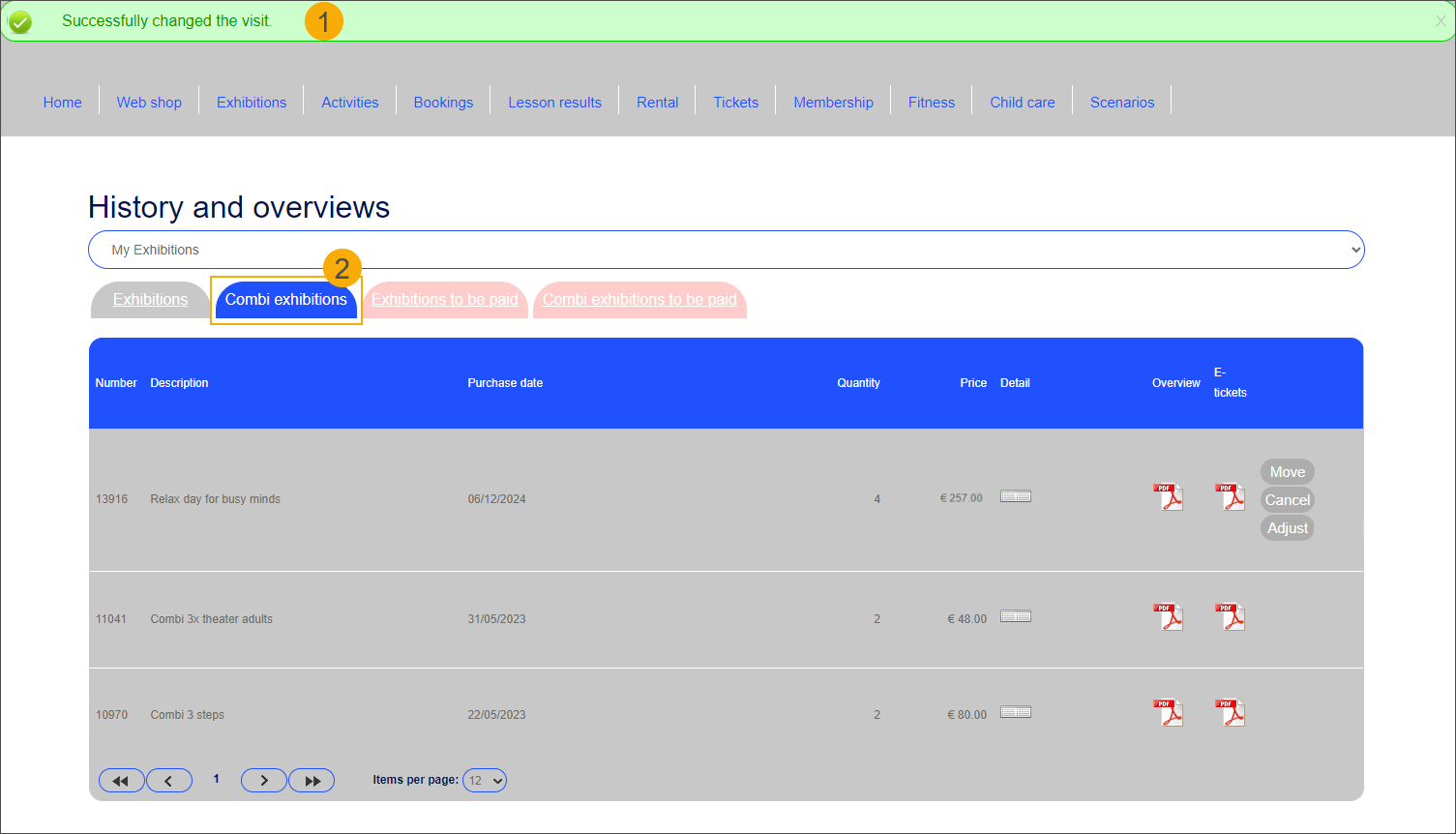
The order's price overview is adjusted in Recreatex backoffice.
Webshop: Cancel unpaid combi-exhibition visits online
You can now allow your customers to cancel their unpaid combi-exhibition visits online.
In Recreatex, go to Timeslot ticketing > Combi exhibitions and open the detail of the relevant combi exhibition. Under the tab Web, you can specify the maximum number of days and/or hours before the exhibition visit starts, during which customers can still cancel.
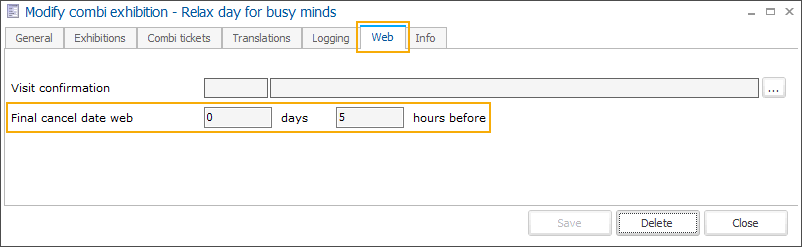
In Webshop Manager, go to Exhibitions > Settings and in the section History settings activate the setting Possibility to cancel unpaid combi visits.
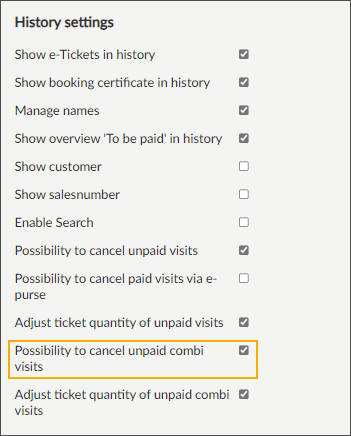
When this setting is active, the Cancel button is available for cancellable combi exhibition visits. A visit is considered cancellable if:
It has not been paid yet.
The combi-exhibition visit date is not in the past.
The configured cancellation period (maximum number of days and/or hours before the visit starts) has not yet expired.
Look up the relevant combi-exhibition visit in History and overviews > My Exhibitions > tab Combi exhibitions and click the Cancel button (1).
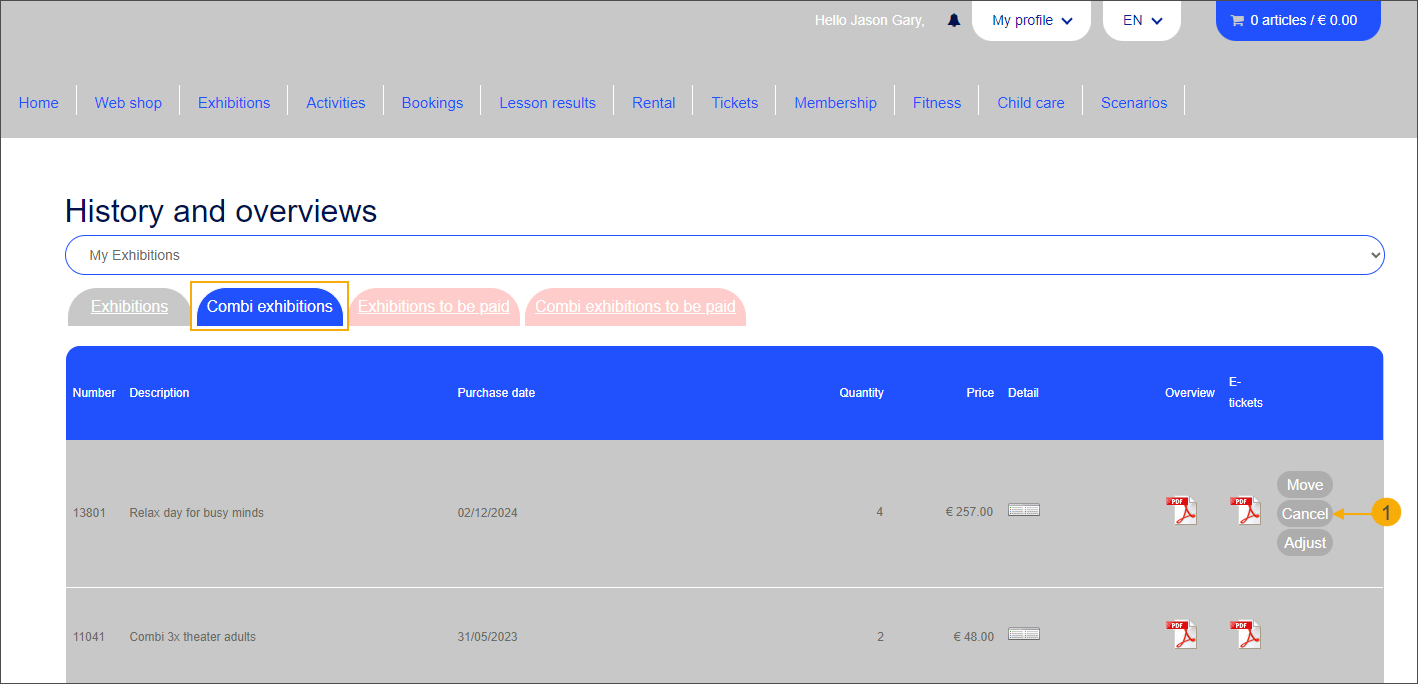
Select a cancellation reason (2) and click Delete (3). The customer receives a toast notification at the top of the screen (4), and the combi-exhibition visit is removed from the overview (5).
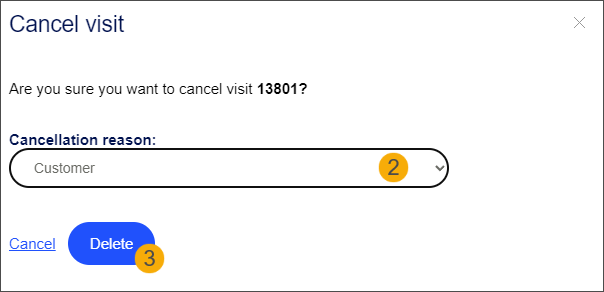
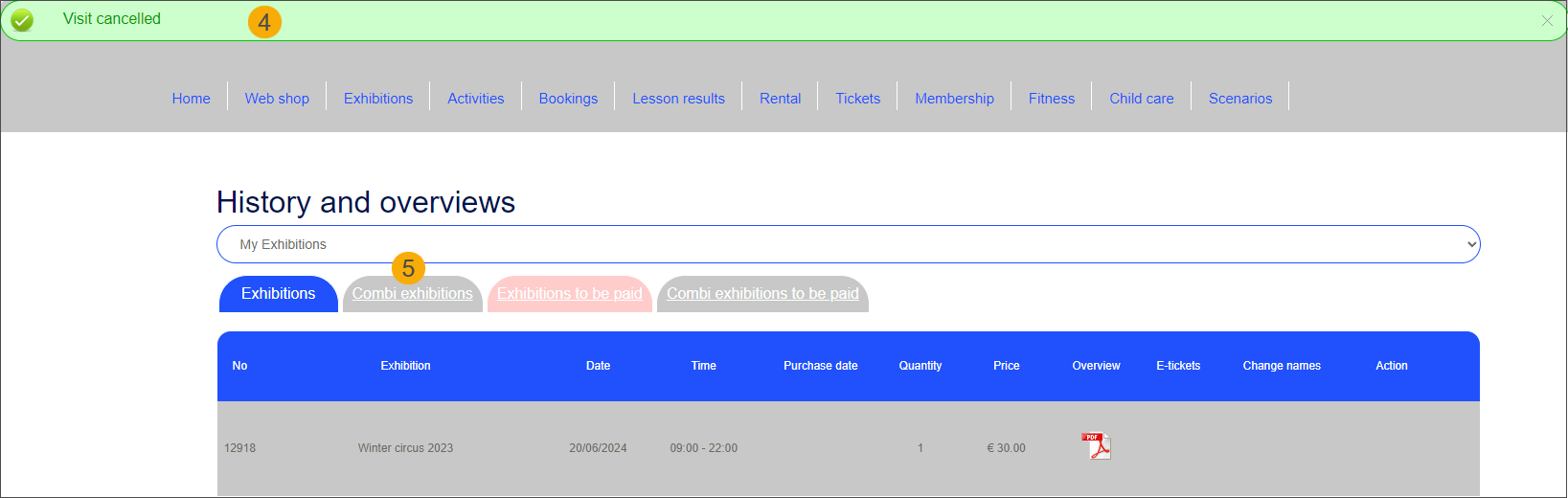
In the backoffice, the combi-exhibition visit is marked as Cancelled without creating a sales line.
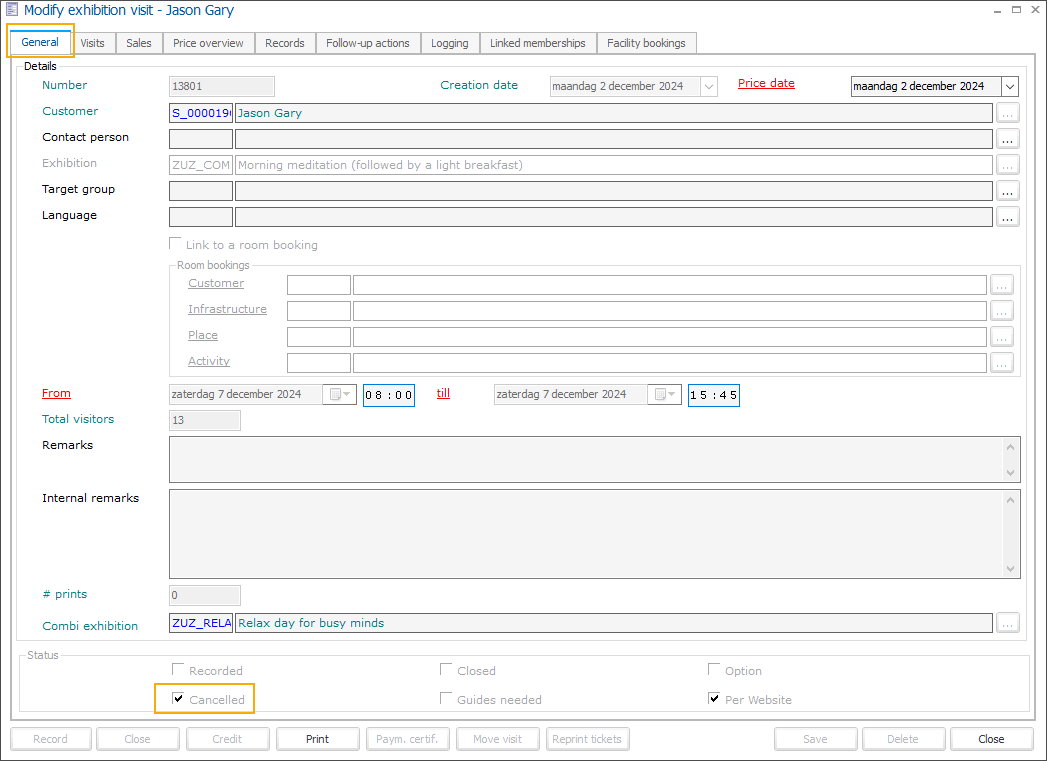
Webshop: Payment option "Pay later" for combi-exhibition flow
You can now allow your customers to book combi-exhibition tickets online using the "Pay later" option to finalize their order. This new feature gives your customers the flexibility to:
Adjust their ticket selections and pay online at a later time.
Request adjustments and pay later at the POS.
No new Webshop settings are required. If the Pay later option is already active on your webshop, it will now automatically be available for combi-exhibition ticket purchases, too.
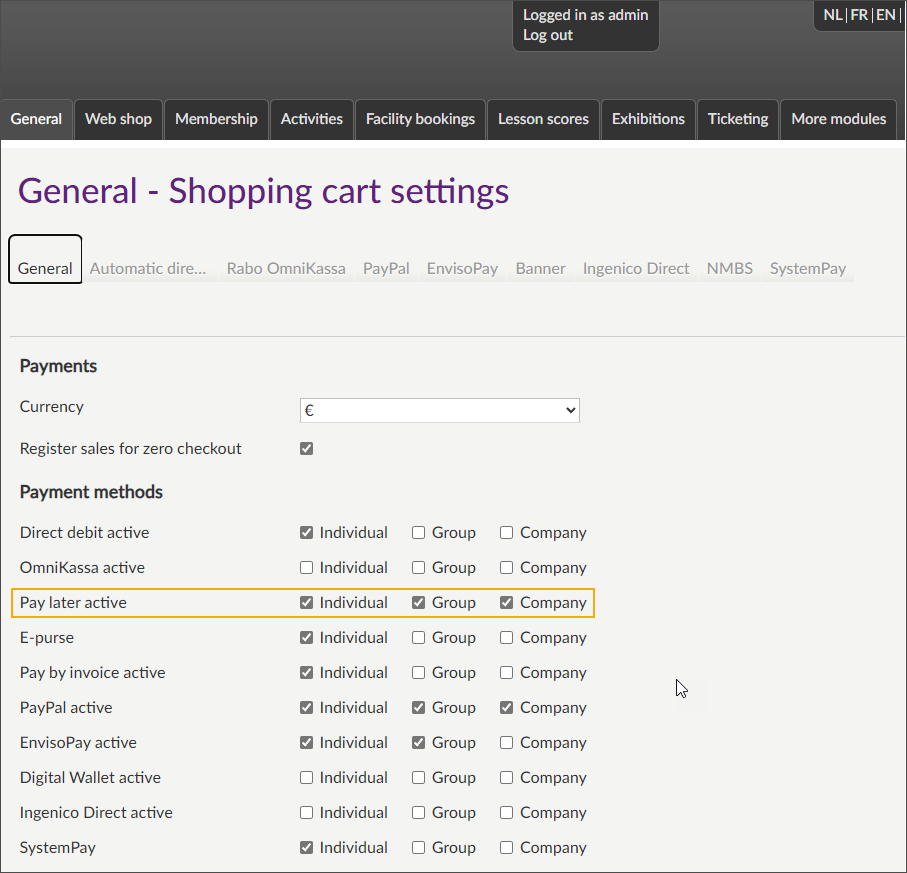
Go to General > Shopping cart > General.
In the Payment method section, activate the option Pay later active.
In the backoffice, a new setting is available for configuring automatic articles at the combi-exhibition ticket level. This setting determines whether the quantity of automatic articles should also be adjusted when modifying the quantity of combi-exhibition tickets.
Open your combi exhibition, go to the tab Combi tickets and open a combi-exhibition ticket (1). Then go to the tab Extra articles > Automatic and create new or modify existing extra article (2).
Activate the setting Update the quantity when the number of visitors is modified.
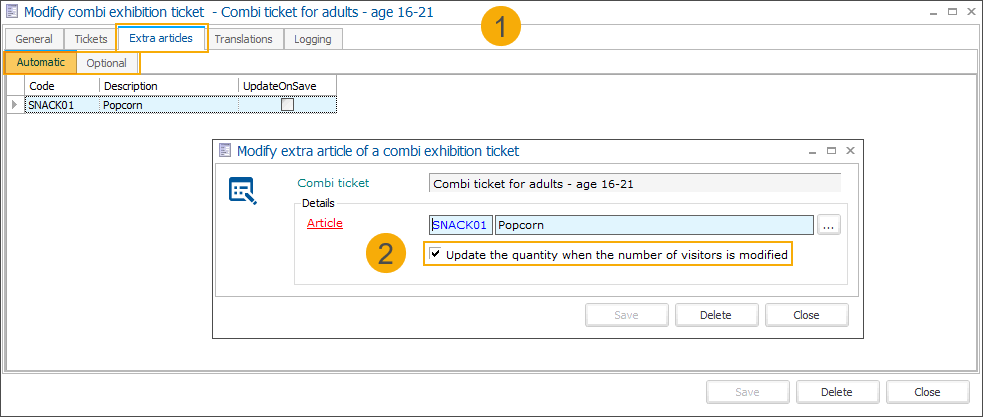
In the shopping cart flow (1), customers can choose the Pay later option (2) when finalizing their combi-exhibition ticket purchase.
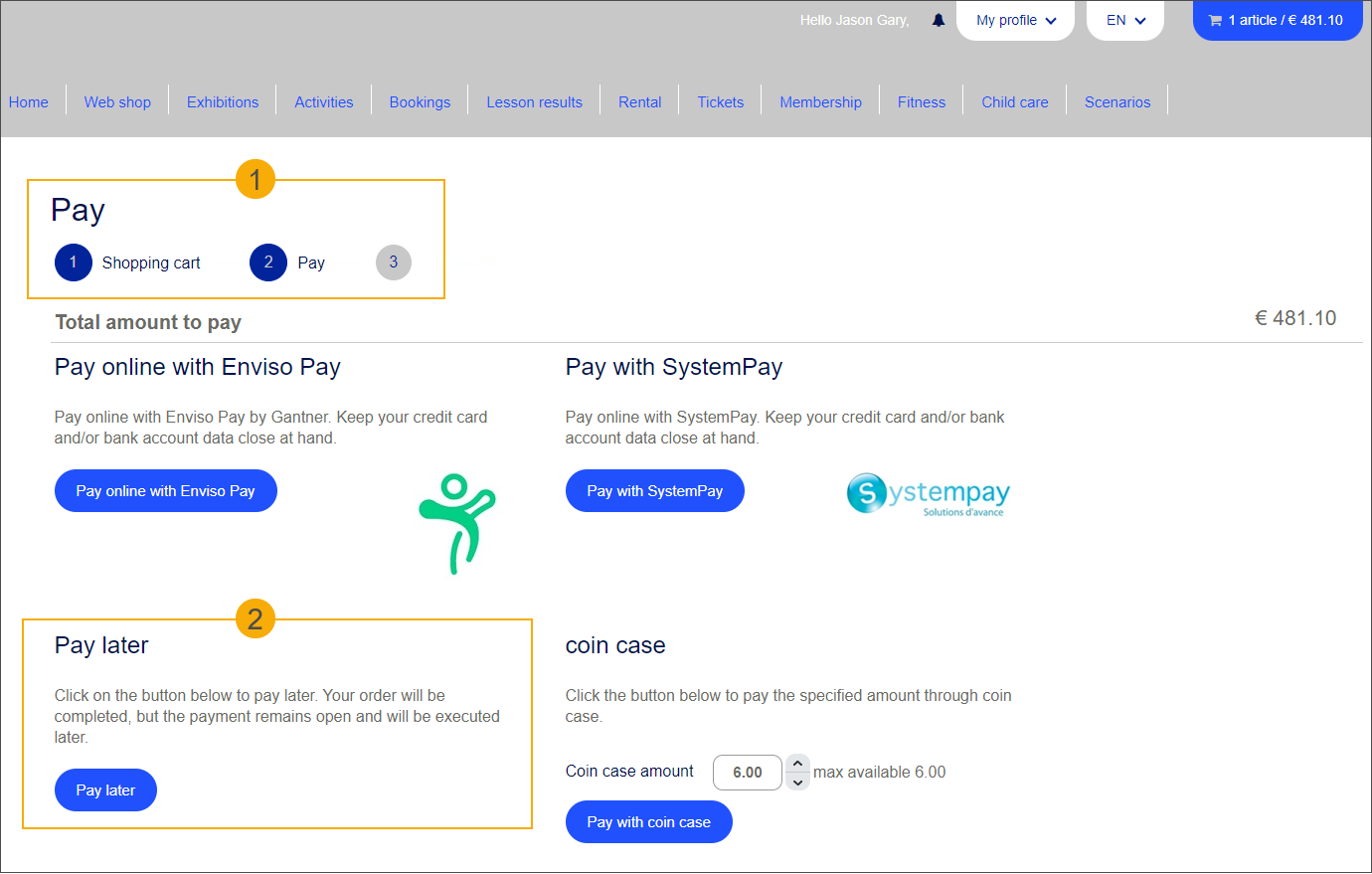
In History and overviews > My Exhibitions, they can now go to the tab Combi exhibitions to be paid (1), select the combi-exhibitions they would like to pay (2), add it to the shopping cart (3) and finalize the payment.
The paid combi-exhibition visit is processed in the backoffice and marked as recorded (4).
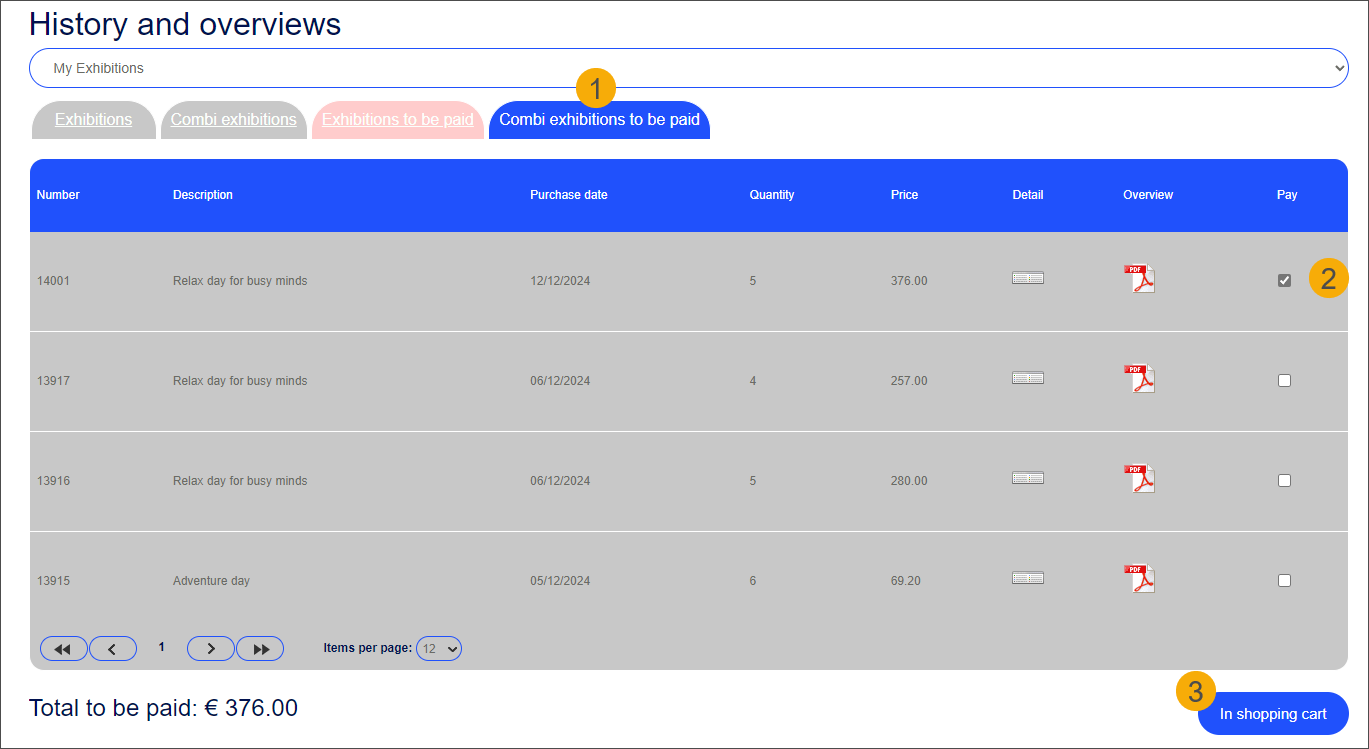
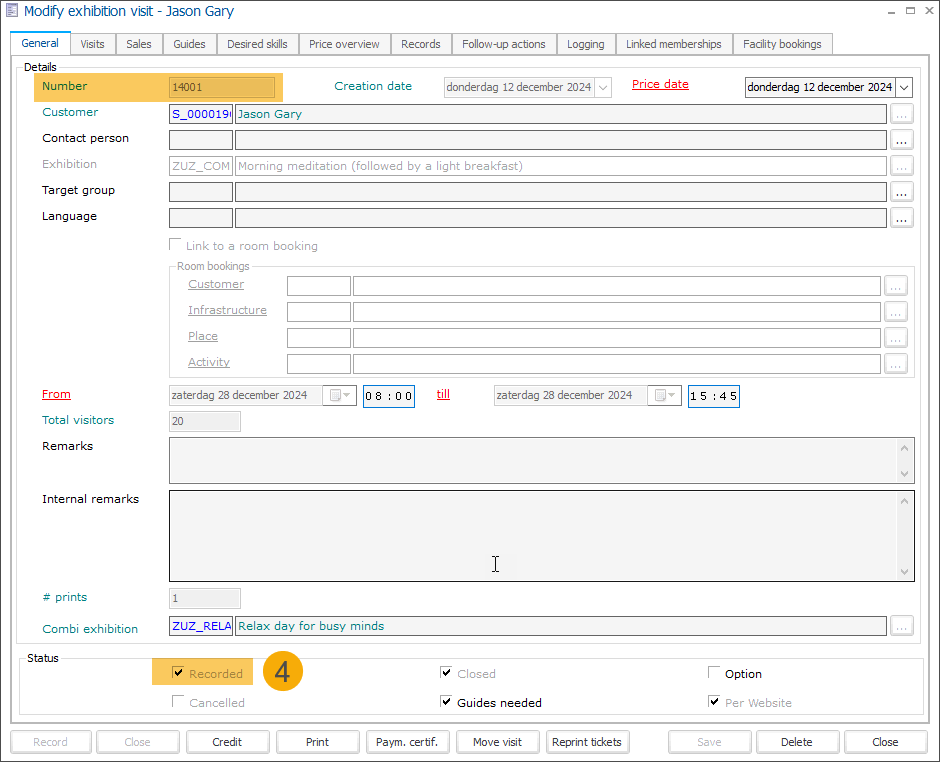
In the Webshop, the paid combi-exhibition visit is now available in the tab Combi exhibitions.
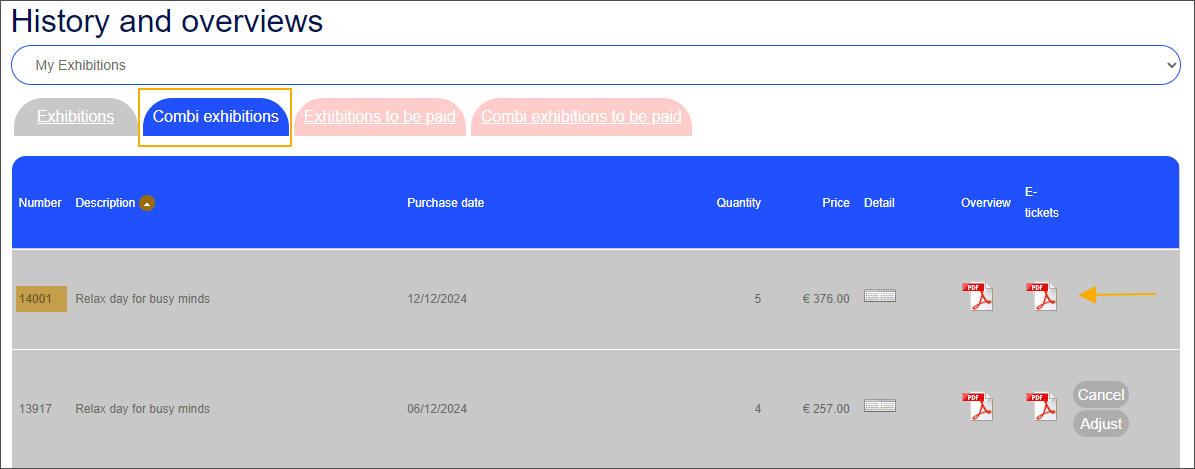
Customers who order combi-exhibition tickets online with the pay-later option can request adjustments and complete their payment later at the POS.
At the POS, going to Extra functions  > Find exhibition visit
> Find exhibition visit  , the cashier looks up the ticket order (1).
, the cashier looks up the ticket order (1).
Note
For combi exhibitions held across multiple days, adjustments made for one exhibition part will automatically apply to the entire combi-ticket, including the exhibition visits on other days.
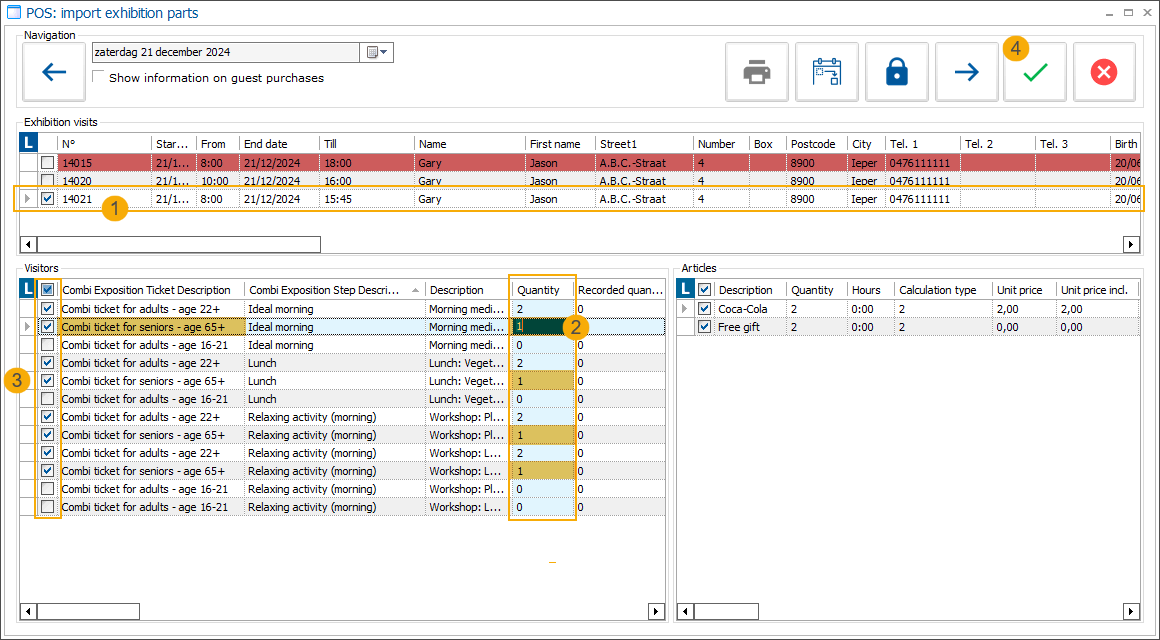
The cashier can add new tickets and modify the ticket quantity. (2)
Any changes made to one part of the combi-exhibition ticket will automatically update the quantity for all parts of the combi-exhibition ticket.
The cashier can remove tickets upon request. (2)
The cashier can select which tickets and articles the customer wishes to pay for at the POS. (3)
Selecting a part of the combi-exhibition will automatically select the complete combi-exhibition ticket.
Once the adjustments are made, the cashier loads the order onto the POS screen (4).
Note
For combi-exhibitions held across multiple days, the POS always loads the full combi-ticket, including all related exhibitions, regardless of the selected visit day.
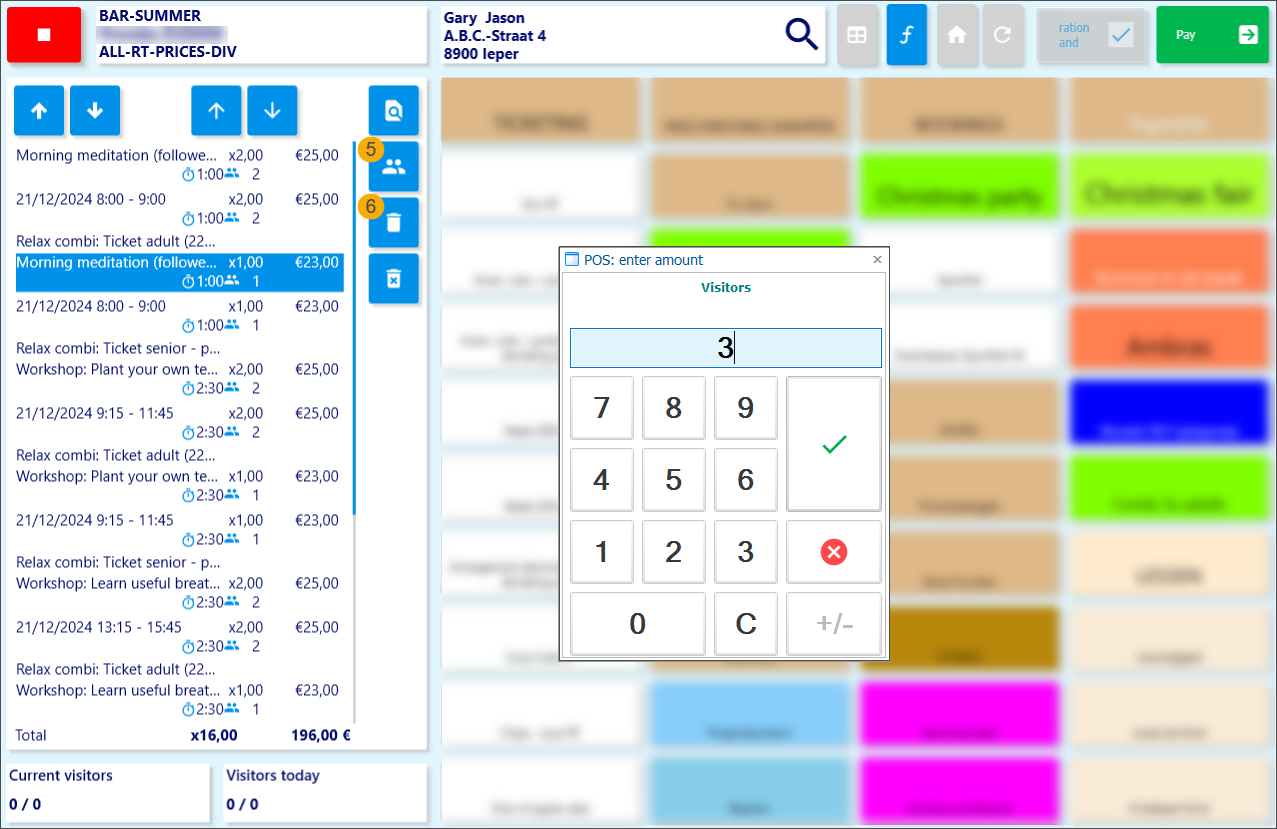
Additional adjustments to ticket quantities (5) can still be made here before proceeding with the payment.
The cashier can remove tickets upon request. (6)
Important
Reducing ticket quantities or removing tickets from the POS basket does not affect the original order in the backoffice, it only changes what the customer chooses to pay for at that moment, leaving the rest of the ticket order for later payment.
However, increasing quantities or adding new ticket types will update the original order in the backoffice accordingly.
API change log
Date | Type | Method | Summary | Internal reference |
|---|---|---|---|---|
02 Sep 2024 | Edit | FindCombiExpositions |
| |
18 Sep 2024 | Edit | FindExpositions |
| |
18 Sep 2024 | Edit | FindActivities |
| |
19 Sep 2024 | Edit | FindCombiOrganisedVisits | Added Posted property to the CombiOrganisedVisit | |
01 Oct 2024 | Edit | FindSubscriptionArticles | Added 2 properties to the FindSubscriptionArticlesResponse
| |
02 Oct 2024 | Edit | FindReservationsOverviewByDay | Added property “EmployeeID” to search criteria | |
03 Oct 2024 | Edit | FindPerson | Criteria
Response
| |
03 Oct 2024 | Edit | GetPointOfSaleConfiguration | Added 2 properties to ArticleModifier
| |
09 Oct 2024 | Edit | Basket endpoints | Added property “DirectDebitSignature” to
| |
18 Oct 2024 | Edit | FindSubscriptions Basket endpoints | Added IncludeDirectDebitInfo to the criteria Added CollectionContract to the response Added new BasketItem DirectDebitSettlement | |
31 Oct 2024 | Edit | FindLessonGroupDayManipulations FindPersonSubscriptionData GetValidSubscriptionsForAddressCard FindSubscriptions | Added CollectionContractAmount to the response as property of subscription. | |
25 Nov 2024 | Add | GetMuseumPass ActivateMuseumPassSubscription |
|