Reuse existing customer cards for facility booking access memberships
Module: Facility bookings
Available for: Backoffice, POS (cash register)
Activate the parameter Re-use customer cards for these card definition under Facility bookings > Parametrs > tab Various > section Auto sell access article and select the card definition(s) you want to allow for reuse.
Configure the Auto sell access article for your place under Facility bookings > Settings > Places > modify place > tab Various.
Whenever a booking is created for a place with the above configuration, the system will look for an existing customer card with the pre-configured definition to link the automatically sold access article to it instead of generating a new card:
card with the correct definition available for a customer - link access membership to existing card
card with the correct definition not available for a customer - create a new card
booking created on default customer - always create a new card
If multiple suitable cards are available for the same customer, the system will choose the card containing the most recent access membership (i.e. the most recently used card).
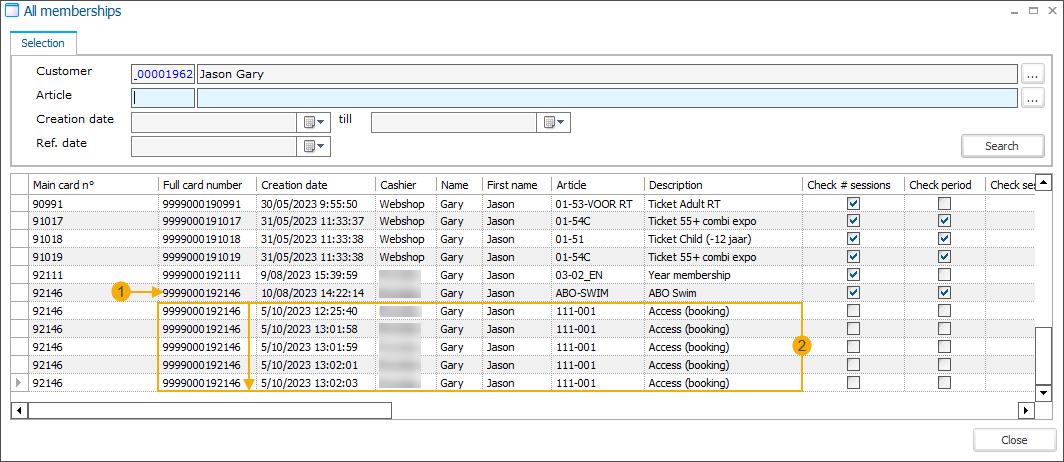
In this example, our customer has a suitable existing card of the correct type (1). We have created several bookings for a place that has an auto-sell access article configured. All automatically sold access memberships have been linked to the same card (2).