New mailing
Open the window Mailings by clicking on Management > Mailing > Mailing.
The list of all mailings will appear.
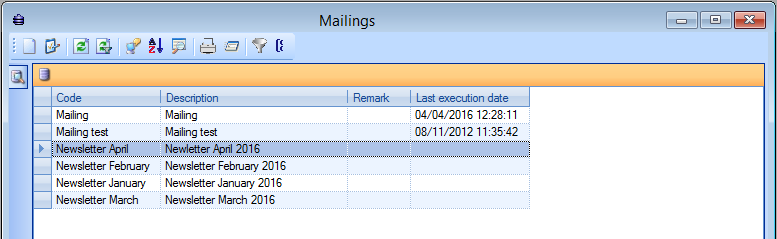 |
You can create, modify or delete mailings at all times.
(see manual 'FRAMEWORK'Framework)
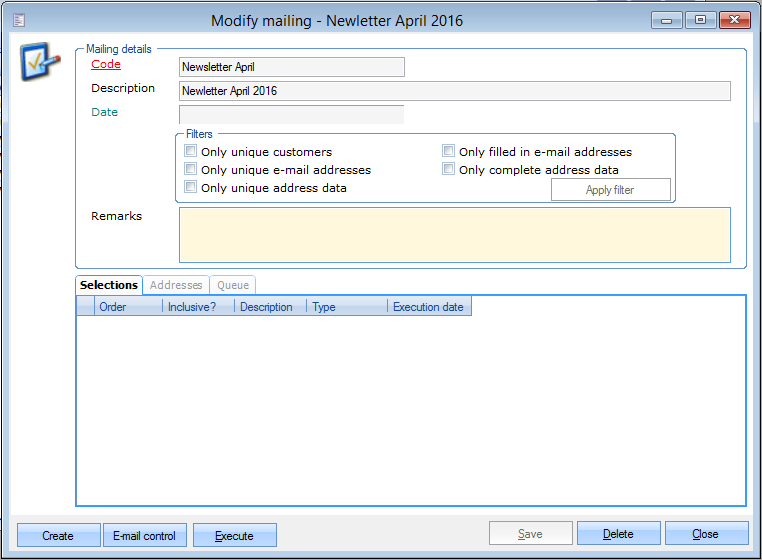 |
This window allows you to determine to which customers the mailing has to be sent by means of filters and selections (in other words: the target group), or for what you want to create the labels.
Code | Is unique and mandatory. It is advised to choose a relevant code so that you can immediately derive from the code which mailing is concerned. |
Description | An additional description of the code. |
Date | The date on which the mailing was modified the last time. |
Moreover, you can use the following filters if you want to:
Only unique customers | Makes sure that possible double customers will only be included once. |
Only unique e-mail addresses | Makes sure that identical e-mail addresses (for example: husband and wife of a family are separate customers but use the same e-mail address) are only included once. |
Only unique address data | Makes sure that all customers with the same address (for example: members of a family) will only receive the mailing (letter) once on that address. |
Only filled in e-mail addresses | Excludes customers without e-mail address. |
Only complete address data | Excludes all addresses that are not complete. |
Warning
For Recreatex an address is only complete if the street, number, postcode and city have been filled in on the customer card. (see Customers manual 'GENERAL - Customers')
To apply the filter, you have to click on Apply filter.
Once the filter has been determined, you have to click on Save.