Return a rental order
If a customer returns the equipment he/she rented, this can be registered in two different ways:
Through the Recreatex back office
Go to Rental > Returns.
The window Overview rental returns will appear, showing you a list of orders that have already been returned (by default those of the current date). In addition to consulting the existing rental returns, this window also allows you to register a new return by clicking on the button New return (or by clicking on the right mouse button followed by New or by hitting the <F2> key).
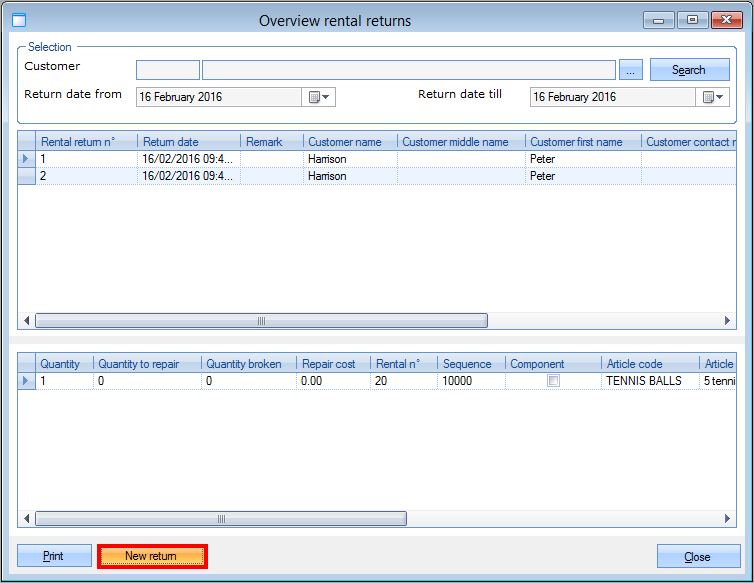 |
The window New rental return will appear. If you choose the customer, all rental orders of this customer will be listed. If you select a rental order in the upper part of the window, all details of the articles rented will be listed in the section below.
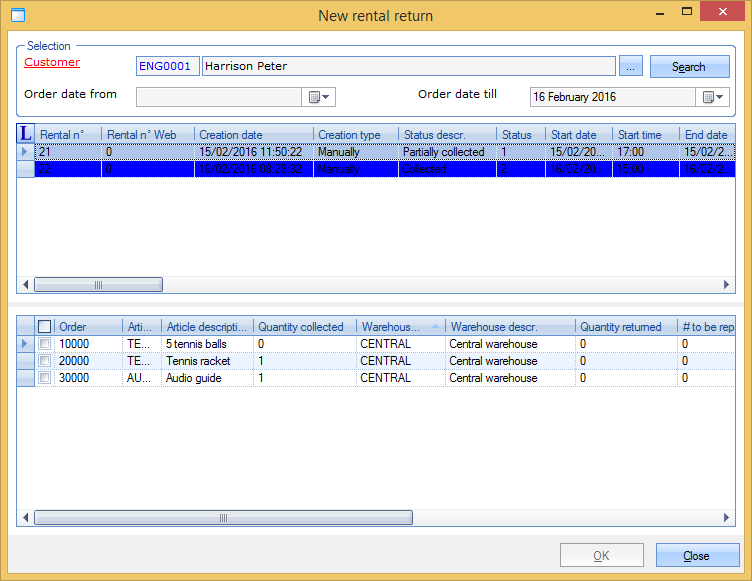 |
Tick the boxes of the articles that are being returned and if necessary (for example in case of a partial return) modify the quantity in the column Quantity returned now.
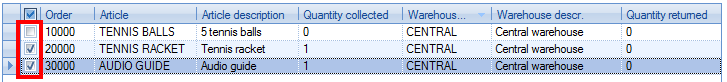 |
If the articles that have been rented are broken and/or need to be repaired, you can fill in the quantity broken/to be repaired in the columns Quantity to repair now and Quantity broken now.
If you click on OK, the window below will appear in which you can still add some additional information before clicking on Record.
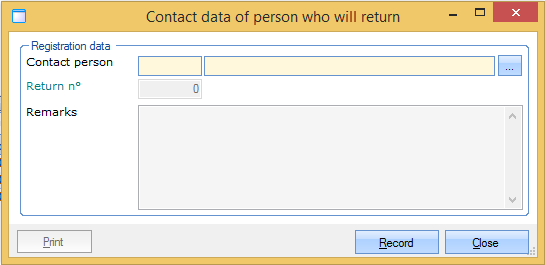 |
Once the return has been registered, a return line will be added under the tab Returns of the rental in question (window Modify rental).
You can print the return coupon by clicking on the button Print:
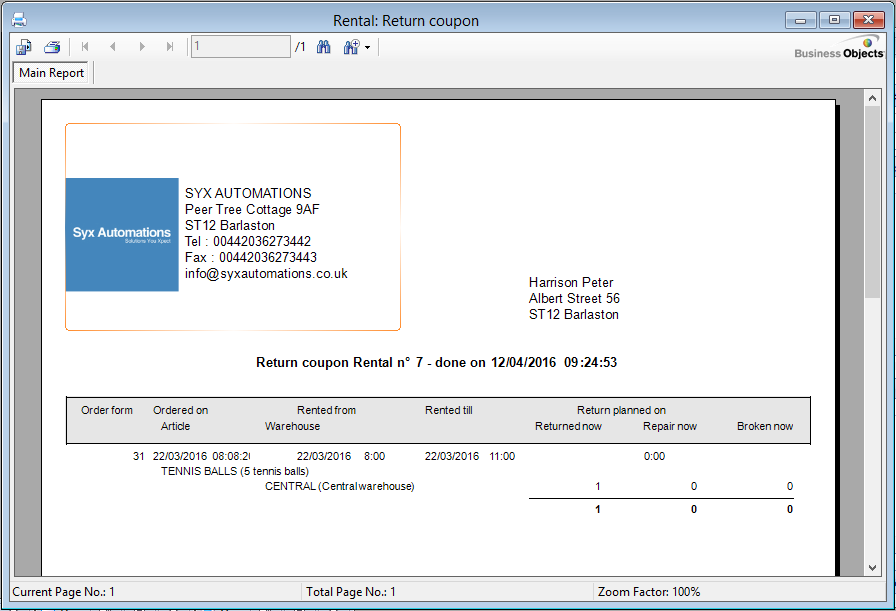 |
Through the Recreatex POS system
In order to register a rental return through the Recreatex POS system, you can proceed in the same way as for registering a rental collection (see Collect a rental order > Through the Recreatex POS system).
In this case, you have to select the rental order you want to return and then click the button Return.
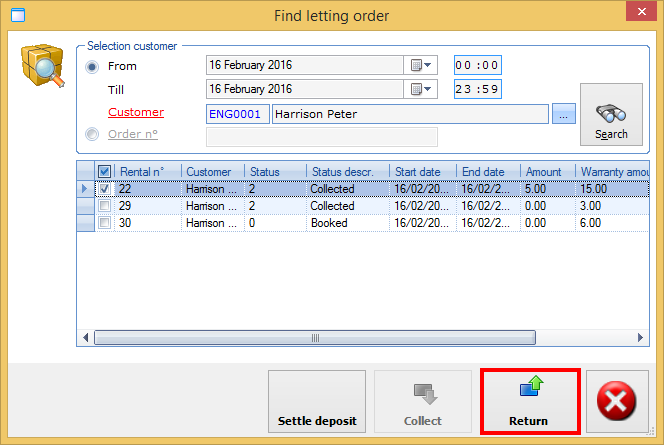 |
The window below will appear:
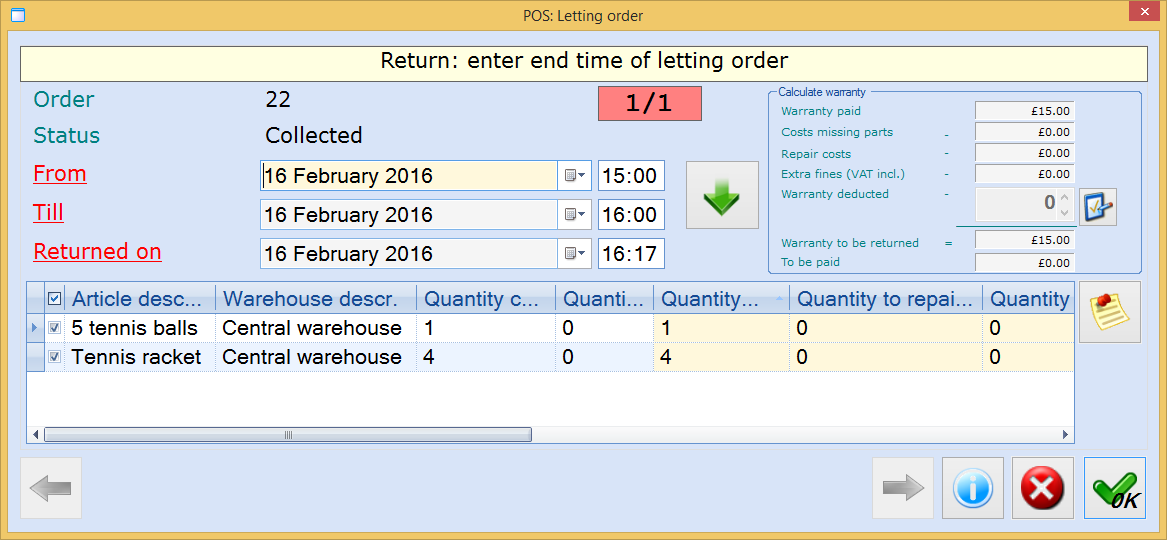 |
If you want to, you can change the quantity to be returned now in the column Quantity returned now (for example in case of a partial return) and indicate if certain items are broken and/or need to be repaired in the columns Quantity to repair now and Quantity broken now before clicking OK.
If a deposit had been paid for the articles rented, this deposit is given back to the customer if the articles are returned. It is, however, possible that repair costs or extra fines (if the articles have for example been returned too late) are deducted from the deposit amount.