Loyalty cards
This visualisation offers an overview of all full loyalty cards of persons that participated to various activities with registration of participation (see Registrations - Managementmanual 'REGISTRATIONS - Management'). If required, you can reset these loyalty cards.
Go to Registrations > Visualisations > Loyalty cards.
The window below will appear:
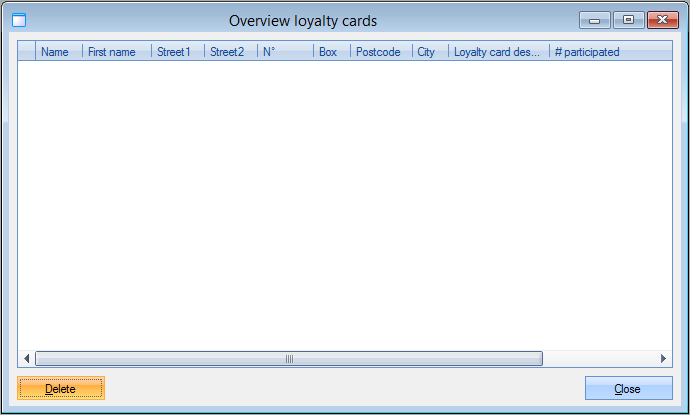 |
If you want to reset the number of participations of all loyalty cards, you have to click on Delete and then confirm your choice by clicking on Yes.
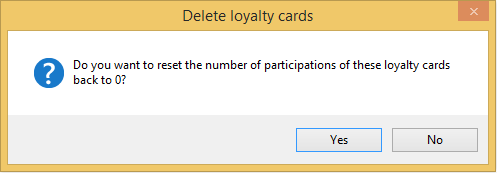 |