Find web registration
If you have access to the module WEB - Registrations you can always find all web registrations on the basis of the linked barcode.
Go to Registrations > Registrations > Find Web registrations.
The window below will appear:
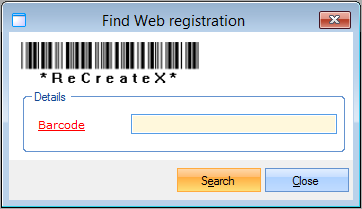 |
In the field Barcode you can scan or fill in the barcode of the web registration. Then click on Search and the desired registration will appear. If the barcode is not found, the message below will appear:
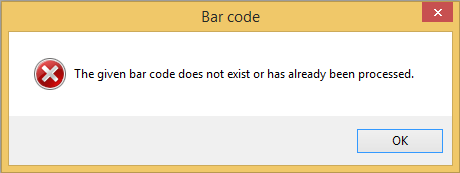 |