Registrations
In the tab Registrations you will find an overview of all registrations that have already been made for the current activity.
This overview allows you to create, modify or delete/cancel registrations at all times (see Registrations - Usemanual 'REGISTRATIONS - use').
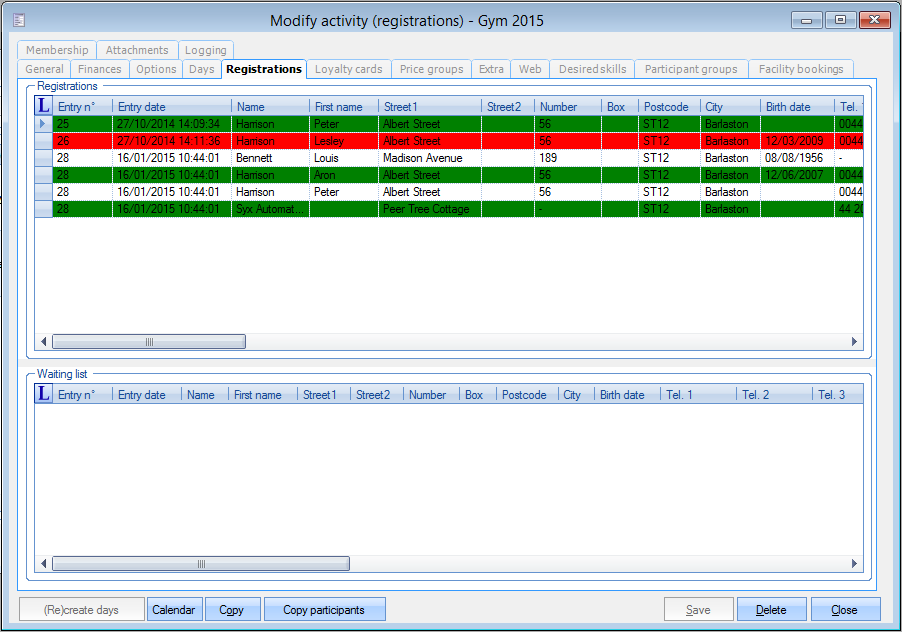 |
In the Registrations (upper part), you can see an overview of all registrations, excluding those on the waiting list.
In the Waiting list (lower part), you can see an overview of all registrations that are on the waiting list.
The meaning of the colours can be found in the key by clicking on  .
.
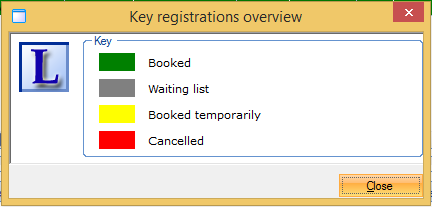 |
Tip
The key colours can be defined in the parameters. (see 'Parameters')