Recreatex 8.3.2
What's new in Recreatex 8.3.2
Webshop |
|
Interface framework |
|
POS |
|
Timeslot ticketing |
|
Sales admin |
|
Direct debit |
|
New versions and remarks
The Recreatex 8.3.2.0 release contains the development and internal optimisation tickets of the following applications and their respective versions:
Recreatex 8.3.2.0
Recreatex WSDL 8.3.2.0
Recreatex WEBSHOP 6.3.2.0
Recreatex BKO (Childcare) web app 6.3.2.0
Recreatex LLV (Instructor) web app 6.3.2.0
Recreatex Self-service kiosk 6.3.2.0
Recreatex Driver 8.3.2.0
Recreatex Web Tasks 8.3.2.0
Recreatex Plugin Framework 8.3.2.0
Important
Recreatex version support
Full Support: Recreatex 8.2.0.0 /6.2.0.0 and higher
Minimal Support: Recreatex 8.0.0.0/6.0.0.0
End Of Life: Recreatex 8.1.2.0/6.1.2.0 and lower
Important
Important reminders:
As of 14th January 2020, Microsoft has stopped support for Windows 7. We recommend upgrading your systems to Windows 10.
Microsoft has stopped supporting Office 2003 and Office 2007. We recommend that you update to Office 2016, which Microsoft will support until 14th October 2025.
From version 7.1.0 onwards, Recreatex requires .NET 4.7.2. We recommend that you update your systems accordingly.
The minimum requirement for SQL Server software is now SQL Server 2016. We have updated our minimum and recommended requirements for the SQL Server software to ensure optimum performance, stability, functionality and security. If you have not done so already, we recommend updating to SQL Server 2016 or higher to run newer versions of Recreatex.
New features
Recreatex
Childcare | |||
|---|---|---|---|
Customer ticket | Description | Version | Internal reference |
CD-126126 | The fees can now be calculated taking into account specific situations when children from the same family attend multiple childcare facilities at different hours. | 8.3.2.0; 8.2.1.X; 8.4.0.0; 8.3.0.6; 8.3.1.2; 8.2.0.X; 8.2.2.X | |
Database | |||
Customer ticket | Description | Version | Internal reference |
FindPersons.sql: Improved the query performance by changing the definition of several parameters. | 8.3.2.0 | ||
Added an index to SP “plugin.pQrCodeOrderingPrintService_GetNotPrintedReceiptSalesHeaderIds“ to optimize the performance. | 8.3.2.0 | ||
Event planning | |||
Customer ticket | Description | Version | Internal reference |
Possibility to book tickets via the Event planning module for exhibitions synchronized to Enviso. | 8.3.2.0 | ||
F&B solution | |||
Customer ticket | Description | Version | Internal reference |
QR Proxy: Resolved an error encountered while loading the settings. | 8.3.2.0; 8.4.0.0 | ||
Facility bookings | |||
Customer ticket | Description | Version | Internal reference |
Resolved performance issues with the procedure "pReservationPlacesGetListByInfrastructureAndPeriod". | 8.1.2.X MP; 8.3.2.0 ; 8.2.2.3; 8.2.1.X MP; 8.3.0.6; 8.3.1.2; 8.2.0.X MP | ||
Framework | |||
Customer ticket | Description | Version | Internal reference |
Performed analysis on Recreatex search screens to assess the feasibility of modifying the search to consider special characters such as umlauts, tildes, Ł, ç, and accents as basic alphabet characters when searching for words containing the special characters. | 8.3.2.0 | ||
Removed unnecessary DevExpress DLLs from the Client folder. | 8.3.1.0; 8.3.2.0; 8.2.2.X; 8.2.1.X; 8.3.0.4 | ||
Refactored the payment/refund functionality in Recreatex backoffice (part 2) - cancellation screens for the modules Rental, Facility bookings and Seated ticketing. | 8.3.2.0 | ||
General | |||
Customer ticket | Description | Version | Internal reference |
CD-109340 | SP change: Added the "Purchase price incl. VAT" column to "pItemsGetFullListReduced" to allow displaying this information in the reduced article list view. | 8.3.2.0 | |
IOT | |||
Customer ticket | Description | Version | Internal reference |
CD-118376 | When disconnecting a card (wristband) from the customer in Recreatex the "Valid until" date/time information is now removed to prevent unauthorized opening of the locker. | 8.3.2.0; 8.2.2.X; 8.2.0.8; 8.2.1.X; 8.3.0.4; 8.3.1.1 | |
Membership | |||
Customer ticket | Description | Version | Internal reference |
When renewing a membership exclusion days (calendar) are now taken into account. | 8.3.2.0 | ||
It is no longer needed to rescan the memberships (cards, wristbands) when a customer is trying to switch to a different payment method after the previous payment attempt has been declined. | 8.3.2.0 | ||
Included 3 new columns (Exhibition linked to ticket, Exhibition date, and Timeslot from/to) on the processing screen for manual visitorand registration and made this function available at the POS as an extra function. | 8.3.2.0 | ||
POS | |||
Customer ticket | Description | Version | Internal reference |
CD-27181 | SP change: pSubscriptionsGetListForForgottenMembershipReplacement now includes 3 additional columns (Start date, End date, Active) when fetching the list of replaceable memberships at the POS. | 8.3.2.0 | |
Xafax interface: The receipt number is now included in the POS transaction data sent to NetPay. | 8.3.2.0; 8.3.0.4; 8.3.1.1 | ||
With the "Group items on kitchen and bar ticket" setting activated, articles will now also be grouped when working with tables. | 8.3.2.0 | ||
Possibility to make the font of printed kitchen and bar receipts larger, for better readability and improved layout. | 8.3.2.0 | ||
Corrected several French translations on the POS receipt. | 8.3.1.0; 8.3.2.0; 8.3.0.4 | ||
Event planning: When loading file articles per table at the POS, we now show an info message if the same file has already been loaded for another table(s) and give the employee the choice to cancel or continue. | 8.3.2.0 | ||
NF525: Implemented several adjustments to the invoice report regarding NF525-relevant purchases. | 8.3.2.0; 8.2.1.X; 8.4.0.0; 8.3.0.6; 8.3.1.2; 8.2.0.X; 8.2.2.X | ||
Reporting | |||
Customer ticket | Description | Version | Internal reference |
Modified the CrystalReportVerifier to add support for the custom_rcx schema. | 8.3.1.0; 8.3.2.0; 8.3.0.4 | ||
Sales admin | |||
Customer ticket | Description | Version | Internal reference |
CD-47354 | SP change: Added 2 extra columns (Anonymous email, Anonymous customer) in "psalesHeadersGetListByDateAndItem" to include the anonymous customer info. | 8.3.2.0 | |
Direct debit: Implemented the possibility to increase the direct debit amount to be paid when purchasing an article with a direct debit contract at the POS cash register. | 8.3.2.0 | ||
CD-114134 | SP change: Added the columns for family composition code and description to "pSalesHeadersGetListForSalesHistory" and "psalesHeadersGetListByDateAndItem" to be displayed in the visualisations of Sales history and Sales per article. | 8.3.2.0 | |
Digital wallet: Added a new function that allows the cashier at the POS to increase/decrease the credit limit of the customer's digital wallet. | 8.3.2.0 | ||
Introduced a token number functionality on the sales zone level to provide customers/employees with a simple identifier for each order, which can be printed on the sales receipt, visualized on pick-up screens, or communicated directly with bar and kitchen employees. | 8.3.2.0 | ||
Invoicing: The "% VAT" values are no longer displayed on the invoice with the unnecessary euro "€" sign. | 8.3.2.0; 8.3.0.4; 8.3.1.1 | ||
Intersolve GiftCard: The configuration of the payment method with Intersolve GiftCard type of processing has been extended with the possibility to specify the type(s) of Intersolve gift cards that are allowed to be processed by this payment method. | 8.3.2.0 | ||
Digital wallet: Possibility to print a POS receipt with transaction details after completing a temporary sale, paid with a digital wallet. | 8.3.2.0 | ||
Implemented a new payment processing option that facilitates refunds through the payment service provider SystemPay. | 8.3.2.0 | ||
The order status is now saved as an integer in the logging database, with translation still being used to visualize the status of it in the backoffice. | 8.3.2.0; 8.4.0.0 | ||
Seated ticketing | |||
Customer ticket | Description | Version | Internal reference |
CD-110380 | SP change: Added the Image description column to pCultureEventReservationSeatsGetListFullFormated to show the description of the row image in the booking overview (tab Seats). | 8.3.2.0 | |
Timeslot ticketing | |||
Customer ticket | Description | Version | Internal reference |
Implemented a new processing function which allows the sending of SMS notifications to keep customers informed about their exhibition visits. | 8.3.2.0 | ||
Specify a final date/time for customers per country group to purchase their exhibition tickets. | 8.3.2.0 | ||
Combi exhibitions: Possibility to configure deviating prices per combi ticket, utilizing set price, price group or manually added article price and taking into account different criteria, such as minimum purchased quantity or purchase period. | 8.3.2.0 | ||
Combi exhibitions: Possibility to define the minimum time between exhibitions in hours and days, allowing you to specify periods longer than 24 hours. | 8.3.2.0 | ||
Combi exhibitions: Possibility to define the maximum time between exhibitions in hours and days, allowing you to specify periods longer than 24 hours. | 8.3.2.0 | ||
Combi exhibitions: Configure the minimum number of tickets that must be purchased for a specific ticket type. | 8.3.2.0 | ||
Webshop | |||
Customer ticket | Description | Version | Internal reference |
API: Implemented the possibility to increase the direct debit amount to be paid when purchasing an article with a direct debit contract on the Webshop. | 8.3.2.0 | ||
Added a new property “OptionsPerQuantity“ which can be set to "true" to allow the options to scale with the quantity of sales articles. | 8.3.2.0 | ||
Exhibitions: The price preview shown when selecting exhibition tickets now correctly includes automatic article prices when these articles have a maximum quantity set per order. | 8.3.2.0 | ||
Exhibitions: An additional setting has been implemented to toggle the article groups filter by default when they are displayed on the ticket selection screen. | 8.3.2.0; 8.4.0.0 | ||
WSDL | |||
Customer ticket | Description | Version | Internal reference |
Added property “TerminalPaymentMethodType” to the BasketPaymentMethod. | 8.3.2.0 | ||
WSDL
Articles | |||
|---|---|---|---|
Customer ticket | Description | Version | Internal reference |
Added Translations (previously ArticleTranslations and ArticleGroupTranslations) to ArticleOption and ArticleOptionValue for the method FindSalesZoneArticles. | 8.3.2.0 | ||
Document service | |||
Customer ticket | Description | Version | Internal reference |
Added 2 fields to the Rental document service: Comment (field Comments, rental booking detail in backoffice) and Info (field Remarks, rental booking on the Webshop). | 8.3.2.0 | ||
The address field Initials (ShortName) has been added to the E-tickets document service. | 8.3.2.0 | ||
General | |||
Customer ticket | Description | Version | Internal reference |
Added a new setting to specify whether a reason may be shown on the Webshop or not. | 8.3.2.0 | ||
ODS/KDS | |||
Customer ticket | Description | Version | Internal reference |
Extended the findSalesSeriesOrders API call as required by the ODS/KDS mobile application. | 8.3.2.0; 8.4.0.0 | ||
Added new API calls to enable order status updates and order visualization for the customers. | 8.3.1.0; 8.3.2.0 | ||
Sales admin | |||
Customer ticket | Description | Version | Internal reference |
API: Introduced a token number functionality on the sales zone level to provide customers/employees with a simple identifier for each order, which can be printed on the sales receipt, visualized on pick-up screens, or communicated directly with bar and kitchen employees. | 8.3.2.0 | ||
Webshop | |||
Customer ticket | Description | Version | Internal reference |
API: Possibility to configure deviating prices per combi ticket, utilizing set price, price group or manually added article price and taking into account different criteria, such as minimum purchased quantity or purchase period. | 8.3.2.0 | ||
Exhibitions: Specify a final date/time for customers per country group to purchase their exhibition tickets. | 8.3.2.0 | ||
Webshop
Activities | |||
|---|---|---|---|
Customer ticket | Description | Version | Internal reference |
Replaced the client-side paging with the server-side paging solution. | 6.0.2.X; 6.0.1.X; 6.0.0.X; 6.1.1.X; 6.3.2.0; 6.1.0.X; 6.1.2.X; 6.2.1.X; 6.4.0.0; 6.2.0.X; 6.2.2.X; 6.3.1.X; 6.3.0.X | ||
Exhibitions (Timeslot ticketing) | |||
Customer ticket | Description | Version | Internal reference |
CD-118257 | The price preview, shown when selecting exhibition tickets now correctly includes automatic article prices when these articles have a maximum quantity set per order. | 6.3.2.0; 6.4.0.0 | |
Possibility to request the country when asking for visitor details. | 6.3.2.0 | ||
Specify a final date/time for customers per country group to purchase their exhibition tickets. | 6.3.2.0 | ||
Combi exhibitions: Possibility to define the minimum time between exhibitions in hours and days, allowing you to specify periods longer than 24 hours. | 6.3.2.0 | ||
Combi exhibitions: Possibility to define the maximum time between exhibitions in hours and days, allowing you to specify periods longer than 24 hours. | 6.3.2.0 | ||
Implemented minimum age validation when buying exhibition tickets. | 6.3.2.0; 6.4.0.0 | ||
An additional setting has been implemented to toggle the article groups by default when they are displayed on the ticket selection screen. | 6.3.2.0; 6.4.0.0 | ||
Combi exhibitions: Possibility to configure deviating prices per combi ticket, utilizing set price, price group or manually added article price and taking into account different criteria, such as minimum purchased quantity or purchase period. | 6.3.2.0 | ||
Combi exhibitions: For Webshop customers, you can choose whether a specific ticket type must be automatically included in the purchase or if the mandatory minimum number of tickets applies only when they decide to buy that ticket type. | 6.3.2.0 | ||
F&B Solution | |||
Customer ticket | Description | Version | Internal reference |
ProxyManager: Implemented several additional adjustments. | 6.3.2.0 | ||
Framework | |||
Customer ticket | Description | Version | Internal reference |
UI/UX optimization: The filter section in the modules Webshop, Rental and Exhibitions now uses the compact, user-friendly filter layout as default for each filter category. | 6.3.2.0 | ||
General | |||
Customer ticket | Description | Version | Internal reference |
Meta Pixel analytics is now supported via the Webshop Manager application, providing Webshop users with the option to accept or decline the related cookies on the Webshop cookie banner. | 6.3.2.0 | ||
Fashioncheque: Added an extra field for the security code, mandatory when validating the Fashioncheque card during the payment. | 6.3.1.0; 6.3.2.0 | ||
NMBS: Provided additional settings to store up to 5 destination stations. | 6.3.2.0 | ||
NMBS: Possibility to upload and show general conditions for multiple languages and request mandatory confirmation from the customer before being allowed to continue with the purchase of the train tickets. | 6.3.2.0 | ||
Interface LB365 (MAGDA): Possibility to retrieve more customer data from the national register after logging in with ACM when registering as a new user on the Webshop. | 6.3.2.0 | ||
NMBS: It is now possible to configure which fields containing personal information should be displayed for the customers to fill in when buying train tickets. | 6.3.2.0 | ||
Fashioncheque: Corrected two default message translations. | 6.3.2.0; 6.2.2.3; 6.3.0.5; 6.3.1.2 | ||
Interface LB365 (MAGDA): Possibility to retrieve more customer data from the national register after logging in with ACM when registering as a new user on the Webshop. | 6.3.2.0 | ||
Manager | |||
Customer ticket | Description | Version | Internal reference |
Created a new user management page only accessible to users with a super user login. | 6.3.1.0; 6.3.2.0 | ||
Implemented null check for all possible Manager settings. | 6.3.2.0 | ||
Membership | |||
Customer ticket | Description | Version | Internal reference |
The Webshop now correctly handles memberships, considering the settings for membership articles regarding conversions. | 8.3.2.0 | ||
Other | |||
Customer ticket | Description | Version | Internal reference |
Resolved WCAG issues 8.3.2 (sprint 1). | 6.3.2.0 | ||
Resolved WCAG issues 8.3.2 (sprint 2). | 6.3.2.0 | ||
Webshop (module) | |||
Customer ticket | Description | Version | Internal reference |
Direct debit: Implemented the possibility to increase the direct debit amount to be paid when purchasing an article with a direct debit contract on the Webshop. | 6.3.2.0 | ||
Interface framework
Customer ticket | Description | Version | Internal reference |
|---|---|---|---|
LB365.Magda: Created a new plugin to facilitate regular updates of customer data by utilizing the source data obtained via the MAGDA platform. | 8.3.2.0 | ||
MultiRecreatexCard: A new plugin to allow ticket validation across multiple independent Recreatex environments. | 8.3.2.0 | ||
SAG.Plugin.MachDataExport: Extended the plugin with the possibility to export invoices. | 8.3.2.0; 8.3.0.2; 8.3.1.1 | ||
SAG.Plugin.MachDataExport: The plugin can now process the response in XML format. | 8.3.2.0; 8.3.0.2; 8.3.1.1 | ||
SAG.Plugin.OdsKds: New plugin to send notifications when an order is created or updated. | 8.3.2.0; 8.4.0.0 | ||
SAG.Plugin.OdsKds: Added the possibility to link the plugin only to the relevant sales zones that have an active ODS/KDS setup. | 8.3.2.0; 8.4.0.0 |
Bug fixes
Recreatex
Access control | |||
|---|---|---|---|
Customer ticket | Description | Version | Internal reference |
CD-123380 | Not possible to empty the access zone list of presence occurrences using the 'Empty' button. | 8.3.2.0; 8.3.1.X; 8.3.0.5 | |
Activities | |||
Customer ticket | Description | Version | Internal reference |
CD-124581; CD-123314 | Cannot register for the last available activity place. | 8.3.2.0; 8.2.2.X; 8.3.1.X; 8.3.0.5 | |
CD-124560 | The blocking test on age group checks the age of the customer instead of the participant. | 8.0.0.X; 8.3.2.0; 8.1.0.X; 8.1.2.X; 8.2.2.3; 8.2.1.X; 8.1.1.X; 8.3.1.1; 8.3.0.5; 8.2.0.X | |
Database | |||
Customer ticket | Description | Version | Internal reference |
CD-118944 | The grapheme Ć/ć is not saved when used in Recreatex. | 8.3.2.0 | |
Performance optimization on SP “pAddressesGetByExternDebNr “. | 8.1.1.X MP; 8.1.0.X MP; 8.1.2.X MP; 8.3.2.0; 8.2.2.X MP; 8.2.0.8; 8.2.1.X MP; 8.3.0.X MP; 8.3.1.X MP | ||
CD-121286; CD-121286 | High CPU usage, caused by a script checking for a custom version of the stored procedure. | 8.3.1.0; 8.3.2.0; 8.3.0.4 | |
High memory usage caused by SP “dbo.pGenerateDivisionCards“. | 8.3.2.0; 8.2.2.X MP; 8.3.0.X MP; 8.3.1.X MP | ||
CD-124753; CD-124756 | Performance optimization for SP “dbo.pExpositionPeriodsGetListByExpositionSelection“ used to visualize data in the calendar. | 8.3.2.0; 8.2.2.X; 8.2.1.X; 8.3.1.X; 8.3.0.5 | |
Performance improvements on SP “pLessonGroupStudentsGetListByLessonGroupForTransfer“. | 8.3.2.0 | ||
Performance optimization on SP “pSalesHeadersGetTotalVatAmountByDateAndDayBook “. | 8.3.2.0 | ||
Performance optimization on SQL resource file “FindVendingMachinePersonSubscriptions.sql“ used by the WSDL. | 8.3.2.0 | ||
Performance optimization on function “fnOrganisedVistGetPostedPriceAdjustment “ used to calculate the price difference when moving a visit. | 8.3.2.0 | ||
Performance optimization for SP “pFileActivityPeriodsGetListByFileActivitySelectionAndDate “ used to show the availability on the file calendar. | 8.3.2.0 | ||
Performance improvement on SP “pCouponsGetListFormated“. | 8.3.2.0 | ||
Performance optimization on SP “pSubscriptionLogsGetListByDateAndOtherCriteria”. | 8.3.2.0 | ||
Performance optimization for SP “pSubFilesGetListForFileCalendar“. | 8.3.2.0 | ||
Performance optimization for SP “pOrganisedVisitsGetDetailFormatedList“. | 8.3.2.0 | ||
CD-128755 | System performance issues after the upgrade. | 8.3.2.0; 8.4.0.0; 8.3.1.X; 8.3.0.X | |
Enviso | |||
Customer ticket | Description | Version | Internal reference |
CD-127694 | Unable to make sales from the Webshop to Recreatex via the Enviso widget. | 8.3.2.0; 8.4.0.0; 8.3.0.6; 8.3.1.2; 8.2.2.X | |
Event planning | |||
Customer ticket | Description | Version | Internal reference |
CD-120130 | In the pre-invoicing process, a file with multiple components will appear multiple times in the list. | 8.3.2.0; 8.1.0.X; 8.1.2.X; 8.2.2.3; 8.2.1.X; 8.4.0.0; 8.1.1.X; 8.2.0.X; 8.3.0.X; 8.3.1.X | |
CD-125178 | Tickets cannot be printed in preprocessing. | 8.3.2.0; 8.2.1.X; 8.4.0.0; 8.2.0.X; 8.3.0.X; 8.3.1.X; 8.2.2.X | |
Facility bookings | |||
Customer ticket | Description | Version | Internal reference |
CD-118958 | When cancelling bookings in batch the cancellation cost defined for the selected cancellation reason is not calculated correctly. | 8.0.0.X; 8.3.2.0; 8.1.0.X; 8.2.2.3; 8.2.1.X; 8.3.1.1; 8.2.0.X; 8.3.0.X | |
CD-123027 | Opening hours of an infrastructure are not handled correctly in the graphical booking overview. | 8.3.2.0; 8.2.2.3; 8.3.1.1; 8.3.0.X | |
Performance optimization on SP “dbo.pReservationPlacesGetListByInfrastructureAndPeriod“. | 8.1.2.X MP; 8.3.2.0; 8.2.2.X MP; 8.2.1.X MP; 8.3.0.X MP; 8.3.1.X MP; 8.2.0.X MP | ||
CD-122715 | When adjusting a series booking and trying to save the changes for all other bookings in the same series, the Recreatex application freezes. | 8.3.2.0; 8.2.2.3; 8.3.1.1; 8.3.0.X | |
Fiscal certificates | |||
Customer ticket | Description | Version | Internal reference |
CD-123828 | Childcare: Creating test fiscal certificates does not work. | 8.3.2.0; 8.3.1.X; 8.3.0.5 | |
CD-124430; CD-124628; CD-124975; CD-124267; CD-122748; CD-123051; CD-124773; CD-124211 | Activities & Swimming courses: The fiscal certificate export fails due to the XML file showing a 0 value for both the number of days and the day tariff. | 8.3.2.0; 8.3.1.X; 8.3.0.5 | |
CD-124169 | Activities: The registration periods differ depending on whether processing the fiscal certificates with or without specifying the participant. | 8.3.2.0; 8.3.1.X; 8.3.0.5 | |
Activities & Childcare & Swimming courses: Period from/to dates are not filled in on the test fiscal certificates. | 8.3.2.0; 8.3.1.X; 8.3.0.5 | ||
Childcare: Periods for test fiscal certificates do not show the correct from/until date when 2 children have the same day tariff for a different period. | 8.3.2.0; 8.3.1.X; 8.3.0.5 | ||
Childcare: Tariff grouping is not correct on the test and final fiscal certificate. | 8.3.2.0; 8.3.1.X; 8.3.0.5 | ||
Framework | |||
Customer ticket | Description | Version | Internal reference |
CD-122083 | The submenu Settings is missing under the Facility bookings menu. | 8.3.1.0; 8.3.2.0; 8.2.2.X; 8.2.0.8; 8.2.1.X; 8.3.0.4 | |
General | |||
Customer ticket | Description | Version | Internal reference |
CD-116455 | When printing an access ticket on the POS printer the system does not take into account the (translated) ticket description even if provided in the article configuration. | 8.3.2.0; 8.2.2.X MP; 8.2.1.X MP; 8.3.0.X MP; 8.3.1.X MP; 8.2.0.X MP | |
Edge | |||
Customer ticket | Description | Version | Internal reference |
CD-123037 | CashDro: A problem with payment registration. | 8.3.2.0; 8.3.1.X; 8.3.0.5 | |
IoT service does not take different divisions into account when configured in software plugins (SydAdmin). | 8.3.2.0; 8.3.1.X MP; 8.3.1.X | ||
Mailing | |||
Customer ticket | Description | Version | Internal reference |
CD-79730 | Untranslated strings found in the Modify mailing screen, tab Service settings (subtab Dashboards). | 8.3.2.0 | |
POS | |||
Customer ticket | Description | Version | Internal reference |
CD-110164 | When cancelling an exhibition visit partially the price is not calculated correctly, showing a positive amount instead of a negative. | 8.3.1.0; 8.3.2.0; 8.2.2.3; 8.2.0.8; 8.2.1.X; 8.3.0.4; 8.3.1.1 | |
CD-117642 | The cash register does not take into account that the sales zone is not set as mandatory when it closes automatically. | 8.3.2.0; 8.2.2.X; 8.3.1.X; 8.3.0.5 | |
CD-119304 | The entry time and the calculation of the remaining minutes are not entirely correct for the newly created memberships. | 8.3.1.0; 8.3.2.0; 8.3.0.3 | |
CD-120353 | Translations of article options do not work. | 8.3.2.0; 8.2.2.3; 8.3.1.1; 8.3.0.5 | |
CD-122022 | When a customer is paying with multiple gift cards, the total price is deducted from each card. | 8.3.2.0; 8.1.0.X; 8.1.2.X; 8.2.2.X; 8.2.0.8; 8.2.1.X; 8.1.1.X; 8.3.0.4; 8.3.1.X | |
CD-122855 | When using a POS with the modern layout and UK regional settings, the registration cost article is included in the exhibition ticket sale even if there is no registration cost configured for that exhibition. | 8.3.2.0; 8.1.0.X; 8.1.2.X; 8.2.2.X; 8.2.0.8; 8.2.1.X; 8.1.1.X; 8.3.1.X; 8.3.0.5 | |
CD-123468 | Runtime error when editing the modern POS layout. | 8.3.2.0; 8.2.2.X; 8.2.1.X; 8.3.1.X; 8.3.0.5 | |
CD-124603 | Searching for a customer card/membership via POS is taking too long. | 8.3.2.0; 8.2.2.X; 8.3.1.X; 8.3.0.5 | |
CD-124644 | When selling an Enviso offer that requires a guide an error occurs at the POS. | 8.3.2.0; 8.4.0.0; 8.3.0.X; 8.3.1.X; 8.2.2.X | |
Plugin does not receive a notification when a sale is completed at the Recreatex POS. | 8.3.2.0; 8.2.1.X; 8.2.0.X; 8.2.2.X; 8.3.2.X; 8.3.1.X; 8.3.0.X | ||
Sales admin | |||
Customer ticket | Description | Version | Internal reference |
CD-122131; CD-118090 | Error when re-applying discount codes. | 8.0.2.X; 8.0.1.X; 8.0.0.X; 8.3.2.0; 8.1.0.X; 8.1.2.X; 8.2.2.X; 8.2.0.8; 8.2.1.X; 8.1.1.X; 8.3.1.X; 8.3.0.5 | |
CD-121003 | Error when re-applying a discount code template. | 8.0.2.X; 8.0.1.X; 8.0.0.X; 8.3.2.0; 8.1.0.X; 8.1.2.X; 8.2.2.X; 8.2.0.8; 8.2.1.X; 8.1.1.X; 8.3.1.X; 8.3.0.5 | |
Financial export (New Horizon): Error when exporting invoices. | 8.3.2.0; 8.1.0.X; 8.1.2.X; 8.2.2.X; 8.2.0.8; 8.2.1.X; 8.1.1.X; 8.3.0.4; 8.3.1.X | ||
CD-122838 | Direct debit: Unable to enter collection contract interruptions due to an error in overlapping periods. | 8.3.2.0; 8.2.1.X; 8.4.0.0; 8.2.0.X; 8.3.0.X; 8.3.1.X; 8.2.2.X | |
Enviso pay: The reference is not always filled in on the refund payment sales line. | 8.3.2.0; 8.3.1.X | ||
When using financial export type "26 (Exact new)," exporting invoices results in exceptions. | 8.3.2.0 | ||
Seated ticketing | |||
Customer ticket | Description | Version | Internal reference |
CD-117394 | The function "fnCultureEventSeatRangeGetNumberOfFreeSeats" also includes cancelled seats when calculating free seats. | 8.3.2.0; 8.1.0.X; 8.2.2.3; 8.2.1.X; 8.3.1.1; 8.2.0.X; 8.3.0.X | |
CD-123266 | If a 100% discount code is used to purchase a culture event visit, the database will process the visit correctly, but not the options. | 8.0.0.X; 8.3.2.0; 8.1.0.X; 8.1.2.X; 8.2.2.X; 8.2.1.X; 8.3.1.X; 8.3.0.5 | |
CD-124720 | Error when printing event tickets when the printer paper size is not configured in Recreatex printer configuration for E-tickets. | 8.3.2.0; 8.2.1.X; 8.2.2.X; 8.3.1.X; 8.3.0.X | |
Self-service kiosk | |||
Customer ticket | Description | Version | Internal reference |
CD-120853; CD-120853 | The settlement of a temporary digital wallet is incorrect if it contains a transaction with an article option. | 8.3.2.0; 8.4.0.0; 8.2.2.X; 8.3.1.X; 8.3.0.X | |
Swimming courses | |||
Customer ticket | Description | Version | Internal reference |
CD-122938 | Call lists: When the call order is based solely on the follow number, the students called by the call list are selected randomly and the follow number is not taken into consideration. | 8.3.2.0; 8.2.2.3; 8.2.1.X; 8.4.0.0; 8.3.0.X; 8.3.1.X; 8.2.2.X | |
SyDelSoft | |||
Customer ticket | Description | Version | Internal reference |
The "OnStop" method for the "AlwaysOn" service is not invoked when the service is terminated. | 8.1.1.X MP; 8.3.1.0; 8.3.2.0; 8.1.0.X; 8.2.2.X; 8.2.0.8; 8.2.1.X; 8.1.1.X; 8.3.0.4 | ||
Taskflow | |||
Customer ticket | Description | Version | Internal reference |
Facility bookings with linked tasks are not supported in Receratex 8.3.1. | 8.3.2.0; 8.4.0.0; 8.3.1.X | ||
Timeslot ticketing | |||
Customer ticket | Description | Version | Internal reference |
Combi exhibitions: At the POS, the timeslot of the first exhibition is not visualized in the calendar when selecting the timeslot for the next exhibition. | 8.3.2.0; 8.2.2.X MP; 8.2.1.X MP; 8.3.0.X MP; 8.3.1.X MP | ||
CD-121840 | When rebooking an exhibition ticket with a linked composed article in Enviso, the rebooking does not sync to Recreatex. | 8.3.2.0; 8.3.0.4; 8.3.1.X | |
When selling exhibition tickets with automatic and optional articles at the POS the quantity of the articles is not printed on the bar/kitchen receipts. | 8.0.0.X; 8.3.2.0; 8.1.0.X; 8.2.2.X; 8.2.0.8; 8.2.1.X; 8.3.1.X; 8.3.0.5 | ||
CD-122839 | It is no longer possible to give a discount in % on an exhibition visit. | 8.3.2.0; 8.3.1.X; 8.3.0.5 | |
CD-124794 | When selling a membership article with components that are also membership articles, the number of created memberships is correct but the number of turns on the components is set to 1 which results in a negative number of remaining sessions after deducting the sessions. | 8.0.0.X; 8.3.2.0; 8.2.1.X; 8.4.0.0; 8.3.0.6; 8.3.1.2; 8.2.0.X; 8.2.2.X | |
Combi exhibitions: When no price group is set on the combi exhibition level, the wrong price group is retrieved when calculating the price. | 8.3.2.0; 8.2.1.X; 8.4.0.0; 8.2.0.X; 8.3.0.X; 8.3.1.X; 8.2.2.X | ||
A wrong price group ID is used when adjusting an organised exhibition visit. | 8.3.2.0; 8.1.2.X; 8.2.1.X; 8.4.0.0; 8.2.0.X; 8.3.0.X; 8.3.1.X; 8.2.2.X | ||
Minimum screen size implemented for the exhibition detail screen in order to fit all settings on the tab Web, results in UI problems on tabs with fewer settings. | 8.3.2.0; 8.4.0.0 | ||
CD-121597 | The price of an optional exhibition article is not displayed correctly. | 8.0.0.X; 8.3.2.0; 8.1.0.X; 8.1.2.X; 8.2.1.X; 8.4.0.0; 8.1.1.X; 8.2.0.X; 8.3.0.X; 8.3.1.X; 8.2.2.X | |
The pattern-based card generation fails when trying to book an organized visit for a large number of visitors via the backoffice. | 8.0.0.X; 8.3.2.0; 8.1.0.X; 8.1.2.X; 8.2.1.X; 8.4.0.0; 8.1.1.X; 8.2.0.X; 8.3.0.X; 8.3.1.X; 8.2.2.X | ||
CD-127235 | Entry tickets are printed without the QR code. | 8.3.2.0; 8.4.0.0; 8.3.0.X; 8.3.1.X | |
Various | |||
Customer ticket | Description | Version | Internal reference |
CD-116798 | Childcare: Error when pre-invoicing presence. | 8.3.2.0; 8.2.2.3; 8.2.1.X; 8.3.1.1; 8.3.0.5; 8.2.0.X | |
Childcare: Error when pre-invoicing childcare attendance on a childcare care centre with no division specified. | 8.3.2.0; 8.2.2.3; 8.2.1.X; 8.3.1.1; 8.3.0.5; 8.2.0.X | ||
Webshop | |||
Customer ticket | Description | Version | Internal reference |
CD-124366 | Unable to apply a discount code for waiting list registrations. | 8.3.2.0; 8.3.1.X | |
CD-123557 | An error occurs on the Webshop when purchasing an exhibition with a linked promotion rule. | 8.3.2.0; 8.3.0.X; 8.3.1.X | |
WSDL
Customer ticket | Description | Version | Internal reference |
|---|---|---|---|
CD-116412 | Document service: The membership renewal confirmation document does not display the price if the price paid has a price group linked. | 8.1.1.X MP; 8.1.0.X MP; 8.1.2.X MP; 8.3.2.0; 8.3.0.3; 8.2.2.X MP; 8.2.0.8; 8.2.1.X MP | |
CD-122189 | Document service: Not possible to retrieve the ChildCareFiscalCertificate document service help page. | 8.3.2.0; 8.3.0.4; 8.3.1.X |
Webshop
Bookings (Facility bookings) | |||
|---|---|---|---|
Customer ticket | Description | Version | Internal reference |
CD-120453 | When using a deeplink to a booking overview (Bookings/Overview?id=[reservationviewid]), clicking Next to continue the flow results in an error. | 6.3.2.0; 6.2.2.3; 6.2.1.X | |
Exhibitions (Timeslot ticketing) | |||
Customer ticket | Description | Version | Internal reference |
CD-127899 | Internal error encountered while redeeming a voucher. | 8.3.2.0; 8.4.0.0; 8.3.1.X | |
CD-123625 | When selecting another exhibition, the article group filter does not automatically revert to its default configuration. | 6.3.2.0; 6.3.1.X; 6.3.0.4 | |
FindExpositions / FindExpositionPrices: High number of calls when selecting a date in the date picker. | 6.3.2.0; 6.2.2.3; 6.2.1.X; 6.2.0.X; 6.3.0.X; 6.3.1.X | ||
Cannot continue to the ticket selection for exhibitions synced to Enviso. | 6.3.2.0; 6.4.0.0; 6.3.1.X; 6.3.0.X | ||
General | |||
Customer ticket | Description | Version | Internal reference |
FashionCheque: After validating the first card the verification code of this card remains filled during the validation of the next card. | 6.3.1.0; 6.3.2.0 | ||
Adjustments to correctly display the grapheme Ć/ć on the Webshop. | 6.3.2.0 | ||
Manager | |||
Customer ticket | Description | Version | Internal reference |
The company name "Queue-IT" was translated into Dutch and French. | 6.3.1.0; 6.3.2.0 | ||
Rental | |||
Customer ticket | Description | Version | Internal reference |
CD-126214 | The rental order overview shows the default rental duration as the "Until" date/time instead of the date/time selected by the customer when filtering the rental articles. | 6.3.2.0; 6.4.0.0; 6.3.0.5; 6.3.1.2 | |
Webshop (module) | |||
Customer ticket | Description | Version | Internal reference |
The compact filter layout does not work when the option "Filter by price" is disabled on the Webshop. | 6.3.2.0 | ||
BKO (Childcare web application)
Customer ticket | Description | Version | Internal reference |
|---|---|---|---|
CD-127801 | When adding registrations the filtered drop-down list also shows groups rather than showing only the accounts of type "individual". | 6.1.1.X; 6.3.2.0; 6.1.0.X; 6.1.2.X; 6.2.1.X; 6.3.0.5; 6.3.1.2; 6.2.0.X; 6.2.2.X |
Interface framework
Customer ticket | Description | Version | Internal reference |
|---|---|---|---|
CD-121092 | The MercuriusPayments plugin does not look far enough in the past when loading the data. | 8.2.0.3; 8.2.1.3; 8.3.2.0; 8.3.0.2; 8.2.2.3; 8.3.1.1 |
Detailed information
Interface LB365 (MAGDA): Retrieve more customer data with ACM login when registering new customers
Integrating the ACM login (Mijn Burgerprofiel) into your Recreatex Webshop already gives your customers a recognizable and reliable way to register/log in. With the latest enhancement, it will be even easier for new customers to register when logging in to the Webshop for the first time.
Previously, new customers had to manually fill in most of the information on the new user registration form, having only several fields (name, surname, country, national register number) prefilled by ACM. Utilizing the LB365 interface that facilitates the connection to the MAGDA platform you will now obtain additional customer information from an official source that will automatically be entered in the user registration form.
In Webshop Manager, go to General > Settings and look up the section LB365. Here you select the LB365 environment (hard-coded URLs) and enter customer-specific credentials for the LB365 API to establish the connection with the MAGDA platform.
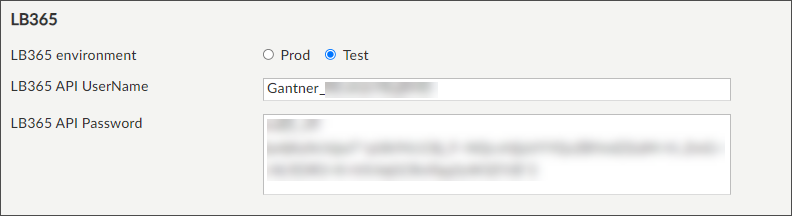
When a customer logs in via the Mijn Burgerprofiel banner (ACM login) and selects the option to register as a new user on the Webshop, based on the verified national register number MAGDA will provide the following data (if available, 9 fields): Surname, First name, Birth date, Gender, Street, House number, Box, Postcode, Place.
If the relevant fields are configured on your user registration form, the data will be entered automatically.
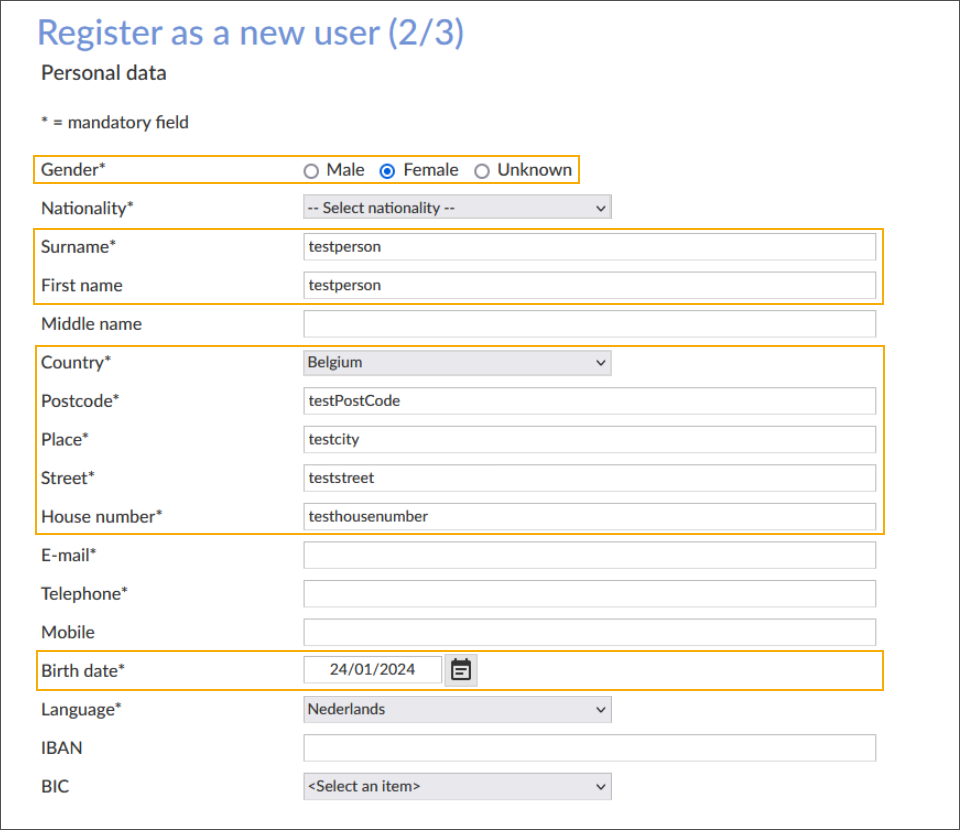
Interface LB365 (MAGDA): Keep your customer data in Recreatex up-to-date
With the new LB365.Magda plugin, we now provide an option to update your customer data regularly using reliable and up-to-date source information obtained via the MAGDA platform.
The plugin is available in SydAdmin where you can load and configure it per division.
In SydAdmin, go to Management > Service > Plugin overview and click Load plugins in the bottom right corner. Select the LB365.Magda.dll to load it in the plugin overview.
Look up the plugin in the overview (1) and select the cell (3) under the relevant division (2) for which the plugin should be activated. Then right-click and choose Setup from the pop-up menu.
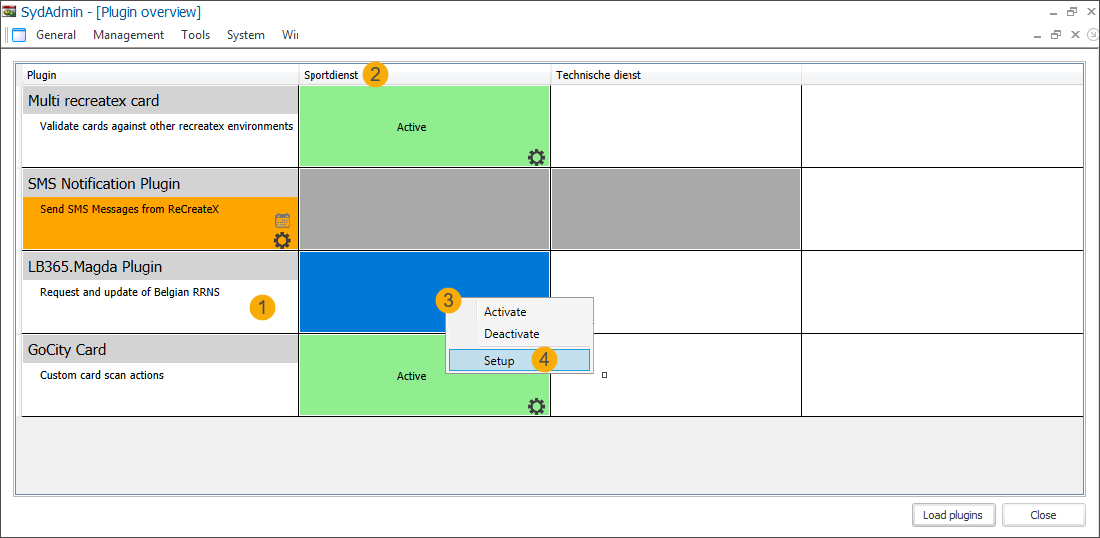
In the plugin detail screen under the tab Configuration provide the following Folder settings:
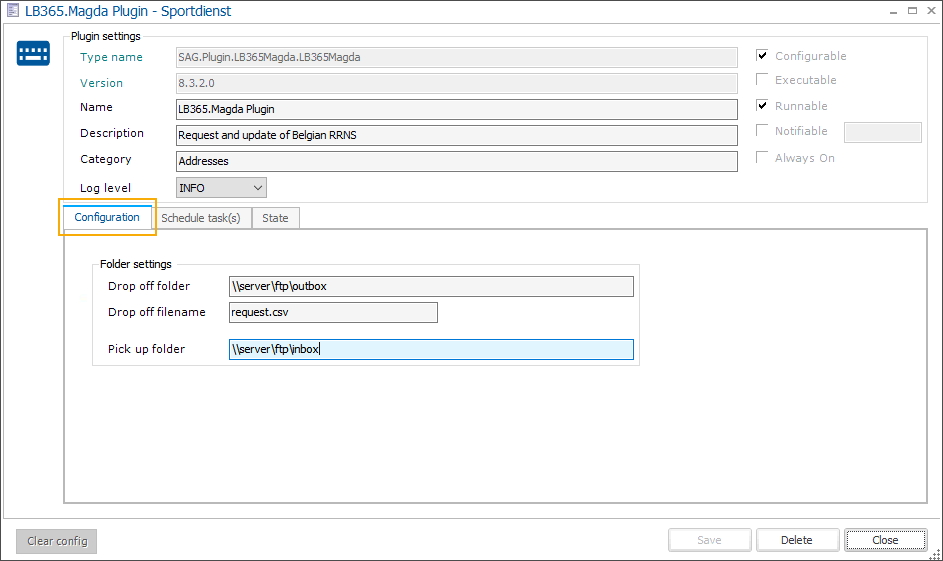
Drop-off folder
In this secured folder, the request file will automatically be created and picked up by the external party. The provided path would typically be e.g. a UNC path, externally mapped to an sftp server.
Drop-off file name
The name used by the plugin when creating the CSV file in the drop-off folder. Each time the plugin runs it will use this file name and append a time stamp to it ({configurable filename}_yyyyMMddHHmmss.csv), e.g:
"request.csv" → "request_20240130112425.csv"
Pick-up folder
The external party will upload the updated file to this secured folder. The plugin will parse each .csv file found in this folder and update the customer information in the Recreatex database. After the file has been processed, it will be moved to the Processed folder (created automatically by the plugin).
Under the tab Schedule task(s), define when/how often the plugin should run.
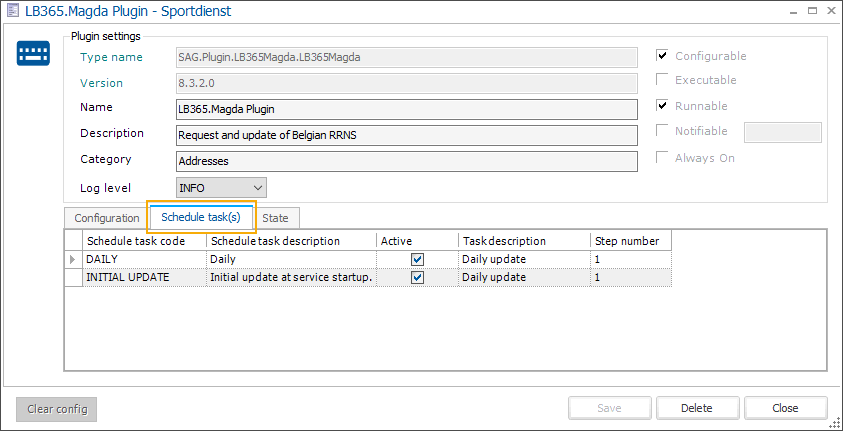
To create a task, use the existing framework functionality (right-click + New or F2). Fill in the task name in the field Description (1) and click Save (2).
In the tab Steps add the step predefined for this plugin (3). The mandatory fields are already filled in (4), simply click Save to include this step.
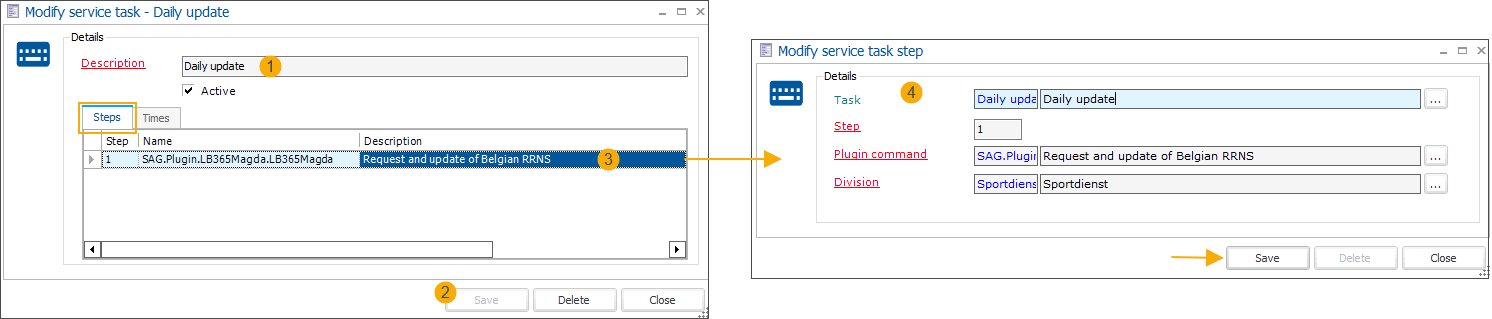
In the tab Times define a reasonable schedule for the plugin to run. You can select an existing definition if you have any available (5) or you can edit an existing / create a new one (6).
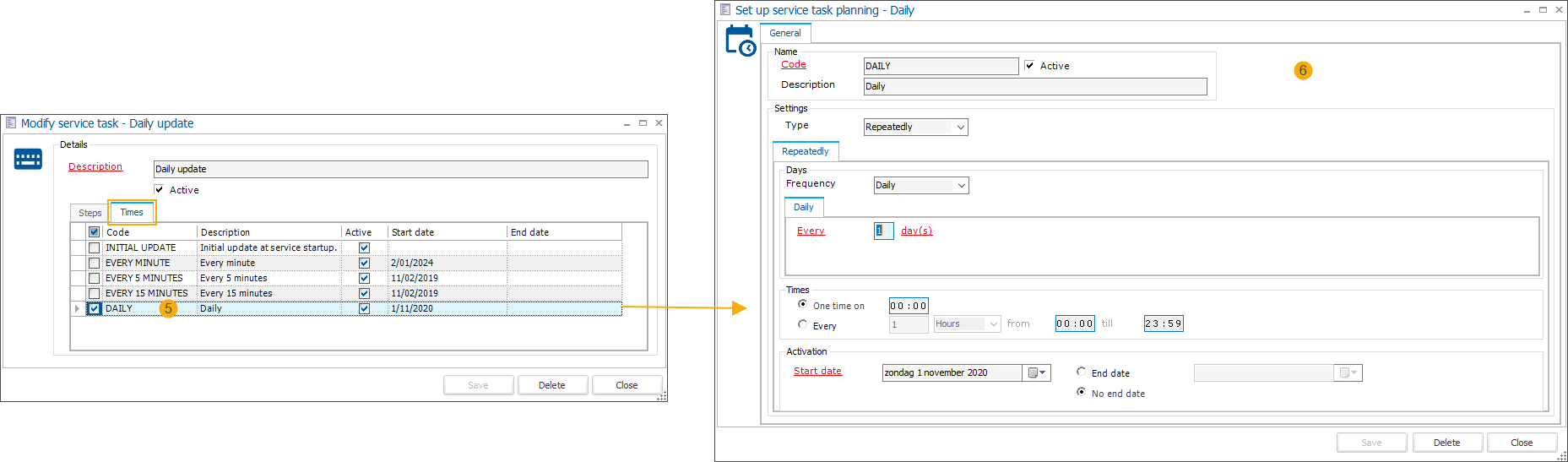
Tip
Recommended schedule: run the update 1x a day
Activate the plugin.
Each time the plugin runs, a CSV file is created, containing 1 column with national register numbers available in Recreatex.
The national register numbers are selected using the default implemented logic:
all addresses (customers) with the national register number filled in
only addresses (customers) that are not blocked
the customer setting Address information may not be overwritten by synchronisation is NOT enabled (tab Various)
To modify or extend the default logic contact your Recreatex consultant.
The file with the predefined name is appended with a timestamp and placed in a secured SFTP folder where it is picked up by 3rd party software to be processed.
The updated CSV file is picked up by the plugin in a predefined SFTP folder and the available information is updated in the Recreatex database.
If available, the following information is provided in the CSV file: National register number, Name, First name, Birthdate, Deceased date, Gender, Street, House number, Box, Zipcode, City
If a customer is also a contact, the contact information will be updated as well.
If multiple customers have the same national register number, all these customer accounts will be updated with the same information.
If a deceased date is received, the customer account will automatically be blocked.
When the information is updated, the CSV file is moved to the Processed folder (created automatically by the plugin).
If the received file is invalid, it will be copied to the Error folder (created automatically by the plugin).
The date and time of the last run can be found under the tab State.
MultiRecreatexCard plugin: Validate tickets across multiple Recreatex environments
If you are a provider managing multiple independent Recreatex environments, each with its own database, yet wish to offer your customers the freedom to utilize their memberships across any of your locations, our new plugin can facilitate ticket validation across all your Recreatex environments.
Ticket validation works on any access control terminals and devices connected to the environments where the MultiRecreatexCard plugin has been activated:
Recreatex POS (cash register)
Self-service kiosk
Registration pillar
Admission app
Access terminals connected via the Edge platform.
The plugin is available in SydAdmin, you can load and configure it per division.
In SydAdmin of your local environment, go to Management > Service > Plugin overview and click Load plugins in the bottom right corner. Select the SAG.Plugin.MultiRecreatexCard.dll to load it in the plugin overview.
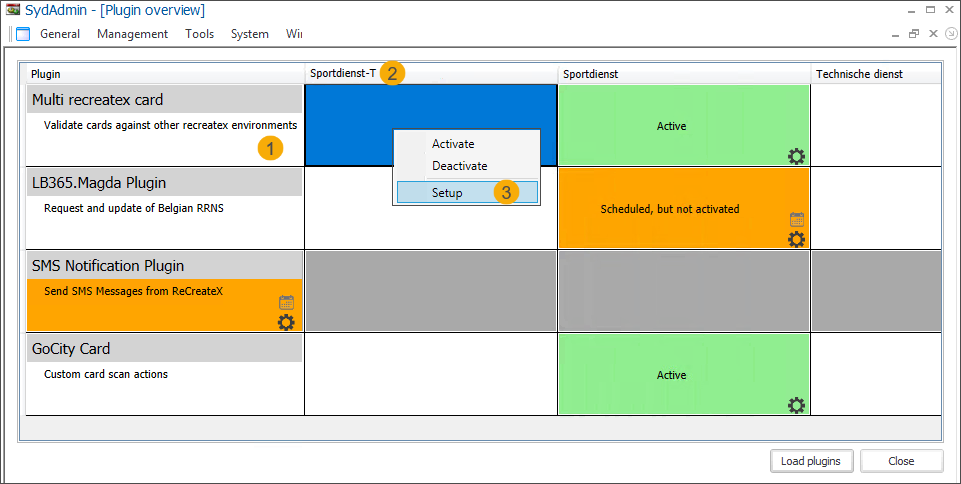
Add configuration for all relevant remote environments (locations), using the "+" button (1) at the bottom of the screen.
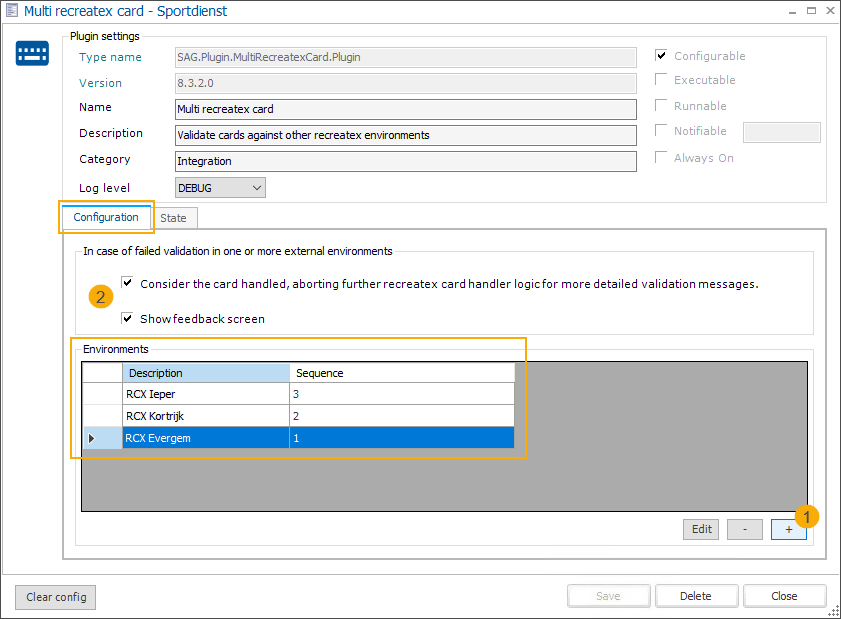
Here you also determine how to proceed in case the validation fails in one or more external environments. (2)
Consider the card handled, aborting further Recreatex card handler logic for more detailed validation messages.
The card is passed to all the environments with the same card definition as the card. When the validation fails in all these environments, there are 2 options to handle the situation:
The setting is CHECKED: The card is considered handled by the remote environment and the flow is finished.
In such cases, the validation messages originate from the remote environment.
(this is the preferred scenario if possible)
The setting is UNCHECKED: The card is considered unhandled and will be processed further by and handled in the local Recreatex environment.
In such cases, the validation messages originate from the local environment.
*To also show the validation messages from the remote environments, you need to activate the setting Show feedback screen.
Show feedback screen*
If multiple environments are configured with the same card definition, the card is passed to the environments one by one.
If the environment successfully processes the card, processing stops.
If all the environments fail to process the card, an error message is shown if this setting is on.
Per remote environment fill in the following details:
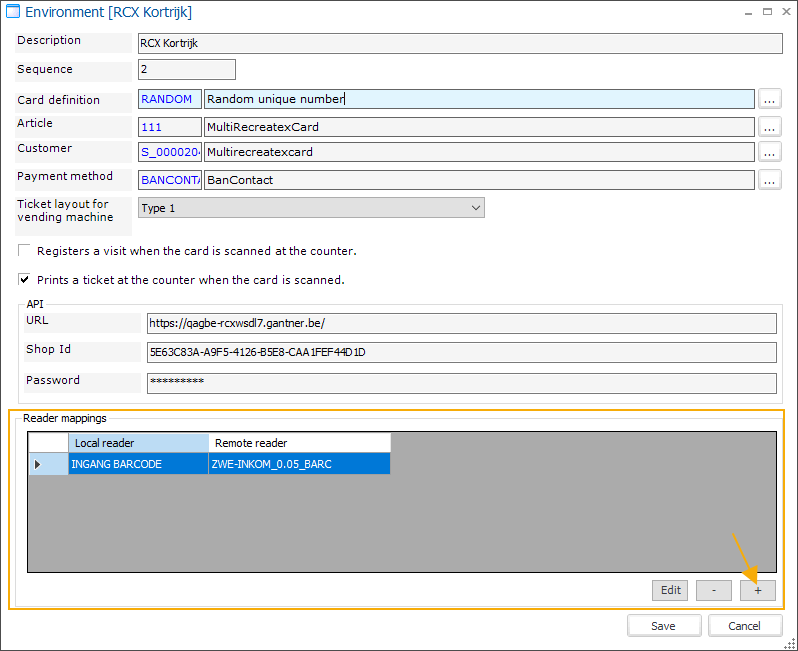
Description
The description (name) of the environment.
When a card is scanned at the POS, this environment name will be shown on the screen.
Sequence
When a card is scanned, the plugin will pass the card to each of the configured environments, in the order determined by the sequence number.
Card definition
When a card is scanned, its number (bar code) is parsed to determine the card definition.
The card is then passed to the environment(s) configured with the same card definition. The card definition is also required when a card is created in a local database.
Article
This is the registration article.
When a card is scanned, the following will happen in the remote and local systems:
In the remote system, an entry is deducted from the original card
In the local system, a visit is registered and a sale is created. For this flow, a registration article of the type "membership" is required.
Customer
This is the registration customer, required to register a visit and create a sale.
Payment method
This is the registration payment method, required to create the sale.
Ticket layout for vending machine
When a card is scanned at the self-service kiosk, a ticket is always printed, using this layout.
Register a visit when the card is scanned at the counter.**
If selected, a visit is registered when the card is scanned at the counter (POS).
Prints a ticket at the counter when the card is scanned.**
If selected, a ticket is printed when the card is scanned at the counter (POS).
API
Essential settings to connect to the remote Recreatex API (WSDL).
URL
Shop id
Password
Reader mappings
When the card is devalued at the remote Recreatex environment, it is possible to send the reader at which the card was scanned.
If a mapping is available and a card is scanned in the local Recreatex environment by a reader, e.g., ENTRANCE, mapped to a remote reader called ENTR-002, then in the remote Recreatex environment the reader ENTR-002 should be used.
Activate the plugin.
In the local Recreatex, ensure the plugin has been loaded under System > Plugins.
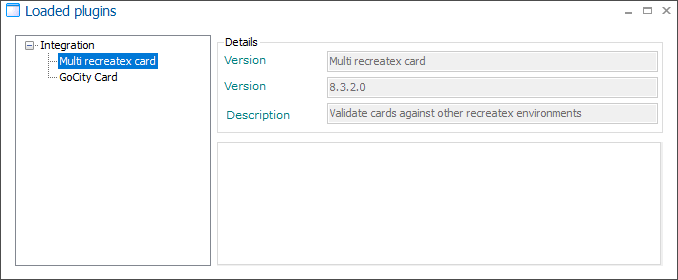
The customer arrives and scans a ticket/membership at the access control connected to the local Recreatex environment (where the plugin has been activated). The card is passed to all relevant remote environments with the matching card definition configured, in the order defined by the sequence number of each environment.
If the validation has been successful in one of the remote environments:
The ticket/membership is devalued (1) and the number of turns is adjusted (3) in the remote environment.
Based on the validity settings of the membership article, the membership will still be valid/active or no longer valid/active after devaluation. E.g. If the number of sessions is set to 1, the membership will no longer be valid upon devaluation.
A new membership is created in the local environment to allow registering a visit and printing a ticket.
A visit is registered: when the card is scanned by the Admission app or by an access terminal, and if configured, also at the counter (POS)**
A ticket is printed: when scanned at the self-service kiosk and if configured, also at the counter (POS)**
This membership also holds a reference to the original scanned card number under the tab Various.
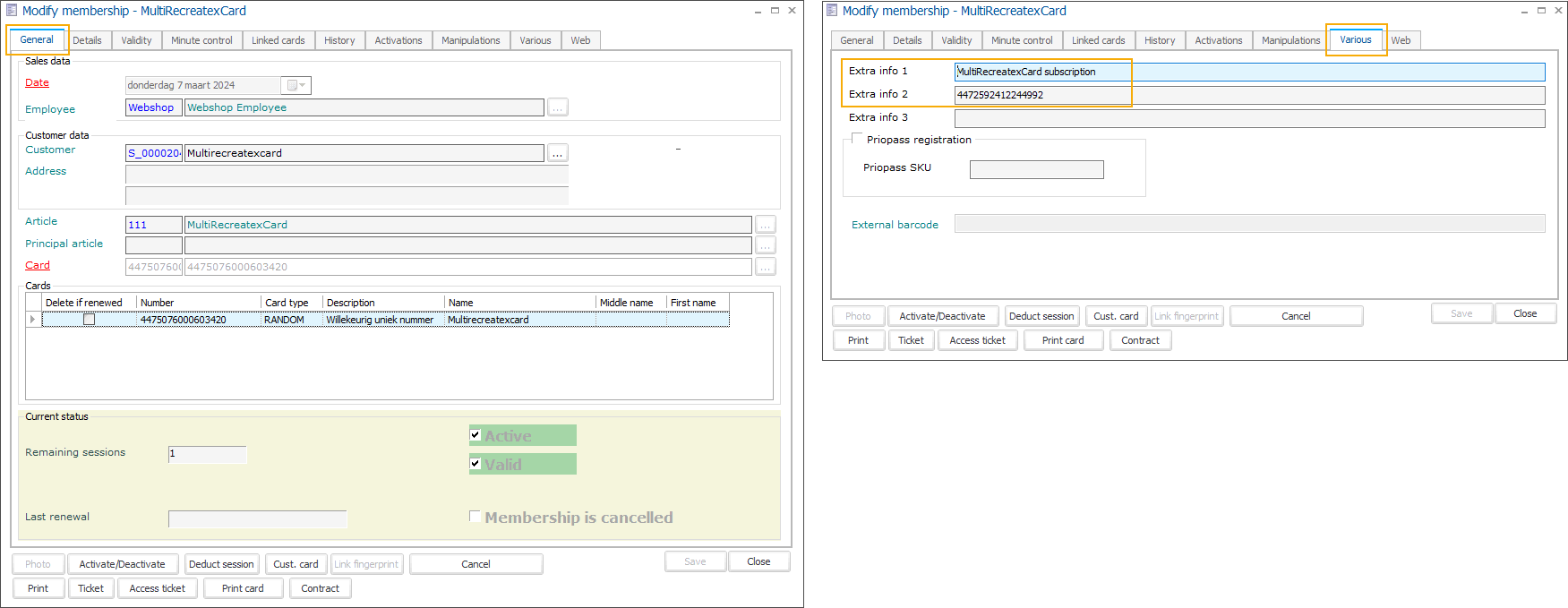
A sale is created on the local environment, also referencing the original scanned card in the Extra description field.
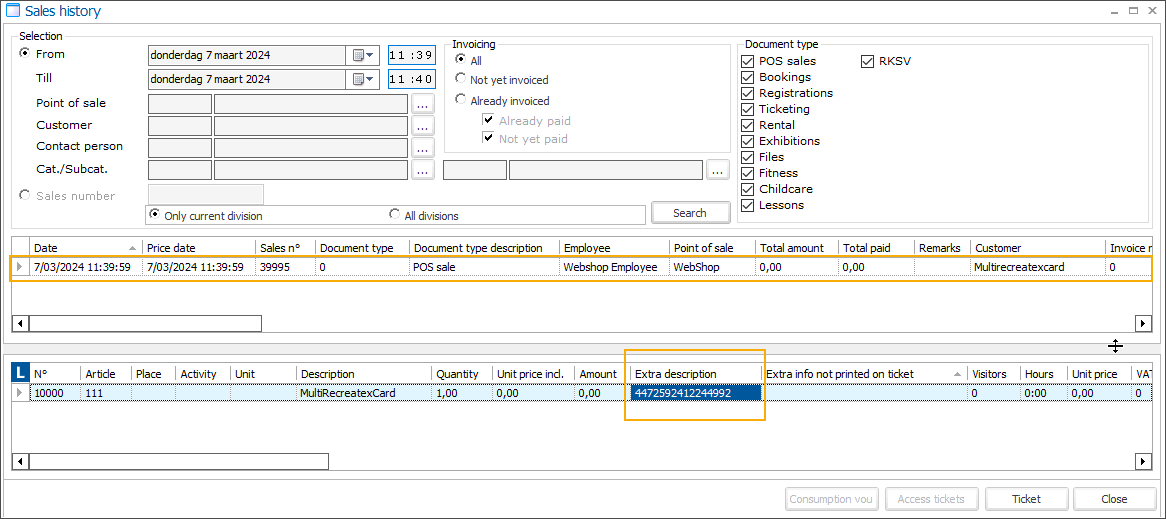
In the remote environment, a membership logging line is added, showing that the card has been devalued successfully.
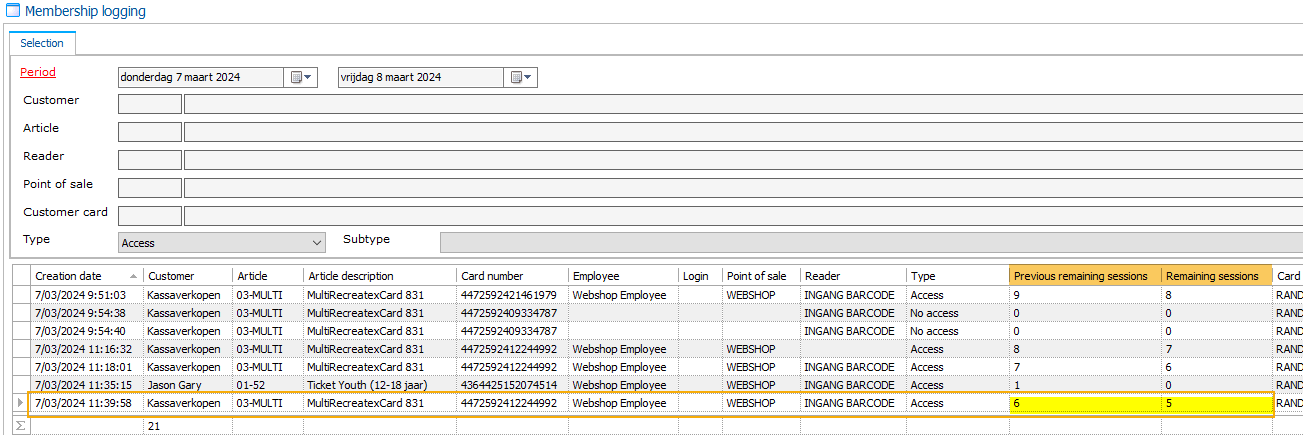
If the validation has not been successful on any of the remote environments: A screen is shown with feedback from each remote environment involved.
In the following examples, the setting Consider the card handled... has been CHECKED, i.e. it will only be handled by the remote environment(s).
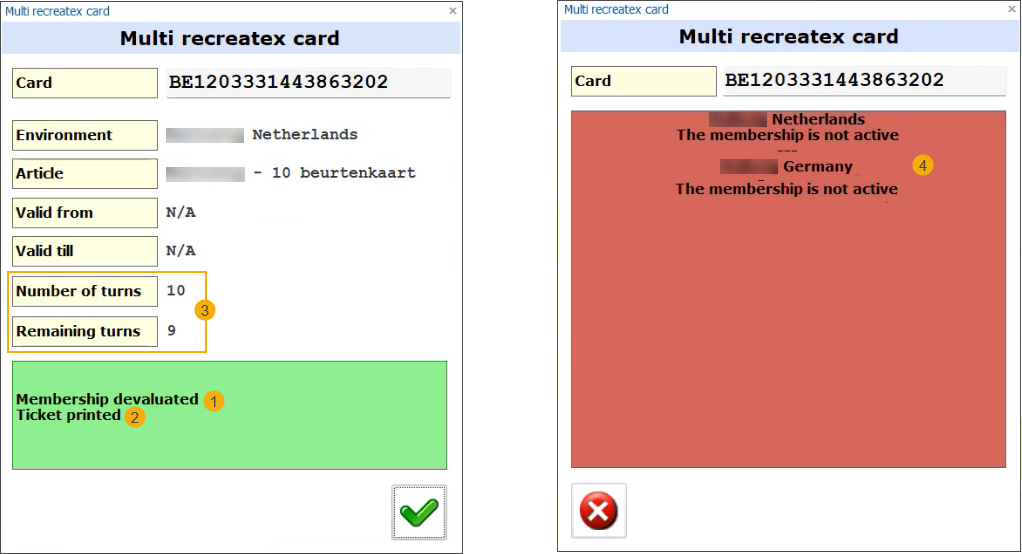
Example: POS (cash register)
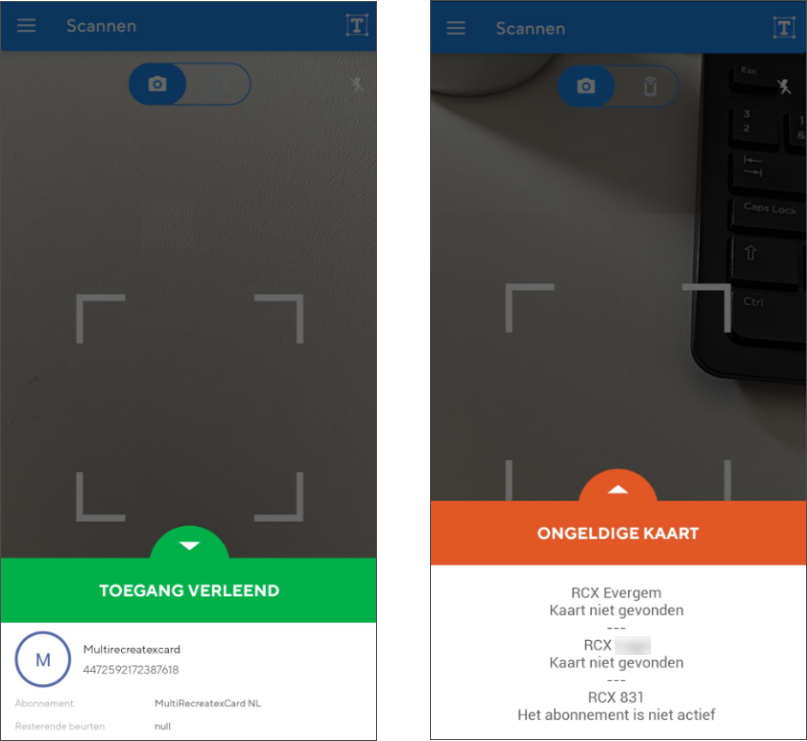
Example: Admission app
If the setting Consider the card handled... has been UNCHECKED, the local environment will take over the validation and the validation messages from the remote environment will not be shown.
Enlarge the font of bar/kitchen receipts
A new setting is now available on the point-of-sale level, allowing you to make the font of your printed kitchen and bar receipts larger for better readability and improved layout.
In Recreatex, go to Sales admin > Settings > Points of sale and open the relevant point of sale. Under the tab Various select the setting Print kitchen/bar receipt in bigger font.
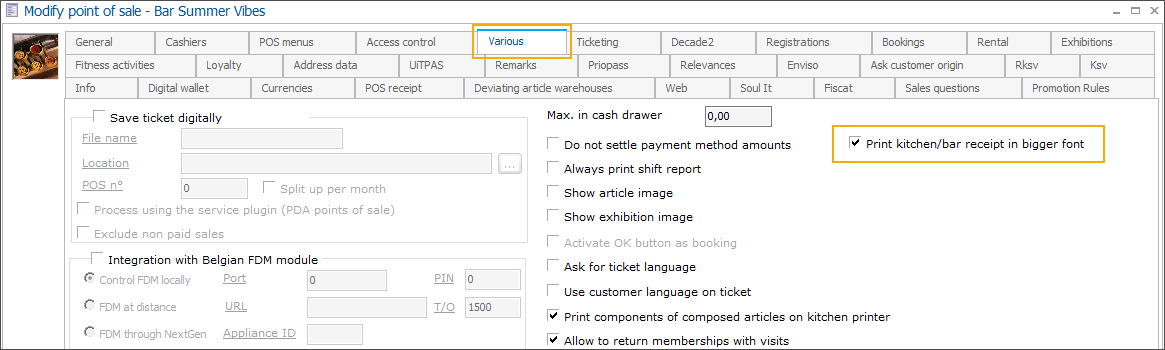
Applies to the Windows printer , Epson printer and mPOS.
Larger, better readable font
When working with table numbers, the table number is printed in a more prominent place in the receipt's header.
Epson receipt printer: unnecessary lines and frames have been removed
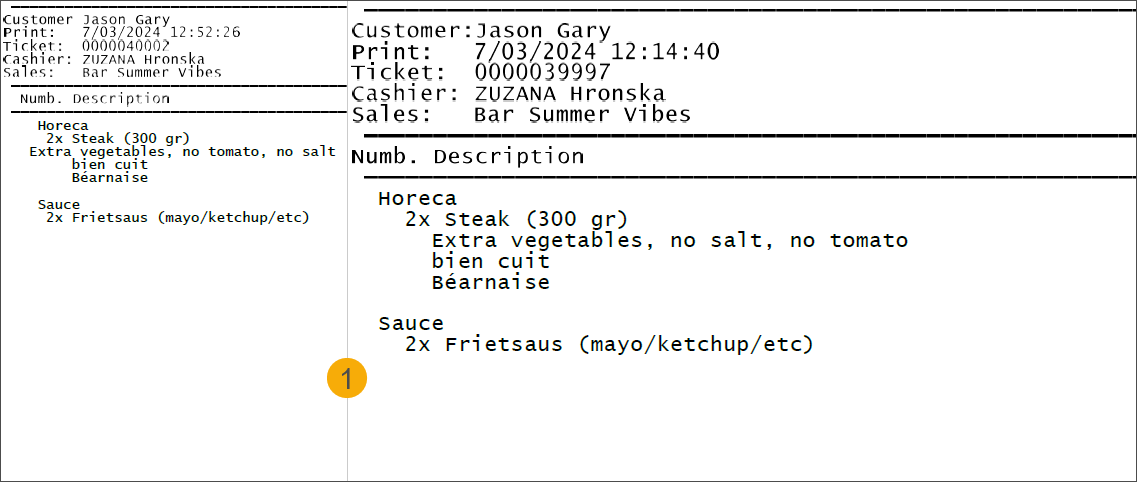
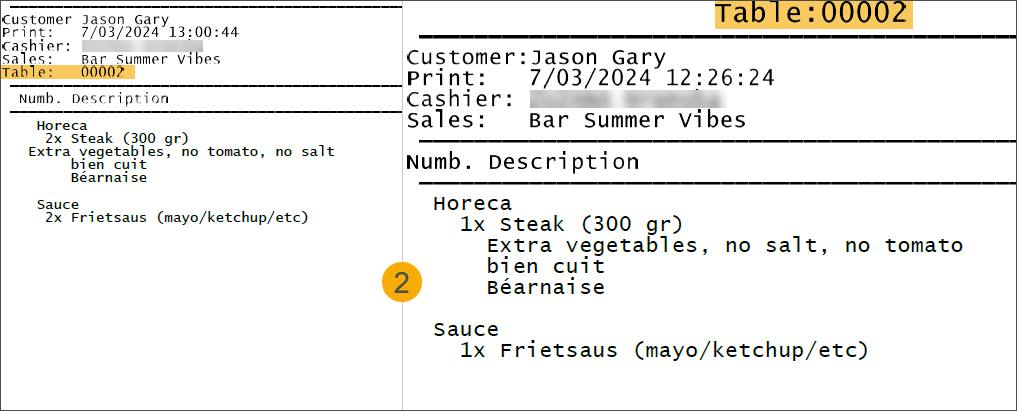
Example Windows printer: kitchen receipt without table (1) and with table (2)
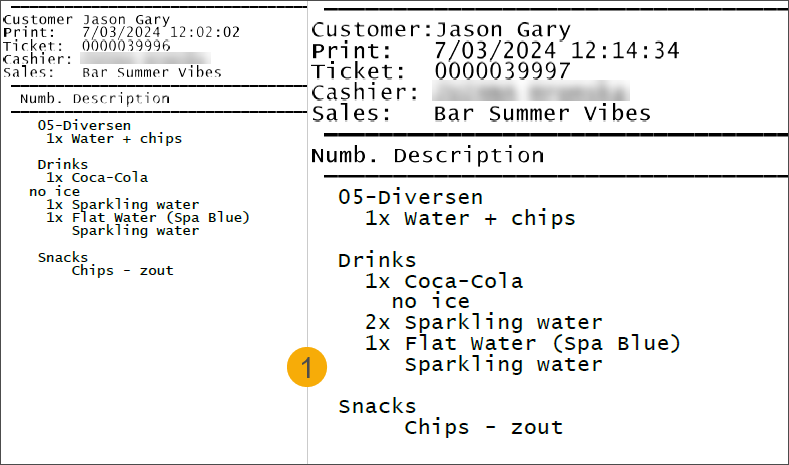
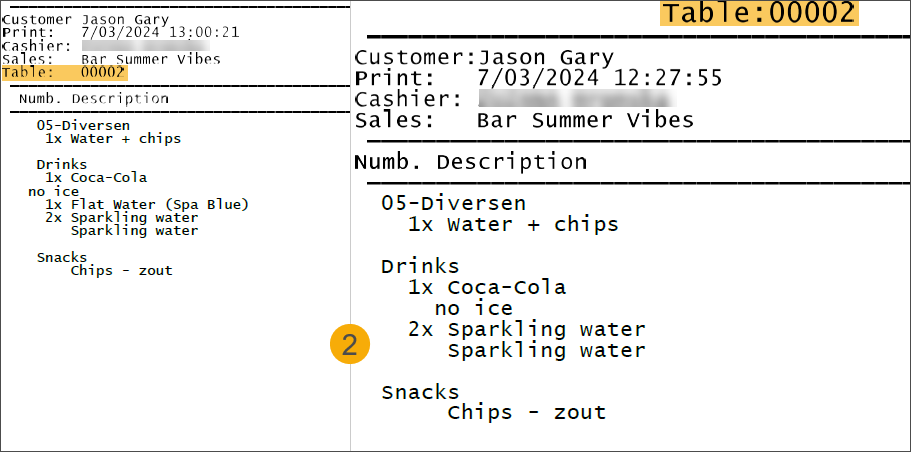
Example Windows printer: bar receipt without table (1) and with table (2)
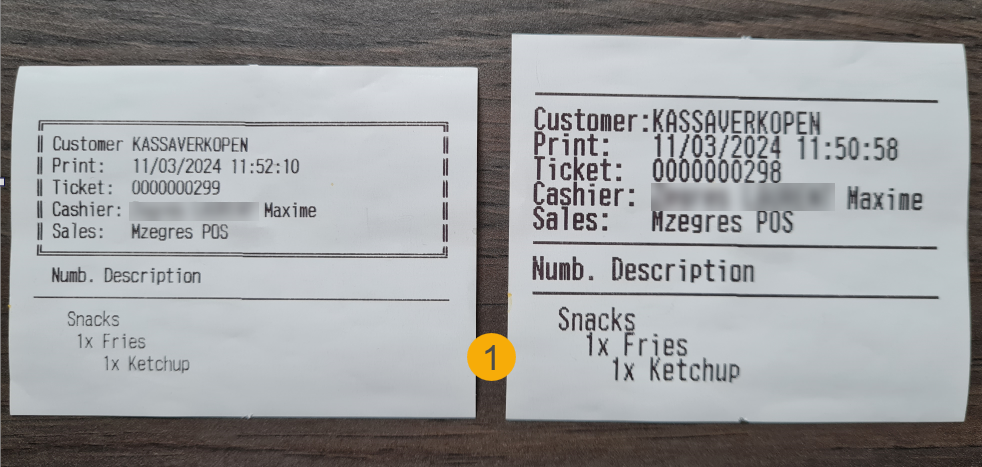
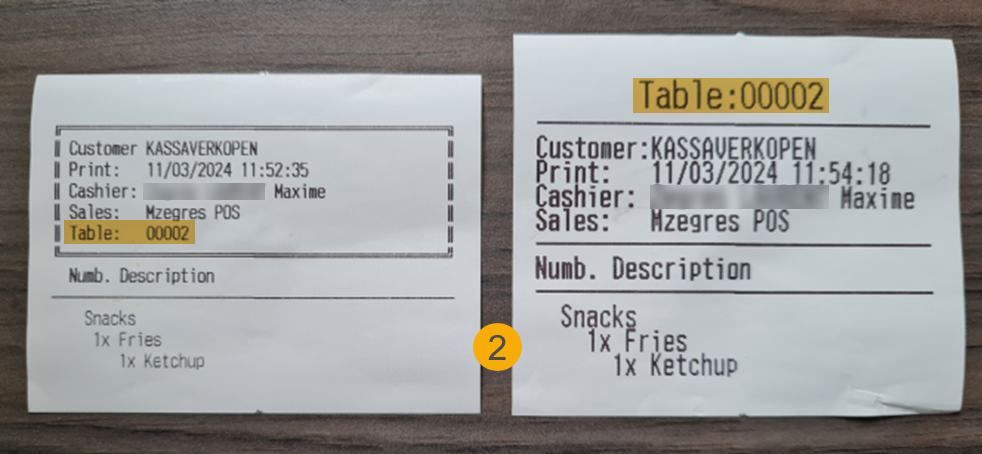
Example Epson receipt printer: kitchen receipt without table (1) and with table (2)
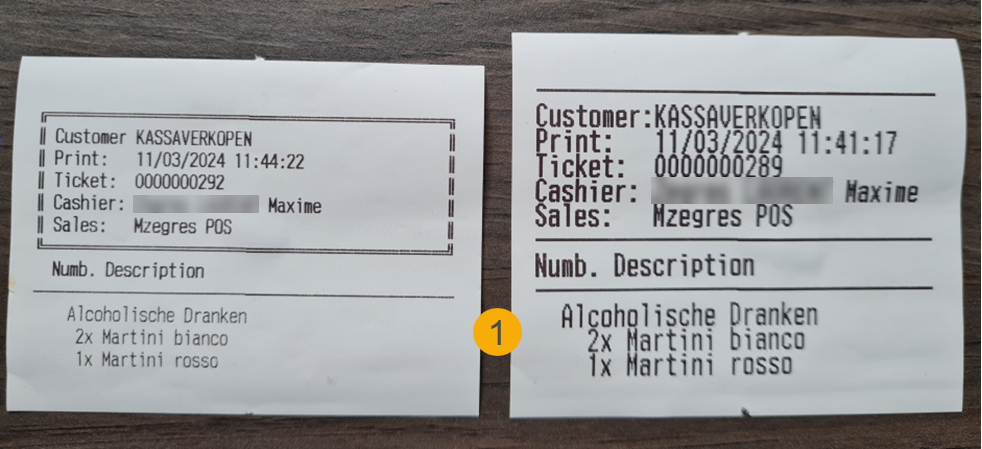
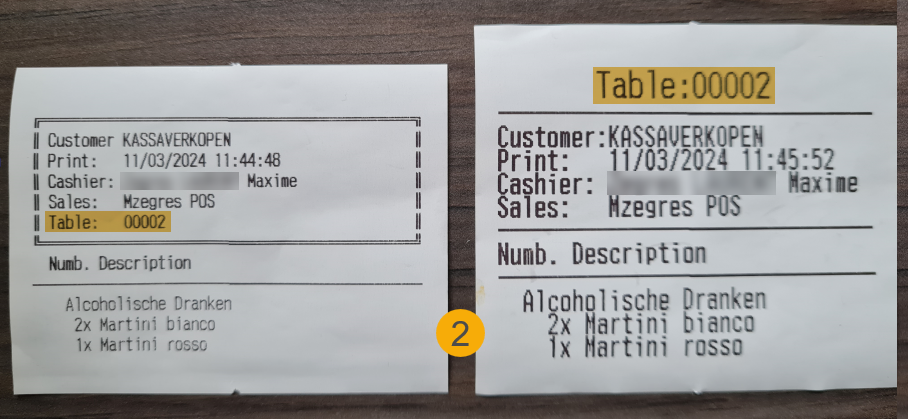
Example Epson receipt printer: bar receipt without table (1) and with table (2)
API changelog
Date | Type | Method | Summary | Internal reference |
|---|---|---|---|---|
18 Jan 2024 | Edit | ListPaymentMethods | Added property “TerminalPaymentMethodType” to BasketPaymentMethod Technical details: TerminalPaymentMethodType = CZAMType | |
25 Jan 2024 | Edit | FindSalesZoneArticles |
| |
12 Feb 2024 | Edit | ListCountries | Added the CountryGroupId to the result | |
12 Feb 2024 | Edit | FindExpositions | Added the finalRegistration to the exposition object
| |
14 Feb 2024 | Edit |
| Added the HigherPriceAtSale to the response | |
15 Feb 2024 | Edit | Basket endpoints | Added property “OptionsPerQuantity“ to ArticleSale Technical details: Will multiply your ItemOptions with Quantity | |
26 Feb 2024 | Edit | FindExpositions | Added property MinimumAge to Exposition | |
26 Feb 2024 | Edit |
| Added property MaximumQuantity for automatic articles | |
26 Feb 2024 | Edit | FindExpositions | Added property itemGroupsSelected | |
04 Mar 2024 | Edit | ListSalesSeriesOrders | Remake SalesSeriesOrder
|