Getting started
Configuration
To be able to use this functionality go to POS > Parameters and tick the check box Use safe-deposit functionality and press Save. For the changes to take effect, you may need to log off the user and log back in again.
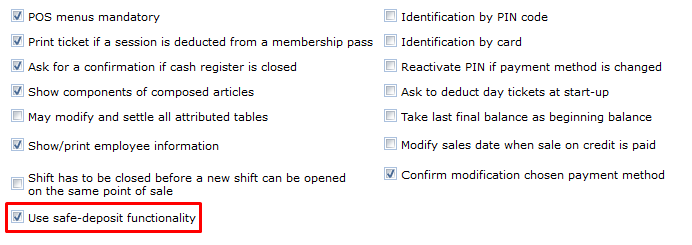 |
To manage a safe-deposit go to POS > Safe-deposits > Safe-deposits. Safe-deposits can be created and configured by using the Framework functionalities.
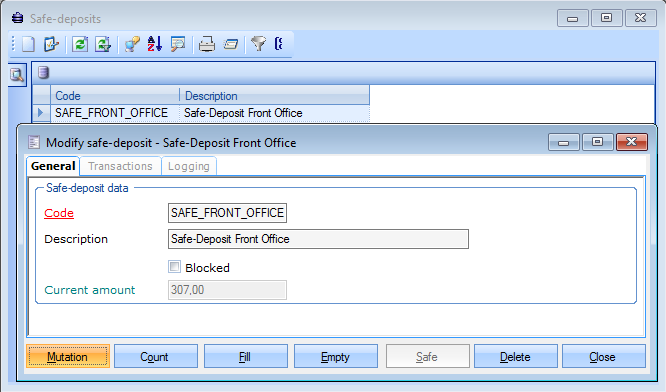 |
Authorisation
To determine which employee is authorised to do safe-deposit transactions go to General > Basic data > Employees > Employees and then select tabs Cashier data > Authorisation > POS. Then tick the check box May do safe-deposit transactions.
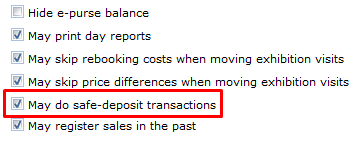 |