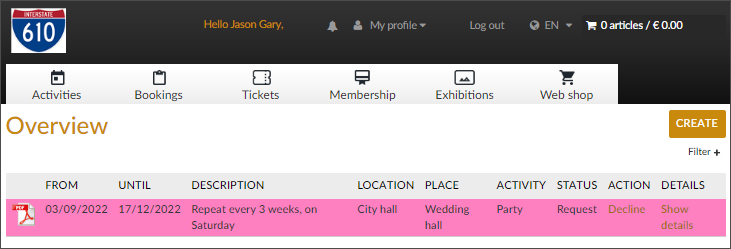Create a booking series request
When a customer is allowed to use the season planning functionality, he/she can create booking series requests on the Webshop.
Log in to the Webshop using valid credentials.
Go to My profile and select Season planning from the drop-down menu
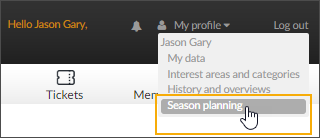
On the Overview page, click the button Create (top-right corner).
Fill in the details of your booking series. Mandatory fields are marked with a red asterisk.
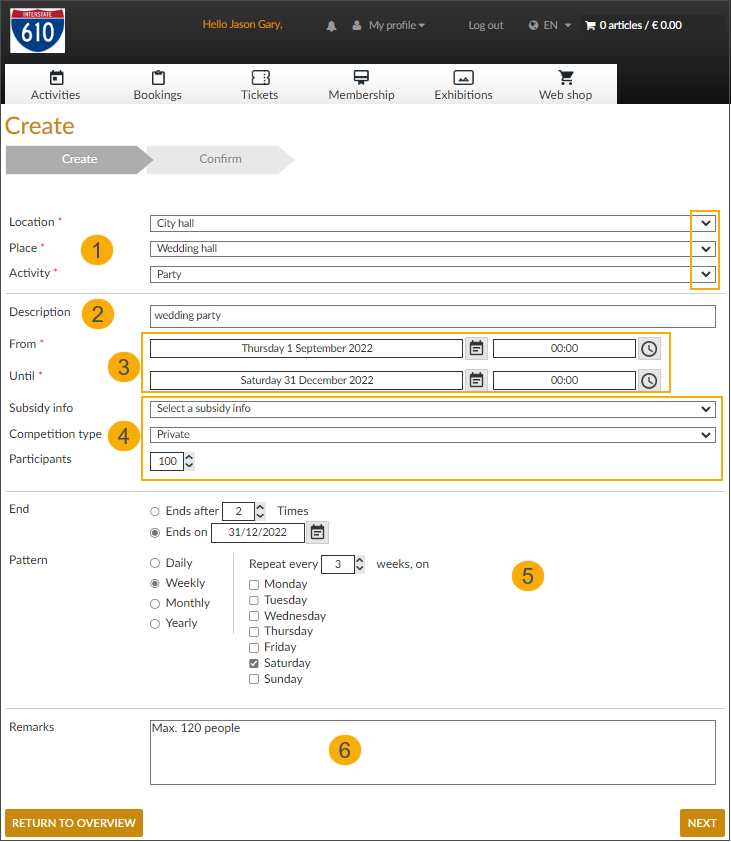
Select Location (infrastructure), Place and Activity from the available options (1)
It is useful to add a Description (2)
Define the period and time for your booking series (3)
If applicable, select Subsidy info, Competition type and enter the number of Participants (4)
Specify the occurrence pattern for your series (5)
Add optional Remarks (6)
Click Next to go to the summary of your booking series request.
If needed, in the section Valid periods you have the possibility to deselect periods that you want to leave out from your series. (1)
If you need to adjust other details of your booking series, click Previous (2), to return to the Create tab.
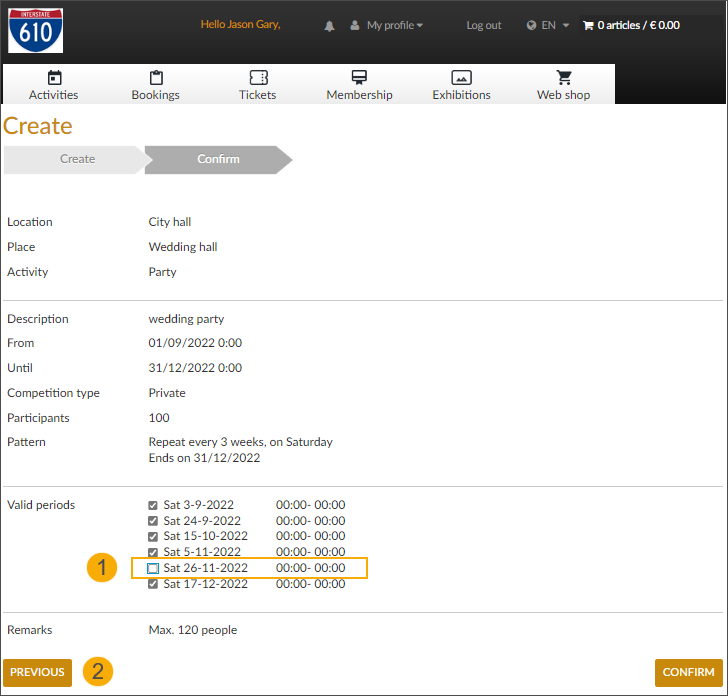
Click Confirm to finalize your booking series. Your booking series with the status Request has been created and is visible in the Overview.