Web
The tab Web contains the activity information in case it is offered on the web.
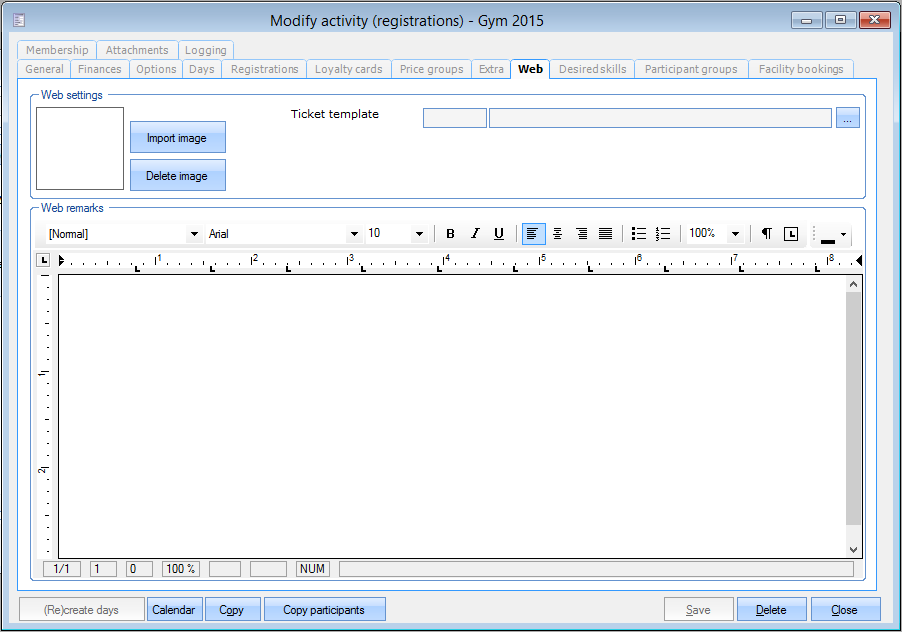 |
In the section Web settings you can link an image to the activity. This image will amongst others be shown if you offer the activity on the web. You can select a ticket template as well, which serves as the basis for the e-mail that will be sent to the customer after registration for this activity on the web. Managing ticket templates is described in Managementthe manual 'GENERAL - Management'.
In the section Web remarks you can fill in the information on the activity that will be shown on the website.