Settings
To access the settings specific to the module Facility bookings, go to Facility bookings > Settings. The following settings can be configured:
Activity categories
Activities
Booking overviews
Occupancy overviews
Activities per customer
Prices
Quantity discounts
Booking categories
Accounts per place and price group
Booking messages
Season planning
Rights per division
Places
Within the module Facilty bookings we utilize 3 key concepts: infrastructures, places and activities.
If your facility (infrastructure) is large enough to allow for multiple activities to take place simultaneously, you probably have defined different areas and spaces that can be booked individually. Within Recreatex, we call such areas places.
Places are always linked to infrastructures and each infrastructure must have at least 1 place.
Go to Facility bookings > Settings > Places to open the overview of all Places.
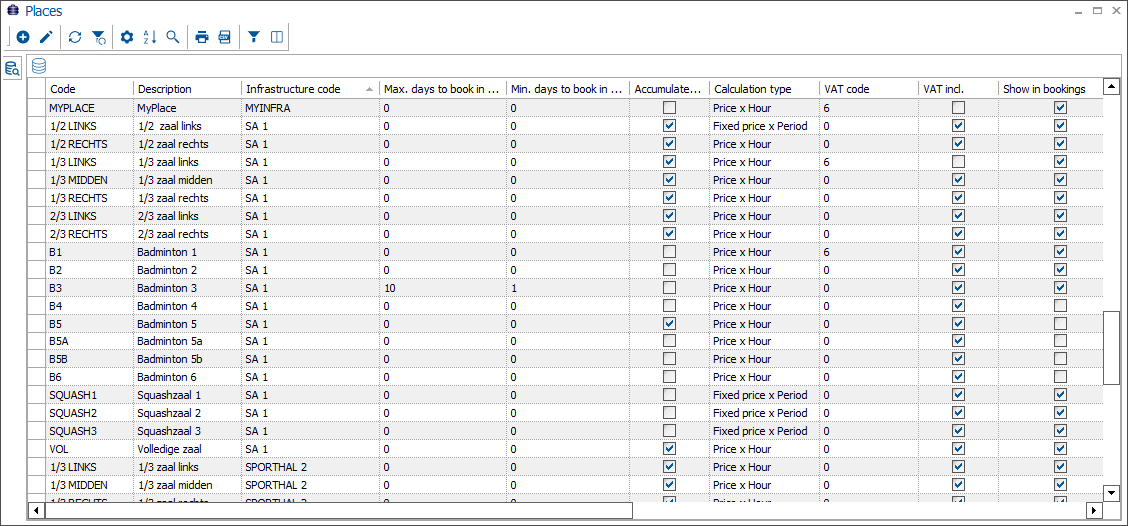
To create, modify or delete places use the available framework functionality.
Various
Facility bookings > Places > modify place > tab Various
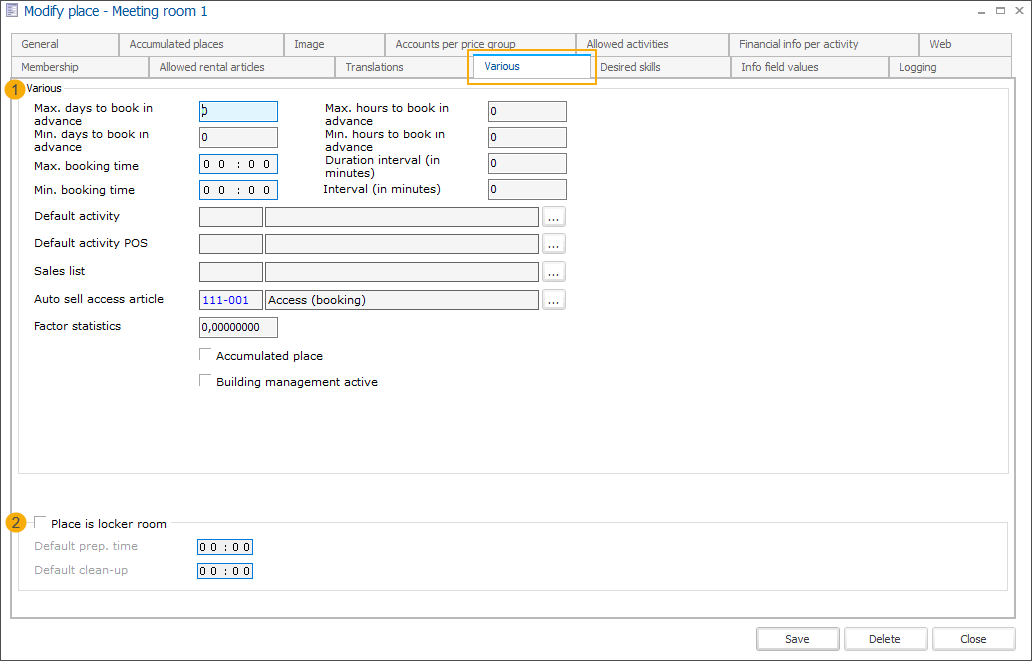
Max. days to book in advance Max. hours to book in advance | |
Min. days to book in advance Min. hours to book in advance | |
Max. booking time | |
Min. booking time | |
Duration interval (in minutes) | |
Interval (in minutes) | |
Default activity | |
Default activity POS | |
Sales list | |
Auto sell access article | When a booking is made for this place, this article will automatically be sold to allow the customer access to the facility. NoteTo make the articles available for selection here, they must be configured as Membership articles with the setting Place has to be booked active. Article card > tab Membership > sub tab General |
Factor statistics | |
Accumulated place | |
Building management active | |
Place is locker room
|
Infrastructures
Within the module Facilty bookings we utilize 3 key concepts: infrastructures, places and activities.
An infrastructure can simply be your entire building or other type of facility which can further be split up into smaller areas, called places. Each infrastructure must have at least 1 place configured.
Go to Facility bookings > Settings > Infrastructures to open the overview of all infrastructures.
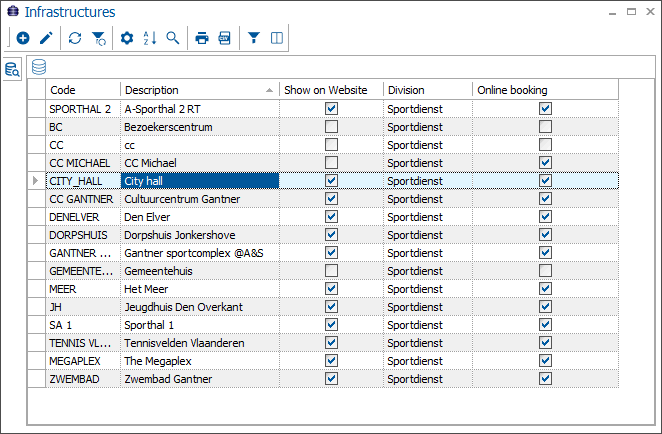
To create, modify or delete places use the available framework functionality.
Documentation
Facility bookings > Settings > Infrastructures > modify infrastructure > tab Documentation
In the tab Documentation, you can add various documents per facility. These documents can be provided online for the customers to download and easily access comprehensive information about a specific facility.
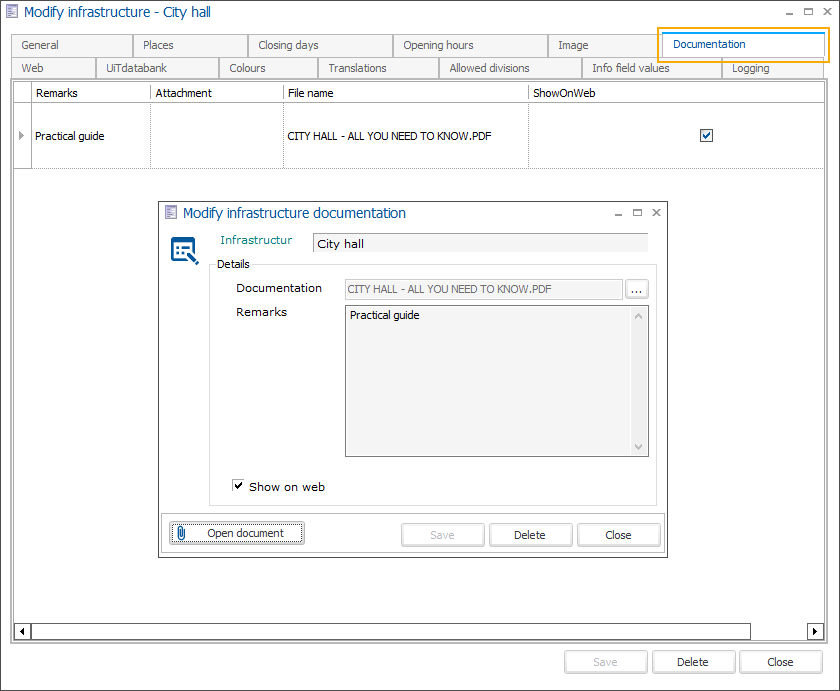
Use the available framework functionality to add an infrastructure document to the list. In the Modify infrastructure documentation screen define the following details:
Infrastructure | The infrastructure name is preselected. |
Documentation | Select the document you want to attach. |
Remarks | Here you can provide an additional description for internal purposes (it will not be displayed online). |
Show on web | Select this option to make the document available online, on the facility booking page. The attachments can be downloaded using the browser download functionality. 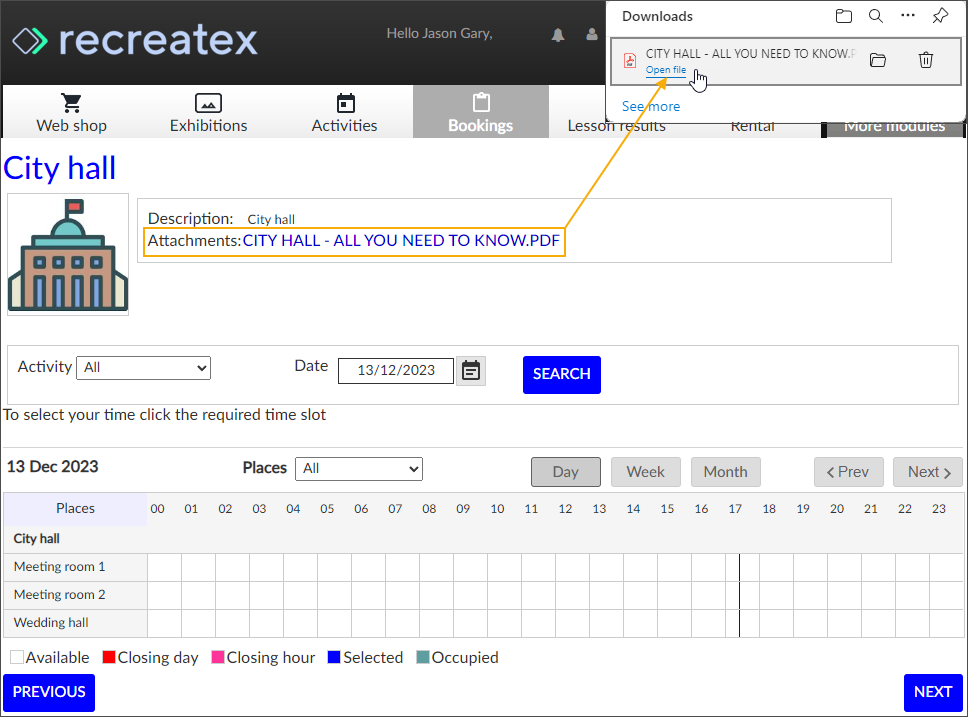 |
Open document | Open and edit the document directly from within the backoffice. |
Click Save to add the document to the list.
Click Open document to open and edit the document directly from within the backoffice application.