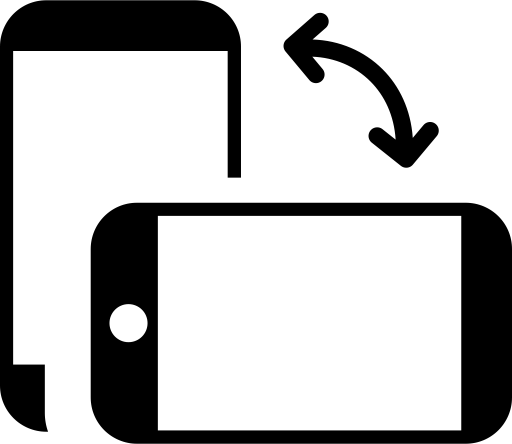Troubleshooting
Problem | Solution |
|---|---|
The app is not loading. |
|
An unknown error occurred. 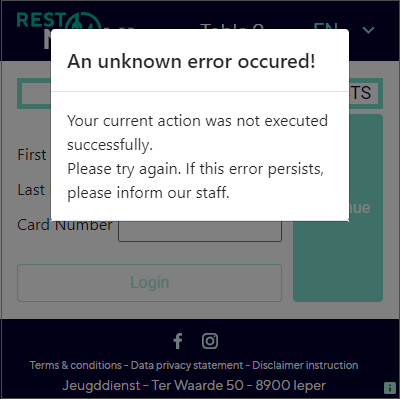 |
|
The view of my order or the menu items is very limited. | Turn on the Auto-rotate option |
Where do I find the app information? | Click the info icon in the bottom left corner of the app. 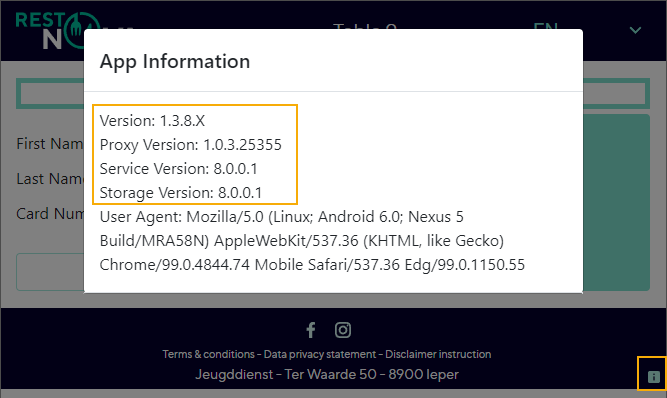 |
Important
In case of persisting issues, contact our Support and provide the App information.