Presences per membership
The report Presences per membership offers an overview of presences/visitors per customer, per day and per membership item or not, within a certain period.
Go to Membership > Reports > Presences per membership.
The window below will appear:
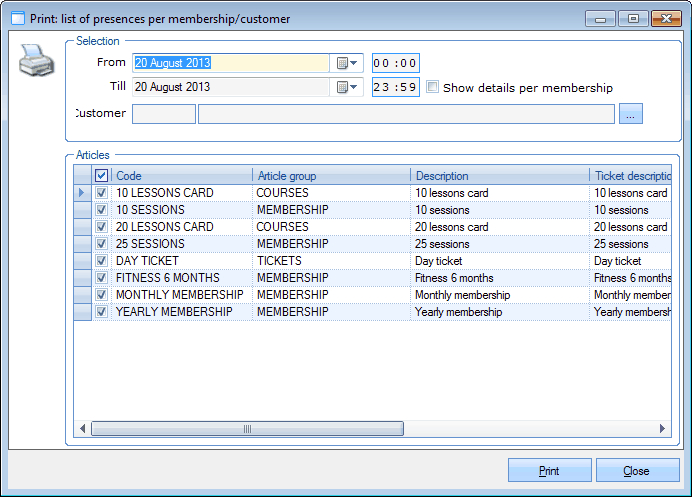 |
In the section Selection you can fill in a number of selection criteria for calling up the desired visitor numbers:
From - Till | The period of which you want to call up the visitor numbers. |
Customer | The customer of who you want to call up all visitor numbers within the given period. |
Show details per membership | This option assures that the visitor numbers are not only visualised per day and per customer, but also per membership item. |
If you have filled in the desired selection criteria and selected the desired membership articles in the section Articles, you have to click on Print. The report below will appear:
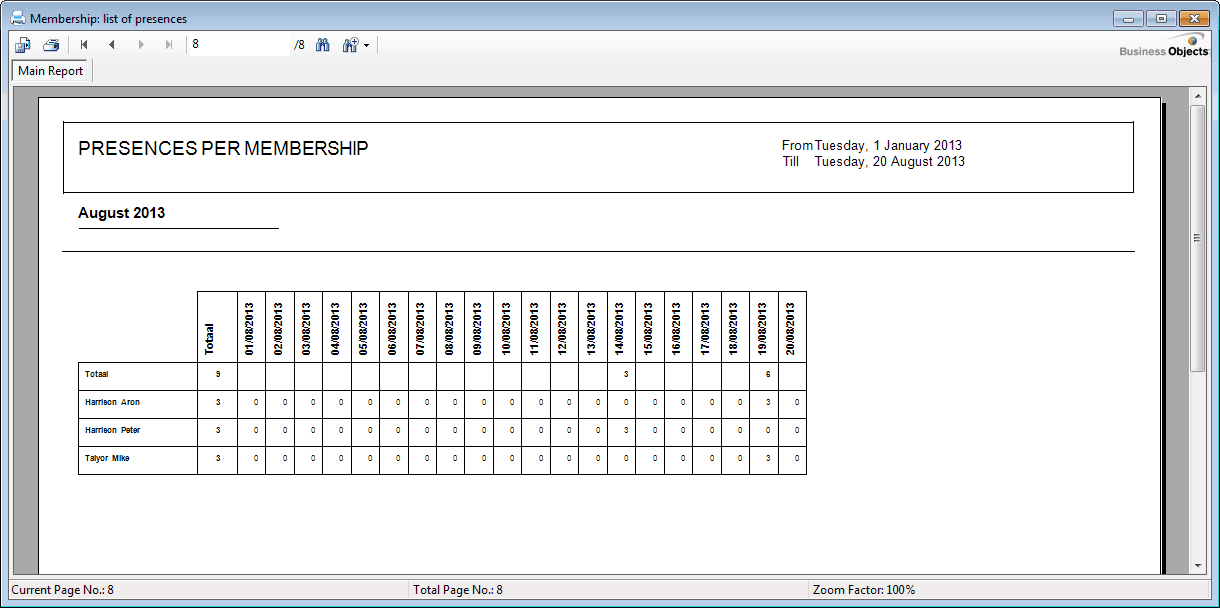 |