Payment terminal
Xenteo
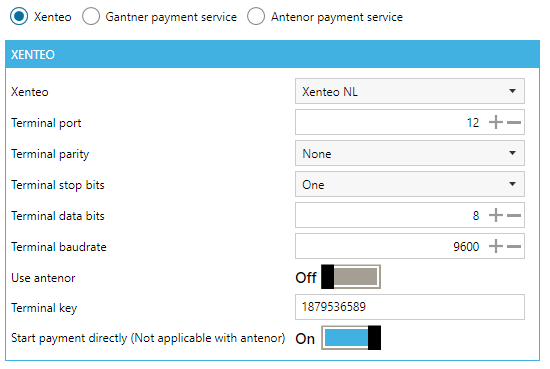 |
Xenteo: Determines the type of Xenteo
Terminal port: The serial port to connect with the Xenteo
Terminal parity: The serial parity to connect with the Xenteo
Terminal stop bits: The serial stop bits to connect with the Xenteo
Terminal data bits: The serial data bits to connect with the Xenteo
Terminal baudrate: The serial baudrate to connect with the Xenteo
Use antenor: When this setting is turned "On", the antenor integration will be used to communicate with the Xenteo
Terminal key:
The key to use the Xenteo with the antenor integration.
Each terminal has an unique key to use with the antenor integration.
Start payment directly
When this setting is turned "On", the Xenteo starts automatically a transaction.
When this setting is turned "Off", the Xenteo waits to start a transaction until a card has been inserted.
Gantner payment service
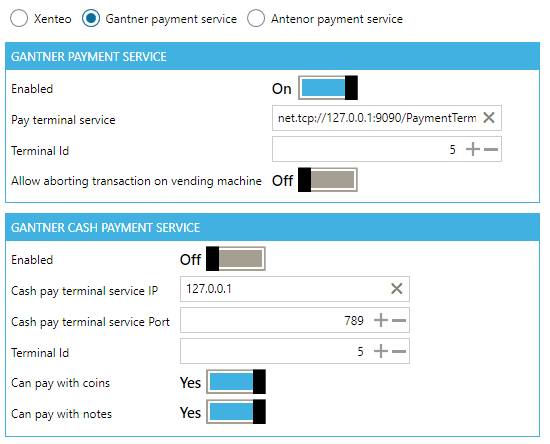 |
Gantner payment service
Enabled: Enables the Gantner payment service
Pay terminal service: The location of the pay terminal service
Terminal Id: unique identification number to define the payment terminal
Allow aborting transaction on vending machine: Only applicable for Ocius unattended terminal
Gantner cash payment service
Enabled:
Enables the Gantner cash payment service
This enables the Cash Management tab in the manager page of the vending machine
Cash pay terminal service IP:
Cash pay terminal service port:
Terminal Id: unique identification number to define the payment terminal
Can pay with coins:
Can pay with notes:
Antenor payment service
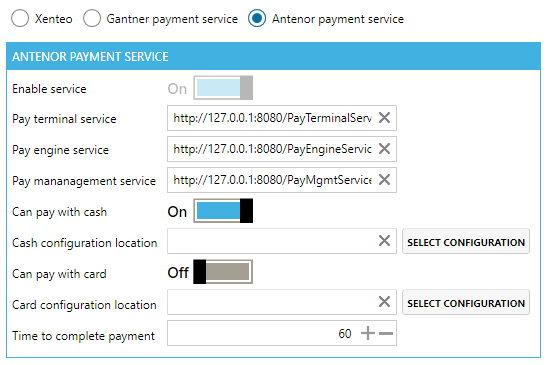 |
Enable service: Enables the antenor service integration
Pay terminal service: The location of the pay terminal service
Pay engine service: The location of the pay engine service
Pay management service: The pay management service
Can pay with cash:
Determines if the customer can pay by cash
This enables the Present banknotes/coins tab in the manager page of the vending machine
Cash configuration location:
The location of the cash configuration.
This makes it possible to activate only the cash modules
Can pay with card: Determines if the customer can pay by card
Card configuration location:
The location of the card configuration
This makes it possible to activate only the card module
Time to complete payment:
This setting sets the time to make a payment.
This setting will be doubled in code. (60 in the configuration is 120 in code)
When this setting is 0, the value 60 will be used.