Options per participant
This report gives you an overview of all activity options sold to the participants (see 'Activities > Activities > Options'), in function of various selection criteria. This report is similar to the report Options, but in this case the list is split up per option, whereas in the report Options the list is split up per participant.
Go to Registrations > Reports > Options per participant.
The window below will appear:
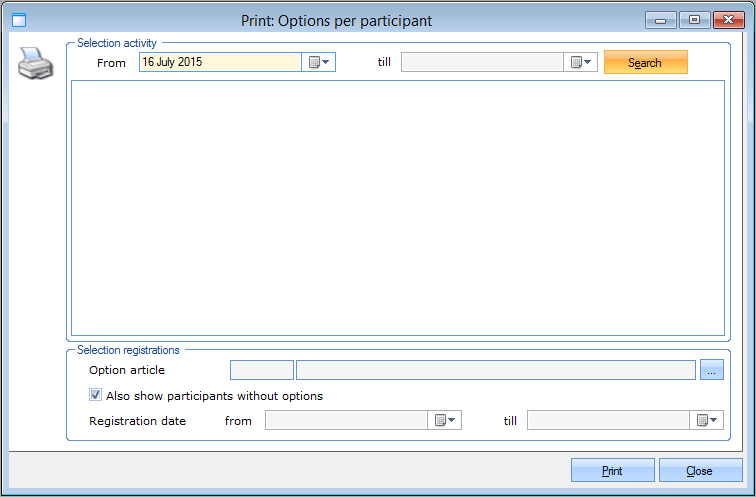 |
In the section Selection activity you can define the period in which the activity, of which you want to print the list of sold options, takes place. If you click on Search a list will appear with the activities that take place within the selected period.
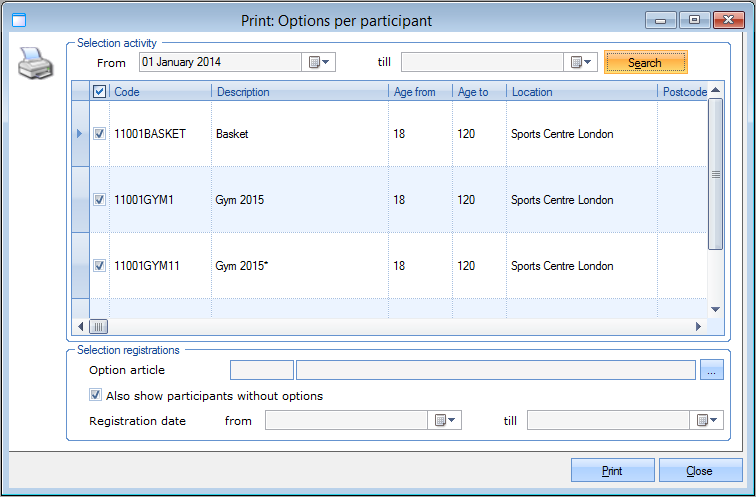 |
In the section Selection registrations you can determine if you also want to include participants without options in the report, and define a period in which the registrations have to take place. If you want to, you can also fill in a specific option article for which you want to call up the report.
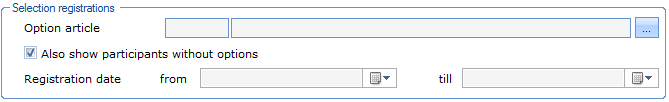 |
If you have selected the desired activities and the registration type, you have to click on Print. The report below will be visualised:
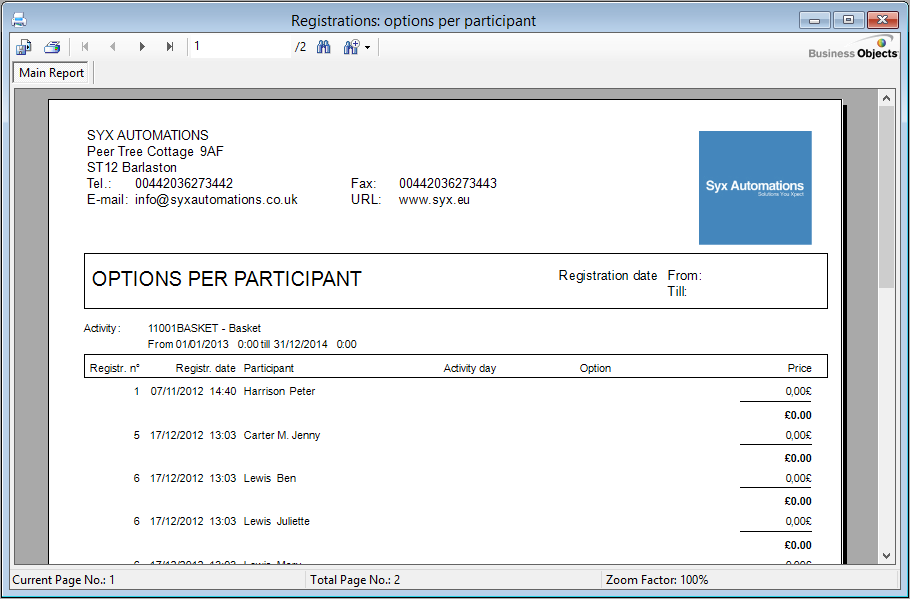 |