Copy exhibitions
You can copy an existing exhibition to create a new one. This duplicates the setup from the original exhibition, making it faster to configure similar exhibitions.
Go to Timeslot ticketing > Exhibitions to open the overview of all exhibitions.
Open the detail of the exhibition you want to duplicate and click Copy.
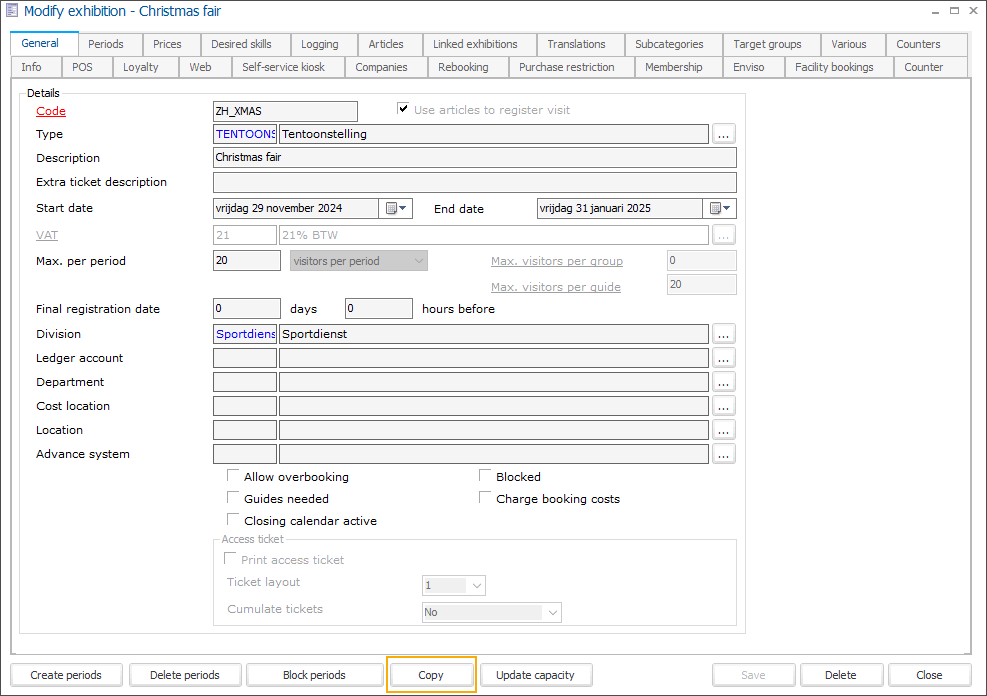
A pop-up appears, allowing you to choose whether you also want to copy the exhibition periods and the possible employee tasks linked to these exhibition periods (tab Services).
By default, both options are selected to be included in the copy of the exhibition.
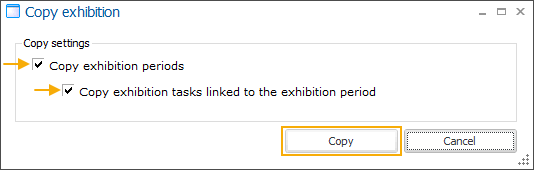
Choose only to include the exhibition periods in the copy of the exhibition.
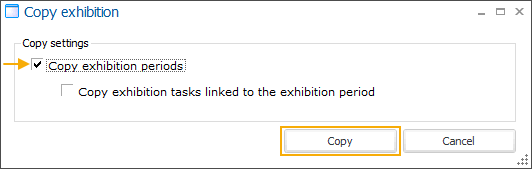
Choose to exclude both, exhibition periods and the linked employee tasks from the copy of the exhibition.
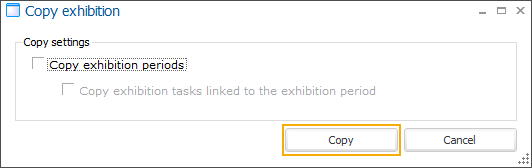
Note
Your selection will be saved and applied the next time you copy an exhibition.
Click Copy to generate the exhibition copy.
Go back to the exhibition overview to retrieve the exhibition copy.
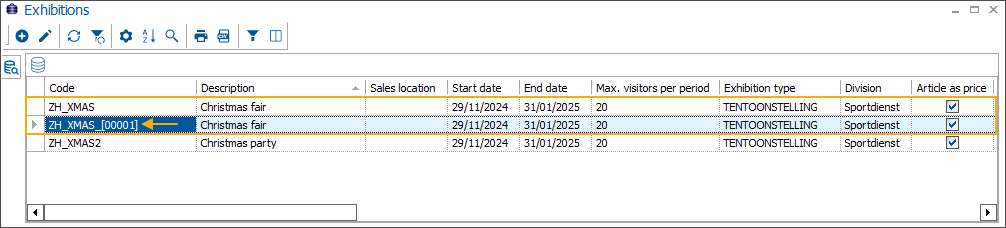
Open the exhibition copy and make necessary configuration adjustments (e.g., the Code). Then click Save to finalize the modifications.