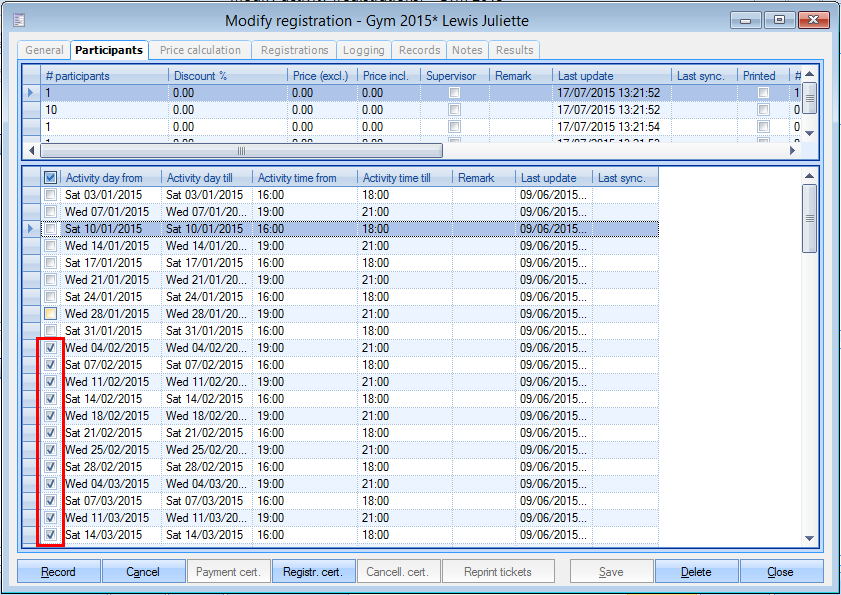Day registration
Under the tab Day registration you can determine the settings relating to day registrations.
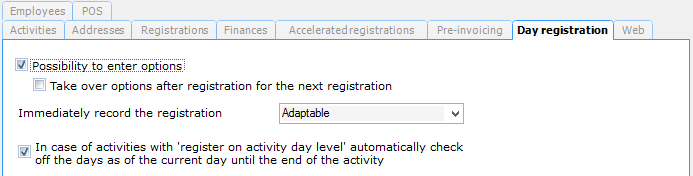 |
Possibility to enter options | With this parameter you can determine if it is possible to choose options in case of a day registration. | |
Take over options after registration for the next registration | With this possibility you decide to always take over the chosen options of the previous registration. WarningYou can only activate this parameter once the parameter Possibility to enter options is active. | |
Immediately record the registration | This parameter influences the status of the option Immediately record registration (see Registrations - Usemanual 'REGISTRATIONS - Use') when creating a new day registration.
| |
In case of activities with... | This parameter allows you to define that in case of manual creation of a registration (in the window Modify registration) for an activity set up on the level of activity days, only the future activity days (including the current day) are ticked off under the tab Participants of the registration.
If this parameter is not active, all activity days (parts) will be ticked off by default. |