Recreatex 8.1.2.1
What's new in Recreatex 8.1.2.1
Advance payment handling |
|
Course management |
|
Webshop |
|
Sales |
|
New versions and remarks
The Recreatex 8.1.2.1 release contains the development tickets and internal optimisations of the following applications and their respective versions:
Recreatex 8.1.2.1
Recreatex WSDL 8.1.2.1
Recreatex WEB SHOP 6.1.2.1
Recreatex BKO web app 6.1.2.1
Recreatex LLV web app 6.1.2.1
Recreatex Self-service kiosk 6.1.2.1
Recreatex Driver 8.1.2.1
Recreatex Web tasks 8.1.2.1
Recreatex Plugin Framework 8.1.2.1
Warning
Recreatex version support
The current version support situation is:
Full Support: Recreatex 7.7.0 and higher
Minimal Support: Recreatex 7.6.2
End Of Life: All versions lower than Recreatex 7.6.1
Warning
Important reminders:
As of 14th January 2020, Microsoft has stopped support for Windows 7. We recommend upgrading your systems to Windows 10.
Microsoft has stopped supporting Office 2003 and Office 2007. We recommend that you update to Office 2016, which will be supported by Microsoft until 14th October 2025.
From version 7.1.0 onwards, Recreatex requires .NET 4.7.2. We recommend that you update your systems accordingly.
The minimum requirement for SQL Server software is now SQL Server 2016. In order to ensure optimum performance, stability, functionality and security, we have updated our minimum and recommended requirements for the SQL Server software. If you have not done so already, we recommend that you update to SQL Server 2016 or higher in order to run newer versions of Recreatex.
New features
Recreatex
Advance payment handling | |||
|---|---|---|---|
Customer ticket | Description | Version | Internal reference |
Possibility to split the advance payment amount per VAT type in the modules Bookings, Rental, Exhibitions and Files to ensure that Recreatex application remains compliant with VAT regulations in different countries | 8.1.2.0 BETA | ||
Course management | |||
Customer ticket | Description | Version | Internal reference |
Introduced call lists functionality to facilitate the process of transferring students from waiting lists to lessons. | 8.1.2.1 | ||
Moved the backoffice code for the call list functionality to the dataclass to allow the webshop implementation. | 8.1.2.0 BETA | ||
Defined the confirmation link for the call lists functionality. | 8.1.2.0 | ||
Database | |||
Customer ticket | Description | Version | Internal reference |
Every module (stored procedure, sql trigger, function, view) is now updated using sys.sp_refreshsqlmodule after the SQL changes have been deployed, to ensure that every module can be compiled. | 7.7.0.X; 8.0.0.X; 8.0.1.X; 8.0.2.X; 8.1.0.6; 8.1.1.3; 8.1.2.1 | ||
An additional database validation has been added to the MS Build scripts to make sure all columns have the correct collation sequence. | 8.1.2.1 | ||
Exhibitions | |||
Customer ticket | Description | Version | Internal reference |
New logic to update the progress bar in the exhibition calendar/POS calendar view based on the lowest value. | 8.1.2.0 BETA | ||
Fiscal certificates | |||
Customer ticket | Description | Version | Internal reference |
Renamed the field from f86_2109_certifiermunicipality to f86_2109_certifiercbenumber. | 8.1.2.0 BETA; 8.1.1.3 | ||
Belcotax: Address fields can now contain up to 200 characters in the XML export. | 8.1.2.0 BETA; 8.1.1.3 | ||
Framework | |||
Customer ticket | Description | Version | Internal reference |
Recreatex DataDeployment tool: the postscript files (Database\Upgrade\PostScripts) are now generated in Unicode. | 8.1.2.1 | ||
CD-86792 | Implemented Modern authentication to support Outlook 365 integration. | 8.1.2.0 BETA; 7.7.0.11; 8.1.0.5; 8.0.0.9; 8.0.2.3; 8.0.1.8; 8.1.1.1 | |
Software interfaces & integrations | |||
Customer ticket | Description | Version | Internal reference |
Incert vouchers: A fully-redeemable voucher can now also be used even when the shopping cart amount is less than the voucher amount. If the amount of the shopping cart is 0 or less the voucher cannot be redeemed. | 8.1.2.0 BETA; 8.1.1.1 | ||
Membership | |||
Customer ticket | Description | Version | Internal reference |
Custom plugin event SubscriptionsCreatedInBatch can now be raised when memberships are created in batch. | 8.1.2.0 BETA; 8.1.1.1 | ||
Other | |||
Customer ticket | Description | Version | Internal reference |
Basket Demo Tool: added call CheckOrganisedVisitAlreadyRegistered. | 8.1.2.0 BETA | ||
RESX Translation tool: implemented the logic to export new tab pages to the RESX files. | 8.1.2.0 BETA | ||
POS | |||
Customer ticket | Description | Version | Internal reference |
Possibility to scan the QR code on the visit confirmation to automatically find and select the exhibition visit at the POS. | 8.1.2.0 BETA; 8.1.1.1 | ||
Reporting | |||
Customer ticket | Description | Version | Internal reference |
Added the option to show the date/time of export and the used filters when exporting pivot tables. | 8.1.2.0 BETA | ||
Sales | |||
Customer ticket | Description | Version | Internal reference |
Provided additional configuration options and data validation to further automate the intercompany invoicing process. | 8.1.2.0 BETA | ||
Self-service kiosk | |||
Customer ticket | Description | Version | Internal reference |
Possibility to use a filter in the membership overview to show valid, invalid or all memberships. | 8.1.2.0 BETA | ||
In the membership renewal flow, it is now possible to configure whether to show or hide component articles when the main article is also a membership. | 8.1.2.0 BETA | ||
Possibility to only show the memberships from the scanned card when requesting carrier switch via the kiosk. | 8.1.2.0 BETA | ||
Stock | |||
Customer ticket | Description | Version | Internal reference |
It is now possible to dynamically calculate weighted average prices for stock currently in warehouses and to display the average supplier purchase price on purchase order lines. | 8.1.2.0 BETA | ||
Possibility to filter on article department in reports Current stock and Stock history. | 8.1.2.0 BETA | ||
SydAdmin | |||
Customer ticket | Description | Version | Internal reference |
Implemented the possibility to block a user group. | 8.1.2.0 BETA | ||
SyDelCo | |||
Customer ticket | Description | Version | Internal reference |
When updating article prices, the main article information is now visualized if an article is a part of a composed article. | 8.1.2.0 BETA | ||
Webshop | |||
Customer ticket | Description | Version | Internal reference |
The Norwegian language is now available and can be configured and selected on the Webshop as a user language. | 8.1.2.0 BETA | ||
When viewing availability periods of rental articles on the Webshop, the remark added to an availability period will now be visible next to each timeslot that falls within that availability period. | 8.1.2.0 BETA | ||
When purchasing a lesson group membership, a minimum age check is now performed before allowing the selection. | 8.1.2.0 BETA | ||
WSDL
Course management | |||
|---|---|---|---|
Customer ticket | Description | Version | Internal reference |
Implemented a new validation rule to check the required level when registering for a lesson group. | 8.1.2.0 BETA | ||
Exhibitions | |||
Customer ticket | Description | Version | Internal reference |
Possibility to adjust the number of tickets for an unpaid exhibition visit in My Exhibitions (History and overviews). | 8.1.2.0 BETA | ||
When purchasing an exhibition visit with an optional food voucher article, the food voucher e-ticket (pdf) is now generated and emailed. | 8.1.2.1 | ||
Add parameter HasETickets to OrganisedVisit. | 8.2.0.0; 8.1.2.1 | ||
CD-79992 | Adjusted the Recreatex API call "ListExpositionPeriods" to prevent unnecessary calls to Enviso DirectSelling API. | 8.1.2.0 BETA | |
Fiscal certificates | |||
Customer ticket | Description | Version | Internal reference |
CD-85918 | Enterprise number is now available in the document service of modules Child care, Course management and Registrations. | 8.1.2.0 BETA | |
Certifier info has been added to the document service for the modules Child care, Course management and Registrations. | 8.2.0.0; 8.1.2.1 | ||
General | |||
Customer ticket | Description | Version | Internal reference |
CD-82388 | Added parameter ArticleGroupId to the filter criteria of FindSubscriptionArticles method to allow filtering of membership articles by article group. | 8.1.2.0 BETA | |
CD-82388 | FindArticles: Added Include OnlySubscriptions and IsSubscription to the response. | 8.1.2.0 BETA | |
Added parameter IsLessonGroupItem to the methods FindArticles and FindSubscriptionArticles to allow filtering of lesson group articles. | 8.1.2.0 BETA | ||
Membership | |||
Customer ticket | Description | Version | Internal reference |
It is now possible to configure whether to show or hide membership component articles in History & Overviews. | 8.1.2.1 | ||
mPOS | |||
Customer ticket | Description | Version | Internal reference |
Apply price group discount configured on a digital wallet. | 8.1.2.0 BETA | ||
Sales | |||
Customer ticket | Description | Version | Internal reference |
Added new validation to ensure the option Price incl. VAT has been configured when charging an amount on the digital wallet. | 8.1.2.0 BETA | ||
Webshop
Bookings | |||
|---|---|---|---|
Customer ticket | Description | Version | Internal reference |
It is now possible to include a place ID in the Webshop URL to create a deeplink that leads the customer directly to the detail page (calendar overview) of a specific place. | 6.1.2.0 | ||
CD-47247 | In History and overviews, the customers now can export the selected facility bookings into a pdf and use the clickable pdf icons per booking to open the booking confirmation document. | 6.1.2.0 | |
CD-73833 | The columns Option and Confirm in My Facility bookings screen (History and overviews) are now positioned next to each other so that the customers could see the related information together. | 6.1.2.0 | |
Enviso Pay | |||
Customer ticket | Description | Version | Internal reference |
Added possibility to provide Adyen Client key in Enviso Pay configuration to allow the customers to use their own Adyen account. | 6.1.2.0 | ||
Exhibitions | |||
Customer ticket | Description | Version | Internal reference |
Possibility to adjust the number of tickets for an unpaid exhibition visit in My Exhibitions (History and overviews). | 6.1.2.0 | ||
CD-86144 | When purchasing an exhibition visit with an optional food voucher article, the food voucher e-ticket (pdf) is now generated and emailed. | 6.1.2.1 | |
General | |||
Customer ticket | Description | Version | Internal reference |
UI/UX: Improved and aligned the spin buttons and numeric boxes throughout the Webshop. | 6.1.2.0 | ||
When the base URL is entered in the database and the ShopID is incorrect in the RCX cookie, the Webshop will go to the correct ShopID from the database after the session has ended (30 minutes). | 6.1.2.0 | ||
CD-78106 | It is now possible to set the screen width at which the application would switch from the hamburger menu to the full menu bar showing the modules as buttons. | 6.1.2.0 | |
CD-78145 | Webshop login improvements: the Log in, End session and Log out options are now available in a drop-down menu under Account/My profile. | 6.1.2.0 | |
The Norwegian language is now available and can be configured and selected on the Webshop as a user language. | 6.1.2.0 | ||
Shopping cart | |||
Customer ticket | Description | Version | Internal reference |
Incert vouchers: added translation in the Check screen of the shopping cart. | 6.1.2.0; 6.1.1.1 | ||
Incert vouchers | |||
Customer ticket | Description | Version | Internal reference |
Incert vouchers: Implemented restriction for package vouchers where the voucher can only be used to redeem the complete amount. | 6.1.2.0; 6.1.1.1 | ||
Manager | |||
Customer ticket | Description | Version | Internal reference |
The new setting Show activity code in email allows you to include the activity code in the confirmation email. | 6.1.2.0 | ||
Added setting Session timeout (minutes) to the Enviso Pay configuration to define the expiration time of payment sessions. | 6.1.2.0 | ||
Membership | |||
Customer ticket | Description | Version | Internal reference |
When purchasing a lesson group membership, a minimum age check is now performed before allowing the selection. | 6.1.2.0 | ||
CD-60516 | When purchasing a lesson group membership with direct debit processing the flow now allows you to map the membership and choose the lesson group before proceeding with the creation of the direct debit contract. | 6.1.2.0 | |
Rental | |||
Customer ticket | Description | Version | Internal reference |
When viewing availability periods of rental articles on the Webshop, a remark added to an availability period will now be visible next to each timeslot that falls within that availability period. | 6.1.2.0 | ||
Self-service kiosk
Customer ticket | Description | Version | Internal reference |
|---|---|---|---|
Provided the option to only settle one Digital Wallet at a time. | 6.1.2.0 | ||
Possibility to only show the memberships from the scanned card when requesting carrier switch via the kiosk. | 6.1.2.1 | ||
CD-43863 | Possibility to use a filter in the membership overview to show valid, invalid or all memberships. | 6.1.2.0 | |
In the membership renewal flow, it is now possible to configure whether to show or hide component articles when the main article is also a membership. | 6.1.2.0 | ||
Bebarmatic implementation: Adjusted text of several on-screen elements. | 6.1.2.1 | ||
Incert vouchers: Implemented restriction for package vouchers where the voucher can only be used to redeem the complete amount. | 6.1.2.0; 6.1.1.1 |
Interface framework
Customer ticket | Description | Version | Internal reference |
|---|---|---|---|
Improvement of the ProfitStockMutationsExport plugin. | 8.1.0.1; 8.1.1.X; 8.1.2.0 | ||
Profit data import: new plugin to allow synchronization between the data from AFAS Profit and Recreatex. | 8.1.2.0 | ||
Plugin BrControlsExport: moved "RegelaarNr" from the header to the "Reservations" object. | 8.0.1.1; 8.0.2.1; 8.1.0.1; 8.1.2.0; 8.1.1.1 | ||
CD-72903 | TradeFlow (Enviso): A new parameter has been added to sync the service cost configured for Enviso group visits to Recreatex and register it on a specified cost article. | 8.1.0.1; 8.1.1.1; 8.2.0.0; 8.1.2.1 |
Bug fixes
Recreatex
Bookings | |||
|---|---|---|---|
Customer ticket | Description | Version | Internal reference |
CD-79506; CD-51992 | Bookings are not exported to Office 365 agenda because of the MFA (Multi-Factor Authentication) policy. | 8.1.2.0 BETA; 7.7.0.11; 8.1.0.5; 8.0.0.9; 8.0.2.3; 8.0.1.8; 8.1.1.1 | |
Cannot create a new employee in the Employee tab of a new booking or a booking series. | 8.1.2.0 BETA; 7.7.0.11; 8.1.0.5; 8.0.0.9; 8.0.2.3; 8.0.1.8; 8.1.1.2 | ||
Filtering for all booking series of 1 customer for 1 infrastructure takes too long (approx. 4 minutes). | 8.1.2.0 BETA | ||
Filtering for all booking sets of 1 customer for 1 infrastructure causes the query to hang. | 8.1.2.0 BETA; 8.1.0.5; 8.1.1.2 | ||
The season planning status selection on the copy booking series screen is incorrectly disabled. | 8.1.2.0 BETA; 8.1.0.5; 8.1.1.2 | ||
Crystal reports | |||
Customer ticket | Description | Version | Internal reference |
The currency symbol on the reports generated in Recreatex does not follow the regional settings when the user's language is set to en-IE. | 8.1.2.0 BETA; 7.7.0.11; 8.1.0.5; 8.0.0.9; 8.0.2.3; 8.0.1.8; 8.1.1.1 | ||
Cultural databases | |||
Customer ticket | Description | Version | Internal reference |
CD-80796 | Error updating the booking URL when exporting a general activity to UiTdatabank. | 8.1.2.0 BETA; 7.7.0.X MP; 8.0.0.X MP; 8.0.1.X MP; 8.1.1.X MP | |
Database | |||
Customer ticket | Description | Version | Internal reference |
Query simple select PosSalesLine by ID is causing issues. | 8.1.2.0 BETA; 7.6.2.X; 7.7.0.11; 8.1.0.5; 8.0.0.9; 8.0.2.3; 8.0.1.8; 8.1.1.1 | ||
Error when creating a new VIEWS DB with the server installer. | 8.1.2.0 BETA; 8.1.1.1 | ||
Missing parameter when calling the function [fnExpositionsGetMinPrice]. | 8.1.2.0 BETA; 8.1.1.0 | ||
pReservationsGetSeriesHeadersByDate - long-running query. | 8.1.2.0 BETA | ||
Performance improvements on SP: pReservationPlacesGetListByInfrastructureAndPeriod. | 8.1.2.0 BETA | ||
Optimization of the sql resource file “ListExpositionPeriods.sql“ used by the API. | 8.1.2.0 BETA | ||
Performance improvements on SP: pSubFilesGetListByFileActivitySelectionAndDate. | 8.1.2.0 BETA | ||
Performance optimization for function dbo.fnOrganisedVisitIsOverbooked. | 8.1.2.0 BETA | ||
Performance optimization on WSDL sql resource file GetPersonLLVInfoByLessonGroup. | 8.1.2.0 BETA | ||
Performance improvements on SP: pSalesHeadersGetListOrderNumber. | 8.1.2.0 BETA | ||
Performance optimization on SP: pReportInvoiceReservations, used to print invoices. | 8.1.2.0 BETA | ||
Performance optimization on SP: pSubscriptionsGetListByOrganisedVisitPriceGroupForCancel. | 8.1.2.0 BETA | ||
Performance optimization on WSDL sql resource file FindReservationsOverviewByDay.sql. | 8.1.2.0 BETA | ||
Incorrect collation on certain fields in the database. | 8.1.2.1 | ||
Exhibitions | |||
Customer ticket | Description | Version | Internal reference |
Deleting a combi exhibition linked to a POS results in an error. | 8.1.2.0 BETA; 8.1.1.2 | ||
Selling a combi exhibition that does not contain any exhibitions results in an exception. | 8.1.2.0 BETA; 8.1.1.2 | ||
CD-60464 | If an exhibition has a time slot spread over several days, only the first day of the time slot is shown on the calendar. | 8.1.2.0 BETA | |
CD-80752 | When removing a floating exhibition from the shopping cart the linked visit booking is not deleted. | 8.1.2.0 BETA; 7.6.2.X MP; 7.7.0.X MP; 8.0.0.X MP; 8.0.1.X MP; 8.0.2.X MP; 8.1.0.X MP; 8.1.1.X MP | |
Files | |||
Customer ticket | Description | Version | Internal reference |
CD-82231 | Dutch translation is missing for the new field 'Description' in the file wizard. | 8.1.2.0 BETA | |
Facility bookings paid at the counter are not taken into account when invoicing the file at the backoffice. | 8.1.2.0 BETA; 8.0.2.X MP; 8.1.0.X MP; 8.1.1.X MP | ||
Financial export | |||
Customer ticket | Description | Version | Internal reference |
SyDelSoftService.Plugin.ProfitExport (sales export to AFAS): Some shifts are exported multiple times. | 8.1.0.6; 8.1.1.3; 8.1.2.1 | ||
Fiscal certificates | |||
Customer ticket | Description | Version | Internal reference |
Export fiscal certificates (modules Course management, Registrations and Childcare): the function gives a runtime error if the file name contains invalid characters. | 8.1.2.0 BETA; 8.1.1.1 | ||
Course management: When printing a duplicate, the income year on the document shows the income year value currently selected in the tab Original. | 8.1.2.0 BETA; 8.1.1.3 | ||
Course management: No division information on the fiscal certificate when a lesson group has no division. | 8.1.2.0 BETA; 8.1.1.3; 8.1.2.X | ||
Registrations: Duplicate fiscal certificate for a different division than the current division, shows the current division. | 8.1.2.0 BETA; 8.1.1.3; 8.1.2.X | ||
CD-86191 | Course management: The period (from/till) printed on the certificates is the same for all certificates in the selection. | 8.1.2.0 BETA; 8.1.1.3 | |
CD-84279 | The enterprise number does not appear on the fiscal certificate although it has been entered in SydAdmin. | 8.1.2.0 BETA; 8.1.1.1 | |
CD-86194 | Course management: The birthdate format on the fiscal certificate is incorrect. | 8.1.2.0 BETA; 8.1.1.3; 8.1.2.X | |
CD-86088 | Course management: In the fiscal certificate report the field division name is not big enough to show the name fully. | 8.1.2.0 BETA; 8.1.1.3 | |
CD-86011 | Childcare: On the fiscal certificate the from/till dates have an hour indication of 0:00:00 displayed. | 8.1.2.0 BETA; 8.1.1.3 | |
CD-86008 | Fiscal certificates for Childcare and Course management are not showing the certifier info. | 8.1.2.0 BETA; 8.1.1.3; 8.1.2.X | |
CD-84310 | Registrations: When printing fiscal certificates the start & end date and the year of expenses is not correct. | 8.1.2.0 BETA; 8.1.1.3 | |
CD-82457 | Missing Dutch translation for the parameters section of the export fiscal certificates functionality in the modules Childcare, Course management and Registrations. | 8.1.2.0 BETA; 8.1.1.3 | |
General | |||
Customer ticket | Description | Version | Internal reference |
Validation of the email address on the customer card and in the Modify contact person screen is not sufficient. | 8.1.2.0 BETA; 8.1.0.5; 8.0.0.9; 8.1.1.2 | ||
Membership | |||
Customer ticket | Description | Version | Internal reference |
CD-81161 | Cannot filter on point of sale in the visualisation of membership logging. | 8.1.2.0 BETA; 8.1.0.4; 8.0.2.3; 8.0.1.7; 8.1.1.1 | |
It is possible to save a membership with a validity period where the end date is earlier than the start date. | 8.1.2.0 BETA | ||
POS | |||
Customer ticket | Description | Version | Internal reference |
CD-85366 | Customers without an active UiTPAS license cannot save changes to POS parameters because of an error regarding mandatory UiTPAS-related fields not being filled in. | 8.1.2.0 BETA; 8.0.2.X; 8.1.0.6; 8.1.1.3 | |
Error when selling a membership assigned to a different division than the Digital Wallet article that is linked to the membership. | 8.1.2.0 BETA; 8.1.1.0; 8.1.0.5; 8.0.0.9; 8.0.2.3; 8.0.1.8 | ||
CD-39242 | The GenerateDayReport plugin does not always create sales with a total amount of zero. | 8.1.2.0 BETA | |
When additional discounts are granted during the sales flow at the POS, the Incert voucher is not registered. | 8.1.2.0 BETA; 8.1.1.3 | ||
Incert: Handling the changes in the quantity of articles in the shopping cart after a voucher discount has been applied is not aligned with the kiosk and the webshop. | 8.1.2.0 BETA; 8.1.1.1 | ||
Bookings: In the booking wizard the place and description are not filled in and the price is 0. | 8.1.2.0 BETA; 8.1.1.0 | ||
Ticketing: Unable to sell a ticketing membership at the POS. | 8.2.0.0; 8.1.1.3; 8.1.2.1 | ||
Refunding a table sale generates a runtime error. | 8.1.2.0 BETA; 8.1.1.0 | ||
Error in Loggings cash drawer. | 8.1.2.0 BETA; 8.1.0.5; 8.0.2.3; 8.1.1.2 | ||
CD-77627 | Counter plugins loaded but not configured for the current POS generate runtime errors. | 8.1.2.0 BETA; 8.1.0.X MP; 8.1.1.X MP | |
Clicking the function 'Current visitors' on the POS screen generates errors in logging. | 8.1.2.0 BETA; 8.1.0.5; 8.0.0.9; 8.0.2.3; 8.0.1.8; 8.1.1.2 | ||
Clicking the function 'Visitors today' on the POS screen generates errors in logging. | 8.1.2.0 BETA; 8.1.0.5; 8.0.0.9; 8.0.2.3; 8.0.1.8; 8.1.1.2 | ||
The RKSV zero receipt is incorrectly created on the date of the 1st zero receipt + 1 month instead of on the date of the 1st sale of every month. | 7.7.0.X; 8.0.0.X; 8.0.1.X; 8.0.2.X; 8.1.0.6; 8.1.1.3; 8.1.2.1 | ||
QR ordering app | |||
Customer ticket | Description | Version | Internal reference |
CD-86526 | A fixed discount on the total amount looks correctly applied in the order overview but on the receipt, the discount is only applied to the main article and not to the paid options and extras. | 8.1.2.0 BETA; 7.6.2.X MP; 7.7.0.X MP; 8.0.0.X MP; 8.0.1.X; 8.0.2.X MP; 8.1.0.X MP; 8.1.1.X MP | |
Registrations | |||
Customer ticket | Description | Version | Internal reference |
Searching for activity takes too long. | 8.1.2.0 BETA; 8.1.1.0 | ||
Rental | |||
Customer ticket | Description | Version | Internal reference |
When the option to split an advance payment by VAT rate is on and the full rental order is settled, the advance payment is correctly deducted in the sales but in the payment, the advance amount is incorrectly added to the total instead of deducted. | 8.2.0.0; 8.1.2.1 | ||
Reporting | |||
Customer ticket | Description | Version | Internal reference |
The visualisation 'Sales per article' does not work when the user's regional settings are different than the regional settings configured on Colo. | 8.1.2.0 BETA; 7.7.0.11; 8.1.0.5; 8.0.0.9; 8.0.2.3; 8.0.1.8; 8.1.1.2 | ||
Sales | |||
Customer ticket | Description | Version | Internal reference |
CD-81476; CD-80713 | The POM payment QR code is missing on invoices of customers who have multiple email addresses filled in on the customer card. | 8.1.2.0 BETA; 7.7.0.11; 8.1.0.5; 8.0.0.9; 8.0.2.3; 8.0.1.8; 8.1.1.1 | |
CD-82644 | When the exported invoice has no VAT number (the customer has no VAT number filled in on the address card), Mercurius financial export incorrectly enters the value'tweedeDerdeVKBONummer' as the VAT number in the export file. | 8.1.2.0 BETA; 8.1.0.5; 8.1.1.2 | |
CD-85480 | Direct debit: Multiple counter-entries for multiple collection periods on the contract that are paid through the POS are not processed correctly. | 7.7.0.X; 8.0.0.X; 8.0.1.X; 8.0.2.X; 8.1.0.6; 8.1.1.3; 8.1.2.1 | |
The direct invoice function sometimes fails to generate an invoice. | 8.1.2.0 BETA; 7.7.0.X; 8.0.0.X; 8.0.1.X; 8.0.2.X; 8.1.0.6; 8.1.1.3 | ||
When mailing a direct invoice at the POS using the default customer, the e-mail address entered at the POS is saved on the default customer instead of in the sales header. | 8.1.2.0 BETA; 8.1.0.5; 8.0.2.3; 8.1.1.1 | ||
CD-80975 | DoCashInvoice plugin fails with the error 'too many arguments specified'. | 8.0.0.X; 8.0.1.X; 8.0.2.X; 8.1.1.3; 8.1.2.1 | |
CD-78938 | When trying to create invoices with the option 'Advances only', no sales lines are shown. | 8.2.0.0; 8.1.0.6; 8.1.1.3; 8.1.2.1 | |
CD-84837 | A digital wallet needs to be settled separately for Recreatex sales and for sales from the external system transferred by the ZVS plugin. | 8.1.2.0 BETA; 7.7.0.11; 8.1.0.5; 8.0.0.9; 8.0.2.3; 8.0.1.8; 8.1.1.1 | |
RKSV: Documents have the wrong document type when created in backoffice or over API (mPOS). | 7.7.0.X; 8.0.0.X; 8.0.1.X; 8.0.2.X; 8.1.0.6; 8.1.1.3; 8.1.2.1 | ||
Self-service kiosk | |||
Customer ticket | Description | Version | Internal reference |
The redemption of the Incert value voucher is applied by clicking 'Redeem' in the Incert voucher dialogue. | 8.1.2.0 BETA; 8.1.1.1 | ||
Not possible to buy combi exhibition tickets at the kiosk because the prices are not loaded. | 8.1.2.0 BETA; 8.1.1.0 | ||
CD-60389 | Selling composed membership articles in combination with wristband or card dispensing are not working at the kiosk. | 7.7.0.X MP; 8.0.0.X MP; 8.0.1.X MP; 8.0.2.X MP; 8.1.0.X MP; 8.1.1.X MP; 8.1.2.1 | |
Settling of multiple temporary digital wallets on the kiosk results in an exception. | 8.0.1.X; 8.0.2.X; 8.1.0.6; 8.1.1.3; 8.1.2.1 | ||
Software interfaces & integrations | |||
Customer ticket | Description | Version | Internal reference |
Incert: When a voucher is used in the payment process where the total amount exceeds the amount of the voucher, the voucher is not registered and the whole amount is registered on the payment method with which the rest of the total has been paid. | 8.1.2.0 BETA; 8.1.1.3 | ||
Webshop | |||
Customer ticket | Description | Version | Internal reference |
CD-81054 | Tickets: Blocked event options are still visible on the Webshop and can be added to the shopping cart without adding the option price to the total. | 8.1.2.0 BETA; 7.6.2.X; 8.1.1.0; 7.7.0.11; 8.1.0.4; 8.0.0.9; 8.0.2.3; 8.0.1.7 | |
CD-84261 | Lessons: Not possible to book a catch-up lesson online because it appears to be full. | 8.1.2.0 BETA; 7.7.0.X; 7.7.0.X MP; 8.0.0.X MP; 8.0.1.X MP; 8.0.1.X; 8.0.2.X; 8.0.2.X MP; 8.1.0.6; 8.1.0.X MP; 8.1.1.3; 8.1.1.X MP; 8.1.2.1; 8.1.2.X MP | |
CD-80723 | Rental articles included in a scenario do not show on the Webshop. | 8.1.2.0 BETA; 8.1.1.0; 8.1.0.5; 8.0.2.3; 8.0.1.7 | |
CD-81721 | The Webshop does not correctly take into account the end date of the set article price. | 8.1.2.0 BETA; 7.6.2.X MP; 7.7.0.11; 8.1.0.5; 8.0.0.9; 8.0.2.3; 8.0.1.8; 8.1.1.2 | |
CD-46808 | When buying a lesson group membership on the Webshop the check on the minimum age of the lesson group is not done. | 8.1.2.0 BETA; 7.7.0.X MP; 8.0.0.X MP; 8.0.1.X MP; 8.0.2.X MP; 8.1.0.X MP; 8.1.1.X MP | |
Ingenico Direct: When selecting 2 or more rental articles a payment with Ingenico Direct results in an error. | 8.1.2.0 BETA | ||
WSDL
Admission app | |||
|---|---|---|---|
Customer ticket | Description | Version | Internal reference |
CD-77066 | When trying to devalue a membership via the Admission app the call takes to long. | 8.1.2.0 BETA; 7.6.2.X; 7.7.0.11; 8.1.0.5; 8.0.0.9; 8.0.2.3; 8.0.1.8; 8.1.1.1 | |
CD-84977 | Scanning with the Admission app takes too long. | 8.1.2.0 BETA; 8.1.0.X MP; 8.1.1.X MP | |
Document service | |||
Customer ticket | Description | Version | Internal reference |
CD-83989 | GiftCertificate document: Description and TicketDescription only use the article description and not the translations configured on the article. | 8.1.2.0 BETA; 7.6.2.X MP; 7.7.0.11; 8.1.0.5; 8.0.0.9; 8.0.2.3; 8.0.1.8; 8.1.1.2 | |
mPOS | |||
Customer ticket | Description | Version | Internal reference |
Access tickets are sometimes not printed. | 8.1.2.0 BETA; 8.1.1.X MP | ||
QR ordering app | |||
Customer ticket | Description | Version | Internal reference |
CD-86526 | Percentage discounts applied to a complete transaction are not calculated correctly if articles with paid options or extras are in the shopping cart. | 7.7.0.X MP; 8.0.0.X MP; 8.0.1.X; 8.0.2.X MP; 8.1.0.X MP; 8.1.1.X MP; 8.1.2.1 | |
CD-84342 | The QR ordering app shows all prices times 100. | 8.1.2.0 BETA; 8.1.1.1 | |
Self-service kiosk | |||
Customer ticket | Description | Version | Internal reference |
Bebarmatic: Instead of charging a full hour, the price for an unfinished hour is calculated exactly or as a percentage of the hourly rate. | 8.0.2.X; 8.1.0.6; 8.1.1.3; 8.1.2.1 | ||
FindVendingMachineBenefits: Retrieving all benefits for a specific PersonCard takes too long. | 8.1.2.0 BETA; 8.2.0.0; 7.7.0.X MP; 8.0.0.X MP; 8.0.1.X MP; 8.0.2.X MP; 8.1.0.X MP; 8.1.1.X MP | ||
Webshop | |||
Customer ticket | Description | Version | Internal reference |
CD-84203 | Bookings: When the setting Max. bookings is set to 1, it is only possible to book an activity once for that day even though the previous booking for this activity has already finished. | 8.1.2.0 BETA; 8.0.2.X; 8.1.0.6; 8.1.1.3 | |
An incorrect message is shown when charging a digital wallet fails. | 8.1.2.0 BETA; 7.7.0.X MP; 8.0.0.X MP; 8.0.1.X MP; 8.0.2.X MP; 8.1.0.X MP; 8.1.1.X MP | ||
Webshop
Bookings | |||
|---|---|---|---|
Customer ticket | Description | Version | Internal reference |
Cannot create a quick booking. | 6.1.2.0 | ||
CD-81481 | The names of locations in the overview are not fully readable if the text is too long. | 6.1.2.0 | |
The quick booking search function no longer works. | 6.1.2.0 | ||
Season planning: Days of the week in the pattern are not translated. | 6.1.2.0; 6.1.0.X MP; 6.1.1.X MP | ||
Season planning: Missing translations for NL/EN/FR. | 6.1.2.0; 6.1.0.4; 6.1.1.2 | ||
Enviso pay | |||
Customer ticket | Description | Version | Internal reference |
CD-81223 | Payment is automatically refunded after tickets were sent to the customer and the sale was recorded in Recreatex. | 6.1.1.0; 6.1.2.0; 6.1.0.4; 6.0.2.4; 6.0.1.6 | |
CD-87330; CD-81223 | Payment is automatically refunded after tickets were sent to the customer and the sale was recorded in Recreatex. | 6.1.2.0; 6.0.2.X; 6.1.0.5; 6.1.1.3; 6.0.1.X | |
Exhibitions | |||
Customer ticket | Description | Version | Internal reference |
CD-82384 | Cannot purchase exhibition visit using UiTPAS because the 'ask names' function no longer works. | 6.1.2.0; 5.7.0.9; 6.1.0.4; 6.0.0.7; 6.0.2.4; 6.0.1.6; 6.1.1.1 | |
Selecting membership in exhibitions does not work anymore. | 6.1.1.0; 6.1.2.0; 5.7.0.9; 6.1.0.4; 6.0.0.7; 6.0.2.4; 6.0.1.7 | ||
CD-86961 | My Exhibitions page in History and overviews loads very slowly. | 6.2.0.0; 6.1.2.1 | |
CD-82751 | When booking an exhibition visit using the option to pay later and then paying via My Exhibitions, a comment inserted during booking is removed after the actual payment. | 6.1.2.0; 5.7.0.X MP; 6.0.0.X MP; 6.0.2.X MP; 6.1.0.X MP; 6.1.1.X MP; 6.0.1.X MP | |
General | |||
Customer ticket | Description | Version | Internal reference |
CD-49838 | CSS: On the confirmation page the element #DesignTester falls inside the gp_content block instead of being positioned under each other. | 6.1.2.0 | |
CD-78529 | E-mails with HTML formatting sent from the Webshop contain excessive visible borders. | 6.1.2.0 | |
History & overviews | |||
Customer ticket | Description | Version | Internal reference |
CD-81976 | My Rented articles: Several labels on the screen are not translated. | 5.6.2.X MP; 6.1.2.0; 5.7.0.9; 6.1.0.4; 6.0.0.7; 6.0.2.4; 6.1.1.2; 6.0.1.7 | |
Ingenico Direct | |||
Customer ticket | Description | Version | Internal reference |
CD-81028 | Ingenico Direct payments are not always processed. | 6.1.1.0; 6.1.2.0; 6.1.0.4; 6.0.2.4; 6.0.1.6 | |
When selecting 2 or more rental articles a payment with Ingenico Direct results in an error. | 6.1.2.0 | ||
CD-80272 | When selecting 2 or more rental articles a payment with Ingenico Direct results in an error. | 6.1.1.0; 6.1.2.0; 6.1.0.4; 6.0.2.4; 6.0.1.6 | |
Manager | |||
Customer ticket | Description | Version | Internal reference |
The Manager login page shows the main menu bar even if the user is not logged in. | 6.1.2.0; 5.7.0.X MP; 6.0.0.X MP; 6.0.2.X MP; 6.1.0.X MP; 6.1.1.X MP; 6.0.1.X MP | ||
The label of the setting Incert Active is incorrectly translated. | 6.1.2.0; 6.1.1.1 | ||
The Manager application does not enforce a password policy when creating the admin (manager) password. | 6.1.2.0 | ||
Membership | |||
Customer ticket | Description | Version | Internal reference |
Unable to select a lesson group if only one lesson group is available for membership. | 6.1.2.0 | ||
CD-49489 | When selling a membership with an extra cost article linked, a discount code is not applied to the extra costs article. | 6.1.2.0 | |
Rental | |||
Customer ticket | Description | Version | Internal reference |
CD-84385 | Increased picture size in the detailed picture popup of rental articles is only applied to the first picture. | 6.1.2.0; 6.1.1.2 | |
Seated Ticketing | |||
Customer ticket | Description | Version | Internal reference |
CD-85891 | The tab 'To be paid' is not translated in My Exhibitions (History & overviews) if the Ticketing license is not active. | 5.6.2.X MP; 6.1.2.0; 5.7.0.X MP; 6.0.0.X MP; 6.0.2.X MP; 6.1.0.X MP; 6.1.1.X MP; 6.0.1.X MP | |
Self-service kiosk | |||
Customer ticket | Description | Version | Internal reference |
The kiosk shopping cart flow allows a negative total when a voucher discount is applied and the content of the shopping cart is reduced afterwards to a value that is lower than the discount. | 6.1.2.0; 6.1.1.1 | ||
Shopping cart | |||
Customer ticket | Description | Version | Internal reference |
CD-66518; CD-76811 | When payment is cancelled within Enviso Pay, the shopping cart is emptied. | 6.1.1.0; 6.1.2.0; 6.1.0.4; 6.0.2.4; 6.0.1.6 | |
CD-82121 | When buying an exhibition visit and entering an incorrect credit card number during the payment with Enviso pay, the customer is returned to the Webshop with an error message and an empty shopping cart but the floating exhibition remains in the system. | 6.1.1.0; 6.1.2.0; 6.1.0.4; 6.0.2.4; 6.0.1.6 | |
The total amount has an unnecessary space before the comma. | 5.6.2.X MP; 6.1.2.0; 5.7.0.9; 6.1.0.4; 6.0.0.7; 6.0.2.4; 6.1.1.2; 6.0.1.7 | ||
Tickets | |||
Customer ticket | Description | Version | Internal reference |
CD-87468 | Error when opening a ticketing event with a hall plan. | 6.2.0.0; 6.1.1.3; 6.1.2.1 | |
The hall plan is not rendered properly after refactoring, resulting in an error. | 6.2.0.0; 6.1.1.3; 6.1.2.1 | ||
Self-service kiosk
Customer ticket | Description | Version | Internal reference |
|---|---|---|---|
CD-79479 | After uploading copy credit to the A-Card and executing the payment, a pop-up is shown saying that the current amount on the card is €0,00. | 6.1.2.0; 6.0.1.X MP; 6.0.2.X MP; 6.1.0.X MP; 6.1.1.X MP | |
CD-81600 | When a customer uses a serial-attached device to pay at the kiosk, the amount or the OGM sent/received from the payment terminal is not visible. | 6.1.2.0; 6.1.0.4; 6.0.2.4; 6.1.1.2 | |
Modules (Bebarmatic, Digital Wallet, Sorteerstraatjes): The scan dialogue remains open after closing the kiosk manager. | 6.1.1.X MP; 6.1.2.1 | ||
Scanning a card with membership in the Benefits flow does not work correctly. | 6.1.2.0; 5.7.0.X MP; 6.0.0.X MP; 6.0.1.X MP; 6.0.2.X MP; 6.1.0.X MP; 6.1.1.X MP | ||
Incert: The voucher information is not displayed correctly (overlapping text, corrupt characters). | 6.1.2.0; 6.1.1.1 | ||
The redemption of the Incert value voucher is applied by clicking 'Redeem' in the Incert voucher dialogue. | 6.1.2.0; 6.1.1.1 | ||
CD-79441; CD-56648 | Two sales (including different payment methods) are printed incorrectly on 1 sales receipt. | 5.6.2.X MP; 6.1.2.0; 5.7.0.X MP; 6.0.0.X MP; 6.0.1.X MP; 6.0.2.X MP; 6.1.0.X MP; 6.1.1.X MP | |
An exception in PrintRcxTickets can cause the rest of the flow not to execute (e.g. print receipt). | 5.6.2.X; 6.1.2.0; 6.0.0.7; 5.7.0.9; 6.1.0.4; 6.0.2.4; 6.0.1.7; 6.1.1.1 | ||
CD-78143 | Flickering Home screen and overlapping on-screen elements on a kiosk with digital wallet processing as the only module. | 6.0.1.X; 6.0.2.X; 6.1.0.5; 6.1.1.3; 6.1.2.1 | |
CD-77561 | When paying for multiple digital wallets at the kiosk, the overstay charges are calculated only for the first wallet presented. | 6.1.2.0; 6.1.0.4; 6.0.2.4; 6.0.1.7; 6.1.1.2 |
Web Tasks
Customer ticket | Description | Version | Internal reference |
|---|---|---|---|
CD-48667 | When generating a PDF document with employee tasks the comment (description) is not well formatted. | 8.1.2.0 BETA; 7.6.2.X MP; 7.7.0.11; 8.1.0.5; 8.0.0.9; 8.0.2.3; 8.0.1.8; 8.1.1.2 |
Interface framework
Customer ticket | Description | Version | Internal reference |
|---|---|---|---|
SabeeApp: Cannot import bookings if the guest's birthday is 0000-00-00. | 8.1.0.1;8.1.1.1;8.1.2.1 | ||
When searching for a booking customer/guest check should be done on Code, Name and Info5. | 8.1.0.1;8.1.1.1;8.1.2.1 |
Detailed information
Split advance payments per VAT type
We have introduced an additional way to register advance payments, to ensure Recreatex application remains compliant with VAT regulations in different countries (e.g. upcoming changes in the VAT treatment of advance payments in France).
Next to the basic registration, using a dedicated article with configured VAT type, you can now choose to split the advance payment into separate amounts per VAT type and apply the VAT type of the individual components of your order or booking.
This option has been implemented for Recreatex modules Bookings, Rental, Exhibitions and Files. You can find the corresponding setting Split advance by VAT rate in the pre-invoicing parameters of each module.
By default, the setting is turned off and the original way of advance payment registration is applied.
Default option | New (amount split per VAT) |
|---|---|
|
|
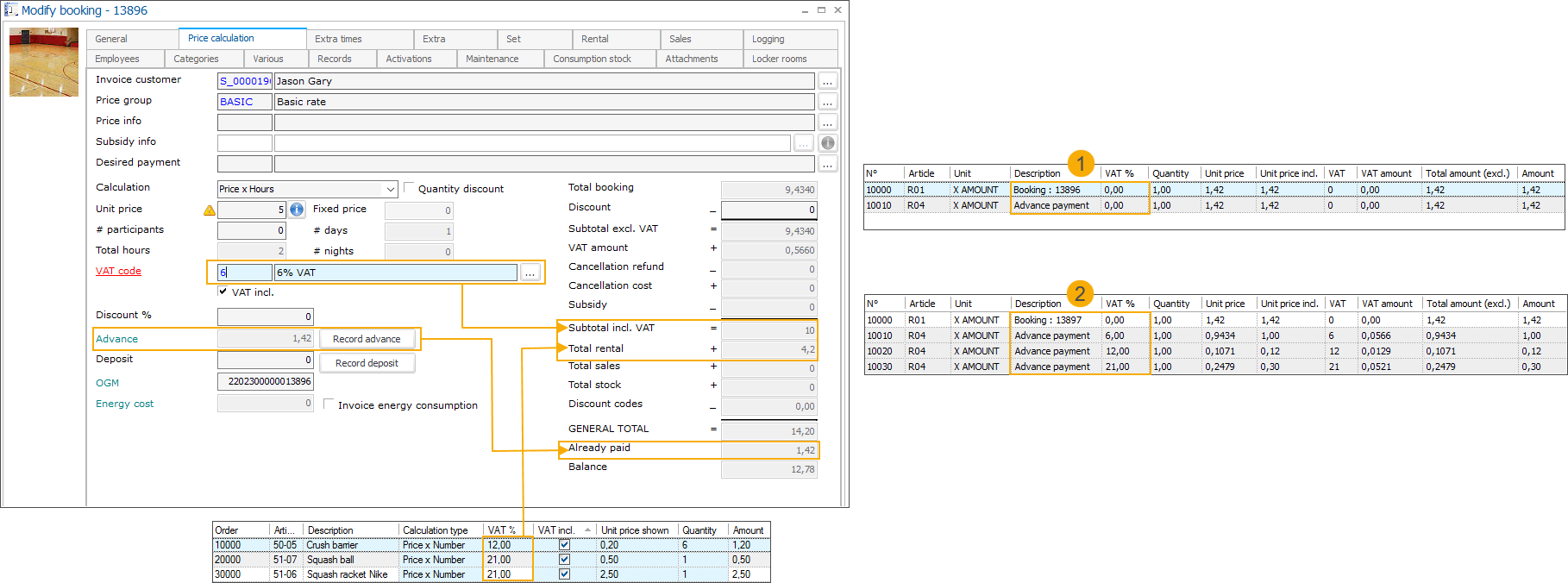
In this example, we have created a facility booking at 6% VAT and added an order of rental articles at 12% and 21% VAT. Then we registered a 10% advance payment of 1,42 euros (from the total of 14,20 euros).
(1) Shows the default handling of the advance payment, registered on the predefined advance payment article at 0% VAT as configured on this article.
(2) Shows the sales lines registered on the predefined advance payment article and split by VAT type of the individual booking components (facility booking, rental articles).
Module: Bookings
To configure the split of advance payments per VAT type, go to Bookings > Parameters > tab Pre-invoicing and select Split advance by VAT rate.
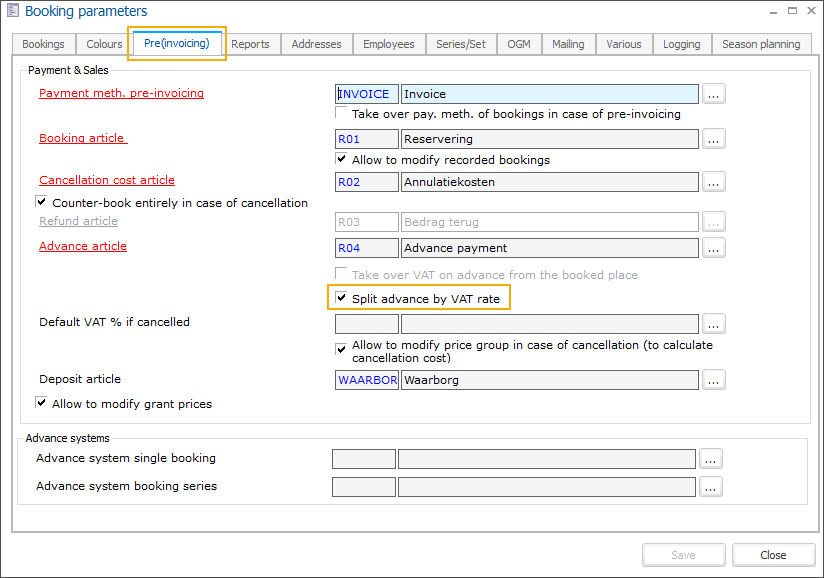
Within the module Bookings, the advance payment takes into account the VAT type of the following components (1):
Facility booking(s) - e.g. a squash court (at 6% VAT)
Sales articles (related to the facility booking) - simple or composed: e.g. parking ticket (at 20% VAT)
Rental articles (related to the facility booking) - simple or composed: e.g. set of squash rackets, balls, crush barriers (at 12% and 21% VAT)
Consumption stock articles - simple or composed: e.g. beverages consumed on the premises
In the example below we have recorded an advance payment of 10% = 1,92. (2)
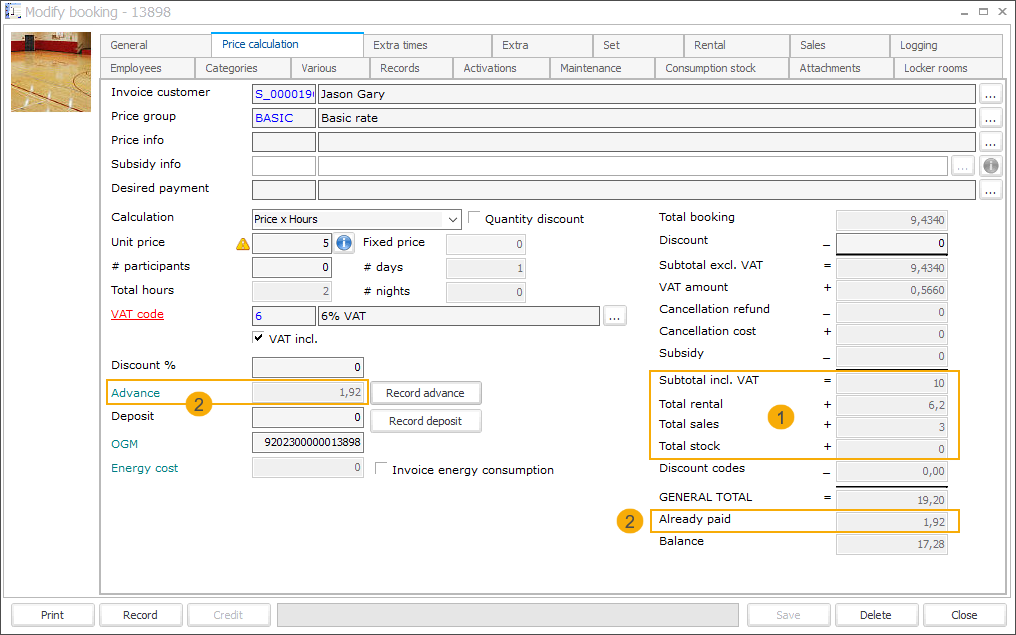
In the sales overview, the advance payment has been split into several lines, per VAT type and the same has been printed on the POS receipt.
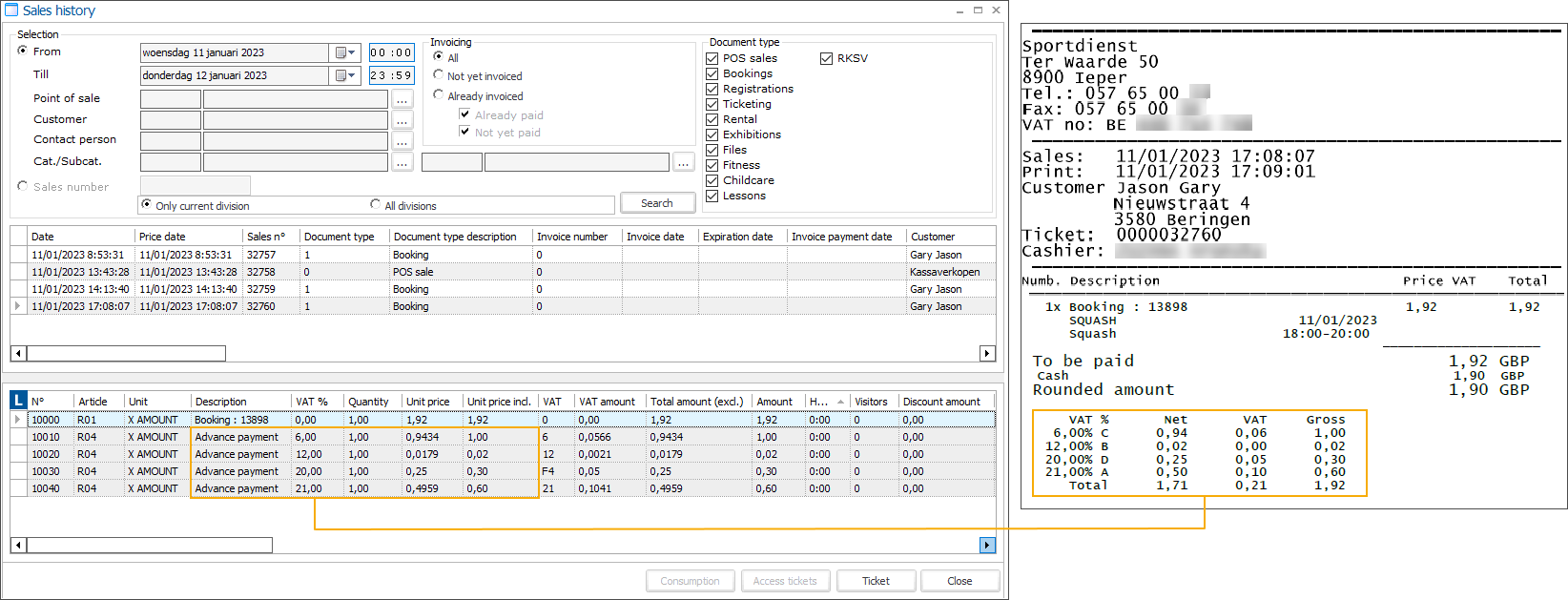
After settling the remaining balance, the deducted advance payment remains split by VAT type in the sales overview.
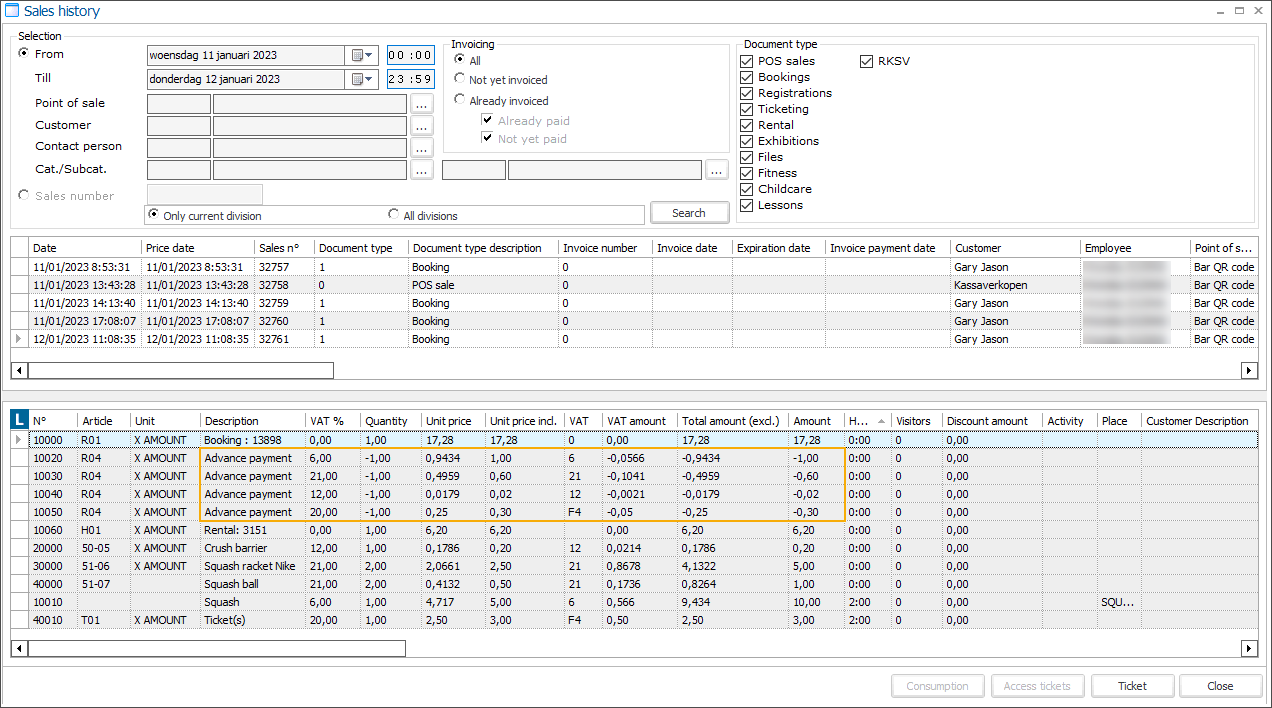
Module: Rental
To configure the split of advance payments per VAT type, go to Rental > Parameters > tab Pre-invoicing and select Split advance by VAT rate.
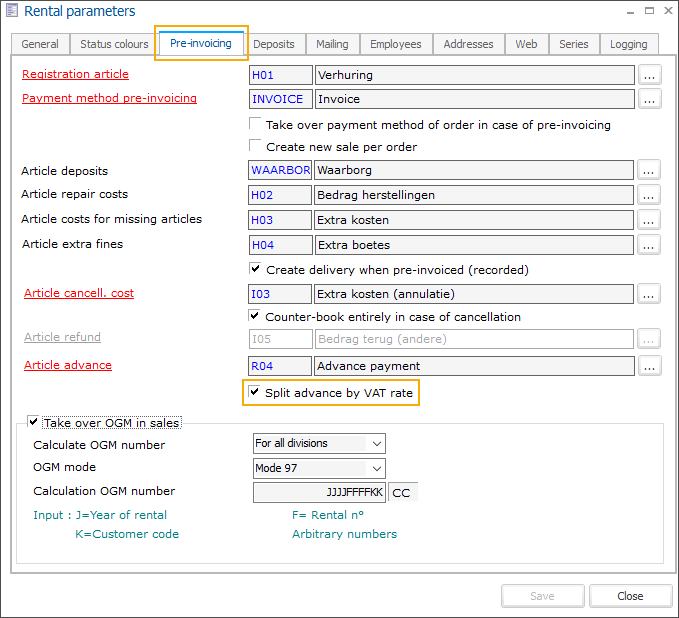
Within the module Rental, the advance payment takes into account the VAT types of the included rental articles (simple or composed).
In the below example, we have a rental order consisting of 1 simple article at 12% VAT and a composed article containing 2 articles at 21% VAT. We have recorded an advance payment of 10%. (1).
In the sales overview, the advance payment has been split into 2 lines, per VAT type (2). After settling the remaining balance, the deducted advance payment remains split by VAT type in the sales overview (3).
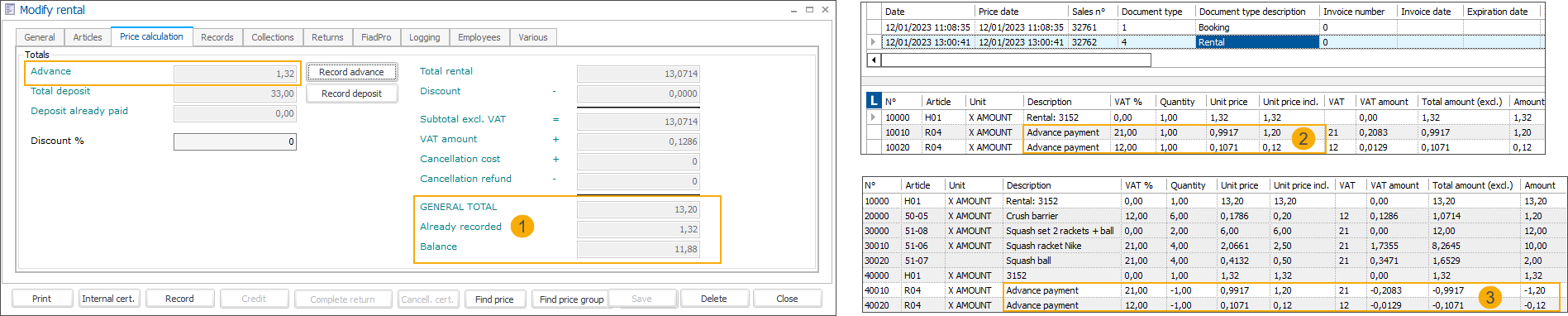
Module: Files
To configure the split of advance payments per VAT type, go to Files> Parameters > tab General and select Split advance by VAT rate.
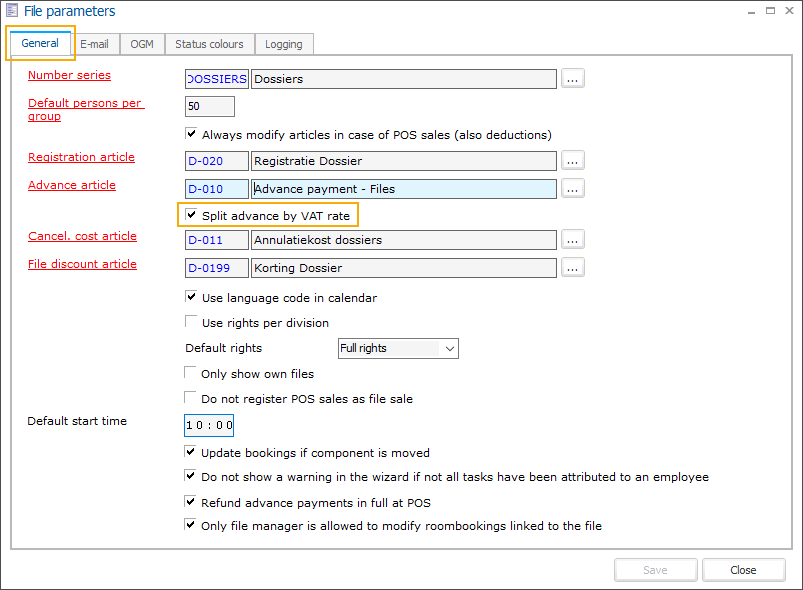
Within the module Files, the advance payment takes into account the VAT type of the following components:
Sales articles - simple or composed
Services (an article of type Service article, can be configured on file activity) - e.g. a guide
Rental articles - simple or composed
Bookings
Facility bookings
Sales articles (linked to the facility booking) - simple or composed
Rental articles (linked to the facility booking) - simple or composed
Ticketing
Ticketing event bookings
Ticketing administrative costs
Ticketing booking costs
Ticketing shipping costs
Ticketing options - simple articles only
Registrations
Activity registrations
Activity registration options - simple articles only
Exhibitions
Exhibition visit price articles - simple or composed
Sales articles (linked to the exhibition visit) - simple or composed
Exhibition visit booking costs
In the example below, we have a simple file containing sales articles (at 6% and 21% VAT) and a service (at 12% VAT). We have also paid an advance of 20% = 10,55. (1)
In the sales overview, the advance payment has been split into 3 lines, per VAT type (2). After settling the remaining balance, the deducted advance payment remains split by VAT type in the sales overview (3).
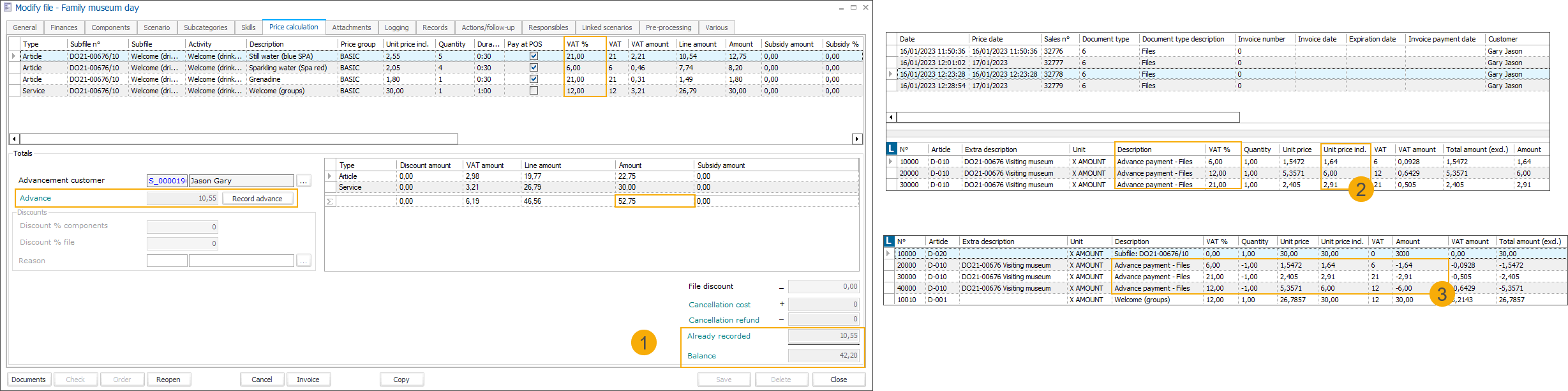
In the module Files, it is also possible to pay for the components at the POS.
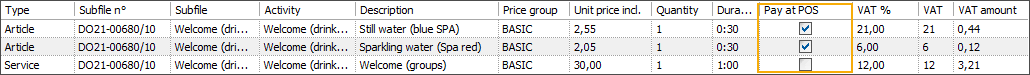
Note
When refunding advance payments at the POS, the setting Refund advance payments in full at the POS is taken into account. Go to Files > Parameters to choose whether you want to refund the complete advance payment at the POS or only refund up to the total amount of the articles the customer is paying for.
In the next example, we have chosen to pay an advance of 20% and then pay for the file articles at the POS.
The file contains again sales articles (at 6% and 21% VAT) and a service (at 12% VAT). We have paid an advance of 20% = 10,55 and then paid for the articles at the POS (1). The advance payment split per VAT has been deducted at the POS (2) which has also been reflected in the sales overview (3).
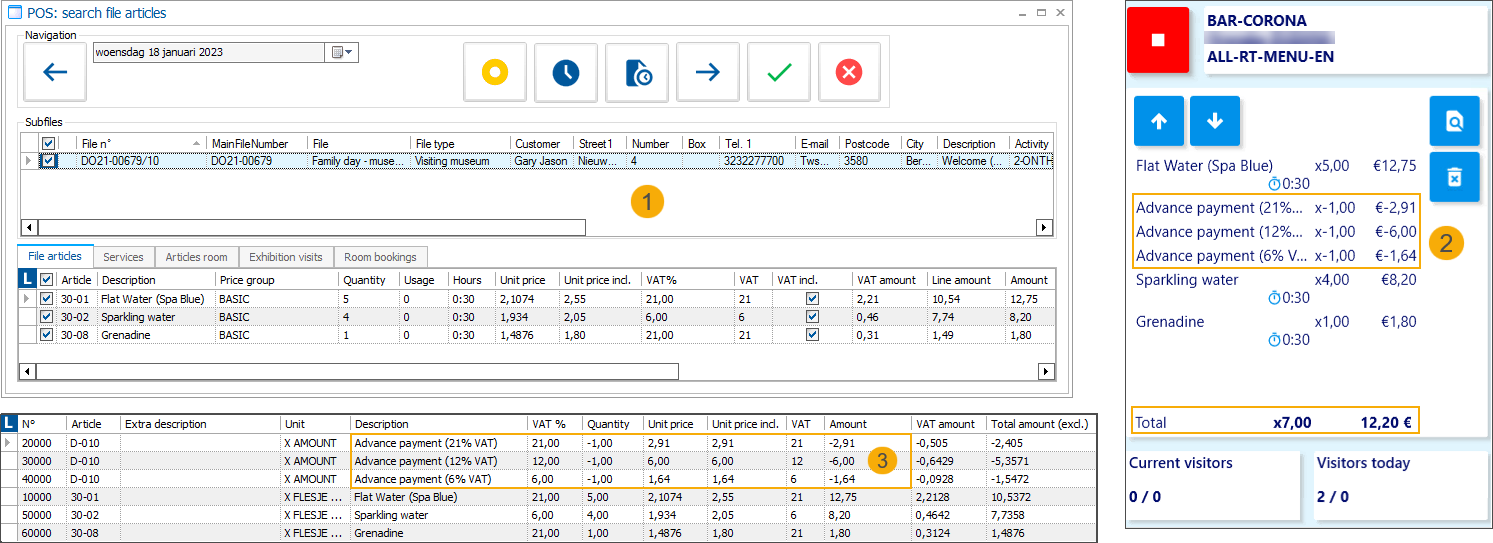
Module: Exhibitions
To configure the split of advance payments per VAT type, go to Exhibitions > Parameters > tab Pre-invoicing and select Split advance by VAT rate.
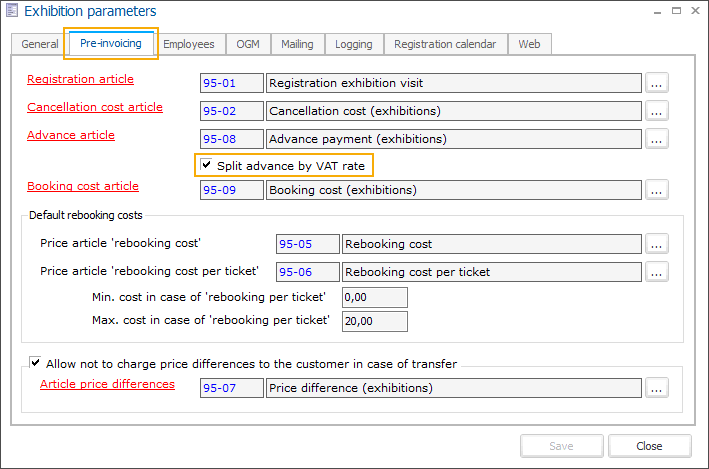
Within the module Exhibitions, the advance payment takes into account the VAT type of the following components (1):
Exhibition visit price articles - simple or composed
Sales articles (linked to the exhibition visit) - simple or composed
Exhibition visit booking costs
In the example below we have booked an exhibition visit including tickets at 6%, 12% and 21% VAT and some sales articles at 6% and 21% VAT. Then we recorded an advance payment of 20% (= 36,16). (1)
In the sales overview, the advance payment has been split into 3 lines, per VAT type (2). After settling the remaining balance, the deducted advance payment remains split by VAT type in the sales overview (3).
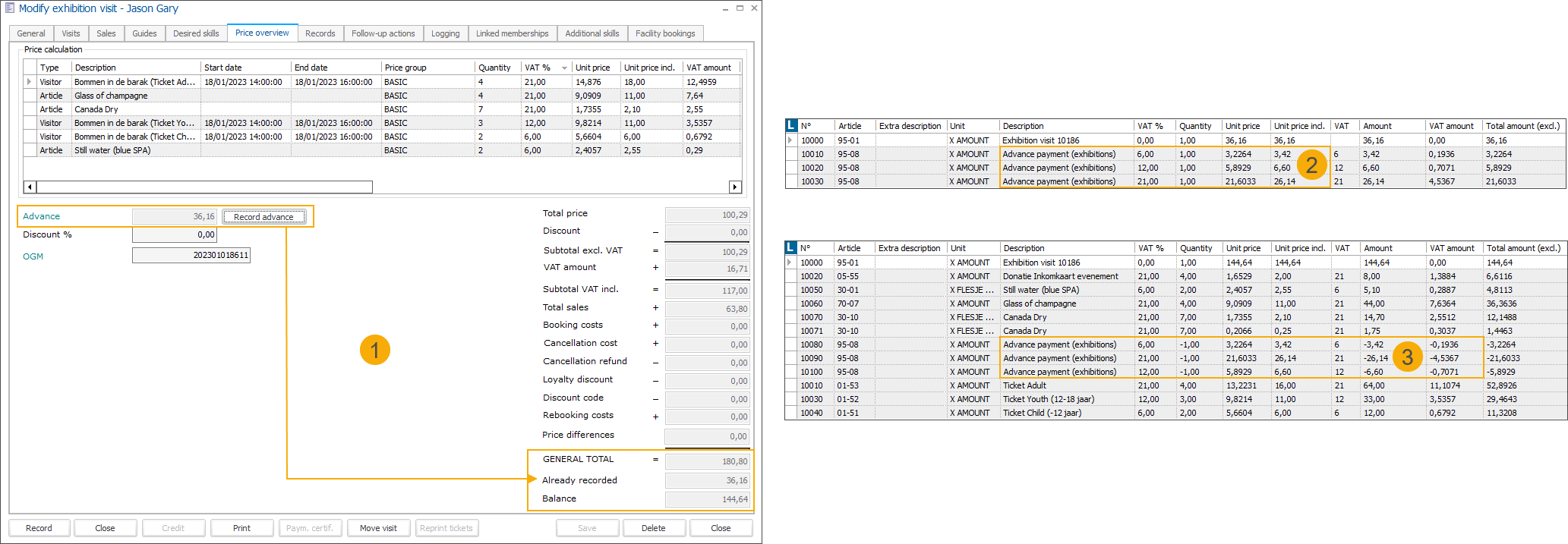
If you configure your exhibition with an advance payment system for the web, the customer will automatically pay an advance when booking a visit via the Webshop.
In the example below we have booked an exhibition visit containing tickets and additional articles at 6% and 21% VAT. The advance payment to be paid on the Webshop is 50%. (1)
In the sales overview, the advance payment has been split into 2 lines, per VAT type (2).
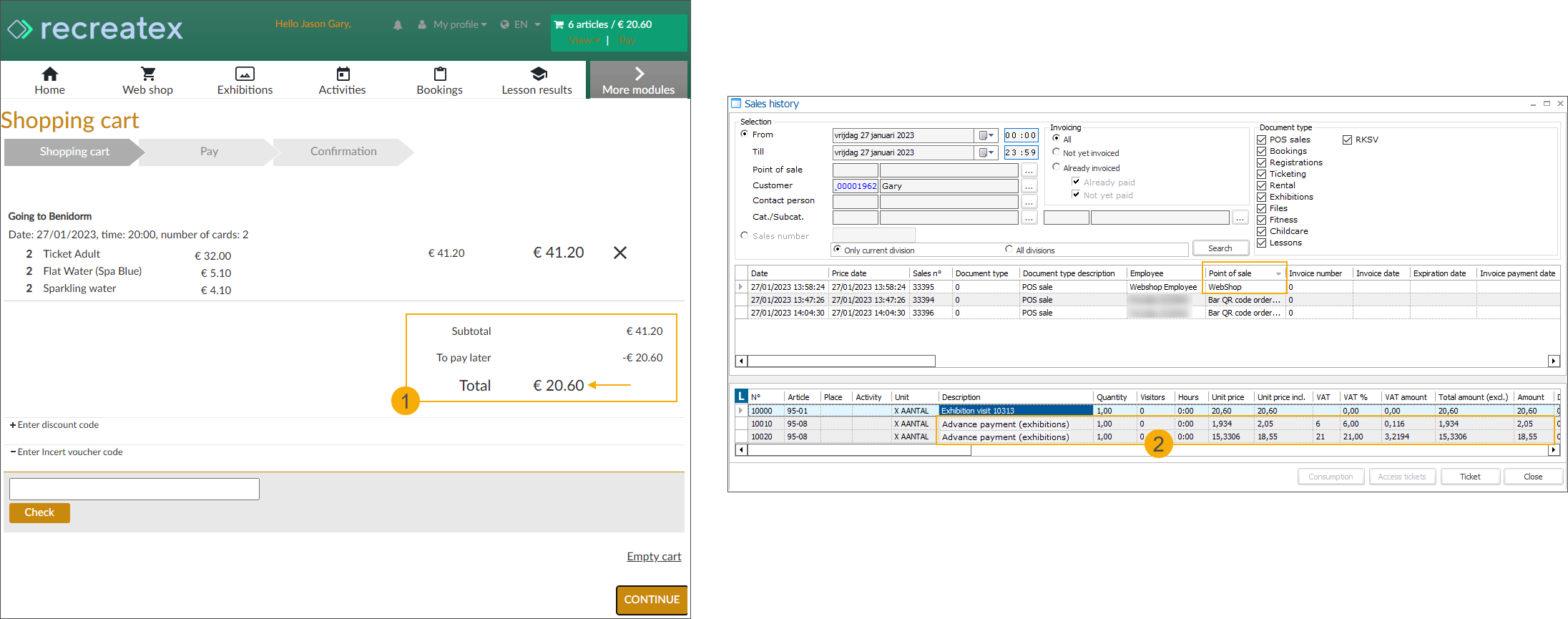
Now we pay the rest of the amount at the POS (1). After settling the remaining balance, the deducted advance payment remains split by VAT type in the sales overview (2).
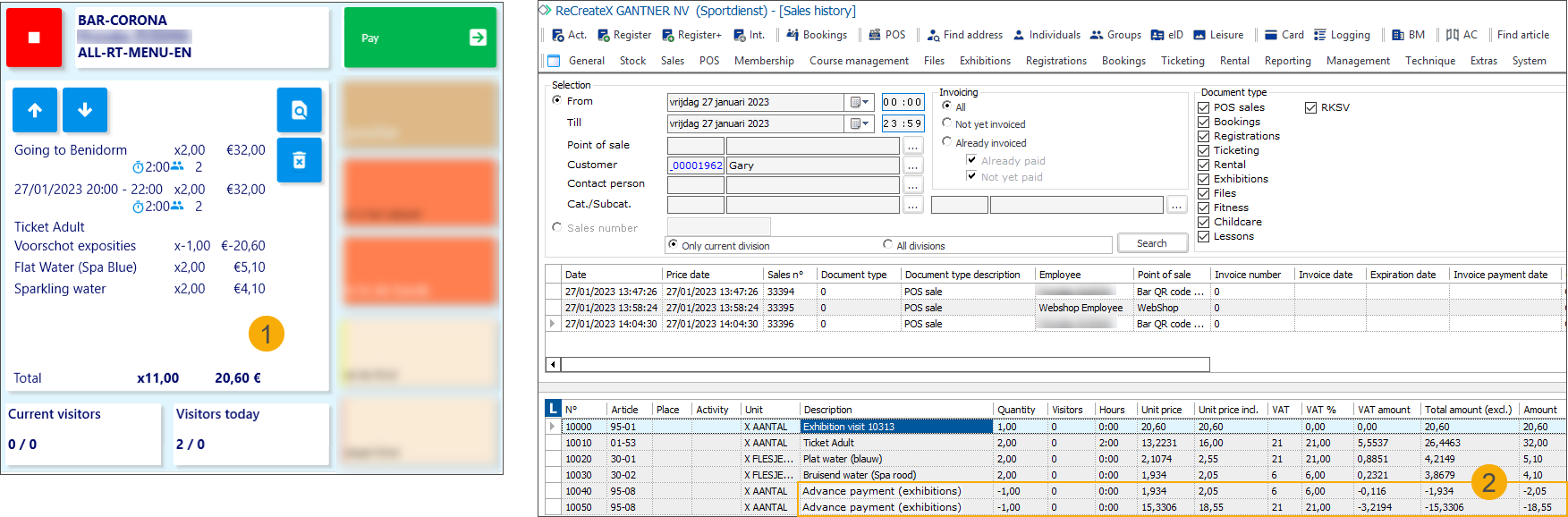
API changelog
Date | Type | Method | Summary | Internal reference |
|---|---|---|---|---|
18 Nov 2022 | Edit | FindVendingMachineSubscriptions | Add new property "Valid" to VendingMachineSubscriptoin | |
01 Dec 2022 | Edit | FindSubscriptionArticles | Added new property "ArticleGroupId" to SubscriptionArticleSearchCriteria | |
01 Dec 2022 | Edit | FindSubscriptionArticles & FindArticles | Added new property "IsLessongroupItem" in the includes | |
07 Dec 2022 | Edit | FindVendingMachineSubscriptions | Added new property to criteria "ExcludeComponents" | |
08 Dec 2022 | Edit | FindOrganisedVisits |
| |
20 Dec 2022 | Add | AdjustOrganisedVisit |
| |
05 Jan 2023 | Edit | FindVendingMachineSubscriptions | Added to "OnlyCarrierSwitchActive" to criteria | |
11 Jan 2023 | Edit | FindSubscriptions | Added ExcludeComponents to Criteria → Includes | |
12 Jan 2023 | Edit | FindOrganisedVisits | Add parameter "HasEtickets" to OrganisedVisit |