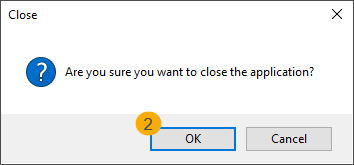Closing the application
It is important to always close the Recreatex application correctly. You can do it in 2 ways.
In Recreatex, go to General > Close Recreatex. The application will close immediately.
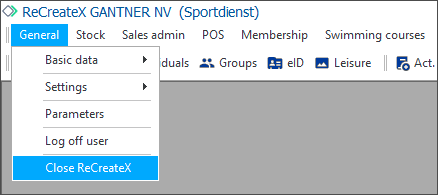
If you have a navigator configured for your user, this function may be configured on your screen, using customized buttons.
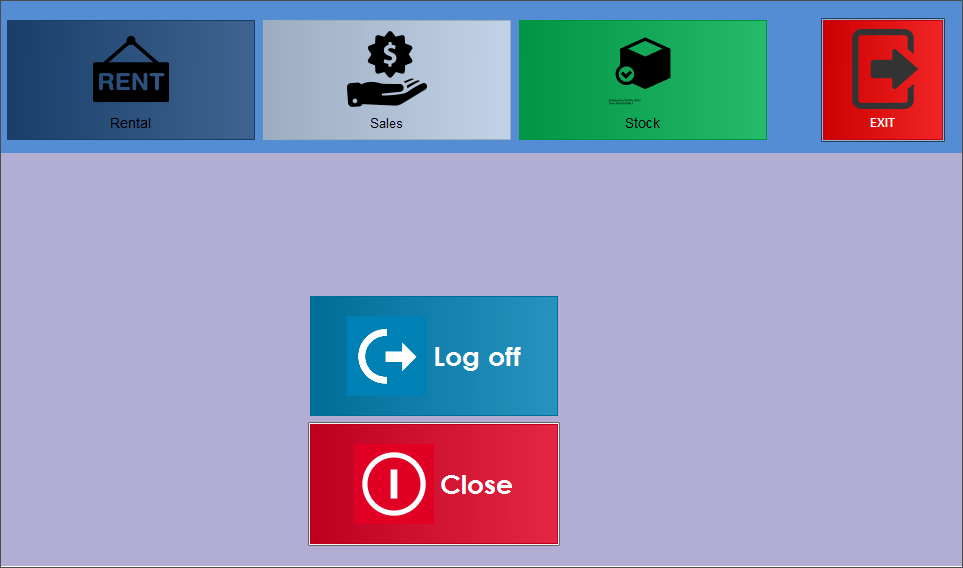
In this example: clicking the red Exit button in the top-right corner reveals the 2 menu options - Log off or Close.
In Recreatex, click the cross icon (1) in the top right corner.
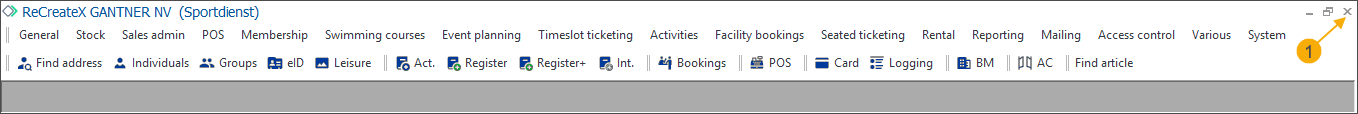
Then click OK (2) to confirm and close the application. Click Cancel if you want to go back to the application.