Customers per membership
The report Customers per membership offers an overview of all (valid) membership items per customer, for one or several article groups.
Go to Membership > Reports > Customers per membership.
The window below will appear:
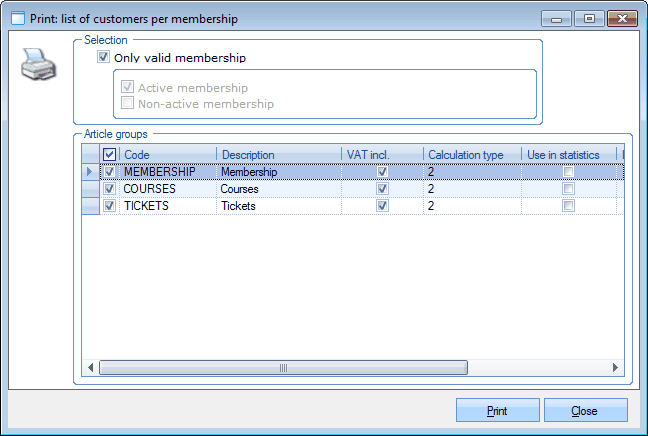 |
In the section Selection you can specify which membership items you want to include in the list:
Only valid membership | Only valid and at the same time active membership items will be included in the list. |
Active membership | All active membership items, valid or not, will be included in the list. |
Non-active membership | All non-active membership items, valid or not, will be included in the list. |
Moreover, you can limit the list to membership items belonging to a certain article group.
If you have filled in the desired selection criteria, you have to click on Print. The report below will appear:
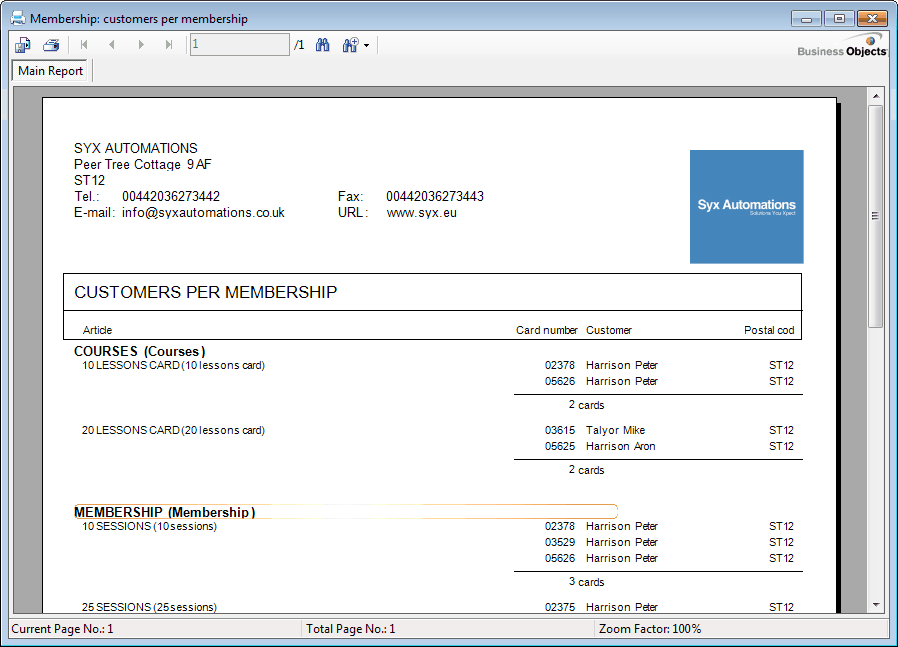 |