Activities
Under the tab Activities you can determine the default activity parameters.
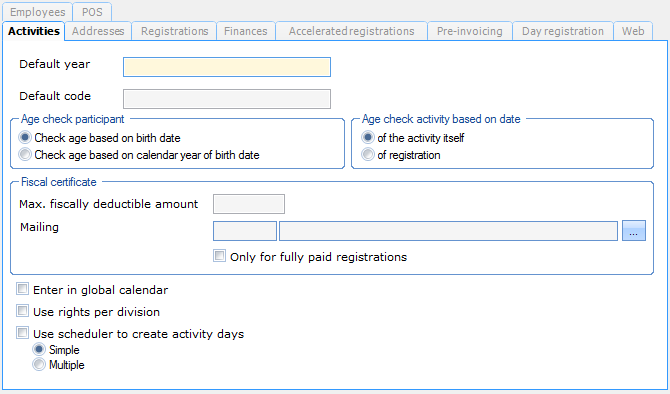 |
Default year | The default year that is used for the creation of the code of a new activity. (see 'Activities > Activities > General > Code and description') |
Default code | The default code that is used for the creation of the code of a new activity. This is only the first field of the activity code. (see 'Activities > Activities > General > Code and description') |
In the section Age check participant you can determine the way in which the age of the participant has to be checked. Participant age is only checked in case of a registration for activities for which an age category has been specified (tab General on activity level) and can have a blocking effect on registrations (see Parameters > Registrations).
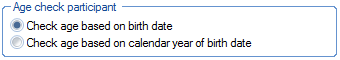 |
Check age based on birth date | If this option is active, the age of the customer/participant will be checked on the basis of the birth date. |
Check age based on calendar year of birth date | If this option is active, the age of the customer/participant will be checked on the basis of the calendar year of the birth date. |
In the section Age check activity based on date you can determine when the age has to be checked.
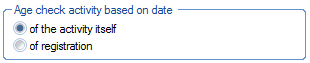 |
On the date of the activity itself | If this option is active, the age of the customer on the date of the activity for which is registered will be taken into account. |
On the date of registration | If this option is active, the age of the customer at registration for the activity will be taken into account. |
In the section Fiscal certificate you can determine the basic settings for the fiscal certificates and health certificates. (see also chapter Reports, paragraphs Fiscal certificate and Health service certificate)
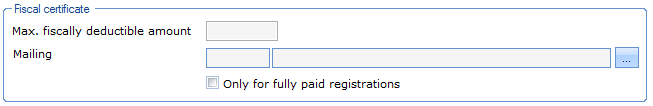 |
Max. fiscally deductible amount | The maximal amount that can be granted per (care) day through the fiscal certificate. |
Mailing | The mailing template that will be used for sending the fiscal certificate per e-mail. |
Only for fully paid registrations | If this parameter is active, the registration not only has to be recorded but also has to be effectively paid in order to get the fiscal certificate or health service certificate. For example, a registration recorded on invoice is not necessarily effectively paid. |
Finally, you have the following parameters:
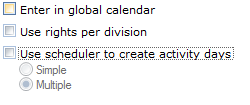 |
Enter in global calendar | With this option you can determine if a new activity has to be entered in the overview calendar by default. If you create a new activity, the option Insert in overview calendar will then automatically be ticked off under the tab General of the activity. (see Activities > Activities > General > Other) |
Use rights per division | With this option you activate the use of rights per division. (see 'Settings') |
Use scheduler to create activity days | Here you can determine if you want to use the scheduler for the creation of activity days (parts) or not. If you do, you can choose to use the simple or multiple scheduler. (see Activities > Activities > General > Location and periods) |