Budgets / sales
This report offers an overview of the customer budgets and sales, split up per sales responsible/manager. This report will give you an overview of the generated sales to customers that are being followed up, compared to the budgets that have been provided for these customers (see also Customers and Employeesmanual 'GENERAL - Customers' and 'GENERAL - Employees')
Go to Sales > Reports > Budgets / sales.
The selection window below will appear.
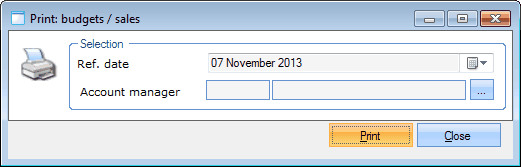 |
Here you can fill in the reference date and if required the specific sales responsible/manager of which you want to visualise the budgets/sales.
If you have filled in the selection criteria, you have to click on Print. The report below will appear:
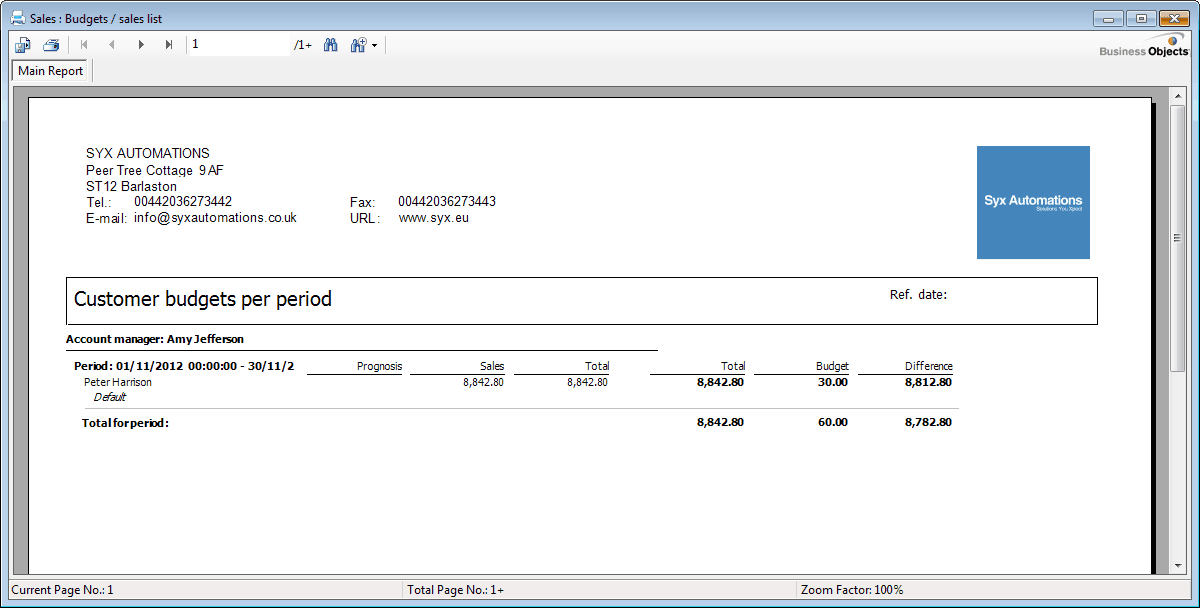 |