Consult the employee file
In order to have access to the employee file, you have to go to General > Basic data > Employees.
The current list of all employees will appear.
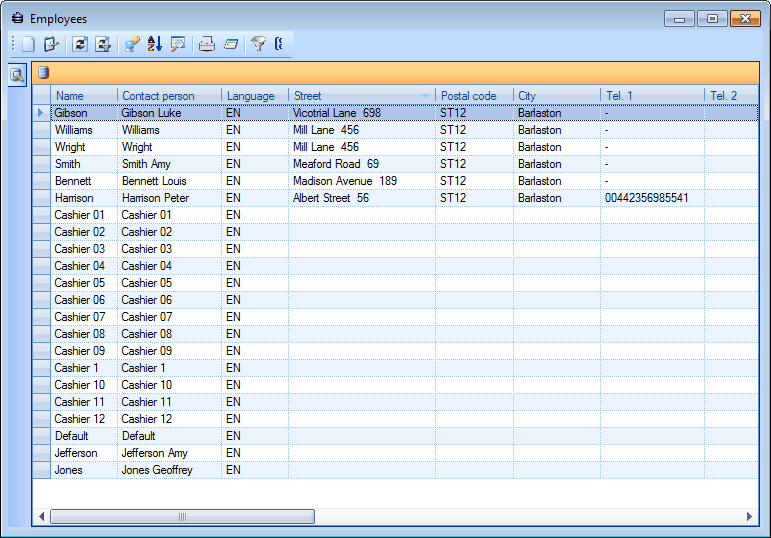 |
If you want to consult the employee card of a certain employee, you have to double-click on the employee line in question or click on it, followed by <Enter> or <F3>.
If you want to create a new employee, you have to use the framework functionalities (click on <F2> or click on the right mouse button, followed by New).