Recreatex 8.3.0
What's new in Recreatex 8.3.0
Webshop |
|
Fiscal certificates |
|
Sales admin |
|
POS |
|
Swimming courses |
|
Watch the webinar on the Recreatex 8.3.0 release (available in Dutch only).
New versions and remarks
The Recreatex 8.3.0.0 release contains the development and internal optimisation tickets of the following applications and their respective versions:
Recreatex 8.3.0.0
Recreatex WSDL 8.3.0.0
Recreatex WEBSHOP 6.3.0.0
Recreatex BKO (Childcare) web app 6.3.0.0
Recreatex LLV (Instructor) web app 6.3.0.0
Recreatex Self-service kiosk 6.3.0.0
Recreatex Driver 8.3.0.0
Recreatex Web Tasks 8.3.0.0
Recreatex Plugin Framework 8.3.0.0
Important
Recreatex version support
Full Support: Recreatex 8.1.0.0 /6.1.0.0 and higher
Minimal Support: Recreatex 8.0.0.0/6.0.0.0
End Of Life: Recreatex 8.0.2.0/6.0.2.0 and lower
Important
Important reminders:
As of 14th January 2020, Microsoft has stopped support for Windows 7. We recommend upgrading your systems to Windows 10.
Microsoft has stopped supporting Office 2003 and Office 2007. We recommend that you update to Office 2016, which will be supported by Microsoft until 14th October 2025.
From version 7.1.0 onwards, Recreatex requires .NET 4.7.2. We recommend that you update your systems accordingly.
The minimum requirement for SQL Server software is now SQL Server 2016. In order to ensure optimum performance, stability, functionality and security, we have updated our minimum and recommended requirements for the SQL Server software. If you have not done so already, we recommend that you update to SQL Server 2016 or higher in order to run newer versions of Recreatex.
New features
Recreatex
Access Control | |||
|---|---|---|---|
Customer ticket | Description | Version | Internal reference |
Changes made in Recreatex backoffice to notify the IOT platform plugin in case of a reset and RegisterPresence Save(), and reset on AccessZone and AccessZonePresence. | 8.3.0.0 | ||
Added 2 new messages regarding the processing of group tickets via GT7. | 8.3.0.0 | ||
Database | |||
Customer ticket | Description | Version | Internal reference |
Stored procedures can now be customized as a copy in a separate "custom_rcx" leaving the original stored procedures in the default dbo schema unchanged. The customized stored procedures are then loaded on application startup instead of the default stored procedures and whenever an application update is done, the custom SP changes will no longer be overwritten. | 8.3.0.0 | ||
Event planning | |||
Customer ticket | Description | Version | Internal reference |
Possibility to add a QR code to the confirmation document and use it at the POS to lookup the file. | 8.3.0.0 | ||
CD-105942 | The views vWordFileSubFileEntryTickets and vWordSubFileEntryTickets can now be added to the custom_rcx schema from Recreatex 8.3.0 onwards to allow the printing of QR codes in the module Event planning. | 8.3.0.0 | |
Fiscal certificates | |||
Customer ticket | Description | Version | Internal reference |
When a customer (child) is linked to 2 heads of a family (divorced families) the fiscal certificate will be generated for the head of a family who is also the invoice customer. | 8.3.0.0 | ||
Implemented an additional Belcotax reference number based on a system number series that will be used instead of the actual certificate number to prevent gaps in the fiscal certificate export files for Belcotax-On-Web. | 8.3.0.0 | ||
General | |||
Customer ticket | Description | Version | Internal reference |
Changed SP pItemsGetFullListReduced to include the extra ticket description in the reduced article list view. | 8.2.2.0; 8.3.0.0 | ||
LLV (Instructor website) | |||
Customer ticket | Description | Version | Internal reference |
When searching for a student it is now possible to show the student's email address in the student details info section. | 8.3.0.0 | ||
Membership | |||
Customer ticket | Description | Version | Internal reference |
Implemented requested improvements for the report "Current membership balance". | 8.3.0.0 | ||
Possibility to choose a card type when purchasing a membership via the Webshop. | 8.3.0.0 | ||
POS | |||
Customer ticket | Description | Version | Internal reference |
CD-90061 | SP change: UiTPAS event description has been added to pItemsGetListUitPasEvents and is now shown in the table overview of UiTPAS events when selecting a UiTPAS event at the POS. | 8.3.0.0 | |
Digital wallet: A cashier now has the possibility to print an overview of digital wallet transactions for a predefined number of days. | 8.3.0.0 | ||
The Membership info screen has been extended to visualize additional information and functions: last time of entry, remaining minutes and the possibility to add minutes to the membership, digital wallet balance and function to allow cycling between multiple memberships on the same card. | 8.3.0.0 | ||
Schaats Cadeaukaart: Changed the logo and adjusted an error message. | 8.3.0.0; 8.2.1.X; 8.2.2.X | ||
QR ordering app | |||
Customer ticket | Description | Version | Internal reference |
API: Extended the webservice call FindArticles with an additional boolean property “Translations” in the request under includes. | 8.3.0.0 | ||
Recreatex - Enviso integration | |||
Customer ticket | Description | Version | Internal reference |
Refunds of Enviso pay split payments in Recreatex backoffice have been modified for modules Sales admin, Timeslot ticketing, Facility booking, Seated ticketing, Rental and Activities. | 8.3.0.0 | ||
The Recreatex TradeFlow plugin can now import and process partial rebookings of Enviso-synced orders. | 8.3.0.0 | ||
Sales admin | |||
Customer ticket | Description | Version | Internal reference |
SP change: Added 7 columns to pSalesLinesGetListByItemAndDate containing customer information (name, first name, email of the Recreatex customer and anonymous/guest customer, and the checkbox that provides the info whether the customer is an anonymous/guest or a Recreatex customer. | 8.3.0.0 | ||
CD-77333 | SP change: Fields containing customer info of the customer linked to the event file have been added to pReportInvoiceReservations and can now be included in the Crystal Reports layout pReportInvoiceReservations.rpt for printing of invoices. | 8.3.0.0 | |
CD-98440 | SP change: Modified pCouponsGetListFormated to include additional fields in the overview of discount codes (UsedTotal, UsedInDivisions, DivisionUsage). | 8.3.0.0 | |
The original sales number can now be printed on the sales return receipt. | 8.3.0.0 | ||
Compliance with the Norwegian tax administration (part 1): implemented SAF-T financial data export. | 8.3.0.0 | ||
Digital wallet: Implemented the possibility to apply a digital wallet price group discount when paying for memberships or exhibition tickets on the webshop or self-service kiosk. | 8.3.0.0 | ||
Financial export: Added the possibility to create PDF documents for the invoices exported with export type 58 (Dynamic CSV). | 8.3.0.0 | ||
Digital wallet (POS): A new setting that only allows the customer to top up a digital wallet by purchasing a digital wallet (article) that has the same discount price group. | 8.3.0.0 | ||
Fiscal certificates for charity donations: Implemented mailing option and added the possibility to create certificates for the current year and add the documents to customer's attachments. | 8.3.0.0 | ||
CD-112803 | Invoicing: Creating test invoices is not allowed when NF525 is active. | 8.0.0.X; 8.3.0.0; 8.1.1.X; 8.1.0.12; 8.2.0.X; 8.2.2.1; 8.2.1.X | |
CD-112219 | Optimization of the process for the creation of large batches of discount codes. | 8.0.0.X; 8.3.0.0; 8.1.1.X; 8.3.1.0; 8.1.0.X; 8.2.1.X; 8.2.0.X; 8.1.2.X; 8.2.2.X | |
Financial export (type 29): The 2 fields Addresses.IsInvoiceMailingAllowed (1 or 0) and Addresses.Email (100 chars) are now also available in the invoice export file. | 8.3.0.0; 8.1.1.X; 8.2.2.X; 8.2.1.X; 8.2.0.X; 8.1.2.X | ||
Seated ticketing | |||
Customer ticket | Description | Version | Internal reference |
CD-105724 | SP change: The fields PersonName, PersonMiddleName, PersonFirstName, Telephone1, Telephone2, Telephone3, Email, Email2 showing the information of anonymous sales were included in pReportCultureEventOptions and can be added to the ReportCultureEventOptions.rpt report layout to be shown in the report Options sold per event. | 8.3.0.0 | |
CD-105739 | SP change: pSeatRangesGetListByCultureEvent has been updated to provide more information in the ranks overview and inform the customer about the blocked seats and the total remaining seats. | 8.2.2.0; 8.3.0.0 | |
CD-105745 | SP change: Modified pSeatsGetListListByHall to include the rank description in the overview of blocked seats. | 8.3.0.0 | |
CD-105747 | SP change: Modified pCultureEventReservationSeatsGetListFormatedByCultureEventReservationAndCultureEvent to include the row description and the row image description in the overview of booked seats. | 8.3.0.0 | |
CD-105752 | SP change: Modified pCultureEventReservationsGetListFullFormated to include the number of seats in the overview of bookings. | 8.3.0.0 | |
CD-105753 | SP change: Modified pCulturePricesGetListByCultureEventFullPrices to include the customer price group description in the overview of event prices. | 8.3.0.0 | |
Self-service kiosk | |||
Customer ticket | Description | Version | Internal reference |
Bebarmatic Parking facilities: Adjustment of price configuration and calculation in the existing implementation to cover various needs of parking lot operators. | 8.3.0.0 | ||
Stock | |||
Customer ticket | Description | Version | Internal reference |
CD-105431 | SP change: The field VendorName (Default supplier) has been added to pReportItemOrderStock to be used in the report Order propositions. | 8.3.0.0 | |
Swimming courses | |||
Customer ticket | Description | Version | Internal reference |
Possibility to configure rights per division on the lesson group level. | 8.3.0.0 | ||
SydAdmin | |||
Customer ticket | Description | Version | Internal reference |
CD-104986 | SP change: Added fields “last login” and “last password change” to pUsersGetList add "lastpasswordchange" to make the data available in the Users overview table. | 8.2.2.0; 8.3.0.0 | |
Timeslot ticketing | |||
Customer ticket | Description | Version | Internal reference |
Possibility to configure up to 5 calendar styles that can be used on the Webshop to highlight specific exhibition periods (e.g. special events or vacations). | 8.3.0.0 | ||
Possibility to add extra information to optional exhibition articles and visualize it for the customers on the Webshop. | 8.3.0.0 | ||
API: Added the fields Info1 to Info5 in FindExpositions and FindExpositionPrices calls. | 8.3.0.0 | ||
Webshop | |||
Customer ticket | Description | Version | Internal reference |
API: Implementation of Enviso pay split payments for the Webshop. | 8.3.0.0 | ||
API: The default duration of a rental article is now taken into account to calculate the "Until" date/time automatically after the "From" date/time has been selected. | 8.3.0.0 | ||
API: Possibility to apply price group discounts on exhibition bookings. | 8.3.0.0 | ||
Option to add a remark when declining a waiting list call. | 8.3.0.0 | ||
API: Possibility to show facility documentation as attachments on the facility booking page to allow the customers easy access to the necessary information. | 8.3.0.0 | ||
Bookings (API): Possibility to select a contact person while making a facility booking. | 8.3.0.0 | ||
Reviewed the latest SQL 2019 changes. | 8.3.0.0 | ||
WSDL
Membership | |||
|---|---|---|---|
Customer ticket | Description | Version | Internal reference |
API: Added ModifiedUntil call to the FindSubscriptions method to allow selecting of the memberships that have the "Lastupdate" earlier than the 'modifiedUntil’. | 8.3.0.0 | ||
mPOS | |||
Customer ticket | Description | Version | Internal reference |
Added a new property DivisionId to PointOfSale to allow booking of sales on the division linked to the point of sale. | 8.3.0.0 | ||
At the checkout, the cashier is now able to remove that discount percentage by entering 0%. | 8.3.0.0 | ||
API: Printing of sales shift reports is now supported on Adyen Castles devices. | 8.3.0.0 | ||
Webshop | |||
Customer ticket | Description | Version | Internal reference |
API: Possibility to add extra information to optional exhibition articles and visualize it for the customers on the Webshop. | 8.3.0.0 | ||
API: Possibility to configure up to 5 calendar styles that can be used on the Webshop to highlight specific exhibition periods (e.g. special events or vacations). | 8.3.0.0 | ||
API: Possibility to configure rights per division on the lesson group level. | 8.3.0.0 | ||
API: Possibility to group exhibition tickets in the webshop module Exhibitions per article group. | 8.3.0.0 | ||
When consulting fiscal certificates on the Webshop, the existing certificates are only retrieved and shown, without recalculating their validity. | 8.3.0.0 | ||
API: Possibility to choose a card type when purchasing a membership via the Webshop. | 8.3.0.0 | ||
Digital wallet: A new setting that only allows the customer to top up a digital wallet by purchasing a digital wallet (article) that has the same discount price group. | 8.3.0.0 | ||
Webshop
Bookings (Facility bookings) | |||
|---|---|---|---|
Customer ticket | Description | Version | Internal reference |
In My Facility bookings (History and overviews), implemented the possibility to define a default period to limit the number of bookings the Webshop should load and specify the sorting order. | 6.3.0.0 | ||
Possibility to show facility documentation as attachments on the facility booking page to allow the customers easy access to the necessary information. | 6.3.0.0 | ||
Possibility to select a contact person while making a facility booking. | 6.3.0.0 | ||
Exhibitions (Timeslot ticketing) | |||
Customer ticket | Description | Version | Internal reference |
When trying to adjust an exhibition while not logged in the user will now be redirected to the Home page to log in instead of the History and overviews. | 6.3.0.0 | ||
Possibility to link up to 5 calendar styles to custom colours in order to highlight specific exhibition periods (e.g. special events or vacations) in the exhibition calendar on the ticket selection screen. | 6.3.0.0 | ||
Possibility to add extra information to optional exhibition articles and visualize it for the customers on the Webshop. | 6.3.0.0 | ||
Possibility to group exhibition tickets on the webshop per article group. | 6.3.0.0 | ||
General | |||
Customer ticket | Description | Version | Internal reference |
Possibility to configure which customer types should be allowed to log in to the Webshop. | 6.3.0.0 | ||
For the login type Guest, it is now possible to uncheck the properties “mandatory” and “visible” for the user field Surname. | 6.3.0.0 | ||
Possibility to add/edit the function of a contact person or an individual via the Webshop. | 6.3.0.0 | ||
Implementation of Enviso pay split payments for the Webshop. | 6.3.0.0 | ||
The Webshop is now available in the Norwegian language. | 6.3.0.0; 6.2.1.X; 6.2.0.X; 6.2.2.1 | ||
The Webshop cookie banner has been redesigned to comply with the latest privacy and data protection regulations. | 6.1.1.X; 6.1.0.10; 6.1.2.5; 6.3.0.0; 6.2.1.X; 6.2.0.X; 6.2.2.1 | ||
Digital wallet: A new setting that only allows the customer to top up a digital wallet by purchasing a digital wallet (article) that has the same discount price group. | 6.3.0.0 | ||
Possibility to configure and test a redirect to a custom external URL that leads to the security.txt file used by security researchers to report security vulnerabilities. | 6.3.0.0 | ||
EnvisoPay split reference is now correctly saved in SplitReference instead of PayId. | 6.3.0.0 | ||
Implemented a system to be able to identify the type of payment for every BasketPayment. | 6.3.0.0 | ||
Only EnvisoPay split payments with the status "success" are now processed. | 6.3.0.0 | ||
Lessons (Swimming courses) | |||
Customer ticket | Description | Version | Internal reference |
Waiting lists: Possibility to configure whether to show the lesson group code, description or both in the waiting list call screen. | 6.3.0.0 | ||
Option to add a remark when declining a waiting list call. | 6.3.0.0 | ||
Membership | |||
Customer ticket | Description | Version | Internal reference |
Possibility to choose a card type when purchasing a membership via the Webshop. | 6.3.0.0 | ||
Other | |||
Customer ticket | Description | Version | Internal reference |
Implementation of the new DigitalPulse CSS stylesheet. | 6.3.0.0 | ||
Rental | |||
Customer ticket | Description | Version | Internal reference |
The default duration of a rental article is now taken into account to calculate the "Until" date/time automatically after the "From" date/time has been selected. | 6.3.0.0 | ||
Self-service kiosk
Customer ticket | Description | Version | Internal reference |
|---|---|---|---|
Bebarmatic Parking facilities: Adjustment of price configuration and calculation in the existing implementation to cover various needs of parking lot operators. | 6.3.0.0; 6.1.2.6; 6.2.2.X; 6.2.0.X; 6.2.1.X | ||
Digital wallet: A new setting that only allows the customer to top up a digital wallet by purchasing a digital wallet (article) that has the same discount price group. | 6.3.0.0 |
LLV (Instructor website)
Customer ticket | Description | Version | Internal reference |
|---|---|---|---|
| When searching for a student it is now possible to show the student's email address in the student details info section. | 6.3.0.0 |
Interface framework
Customer ticket | Description | Version | Internal reference |
|---|---|---|---|
MachDataExport: A new plugin to export sales and visits to the cloud (an API endpoint). | 8.3.0.0 | ||
TennisVlaanderen: The plugin has been extended with the option to generate access memberships (QR code) when importing bookings from Tennis Vlaanderen into Recreatex using a number provided by Tennis Vlaanderen unique to each booking. | 8.3.0.0 | ||
ExactOnlinePayments: A new plugin has been developed to allow requesting the payment status of invoices in Exact Online. | 8.3.0.0 | ||
TradeFlow (Enviso): Implemented split per payment method for payments with Eniso pay. | 8.3.0.0 | ||
ExportSqlTables: Implemented new setting "Exclude quote condition: Starts or ends with space" in the plugin. | 8.1.2.3; 8.2.0.3; 8.2.2.1; 8.3.0.0; 8.1.0.5; 8.1.1.5; 8.2.1.3 | ||
Go City: Support for IOT devices. | 8.2.2.1; 8.3.0.0 | ||
GED_SAPDINamareExport: Custom SAP interface for financial export - part Export. | 8.1.2.0; 8.2.0.0; 8.2.1.0; 8.2.2.0; 8.3.0.0 | ||
GED_SAPDINamareExport: Custom SAP interface for financial export - part Configuration. | 8.1.2.0; 8.2.0.0; 8.2.1.0; 8.2.2.0; 8.3.0.0 | ||
GED_SAPDINamareExport: Custom SAP interface for financial export - part Manual execution. | 8.1.2.0; 8.2.0.0; 8.2.1.0; 8.2.2.0; 8.3.0.0 | ||
GED_SAPDINamareExport: Custom SAP interface for financial export - part Scheduler. | 8.1.2.0; 8.2.0.0; 8.2.1.0; 8.2.2.0; 8.3.0.0 |
Bug fixes
Recreatex
Activities | |||
|---|---|---|---|
Customer ticket | Description | Version | Internal reference |
When changing the registration status from waiting list to definitive the check on already existing registrations for the same period is no longer executed. | 8.0.0.X; 8.3.0.0; 8.1.1.X; 8.2.2.X; 8.1.0.X; 8.2.1.X; 8.2.0.X; 8.1.2.X | ||
CD-100311 | Activity days that the customer has attended and paid for in one year are not included in that year's fiscal certificate due to a partial cancellation that was refunded in the following year. | 8.0.0.X; 8.3.0.0; 8.1.1.X; 8.3.1.0; 8.2.2.X; 8.1.0.X; 8.2.1.X; 8.2.0.X; 8.1.2.X | |
Admission app | |||
Customer ticket | Description | Version | Internal reference |
The FindSubscription API call takes too long to respond or does not respond at all. | 8.3.0.0 | ||
Database | |||
Customer ticket | Description | Version | Internal reference |
CD-109997 | An exception occurs when updating a Recreatex database while a trigger is enabled on a table. | 8.1.1.X MP; 8.3.0.0; 8.1.0.X MP; 8.1.2.X MP; 8.2.1.4; 8.2.0.5; 8.2.2.X MP | |
Performance improvements on SP “dbo.pReportExistingInvoice“ used to generate the report “List created invoices“. | 8.3.0.0 | ||
Performance improvements when fetching the list of exhibitions on the webshop (FindExpositions.sql). | 8.3.0.0 | ||
Performance improvements on SP "dbo.pReservationPlacesGetListByReservationViewAndPeriodAndDivision", used on the “Bookings (Graphic)” screen, for fetching the data in the calendar view. | 8.3.0.0 | ||
Performance improvements on SP “dbo.pLessonGroupsGetList“ used to get the default list of lesson groups. | 8.3.0.0 | ||
Performance improvement on SP "dbo.pReportReservationContractTotal" used the fetch the summary data at the end of the “Rental agreement“ report. | 8.3.0.0 | ||
Performance improvement on SP “dbo.pReportSalesQuantityByCompany“ used to generate the report “Sales per company“. | 8.3.0.0 | ||
Performance improvement on SP “dbo.pOrganisedVisitsGetDetailFormatedList“ used to fetch the list of organised visits in the “Overview exhibition visits“ screen. | 8.3.0.0 | ||
Performance improvements on SP “dbo.pReportVisitorsPerItem“ used to generate the report “Visitors per article“ (module Membership). | 8.3.0.0 | ||
Performance improvements on "pSubFilesGetListByFileActivitySelectionAndDate" used to visualize the available capacity at a specific time in the "Files calendar" view (module Event planning). | 8.3.0.0 | ||
The SP “dbo.pReportPeriodStateItems“, used to fetch data for reports is still slow after the previous optimization. | 8.3.0.0 | ||
Performance improvements on SP "dbo.pReportsReservationGeneral" used to generate the “List of bookings" report (xls overview of all bookings for an infrastructure). | 8.3.0.0 | ||
Performance improvements on "FindSubscriptionLogs.sql" (WSDL). | 8.3.0.0 | ||
Performance improvement when fetching membership data (FindSubscriptions.sql) for "My Membership" overview (History and overviews) on the Webshop. | 8.3.0.0 | ||
Performance improvements on SP "dbo.pReportOrganisedVisitByDay" used to generate the report “Exhibition visits per day“ (module Timeslot ticketing). | 8.3.0.0 | ||
Performance improvement related to the administrative number on SPs "pDivisionCardsGetByCardNumber", "pDivisionCardsGetByNumber", "pDivisionCardsGetListByCardNumber" and "pDivisionCardsGetListByNumber". | 8.3.0.0; 8.2.2.X | ||
Driver | |||
Customer ticket | Description | Version | Internal reference |
CD-111549 | Antenor Shopmaster: Recreatex always sends the amount instead of the rounded amount which prevents the Antenor automatic cash register machine from processing the transactions. | 8.3.0.0; 8.1.1.X; 8.1.0.X; 8.2.1.X; 8.2.0.X; 8.1.2.X | |
Facility bookings | |||
Customer ticket | Description | Version | Internal reference |
CD-108047; CD-77701 | An ID of a blocked place remains visible in the graphical overview of bookings. | 8.0.0.X; 8.3.0.0; 8.1.1.X; 8.1.0.12; 8.1.2.6; 8.2.1.4; 8.2.0.5; 8.2.2.1 | |
CD-108280 | Season planning: Error when adding a locker room for the complete booking series. | 8.0.2.X; 8.0.1.X; 8.0.0.X; 8.3.0.0; 8.2.1.4; 8.2.0.5; 8.2.2.1 | |
Opening hours of infrastructure are not shown in the graphical overview immediately but only after the refresh that is configured to fetch the booking data. | 8.3.0.0; 8.2.2.X MP; 8.2.0.X MP; 8.2.1.X MP | ||
CD-110133 | Season planning: Cancelled season planning requests appear in the pre-invoicing overview and can be processed. | 8.3.0.0; 8.1.1.X; 8.1.2.6; 8.2.0.5; 8.2.1.3; 8.2.2.1 | |
CD-111537 | The opening hours are not correctly displayed in the graphical overview of facility bookings. | 8.3.0.0; 8.2.2.1 | |
CD-113778 | Locker room booking linked to a facility booking is not fully deleted when cancelling the facility booking and appears in pre-invoicing processing. | 8.0.0.X; 8.3.0.0; 8.1.1.X; 8.3.1.0; 8.2.2.2; 8.1.0.X; 8.2.1.X; 8.2.0.X; 8.1.2.X | |
Fiscal certificates | |||
Customer ticket | Description | Version | Internal reference |
CD-99665 | The days of a partially cancelled registration are not included on the fiscal certificate. | 8.0.0.X MP; 8.1.1.X MP; 8.3.0.0; 8.1.0.X MP; 8.1.2.X MP; 8.2.2.X MP; 8.2.0.X MP; 8.2.1.X MP | |
Framework | |||
Customer ticket | Description | Version | Internal reference |
ConfigDeploymentTool causes the Recreatex client installation to fail when running in silent installation mode. | 8.3.0.0 | ||
When customizing the menu bar, the deleted (hidden) menu items are automatically restored as soon as Recreatex has been restarted. | 8.3.0.0; 8.2.1.4; 8.2.0.5; 8.2.2.X MP | ||
Translation issues in RCX 8.2.2.0. | 8.2.2.0; 8.3.0.0 | ||
Errors occur when attempting to shut down the Recreatex application after closing the Select division screen without making the selection. | 8.3.0.0 | ||
CD-102479 | A device that is not a part of the same Windows domain, but is configured to allow users to log in with their local AD user credentials gives an error when users are trying to log in to Recreatex using the Windows authentication option. | 8.0.2.X; 8.0.1.X; 8.0.0.X; 8.3.0.0; 8.1.1.X; 8.2.2.X; 8.1.0.X; 8.2.1.X; 8.2.0.X; 8.1.2.X | |
When changing the user application language, the sub-menu items remain in the previous language. | 8.3.0.0; 8.2.2.X MP; 8.2.1.X; 8.2.0.X | ||
General | |||
Customer ticket | Description | Version | Internal reference |
Article import via SyDelCo or the ItemImport plugin generates validation errors. | 8.3.0.0; 8.1.1.X; 8.1.2.7; 8.2.2.X; 8.1.0.X; 8.2.1.X; 8.2.0.X | ||
The field Function on the customer address card (tab Various) is not aligned correctly. | 8.3.0.0 | ||
No null checks on Includes and Paging properties for criteria of FindSalesZoneArticles endpoint generates unhandled exceptions. | 8.3.0.0 | ||
Interface framework | |||
Customer ticket | Description | Version | Internal reference |
CD-108757 | Sag.Plugin.SubSyncDeHaanImport fails while generating a lot of error logs in the log4net table. | 8.3.0.0; 8.2.1.4; 8.2.2.1 | |
CD-110486 | StorecoveEInvoicing plugin: issues and improvements after the first round of testing at the customer. | 8.3.0.0; 8.2.1.4; 8.2.0.5; 8.2.2.1 | |
LLV (Instructor website) | |||
Customer ticket | Description | Version | Internal reference |
CD-111666 | It is not possible to open the scores table overview under the section Scores if any of the lesson group students have a name longer than 50 characters. | 8.0.0.X MP; 8.1.1.X MP; 8.3.0.0; 8.1.0.X MP; 8.1.2.X MP; 8.2.1.4; 8.2.0.5; 8.2.2.X MP | |
Mailing | |||
Customer ticket | Description | Version | Internal reference |
CD-78369 | Error when creating a mailing list containing guest sales information from Webshop ticket sales. | 8.0.0.X; 8.3.0.0; 8.1.1.X; 8.3.1.0; 8.2.2.X; 8.1.0.X; 8.2.1.X; 8.2.0.X; 8.1.2.X | |
POS | |||
Customer ticket | Description | Version | Internal reference |
CD-103782 | POS is considerably slower when using the modern POS payment layout. | 8.3.0.0; 8.2.1.3; 8.2.2.1 | |
CD-104213 | The price group discount is no longer applied at the POS. | 8.0.0.X; 8.3.0.0; 8.1.1.X; 8.1.0.12; 8.1.2.6; 8.2.0.5; 8.2.1.3; 8.2.2.1 | |
Runtime error on payment screen with outstanding orders in a specific situation (a sale does not have a sales payment line in the database). | 8.1.1.X MP; 8.3.0.0; 8.1.0.X MP; 8.1.2.X MP; 8.2.1.4; 8.2.0.5; 8.2.2.X MP | ||
QR ordering app | |||
Customer ticket | Description | Version | Internal reference |
CD-114133 | The scheduled information pop-up is not shown due to an invalid date/time in the request call. | 8.3.0.0; 8.3.1.0; 8.2.2.X | |
Rental | |||
Customer ticket | Description | Version | Internal reference |
CD-105023 | The performance of the module is remarkably slower (e.g. when loading all rental orders or saving a new one). | 8.3.0.0; 8.2.0.5; 8.2.1.3; 8.2.2.1 | |
CD-108134; CD-105600 | When creating an accelerated rental order in the graphical overview the articles are not added to the order overview after selection. | 8.2.2.0; 8.0.0.X; 8.3.0.0; 8.1.1.X; 8.1.0.12; 8.1.2.6; 8.2.0.5; 8.2.1.3 | |
Configuring rental duration only in days without specifying time results in an endless loop in the graphical overview. | 8.0.0.X MP; 8.1.1.X MP; 8.3.0.0; 8.1.0.X MP; 8.1.2.X MP; 8.2.1.4; 8.2.0.5; 8.2.2.X MP | ||
CD-107947 | No sale is created when cancelling a rental order. | 8.0.0.X; 8.3.0.0; 8.1.1.X; 8.1.0.X MP; 8.2.2.2; 8.2.1.X; 8.2.0.X; 8.1.2.X; 8.3.0.X | |
Sales admin | |||
Customer ticket | Description | Version | Internal reference |
CD-96721 | The Report "Sales per point of sale" shows incorrect data (incorrect price and quantity shown in decimals). | 8.0.2.X; 8.0.1.X; 8.0.0.X; 8.3.0.0; 8.1.1.X; 8.1.0.12; 8.1.2.6; 8.2.1.4; 8.2.0.5; 8.2.2.1 | |
CD-101438 | The promotion rule is not applied to articles that are configured as possibilities of an optional article. | 8.0.0.X; 8.3.0.0; 8.1.1.X; 8.3.1.0; 8.2.2.X; 8.1.0.X; 8.2.1.X; 8.2.0.X; 8.1.2.X | |
CD-98579 | Occasionally an unrelated digital wallet appears on the POS receipt. | 8.2.2.0; 8.3.0.0; 8.1.1.X; 8.1.0.12; 8.1.2.6; 8.2.0.5; 8.2.1.3 | |
Purchasing a composed membership article with membership articles as components and the option "Charge membership on wallet at purchase", results in charging the component articles twice - as a total of the main article and then each component separately. | 8.2.2.0; 8.0.1.X; 8.0.0.X; 8.3.0.0; 8.1.1.X; 8.1.2.6; 8.2.0.5; 8.2.1.3 | ||
The digital wallet credit limit can be exceeded if Digital Wallet is configured as the default payment method for a point of sale. | 8.0.0.X; 8.3.0.0; 8.1.1.X; 8.1.0.X; 8.2.1.X; 8.2.0.X; 8.1.2.X | ||
CD-106456 | Direct debit: If the current direct debit collection period has been paid it is no longer possible to pay the earlier counter-entered collections at the POS. | 8.0.0.X; 8.3.0.0; 8.1.1.X; 8.3.1.0; 8.2.2.X; 8.1.0.X; 8.2.1.X; 8.2.0.X; 8.1.2.X | |
CD-107704 | If a promotion rule is applied to modify the price of the article's option the calculation is incorrect when the cashier performs the selection steps at the POS in a certain order. | 8.2.2.0; 8.0.0.X; 8.3.0.0; 8.1.1.X; 8.1.0.12; 8.1.2.6; 8.2.0.5; 8.2.1.3 | |
CD-113573 | API: A discount based on a promotion rule is not correctly applied on the Webshop. | 8.0.2.X; 8.0.1.X; 8.0.0.X; 8.3.0.0; 8.1.1.X; 8.2.2.X; 8.1.0.X; 8.2.1.X; 8.2.0.X; 8.1.2.X | |
No results are found when searching for sales to invoice. | 8.3.0.0; 8.1.1.X; 8.3.1.0; 8.2.2.2; 8.1.0.X; 8.2.1.X; 8.2.0.X; 8.1.2.X | ||
Self-service kiosk | |||
Customer ticket | Description | Version | Internal reference |
CD-110374 | Error when printing a receipt. | 8.2.2.0; 8.3.0.0; 8.1.1.X; 8.1.0.12; 8.1.2.6; 8.2.0.5; 8.2.1.3 | |
Swimming courses | |||
Customer ticket | Description | Version | Internal reference |
CD-108784 | Opening a lesson group or loading a lesson group overview takes too long. | 8.3.0.0; 8.1.1.X; 8.1.0.12; 8.1.2.6; 8.2.0.5; 8.2.1.3; 8.2.2.1 | |
An exception occurs when creating the reports Students per lesson group and Students per waiting list with the option All divisions unchecked, resulting in an empty report. | 8.2.2.0; 8.3.0.0 | ||
Blocked lesson groups or waiting lists are by default included when creating reports. | 8.2.2.0; 8.3.0.0 | ||
SydAdmin | |||
Customer ticket | Description | Version | Internal reference |
Not possible to select a default booking customer in a plugin configuration because the customer list to choose from shows empty. | 8.3.0.0; 8.1.1.X; 8.1.2.6; 8.2.0.5; 8.2.1.3; 8.2.2.1 | ||
When closing the Modify division screen, the application asks to save the changes even if no changes were made. | 8.3.0.0 | ||
CD-110734 | When generating new cards using the DivisionCard batch export functionality, the administrative numbers do not have the requested format. | 8.3.0.0; 8.2.2.X | |
Timeslot ticketing | |||
Customer ticket | Description | Version | Internal reference |
CD-108459 | Combi exhibitions: When purchasing a combi exhibition ticket where the ticket has translations available, the customer receives multiple copies of the same ticket. | 8.2.2.0; 8.3.0.0; 8.2.1.3 | |
Runtime error when ordering exhibition tickets that require mandatory membership. | 8.2.2.0; 8.3.0.0; 8.2.1.3 | ||
When a mandatory membership is configured on the exhibition level and the ordered ticket quantity of one ticket type is changed to 0, the mandatory membership is cleared for all ticket types in that same order. | 8.2.2.0; 8.1.1.X MP; 8.3.0.0; 8.1.0.X MP; 8.1.2.X MP; 8.2.1.4; 8.2.0.5 | ||
CD-110620 | Calculation of the total amount for optional articles may result in incorrect rounding of the total amount. | 8.0.2.X; 8.0.1.X; 8.0.0.X; 8.3.0.0; 8.1.1.X; 8.1.0.12; 8.1.2.6; 8.2.0.5; 8.2.1.3; 8.2.2.1 | |
Error when adjusting the ticket price of an exhibition that has a required membership configured. | 8.3.0.0; 8.2.2.X MP | ||
Webshop | |||
Customer ticket | Description | Version | Internal reference |
CD-108515 | Discount code is calculated incorrectly after using an automatic promotion rule. | 8.0.2.X; 8.0.1.X; 8.0.0.X; 8.3.0.0; 8.1.1.X; 8.2.1.4; 8.2.0.5; 8.1.2.7; 8.2.2.X; 8.1.0.X; 8.2.1.X; 8.2.0.X | |
CD-108878; CD-112496; CD-112497 | Activities: Error when filtering on location or activity in the Activities overview page. | 8.3.0.0; 8.2.1.4; 8.2.2.1 | |
Timeslot ticketing: When selecting exhibition tickets that require a membership on the Webshop the number of remaining sessions is not displayed correctly. | 8.2.2.0; 8.3.0.0 | ||
CD-110008 | Exhibitions: Documents blocked by the WSDL server environment. | 8.3.0.0; 8.1.1.X; 8.1.0.12; 8.1.2.6; 8.2.0.5; 8.2.1.3; 8.2.2.1 | |
CD-110923 | Exhibitions: A detailed table where tickets are split into batches is shown even if the order did not exceed 100 tickets. | 8.3.0.0; 8.2.1.4; 8.2.2.1 | |
CD-112879 | The countries in the selection dropdown on the guest data form are no longer sorted. | 8.3.0.0; 8.2.2.X MP; 8.2.0.X MP; 8.2.1.X MP | |
CD-113312 | Exhibitions: Articles with active periods configured as optional articles for an exhibition, can also be purchased with the exhibition tickets outside of the active periods. | 8.3.0.0; 8.2.2.X; 8.2.1.X | |
WSDL | |||
Customer ticket | Description | Version | Internal reference |
Receipts from a payment terminal are not printed completely (truncated text). | 8.3.0.0; 8.3.1.0 | ||
WSDL
Customer ticket | Description | Version | Internal reference |
|---|---|---|---|
CD-102552 | Rental: When a free article is included in a rental order on the Webshop, the modified price of the free rental article shows as -1 in the backoffice, instead of 0. | 8.0.2.X MP; 8.0.1.X MP; 8.0.0.X MP; 8.1.1.X MP; 8.3.0.0; 8.1.0.X MP; 8.1.2.X MP; 8.2.1.4; 8.2.0.5; 8.2.2.X MP | |
Activities: When an optional article configured as a food voucher article is sold on the Webshop, the voucher is not included in the confirmation email. | 8.0.2.X MP; 8.0.1.X MP; 8.0.0.X MP; 8.1.1.X MP; 8.3.0.0; 8.1.0.X MP; 8.1.2.X MP; 8.2.1.4; 8.2.0.5; 8.2.2.X MP |
Webshop
Activities | |||
|---|---|---|---|
Customer ticket | Description | Version | Internal reference |
CD-104972 | When an optional article configured as a food voucher article is sold on the Webshop, the voucher is not included in the confirmation email. | 6.0.2.X MP; 6.0.1.X MP; 6.0.0.X MP; 6.1.1.X MP; 6.1.0.X MP; 6.1.2.X MP; 6.3.0.0; 6.2.1.3; 6.2.0.5; 6.2.2.X MP | |
Bookings (Facility bookings) | |||
Customer ticket | Description | Version | Internal reference |
The field Participants is always shown on the Create booking screen even if asking for participants has not been configured for a certain activity. | 6.3.0.0; 6.2.1.3; 6.2.2.X MP | ||
CD-111454 | Using the activity filter on the quick booking screen remarkably slows down the webshop. | 6.3.0.0; 6.2.2.2; 6.2.0.X MP; 6.2.1.X MP | |
Exhibitions (Timeslot ticketing) | |||
Customer ticket | Description | Version | Internal reference |
CD-107365 | Combi exhibitions: If selecting a timeslot later than 2 months in the future for the first exhibition, the next exhibition(s) will have no timeslots retrieved later than 2 months in the future. | 6.3.0.0; 6.2.1.3; 6.2.2.1 | |
CD-113268 | An error occurs while buying exhibition tickets when the minimum number of tickets that must be purchased is greater than the number of tickets left for that particular timeslot. | 6.0.2.X MP; 6.0.1.X MP; 6.0.0.X MP; 6.1.1.X MP; 6.1.0.X MP; 6.1.2.X MP; 6.3.0.0; 6.2.2.X MP; 6.2.0.X MP; 6.2.1.X MP | |
Error when adjusting the ticket price of an exhibition that has a required membership configured. | 6.3.0.0; 6.2.2.X MP | ||
General | |||
Customer ticket | Description | Version | Internal reference |
CD-106720 | The countries in the selection dropdown on the guest data form are no longer sorted. | 6.1.1.X MP; 6.1.0.X MP; 6.1.2.X MP; 6.3.0.0; 6.2.1.3; 6.2.0.5; 6.2.2.X MP | |
CD-108903 | A payment initiated via Enviso pay has still been processed even though it has been cancelled. | 6.0.2.X; 6.0.1.X; 6.1.1.X; 6.3.0.0; 6.2.1.3; 6.2.0.5; 6.1.2.6; 6.2.2.X; 6.1.0.X | |
Paying with a digital wallet that has a discount price group configured which is applied to the price of the shopping cart is not supported when immediate checkout is disabled. | 6.3.0.0 | ||
When switching between family members in the My digital wallets overview the list of digital wallets does not refresh accordingly. | 6.0.2.X MP; 6.0.1.X MP; 6.0.0.X MP; 6.1.1.X MP; 6.1.0.X MP; 6.1.2.X MP; 6.3.0.0; 6.2.2.X MP; 6.2.0.X MP; 6.2.1.X MP | ||
Blocked digital wallets can still used to pay on the Webshop. | 6.0.0.X MP; 6.1.1.X MP; 6.1.0.X MP; 6.1.2.X MP; 6.3.0.0; 6.2.1.3; 6.2.0.5; 6.2.2.X MP | ||
When buying 100+ tickets, the e-tickets are attached to the email even if the setting "Exclude e-tickets from mail attachments" is on. | 6.3.0.0; 6.2.2.1 | ||
CD-112905 | Accepting optional cookies automatically does not work anymore. | 6.1.1.X; 6.3.0.0; 6.2.1.3; 6.2.0.5; 6.1.2.6; 6.2.2.X; 6.1.0.X | |
Not possible to edit a contact that is not linked to a regular address card, after first attempting to edit a contact based on a regular user. | 6.0.2.X MP; 6.0.1.X MP; 6.0.0.X MP; 6.1.1.X MP; 6.1.0.X MP; 6.1.2.X MP; 6.3.0.0; 6.2.2.X MP; 6.2.0.X MP; 6.2.1.X MP | ||
An empty row is displayed on the My data page after the Remarks field. | 6.3.0.0; 6.3.1.0 | ||
The new cookies pop-up is not correctly displayed on mobile devices. | 6.3.0.0 | ||
History and overviews | |||
Customer ticket | Description | Version | Internal reference |
My coupons: The column Available minutes is visible even when the manager setting Show available minutes is not active. | 6.0.2.X MP; 6.0.1.X MP; 6.0.0.X MP; 6.1.1.X MP; 6.1.0.X MP; 6.1.2.X MP; 6.3.0.0; 6.2.2.X MP; 6.2.0.X MP; 6.2.1.X MP | ||
Lessons (Swimming courses) | |||
Customer ticket | Description | Version | Internal reference |
CD-108553 | The filter functionality does not work in the Lessons module. | 6.2.2.0; 6.3.0.0; 6.2.1.3; 6.2.0.5 | |
Membership | |||
Customer ticket | Description | Version | Internal reference |
Incorrect translations of the Start button in the column for automatic prolongation of memberships. | 6.2.2.0; 6.3.0.0 | ||
Lesson group memberships put in a shopping cart do not show up as pending lesson group registrations in backoffice. | 6.1.2.X MP; 6.3.0.0; 6.2.1.3; 6.2.0.5; 6.2.2.X MP | ||
Other | |||
Customer ticket | Description | Version | Internal reference |
Webshop error after the set-up of a new environment. | 6.3.0.0; 6.3.1.0; 6.2.2.X |
Self-service kiosk
Customer ticket | Description | Version | Internal reference |
|---|---|---|---|
CD-102270 | The WPF crashes after receiving an empty value from the eID reader. | 6.3.0.0; 6.2.2.X; 6.2.0.X; 6.2.1.X | |
CD-100338 | Ticket printing is slow on the self-service kiosk. | 6.1.1.X; 6.1.0.10; 6.1.2.5; 6.2.1.3; 6.2.0.5; 6.2.2.1; 6.3.0.0 | |
CD-102243 | An error occurs, resulting in a black screen. | 6.2.1.3; 6.2.0.5; 6.2.2.1; 6.3.0.0 | |
Topping up debit digital wallets does not work. | 6.2.2.0; 6.3.0.0 | ||
When printing tickets by order number via the kiosk the ticket overview is no longer shown and printing starts immediately after selecting the Print by order number option. | 6.3.0.0 |
Interface framework
Customer ticket | Description | Version | Internal reference |
|---|---|---|---|
The group box “Sales import settings“ on the subtab “Sales sync“ in the TradeFlow plugin configuration is not correctly aligned. | 8.2.0.1; 8.2.1.1; 8.2.2.1; 8.3.0.0 | ||
CD-115856 | DynamicsCrmCE: When an individual contact is updated in Recreatex the change is not reflected in MS Dynamics. | 8.1.2.1; 8.2.1.1; 8.2.0.2; 8.2.2.1; 8.3.0.0 | |
CD-116417 | The TradeFlow plugin does not correctly import Enviso sales to Recreatex if one of the payments in Enviso fails or is cancelled. | 8.3.0.0 |
Detailed information
Use customizable calendar styles to highlight exhibition periods
Utilizing the 5 new configurable styles you can now define custom colours for specific exhibition periods, e.g. to highlight additional special events organized during a certain exhibition. The colour-coded calendar view with an explanation provides a clear overview for the Webshop customer on one screen without needing to look for further information.
In our example, we are organizing several Christmas-themed events in the month of December/January that can be attended by customers during the regular opening hours: Christmas around the world (interactive exhibition), Greatest Christmas party and Greatest Christmas party for kids.
We want to make sure our customers can clearly see in the calendar view on the Webshop which event takes place on which day(s) and provide all necessary basic information.
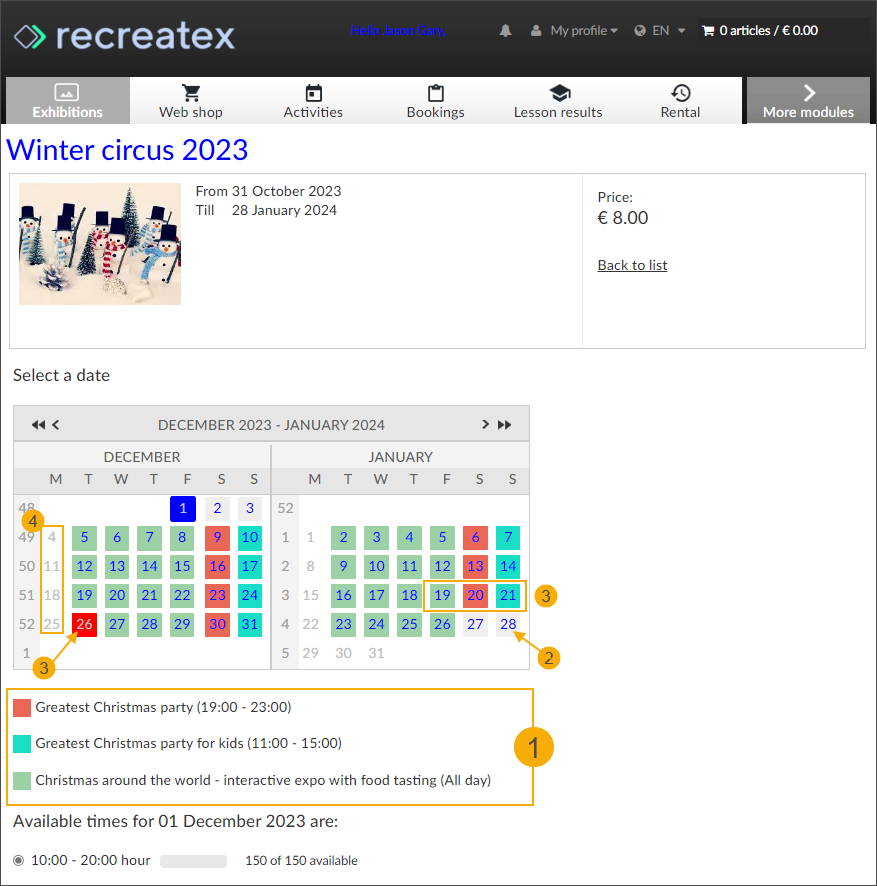
Colour-coded exhibition periods to highlight the special events during Christmas - customized styling
Note
If 1 period has multiple overlapping colour-coded events, only the colour of the calendar style that has been defined as first will be visualized in the calendar.
E.g. If you first define the calendar style type 3, the colour linked to this style will be used in the calendar even if there are other events with other calendar styles on the same day.
Regular exhibition periods with available capacity - default styling
Exhibition periods without capacity (sold-out) - default styling
No exhibition periods available - default styling
To configure the colour-coded exhibition periods follow these configuration steps:
You create calendars in your Recreatex application, module General > Settings > Calendars (existing functionality).
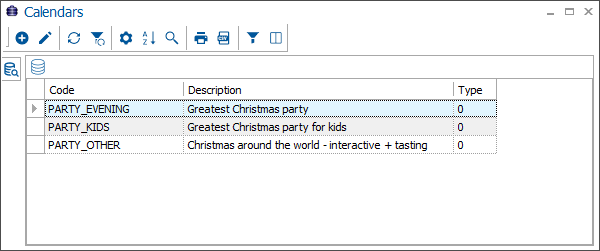
Open the exhibition and go to the tab Web > subtab Web calendars.
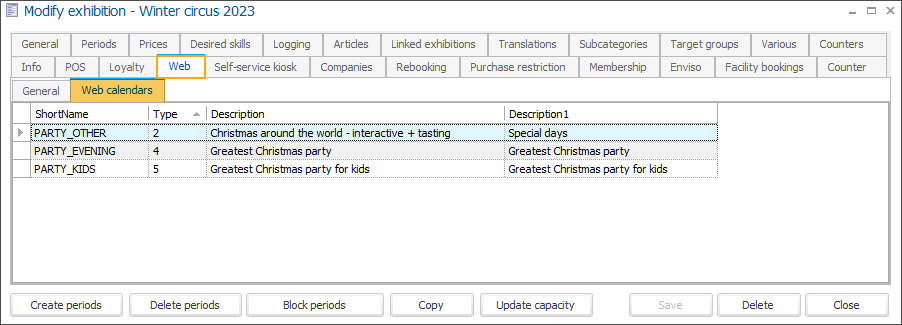
Use the available framework functionality to create an exhibition web calendar for each calendar that you want to link and visualize on the Webshop.
An exhibition web calendar is simply a combination of a Calendar (1) and a Web calendar style (2)
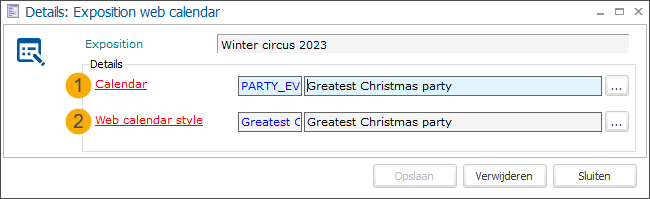
Each calendar can only be linked once within the same exhibition.
Web calendar styles: Currently you can define up to 5 custom styles. It is not allowed to define multiple calendar styles for the same type (1 to 5).
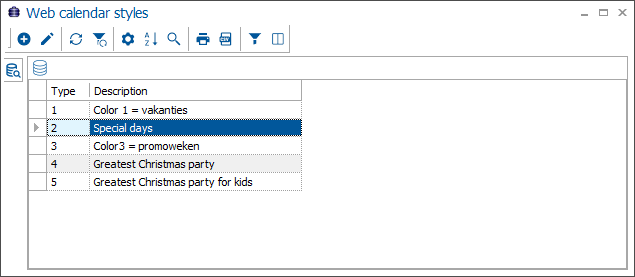
To create each of the 5 calendar styles use the available framework functionality.
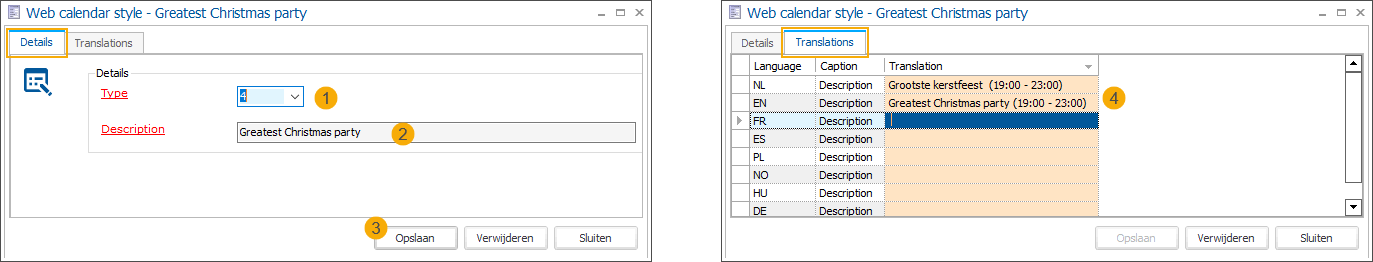
In the tab Details select the Type (1) ranging from 1 to 5 and provide a Description (2). Click Save (3).
Under the tab Translations add a translated description for each relevant language (4). The translated descriptions are displayed in the legend and serve not only to explain the meaning of each colour but also to provide basic information about the related event.
If no translations are provided, the web calendar description (2) will be used instead and displayed for all languages.
In the Webshop Manager, go to Exhibitions > Settings > tab Colours and select a colour for each type of calendar style that you intend to use.
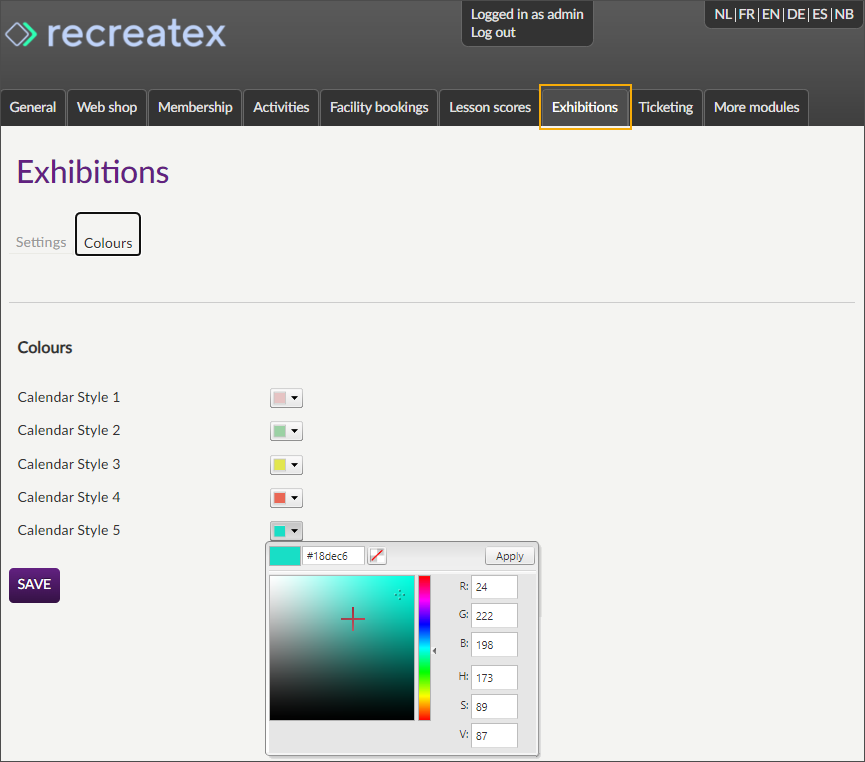
Choose a card type when purchasing a membership on the Webshop
When customers purchase or renew a membership via the Webshop they already have the possibility to add the membership to their existing (physical) card.
However, from now on you also have the possibility to allow the customers to choose the card type of a new card and give them a choice e.g. between a physical membership card and a digital-only membership (e.g. QR code), which would often come at a cheaper price.
The configuration is done in SydAdmin, Recreatex backoffice and Webshop Manager.
In SydAdmin, go to Management > Devices > Card definitions and make sure all relevant definitions are configured for Webshop use.
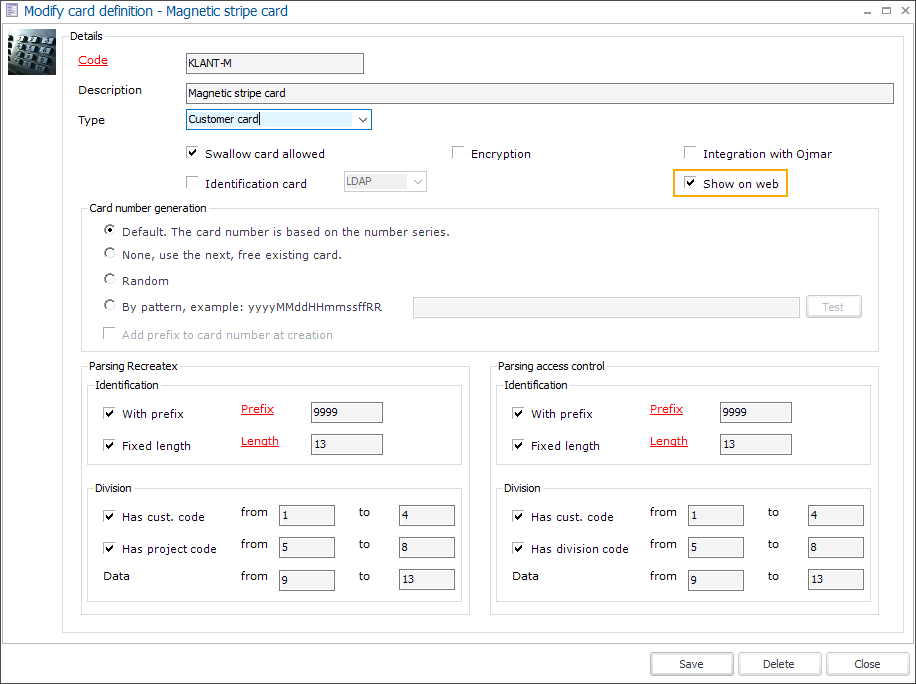
To configure all card options for a certain membership, in Recreatex go to the module General > Basic data > Articles > Articles and open the relevant membership article. Under the tab Web > subtab General, go to the section Card creation.
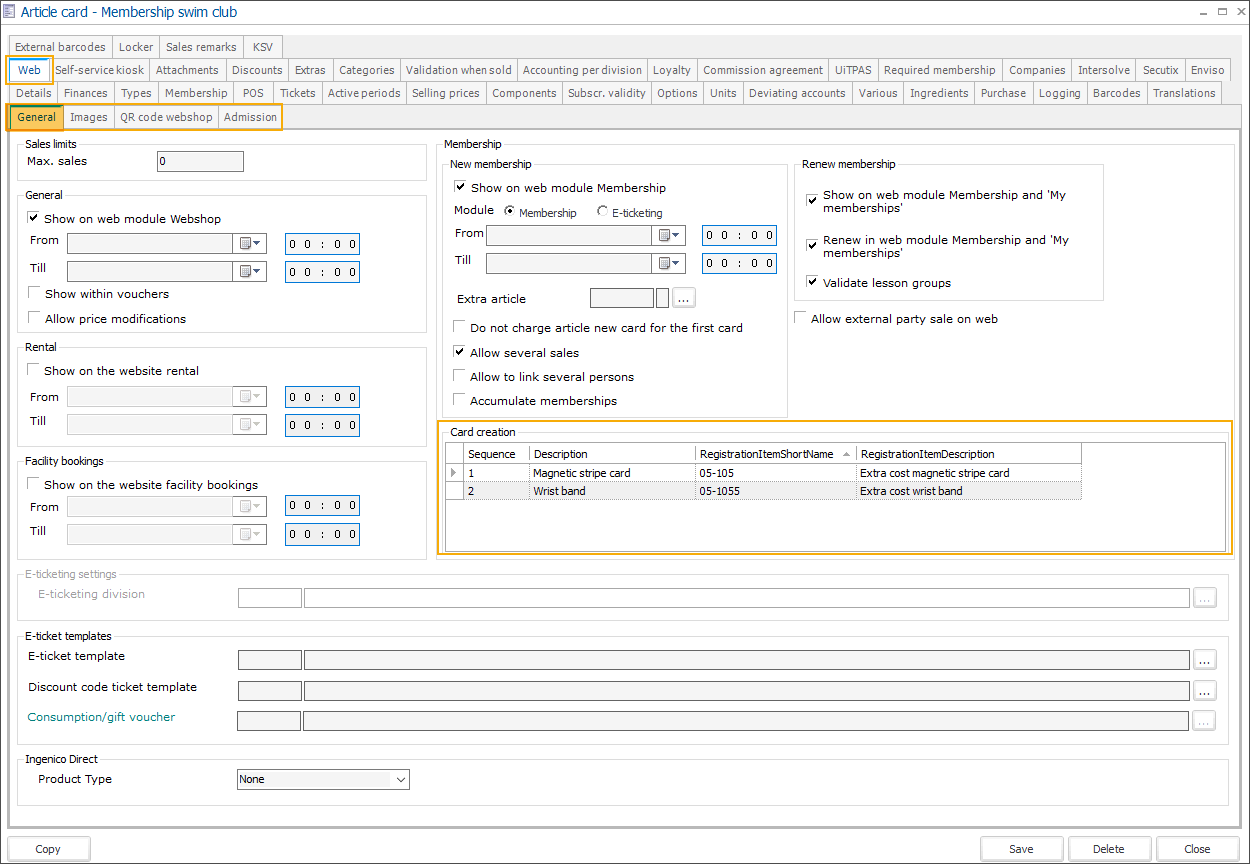
Using the available framework functionality add all relevant card options for this membership.
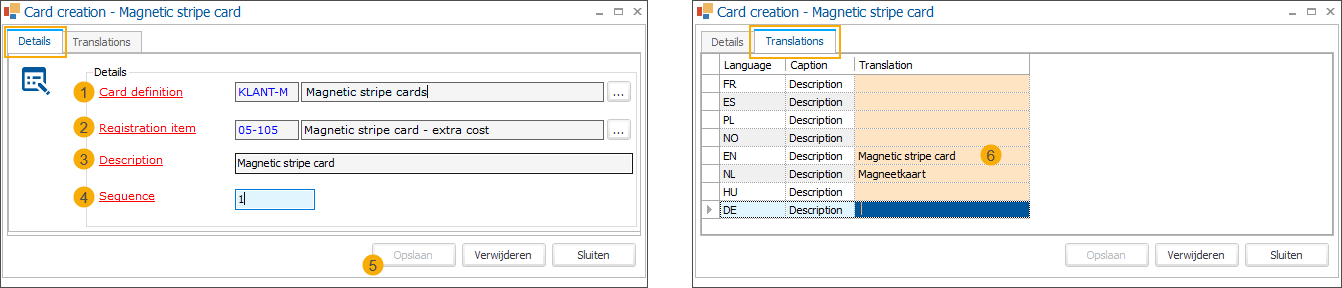
For each card option you need to configure:
Card definition (1): Only card definition with the setting Show on web active can be selected here (see step 1).
Note
Each card definition can only be used once within the same membership article.
Registration item (2): Select an article to register the sales of this card option. Here you can also define the additional price for this type of card. This price will automatically be added to the card type: (Extra cost of {0})
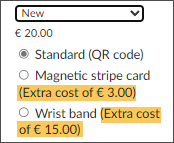
Description (3): Provide a name for your card option. This description will be used on the Webshop if no translations have been provided for the individual languages.
Sequence (4): If you have multiple card options, here you can define the sequence number of the current option. This number will be used on the Webshop to sort and display the options in the desired order.
Click Save (5) to add the card option. In the tab Translations (6) you can now add translated descriptions for all relevant languages.
Save your membership article.
Important
To be able to use these pre-configured card definitions based on a specific card range you have to turn off the setting Automatically create card number on your membership article (tab Tickets > section Access ticket).
In Recreatex, go to Membership > Parameters > tab Web > section Online card creation ranges.
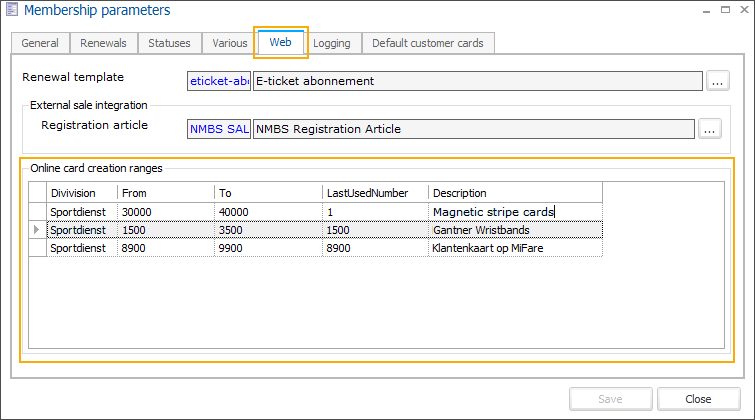
Use the available framework functionality to create online card range(s) for all needed card definitions. This way you reserve card ranges for online use only.
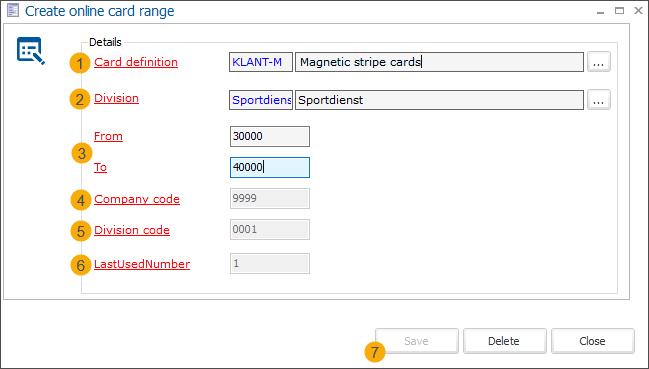
For each card range, you need to select:
Card definition (1): You can create multiple ranges for the same card definition within the same division, however, these ranges may not overlap.
Division (2): You can create ranges for multiple divisions.
From/To (3): The start and end number of the range.
Company code (4) and Division code (5) are populated automatically when you select a division (2).
LastUsedNumber (6) is adjusted automatically to provide information about the last number used for card creation.
Click Save to add the new card range to the list.
When a card range has been created, the available cards are created and added to a table that is used by the Webshop to manage the processing of card orders during the checkout flow.
Note
It is not possible to delete a range if a card has already been generated in the checkout flow using a number from that range.
If you also want to give your customers the possibility to choose a digital-only membership in the form of a QR code or barcode generated randomly and printed on the order confirmation, you need to activate the setting Enable standard card type option in card types functionality in the Webshop Manager, under Membership > Settings > section Functionalities.
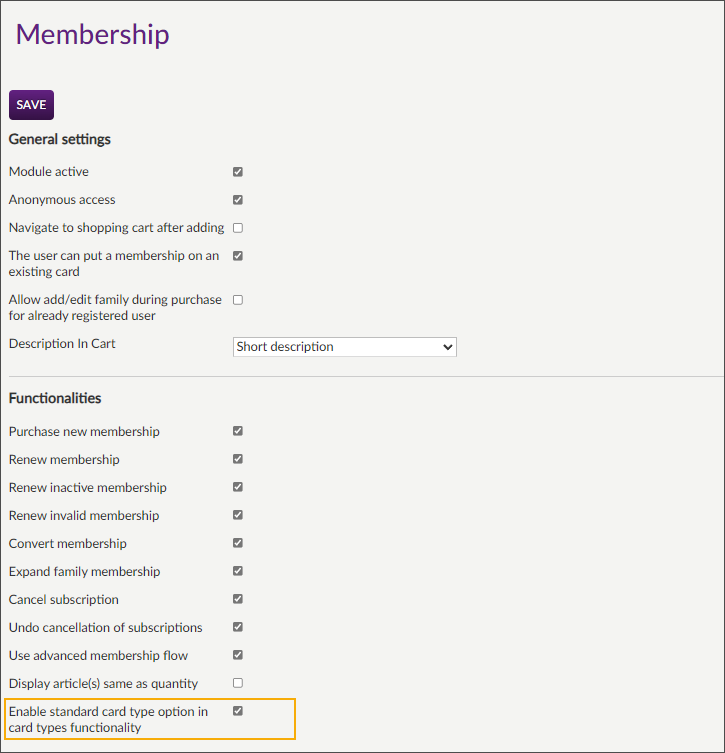
Tip
On the webshop, the standard card option has a default label Standard. To provide more clarity for your customers about this type of card you can modify the label translation in the Webshop Manager, under General > Translations > section Custom translations.
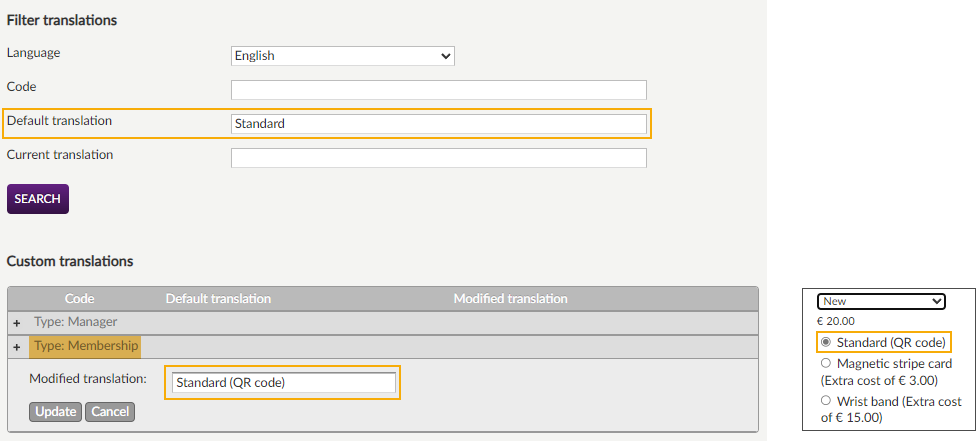
Customers select the desired membership and the quantity. In the next step of the ordering flow, they are provided with the option to select a type of card to put the membership(s) on.
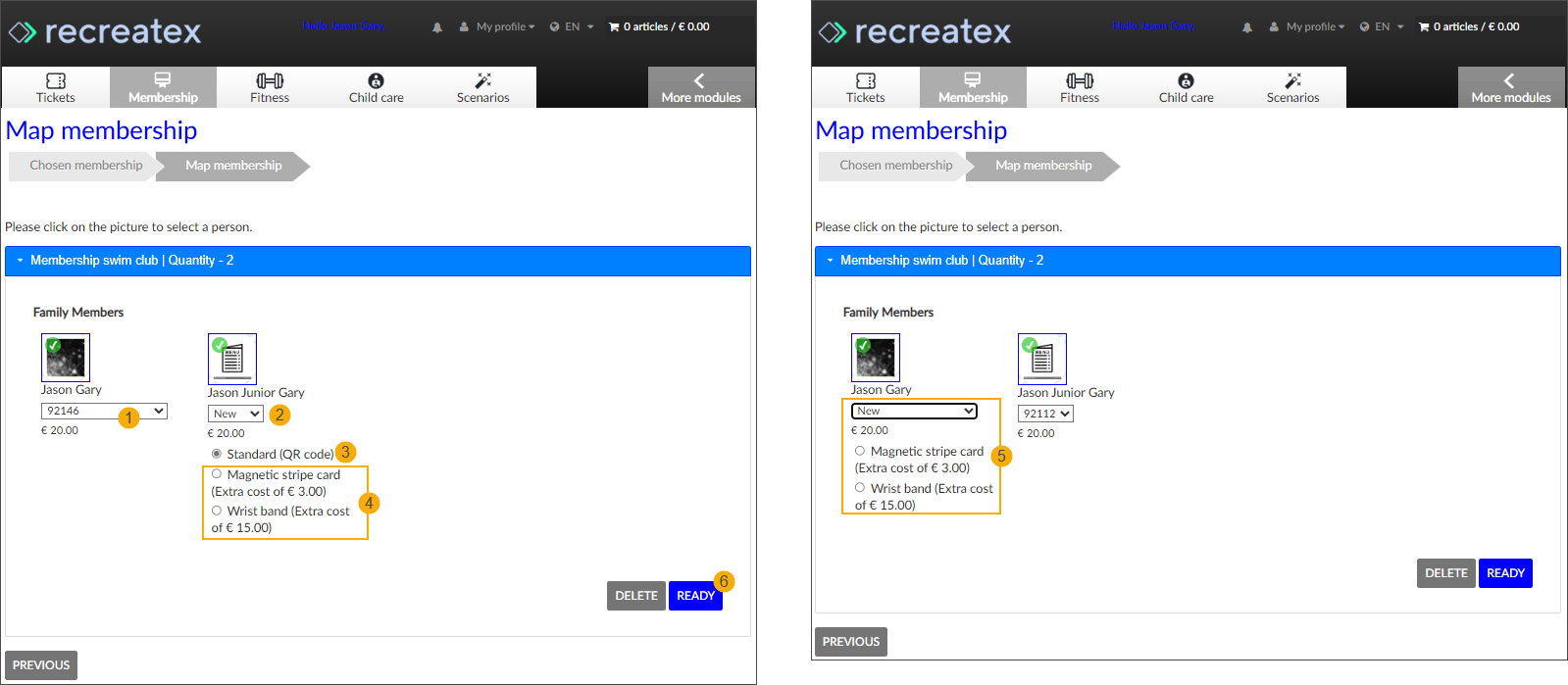
If the option The user can put a membership on an existing card is active, the customer will have the choice to link the membership to an existing physical card. The most recent valid card available will be preselected. (1) - existing functionality
Opting for New from the drop-down list will present all possible options for a new card. Customers make their choice using the radio buttons.
If the Standard option is active, it will be shown as the first option and it will be preselected (3). The remaining configured options will be displayed under the Standard option (4)
If the Standard option is not active, only the card options configured in the backoffice will be shown, in the predefined order and no option will be pre-selected. (5)
Clicking the button Ready (6) will validate the card selection and the customers can now add the order to the shopping cart.
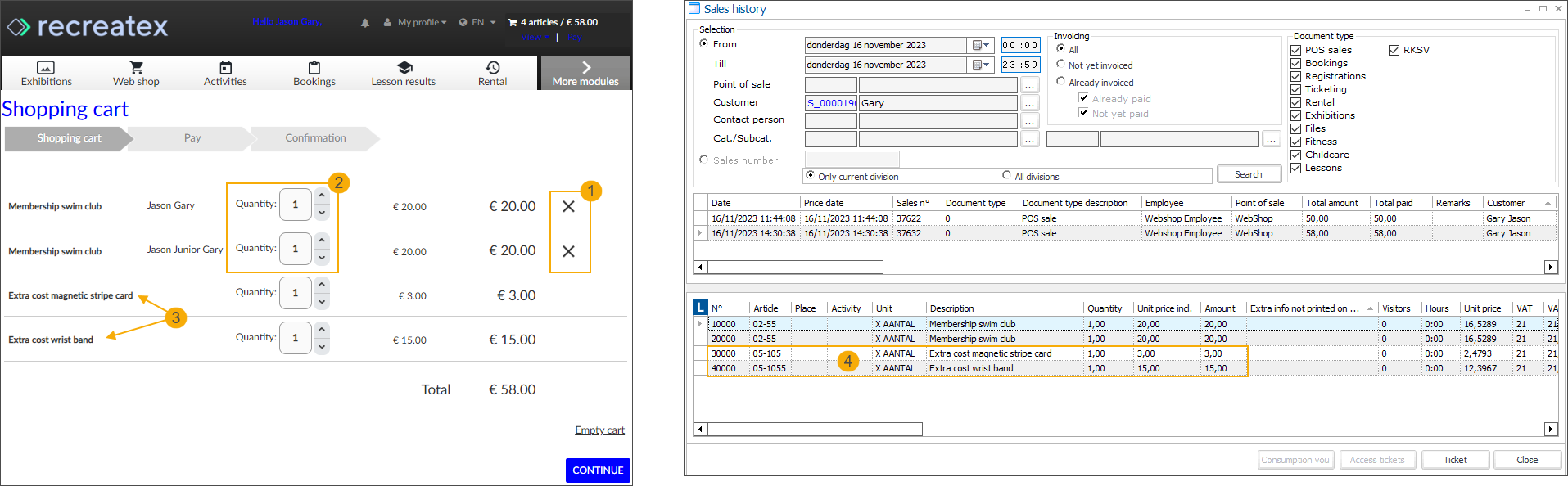
In the shopping cart overview, the customers still have the possibility to delete the selection (1) but can no longer adjust the quantity (2). The additional cost of each card is added as a separate line (3) and in the backoffice processed accordingly as a separate sales line (4).
The membership is linked to the correct card type and number from the predefined range.
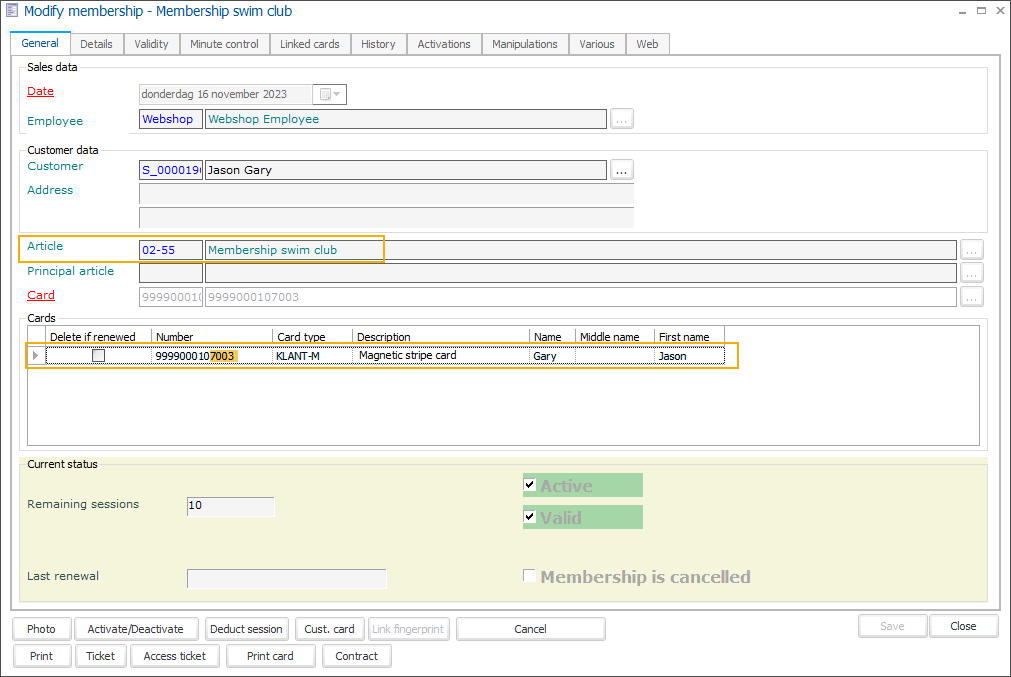
Belcotax-On-Web: Improvement of the fiscal certificates XML export
We have introduced an additional reference number based on a system number series instead of using the actual certificate number to prevent gaps in the fiscal certificate export files for Belcotax-On-Web.
This improvement has been implemented for the Export fiscal certificates function in the modules Swimming courses, Activities and Childcare:
Swimming courses > Processing > Export fiscal certificates
Activities > Processing > Export fiscal certificates
Various > Childcare > Processing > Export fiscal certificates
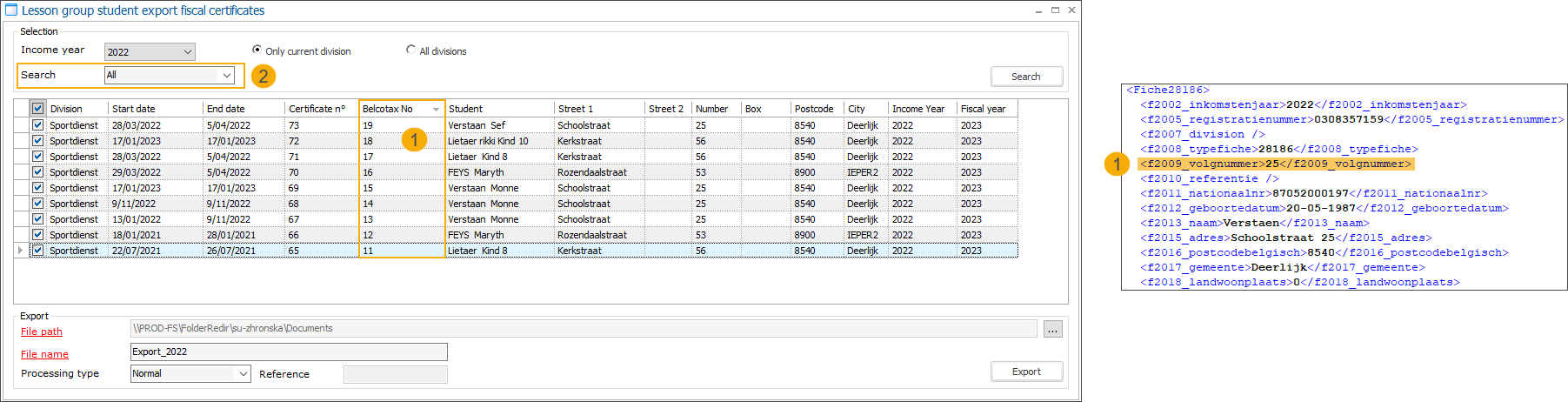
Belcotax No.: This reference number is based on a number series generated automatically by the Recreatex system. Once you upgrade to Recreatex 8.3.0.0, each Recreatex module that issues fiscal certificates and each division will have its own individual number series available.
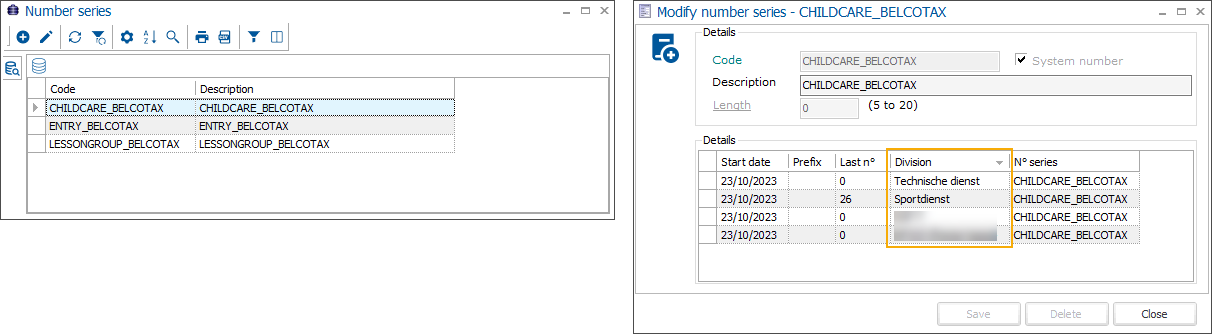
Search: A filter to differentiate between only exported, only not exported (default) or all fiscal certificates for a specific income year.
When a fiscal certificate is exported for the first time, it gets a Belcotax reference number assigned, following the predefined number series. If exporting multiple certificates, the reference number will be assigned in ascending order based on the fiscal year and the certificate number.
If you choose the processing type Normal or Add while exporting certificates that already have a reference number assigned, the system will prompt you with a warning that new reference numbers will be applied if you continue. This is necessary to ensure that the reference numbers of the certificates included in the export are consecutive, without gaps.
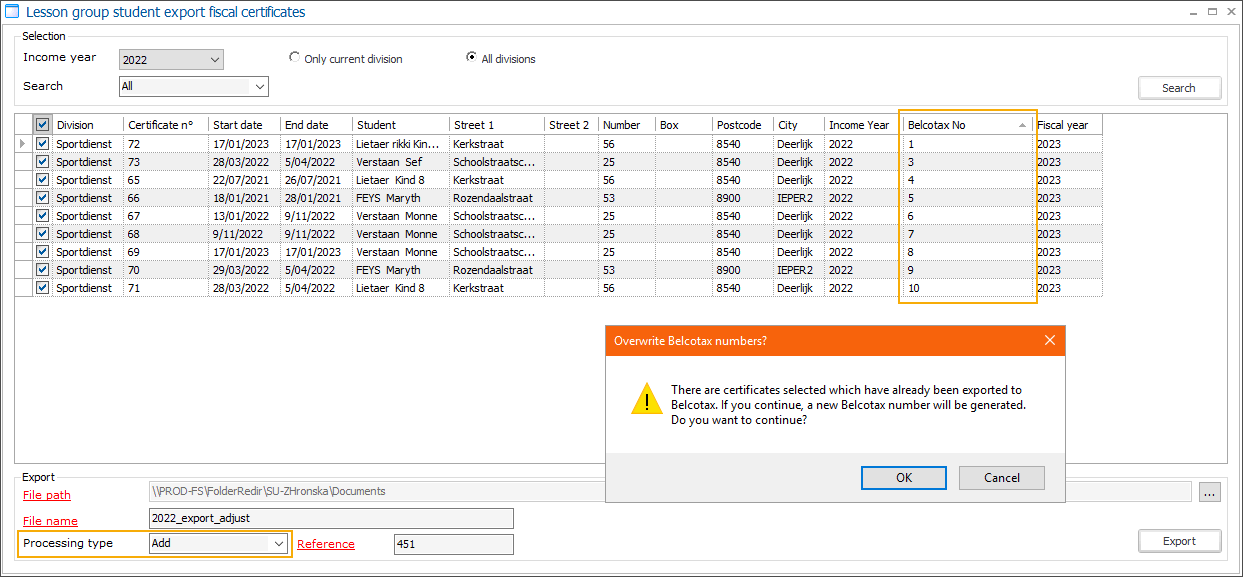
For other processing types than Normal or Add, e.g. Change, it is only allowed to export certificates that already have a Belcotax number assigned. An attempt to export a certificate without the reference number will result in a blocking error.
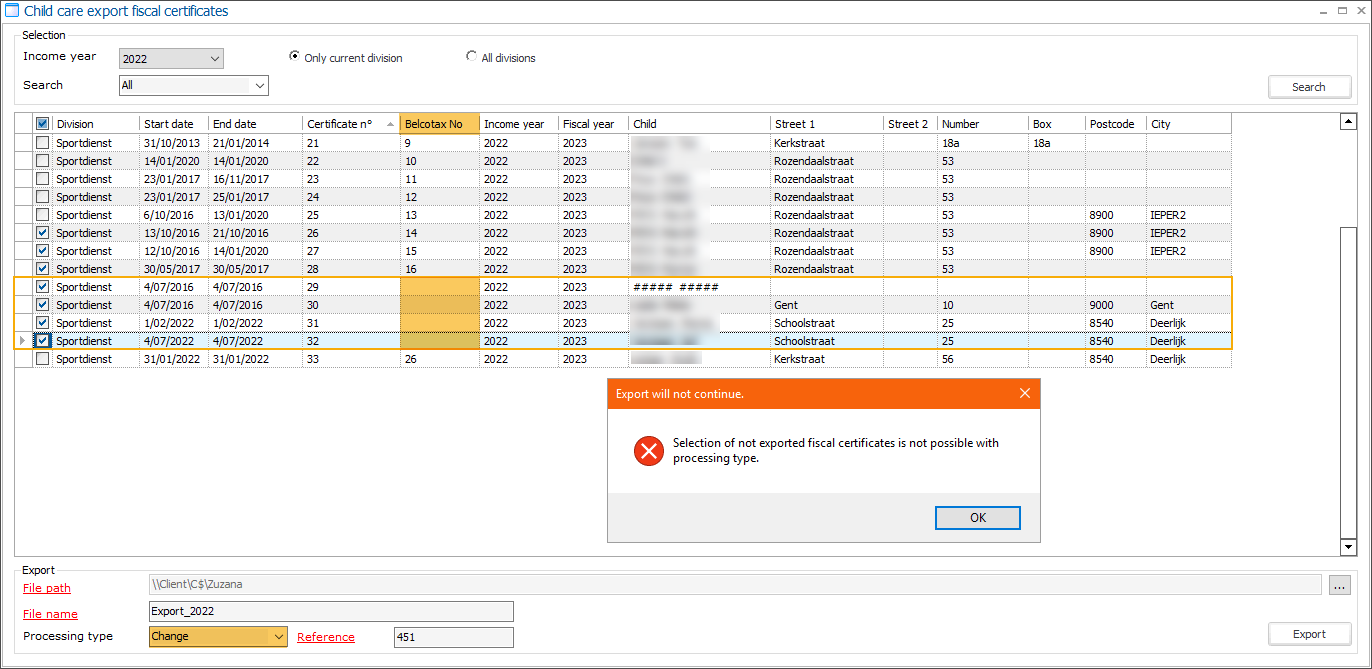
API Changelog
Date | Type | Method | Summary | Internal reference |
|---|---|---|---|---|
28 Aug 2023 | Edit | FindSubscriptions | Added "ModifiedUntil" parameter to criteria | |
29 Aug 2023 | Edit | All Basket endpoints | Added 3 properties to BasketPayment
| |
29 Aug 2023 | Edit | FindPersons GetPersonLLVInfoByLessonGroup | Added "Email" property to PersonLLVInfo | |
30 Aug 2023 | Edit | FindExpositions FindExpositionPrices |
| |
30 Aug 2023 | Edit | FindExpositions FindExpositionArticlePrices | Added "AdditionalInformation" to ExpositionArticleOptional. | |
05 Sep 2023 | Add | GetCashReportJson | ||
28 Sep 2023 | Edit | Basket endpoints | Added new property to PlaceReservation
| |
29 Sep 2023 | Edit | FindPersonContacts | Added new property to Contact
| |
02 Oct 2023 | Edit | FindSubscriptionArticles | Added new property to Criteria → Includes
Added new property to SubscriptionArticle
| |
06 Oct 2023 | Edit | FindSales | Added new property "RefundReference" to Criteria | |
06 Oct 2023 | Edit | Basket endpoints | Added 2 new properties to BasketPayment
| |
11 Oct 2023 | Edit | GetPointOfSales | Added a new property to PointOfSale
| |
06 Nov 2023 | Edit | FindExpositions FindExpositionPrices | Added 5 properties to ExpositionPrice FindExpositions:
FindExpositionPrices
|