Pay outstanding credit on Digital wallet
at cash desk
The visitor can pay his outstanding credit at the cash desk. Open the Digital wallet information window on your POS and scan a carrier (card, bracelet, ...) with a Digital Wallet on it. You can see the details of the Digital wallet and if the balance is negative, the Settle Amount button  is active. Upon tapping this button the Digital wallet information window will close and a new article is added to the POS basket with a positive value of the remaining balance on the Digital wallet. Complete the transaction in the POS and after the customer paid his bill, the Digital wallet will be removed from the carrier (card, bracelet, ...).
is active. Upon tapping this button the Digital wallet information window will close and a new article is added to the POS basket with a positive value of the remaining balance on the Digital wallet. Complete the transaction in the POS and after the customer paid his bill, the Digital wallet will be removed from the carrier (card, bracelet, ...).
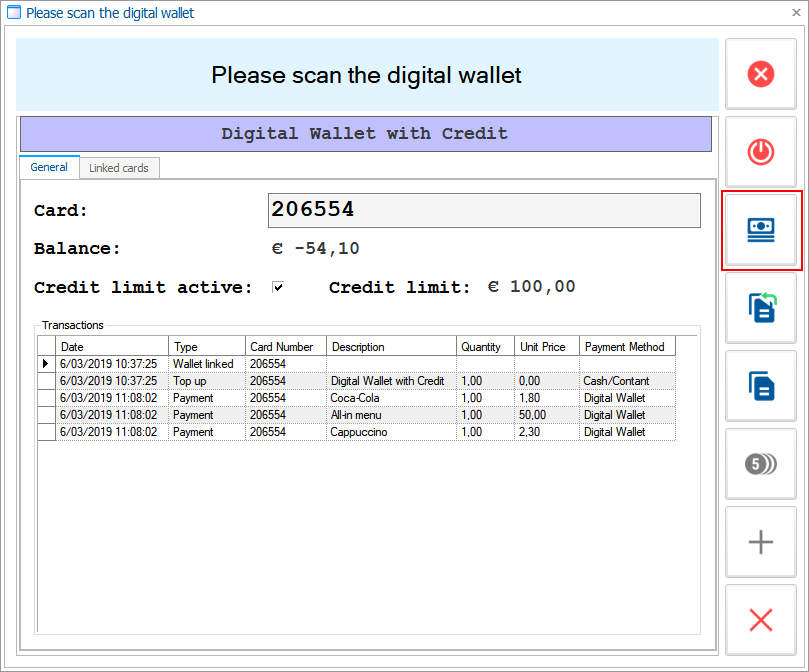 |
Note
In case the visitor did not spend any money with his Digital wallet and the balance is 0 (zero), then you can remove the Digital wallet from the carrier (card, bracelet, ...) by tapping the  button, Remove wallet from card.
button, Remove wallet from card.
at kiosk
The visitor can pay his outstanding credit at the kiosk.
On the vending machine screen, tap the button Digital wallet.
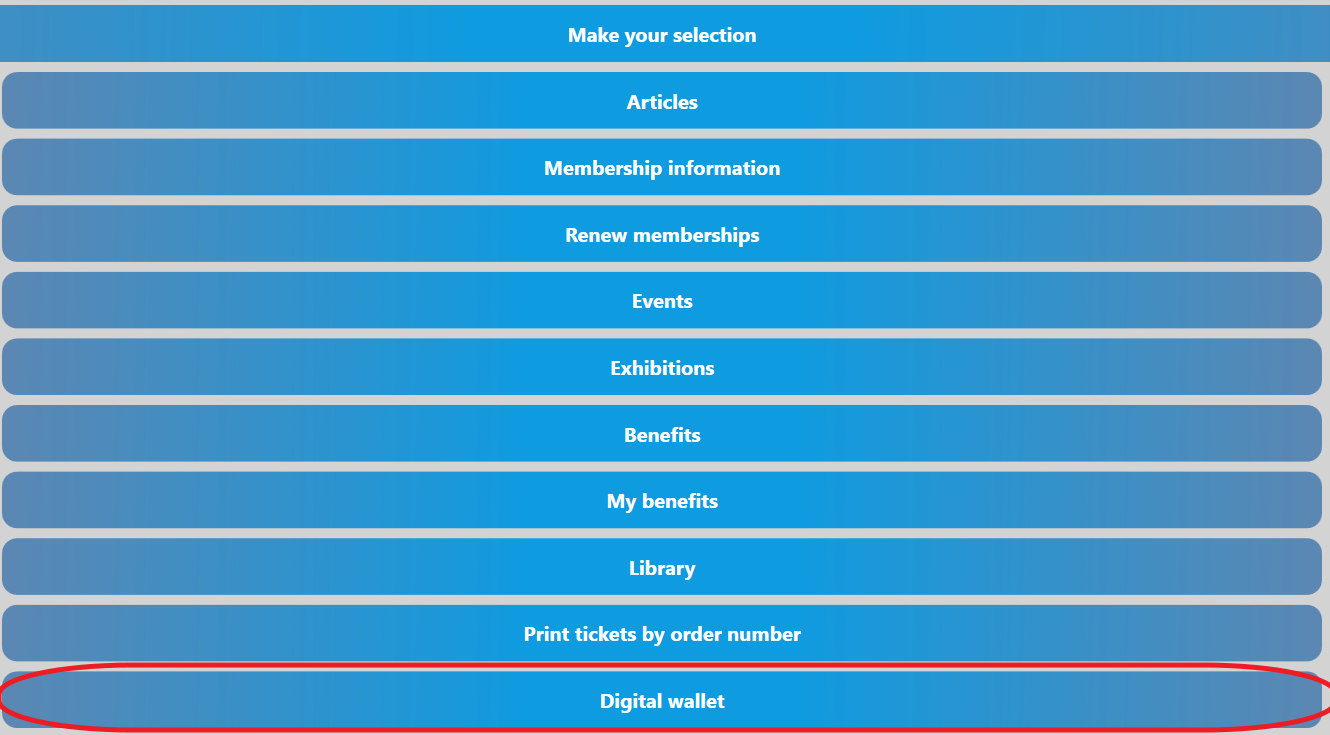 |
Scan a carrier with a Digital wallet with the post-paid credit system (card, bracelet, ...). The vending machine will now display the details of the Digital wallet: owner, current balance and transactions.
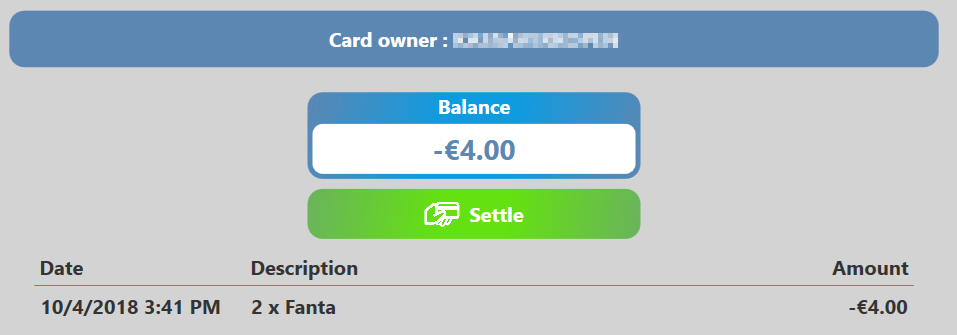 |
Tap the Settle button and go through the payment process. After the payment process, the vending machine will display the details of the Digital wallet again with the current balance being zero. The Settle button is now not visible any more.