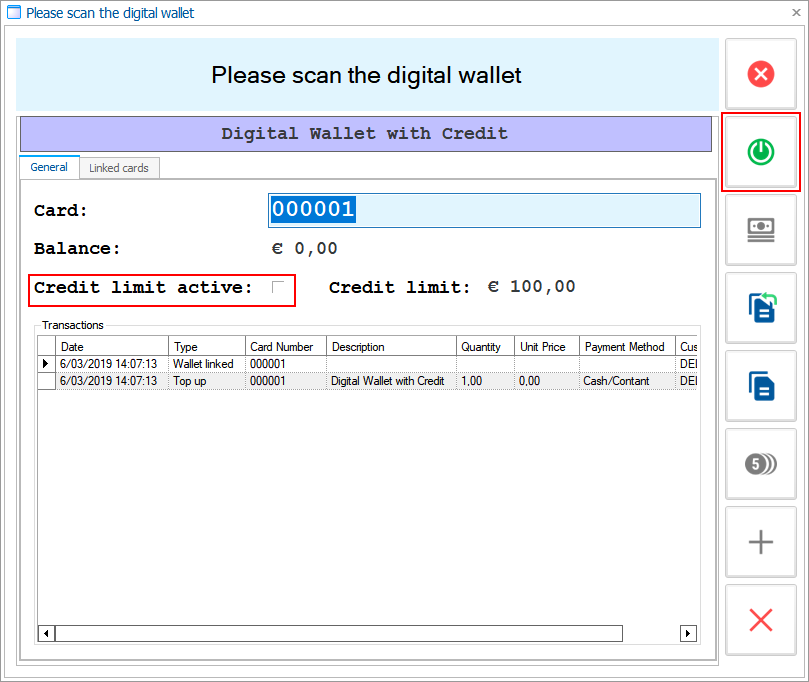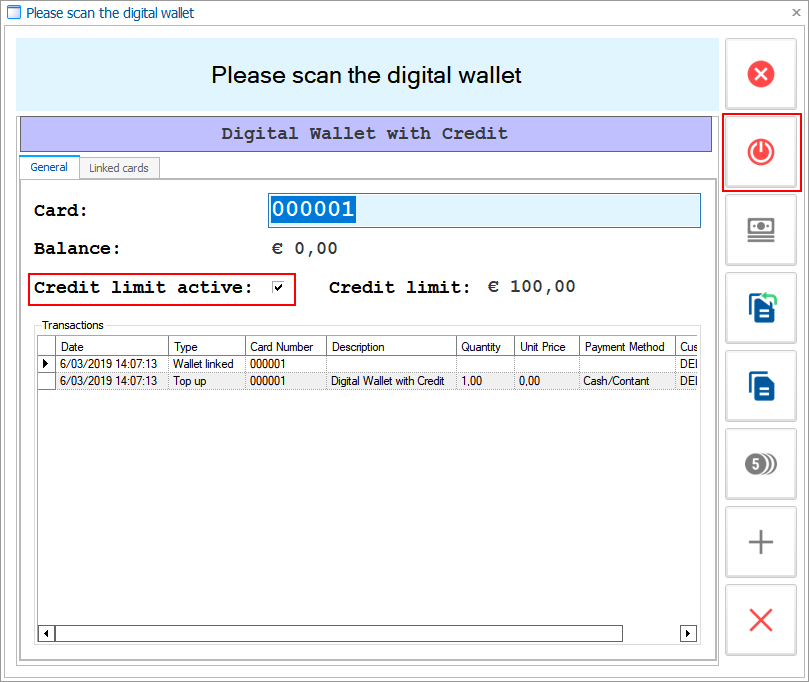Credit activation on Digital wallet
In the case of the Digital wallet with the post-paid credit system, a separate activation of the credit may be necessary to avoid credit is spent on a bracelet that was not used to pass the access control. Otherwise, this might create the opportunity for customers to use two bracelets: one bracelet to pass the access control and a second bracelet to spend credit. This could enable them to bypass the check for outstanding credit balance when exiting the venue.
at cash desk (manual)
On the POS, open the Digital Wallet information window and scan the carrier with the Digital Wallet that you want to activate. Tap the Activate credit limit button  to activate the credit on the Digital wallet. You can deactivate again by tapping the Deactivate credit limit button
to activate the credit on the Digital wallet. You can deactivate again by tapping the Deactivate credit limit button  .
.
Credit limit de-activated | Credit limit activated | ||
|
|
when entering (automatic)
The visitor can start using the credit on his Digital wallet after having scanned the Digital wallet carrier (card, bracelet, ...) at the access control.