Recreatex 8.1.1
What's new in Recreatex 8.1.1
Exhibitions |
|
Fiscal certificates |
|
Recreatex - Enviso synchronization |
|
Integrations |
|
Ingenico Direct |
|
Webshop |
|
Bookings |
|
POS |
|
New versions and remarks
The Recreatex 8.1.1.0 release contains the development tickets and internal optimisations of the following applications and their respective versions:
Recreatex 8.1.1.0
Recreatex WSDL 8.1.1.0
Recreatex WEB SHOP 6.1.1.0
Recreatex BKO web app 6.1.1.0
Recreatex LLV web app 6.1.1.0
Recreatex Self-service kiosk 6.1.1.0
Recreatex Driver 8.1.1.0
Recreatex Web tasks 8.1.1.0
Recreatex Plugin Framework 8.1.1.0
Warning
Recreatex version support
The current version support situation is:
Full Support: Recreatex 7.7.0 and higher
Minimal Support: Recreatex 7.6.2
End Of Life: All versions lower than Recreatex 7.6.1
Warning
Important reminders:
As of 14th January 2020, Microsoft has stopped support for Windows 7. We recommend upgrading your systems to Windows 10.
Microsoft has stopped supporting Office 2003 and Office 2007. We recommend that you update to Office 2016, which will be supported by Microsoft until 14th October 2025.
From version 7.1.0 onwards, Recreatex requires .NET 4.7.2. We recommend that you update your systems accordingly.
The minimum requirement for SQL Server software is now SQL Server 2016. In order to ensure optimum performance, stability, functionality and security, we have updated our minimum and recommended requirements for the SQL Server software. If you have not done so already, we recommend that you update to SQL Server 2016 or higher in order to run newer versions of Recreatex.
New features
Recreatex
Bookings | |||
|---|---|---|---|
Customer ticket | Description | Version | Internal reference |
On the employee level, configure whether the cashier is allowed or not to adjust the variable and/or fixed price of a booking. | 8.1.1.0 | ||
Possibility to choose whether the excluded dates should be taken into account when modifying or copying a booking series. | 8.1.1.0 | ||
Crystal Reports | |||
Customer ticket | Description | Version | Internal reference |
Updated the POM QR code layout on Recreatex invoices based on new guidelines. | 8.1.1.0 | ||
Database | |||
Customer ticket | Description | Version | Internal reference |
Performance improvements on SP dbo.pReportReservationFinancialView. | 8.1.1.0; 8.0.2.2; 8.0.1.6; 8.0.0.8; 7.7.0.X; 8.1.0.2 | ||
Performance improvements on SP dbo.pReservationPlacesGetListByReservationViewAndPeriodAndDivision. | 8.1.1.0; 8.0.2.2; 8.0.1.6; 8.0.0.8; 7.7.0.X; 8.1.0.2 | ||
Performance improvements for SP pTrendingLogsGetEnergyChannels, used by the plugin SAG.Plugin.EnergyDataConverter. | 8.1.1.0 | ||
Performance improvements on SP pReportStateHelpReset. | 8.1.1.0 | ||
Performance improvements on SP pReportSalesQuantity, used to retrieve data for report: Total sold articles. | 8.1.1.0 | ||
Performance improvements on SP pInvoiceExportMercuriusHead, used for financial export to Mercurius. | 8.1.1.0 | ||
Performance improvements on SP pReportProofOfPayment, providing data for Print Proof of payment, registration, payment in batch and registration in batch. | 8.1.1.0 | ||
Performance improvements on SP pExpositionPeriodsGetListByExpositionSelectionTicketScan, used in the form: Exhibitions: scanned tickets per period. | 8.1.1.0 | ||
Performance improvements for SP pReportsReservationAnnulation, used when printing booking cancellation report. | 8.1.1.0 | ||
Performance optimization of FindPersonCards.sql (WSDL sql resource file). | 8.1.1.0 | ||
Performance improvements on sql resource file: FindSalesZoneArticles.sql. | 8.1.1.0 | ||
Performance improvements on sql resource file: FindEmployeeNotifications.sql. | 8.1.1.0 | ||
Performance improvements on FindRentalArticles.sql (WSDL sql resource file). | 8.1.1.0 | ||
Performance improvements on SP pOrganisedVisitsGetListByAddressID. | 8.1.1.0; 8.0.2.2; 8.0.1.6; 8.0.0.8; 7.7.0.X; 8.1.0.2 | ||
Performance improvements on SP pReservationPlacesGetListByReservationViewAndPeriodAndDivision. | 8.1.1.0; 8.1.0.2 | ||
Exhibitions | |||
Customer ticket | Description | Version | Internal reference |
Added an option in the exhibition visits planning overview to show customer name and first name for anonymous purchases | 8.1.1.0 | ||
Possibility to configure combi exhibitions and combi exhibition tickets in the backoffice. | 8.1.1.0 | ||
Implemented registration of combi exhibition visits and added the possibility to move a combi exhibition visit to a different period (backoffice only). | 8.1.1.0 | ||
Four new files have been added on FTP for the Inspark export. | 8.1.1.1 | ||
Financial export | |||
Customer ticket | Description | Version | Internal reference |
Included PIN terminal & POS information in sales export for AFAS. | 8.1.1.0; 8.1.0.4 | ||
Fiscal certificates | |||
Customer ticket | Description | Version | Internal reference |
Belcotax-On-Web: In modules Course management, Registrations and Childcare implemented the possibility to export fiscal certificates in XML format compliant with the Belcotax-On-Web requirements (mandatory as of 2023). | 8.1.1.0 | ||
Framework | |||
Customer ticket | Description | Version | Internal reference |
Implemented trace logging to monitor loading times of all windows in the Recreatex application. | 8.1.1.0; 8.1.0.4; 8.0.0.X; 8.0.2.X; 8.0.1.7 | ||
Dynamic querying - Recreatex Framework modifications | 8.1.1.0 | ||
General | |||
Customer ticket | Description | Version | Internal reference |
Modified the ticket layout for printing on the Adyen all-in-one terminal. | 8.1.1.0 | ||
A new setting 'Group articles on POS receipt' has been added to the ‘POS receipt’ tab in the Point of sale configuration. | 8.1.1.0 | ||
NMBS: Added configuration settings for the NMBS environment. | 8.1.1.0 | ||
Added authorisation options for mStock on the employee level to allow the employee to add new journals and close journals. | 8.1.1.0 | ||
CD-53242 | Consumption vouchers are now printed in the language of the customer. | 8.1.1.0 | |
WaitingListSaleService > FillDivisionIds now contains the logic to fill in the DivisionID. | 8.1.1.0; 8.0.1.5; 8.0.0.7; 8.1.0.1; 8.0.2.2 | ||
Membership | |||
Customer ticket | Description | Version | Internal reference |
NMBS: Added licensing for NMBS integration and related Recreatex fields only available when the license is activated. | 8.1.1.0 | ||
Possibility to deduct membership sessions in batch. | 8.1.1.0 | ||
NMBS: Extended the Membership database table to hold NMBS ticket data. | 8.1.1.0 | ||
CD-70749 | The setting 'Only renewable when maximum # turns left' can now be activated/deactivated using a checkbox. | 8.1.1.0 | |
POS | |||
Customer ticket | Description | Version | Internal reference |
Improved usability CounterSubscriptionScanCardForm. | 8.1.1.0 | ||
Adjusted the scanning interface of the Wise counter plugin. | 8.1.1.0 | ||
Possibility to skip the message pop-up and immediately show the customer selection form when selling an article for which a customer is mandatory. | 8.1.1.0 | ||
Gezinsbond: Added the possibility to configure whether the reward amount can be modified (or not) at the POS. | 8.1.1.0 | ||
POS configuration and sales flow for combi exhibition visits. | 8.1.1.0 | ||
Global Ticket CounterPlugin: The CompleteReservation API call is extended with certain contact info parameters of the customer. | 8.1.1.0 | ||
It is now possible to use the FDM flow in Recreatex in demo mode, without an actual connection to FDM module. | 8.1.1.0 | ||
A sale made with articles linked to different divisions is now handled correctly by the POS CounterPlugin for Incert vouchers. | 8.1.1.0 | ||
Recreatex - Enviso synchronization | |||
Customer ticket | Description | Version | Internal reference |
EnvisoReselling POS plugin: When cancelling a sale at the POS the sale is now automatically cancelled in Enviso as well. | 8.1.1.0 | ||
The sale of Recreatex tickets of an exhibition that is synced with Enviso, will now store the Enviso order number in its external mappings (on sales header level). | 8.1.1.0 | ||
Rental | |||
Customer ticket | Description | Version | Internal reference |
The article stock is now adjusted automatically when registering a rental return using a repair cost or lost cost article which is also configured as a stock article. | 8.1.1.0 | ||
Added new rental fines calculation method where the fine is calculated as a percentage of the total price of the rental order for each day the order was returned late with the additional possibility to set minimum fine. | 8.1.1.0 | ||
Sales | |||
Customer ticket | Description | Version | Internal reference |
CD-35485 | Document types Lessons and RKSV have been added to the document type filter available on multiple overview screens in the module Sales. | 8.1.1.0 | |
CD-77146 | SQL optimization to improve the speed of sales export. | 8.1.1.0; 8.0.2.2; 8.0.1.6; 8.0.0.8; 7.7.0.X | |
Ticketing | |||
Customer ticket | Description | Version | Internal reference |
Possibility to enter visitor information per seat at the POS and in the backoffice. | 8.1.1.0 | ||
UiTPAS integration | |||
Customer ticket | Description | Version | Internal reference |
When scanning an UiTPAS card of a customer without a national register number entered in Recreatex, the search will now also be performed on the customer's name, first name and birth date to identify the customer. | 8.1.1.0 | ||
Webshop | |||
Customer ticket | Description | Version | Internal reference |
Possibility to redeem Incert vouchers in the Webshop. | 8.1.1.0 | ||
NMBS: Single checkout flow when buying articles and related train tickets. | 8.1.1.0 | ||
WSDL
|
Admission app |
|||
|---|---|---|---|
|
Customer ticket |
Description |
Version |
Internal reference |
|
A new parameter has been added to the API that determines if you want to retrieve culture event information. |
8.1.1.0 |
||
|
Document service |
|||
|
Customer ticket |
Description |
Version |
Internal reference |
|
NMBS: Added NMBS ticket-related fields to the Document service to allow e-ticket template configuration. |
8.1.1.0 |
||
|
General |
|||
|
Customer ticket |
Description |
Version |
Internal reference |
|
NMBS: The certificate file for the NMBS integration can be uploaded to the database. |
8.1.1.0 |
||
|
Integrations & interfaces |
|||
|
Customer ticket |
Description |
Version |
Internal reference |
|
Xafax NetPay: Added a new API call GetNetpayBalance to get the current balance from NetPay. |
8.1.1.0 |
||
|
Membership |
|||
|
Customer ticket |
Description |
Version |
Internal reference |
|
In SubscriptionLogSubType in model and contracts the enums now contain all possibilities. |
8.1.1.0 |
||
|
NMBS: Integrated the train ticket purchase flow in the shopping cart processing for articles with the train ticket option. |
8.1.1.0 |
||
|
Added an extra lesson group validation when renewing a membership linked to a lesson group. |
8.1.1.0 |
||
|
POS |
|||
|
Customer ticket |
Description |
Version |
Internal reference |
|
Implemented 3 API calls to handle the processing of Incert vouchers. |
8.1.1.0 |
||
|
Rental |
|||
|
Customer ticket |
Description |
Version |
Internal reference |
|
CD-73783; CD-58984 |
The sql that loads all related data has been optimized to improve the performance of the method FindRentalArticles. |
8.1.1.0; 8.0.2.2; 8.0.1.6; 8.1.0.3 |
|
|
UiTPAS integration |
|||
|
Customer ticket |
Description |
Version |
Internal reference |
|
UiTPAS modifications: Allow UiTPAS registration without a known register number. |
8.1.1.0 |
||
|
Webshop |
|||
|
Customer ticket |
Description |
Version |
Internal reference |
|
NMBS: The train ticket purchase flow has been included in the shopping cart process when buying articles with the train ticket option. |
8.1.1.0 |
||
Webshop
Exhibitions | |||
|---|---|---|---|
Customer ticket | Description | Version | Internal reference |
A new Manager setting has been implemented to show or hide the long exhibition description in the overview. | 6.1.1.0 | ||
General | |||
Customer ticket | Description | Version | Internal reference |
Updated the default Recreatex logo and favicon. | 6.1.1.0 | ||
It is now possible to configure a default Webshop language. | 6.1.1.0 | ||
Ingenico Direct | |||
Customer ticket | Description | Version | Internal reference |
Possibility to include a prefix in the order ID of Ingenico Direct payments. The order prefix field has been added to the configuration of Ingenico Direct in Webshop Manager. | 6.1.1.0; 6.0.2.3; 6.0.1.5; 6.1.0.3 | ||
Integrations | |||
Customer ticket | Description | Version | Internal reference |
Xafax NetPay: A Xafax NetPay user is now automatically created when charging a NetPay card for a user who does not yet have a NetPay account. | 6.1.1.0 | ||
Xafax NetPay: Possibility to see the current amount available on the NetPay card. | 6.1.1.0 | ||
Xafax NetPay: Adjusted the URL type of the NetPay page in order to display it correctly on mobile devices as well as on the desktop. | 6.1.1.0 | ||
Xafax NetPay: Possibility to charge a Xafax NetPay card for a family member and see the current amount per family member. | 6.1.1.0 | ||
Xafax NetPay: Adjusted the size of the amount field to make the entered amount fully visible. | 6.1.1.0 | ||
Xafax NetPay: Added Return URL to show Payment accepted page when redirected back to the Webshop after the payment. | 6.1.1.0 | ||
Possibility to redeem Incert vouchers in the Webshop. | 6.1.1.0 | ||
Membership | |||
Customer ticket | Description | Version | Internal reference |
NMBS: Train ticket purchase flow has been included in the shopping cart process when buying articles with the train ticket option. | 6.1.1.0 | ||
NMBS: Possibility to edit or remove the NMBS tickets. | 6.1.1.0 | ||
NMBS: Single checkout flow when buying articles and related train tickets. | 6.1.1.0 | ||
NMBS: Integrated the train ticket purchase flow in the shopping cart processing for articles with the train ticket option. | 6.1.1.0 | ||
Rental | |||
Customer ticket | Description | Version | Internal reference |
Increased the picture size of Rental articles in the detailed picture popup. | 6.1.1.0 | ||
Ticketing | |||
Customer ticket | Description | Version | Internal reference |
Refactored RenderHallElements to show the hall plan correctly. | 6.1.1.0 | ||
Self-service kiosk
|
Customer ticket |
Description |
Version |
Internal reference |
|---|---|---|---|
|
Possibility to redeem Incert vouchers in the Self-service kiosk. |
6.1.1.0 |
Web Tasks
Customer ticket | Description | Version | Internal reference |
|---|---|---|---|
Added exhibition origin information to the WebtaskTemplate. | 8.1.1.0 |
Interface framework
Customer ticket | Description | Version | Internal reference |
|---|---|---|---|
Interface EnterpriceOneWS modifications. New fields have been added to the export. | 8.1.1.0 | ||
Added a new field <Grouplabel>***</Grouplabel> to the SAG.Plugin.OrtecWorkforceScheduling. | 8.1.1.0 | ||
Added new field 'OWSType' to the SyDelSoftService.Plugin.ImportAX7Items. | 8.1.1.0 | ||
Possibility to synchronize bookings for preconfigured infrastructures between the Tennis Vlaanderen environment and Recreatex. | 8.1.1.0 | ||
Created interface for the Mailblue plugin. | 8.1.1.0 | ||
JDE article import: Field “Droit” must also be imported for the 2 requested subsidiaries. | 8.0.1.1;8.0.2.1;8.1.1.0;8.1.0.1;8.0.0.4;7.7.0.5 | ||
The Orafin plugins are now using the log4net table for logging. | 8.1.1.0 |
Bug fixes
Recreatex
Activities | |||
Customer ticket | Description | Version | Internal reference |
Blocked activity can be registered via the POS. | 8.1.1.0, 8.0.2.1, 8.0.1.5, 7.7.0.10, 8.0.0.7, 8.1.0.1 | ||
CD-59245 | Cannot skip content fields when cancelling an activity. | 7.6.2.X MP, 8.1.1.0, 8.0.2.2, 8.0.1.6, 8.0.0.8, 7.7.0.X MP, 8.1.0.3 | |
CD-67545 | Entries done on the waiting list block the addition of days when the maximum is reached. | 8.1.1.0, 8.0.2.1, 8.0.1.5, 7.7.0.10, 8.0.0.7, 8.1.0.1 | |
CD-73096 | Recreatex.GUI.ActivityRegistrationForm is not accessible with registration module active. | 8.1.1.0, 8.0.2.1, 8.0.1.5, 7.7.0.10, 8.0.0.7, 8.1.0.1 | |
Booking | |||
Customer ticket | Description | Version | Internal reference |
CD-52697 | No message asking whether to delete the linked locker room when deleting a room. | 8.1.1.0, 8.0.2.1, 8.0.1.5, 7.7.0.10, 8.0.0.7, 8.1.0.1 | |
Serial booking for Weekly schedule frequency, the mandatory fields on tab not brought to attention when on another tab. | 7.6.2.X MP, 7.6.1.X MP, 8.1.1.0, 7.6.0.X MP, 8.0.2.1, 8.0.1.5, 7.7.0.10, 8.0.0.7, 8.1.0.1 | ||
Checkbox for the weekly schedule frequency for serial booking does not hold its state. | 8.1.1.0, 8.0.2.1, 8.0.1.5, 7.7.0.10, 8.0.0.7, 8.1.0.1 | ||
Not possible to set the season planning status as enabled. | 8.1.0.0, 8.1.1.0 | ||
Activity in the booking overview shows reservation description of canceled booking. | 8.1.0.0, 8.1.1.0 | ||
CD-73734 | When a booking series is modified, it does not show correctly in the list of bookings to print booking confirmations. | 7.6.2.X, 8.1.1.0, 8.0.2.1, 8.0.1.5, 7.7.0.10, 8.0.0.7, 8.1.0.1 | |
CD-74189 | Process booking series shows even if the license has not been activated. | 8.1.1.0, 8.1.0.1 | |
SeasonPlanning exception when SeasonPlanning is created from backoffice and edited in Webshop. | 8.1.1.0, 8.1.0.1 | ||
CD-74353 | Translation missing for seasonal planning. | 8.1.1.0, 8.1.0.1 | |
Only first global activity attachment/employee is saved in the reservation instance. | 8.1.1.0, 8.1.0.1 | ||
Missing translation for seasonal planning. | 8.1.1.0, 8.1.0.1 | ||
System finds double bookings for deleted reservations. | 8.1.1.0, 8.1.0.3 | ||
Cancellation confirmation report contains too many cancelled reservations. | 8.1.1.0 | ||
Performance issue on pReservationPlacesGetListByInfrastructureAndPeriod. | 8.1.1.0, 8.1.0.3 | ||
CD-80652, CD-77249, CD-79030, CD-80429, CD-79214 | Reservations show double on the report. | 8.1.1.0, 8.1.0.4 | |
Lessons | |||
Customer ticket | Description | Version | Internal reference |
CertificateID of fiscal certificates is not unique per certificate. | 8.1.1.0, 8.0.2.2, 8.0.1.6, 8.0.0.8, 7.7.0.X, 8.1.0.3 | ||
Maximum 4 periods/tariffs are allowed on the fiscal certificate. | 8.1.1.0 | ||
The day on which the student was not present shows on the definitive fiscal certificate. | 8.1.1.0 | ||
CD-80737, CD-79520 | Course management tool is slow when changing lesson groups. | 8.1.1.0, 7.7.0.X, 8.1.0.4, 8.0.0.X, 8.0.2.X, 8.0.1.7 | |
CD-62820 | Multiple issues with fiscal certificate from the Lessons module | 8.1.1.0 | |
Digital wallet | |||
Customer ticket | Description | Version | Internal reference |
Incorrect visualisation of the digital wallet in the basket (kiosk) and the digital wallet overview in Recreatex. | 8.1.1.0 | ||
CD-58695 | Temporary digital wallet is not used when the point of sale has set digital wallet as the standard payment method. | 8.1.1.0, 8.0.2.1, 8.0.1.5, 7.7.0.10, 8.0.0.7, 8.1.0.1 | |
CD-61305 | Canceling sales where different wallet items are involved leads to wrong behaviour throughout the cancelation. | 7.6.2.X MP, 8.1.1.0, 8.0.1.5, 7.7.0.10, 8.0.0.7, 8.1.0.1, 8.0.2.2 | |
CD-61383 | Changing the sales quantity when the payment method is Digital wallet leads to wrong values on the wallet. | 7.6.2.X MP, 8.1.1.0, 8.0.1.5, 7.7.0.10, 8.0.0.7, 8.1.0.1, 8.0.2.2 | |
CD-70150 | Error "digital wallet not found" for settlement of overstay charges after moving membership to another card. | 8.1.1.0, 8.0.2.1, 8.0.1.5, 7.7.0.10, 8.0.0.7, 8.1.0.1 | |
Direct Debit | |||
Customer ticket | Description | Version | Internal reference |
INCASSO: The remarks of rejections should be removed when rejection gets paid. | 8.1.1.0, 8.0.2.1, 8.0.1.5, 7.7.0.10, 8.0.0.7, 8.1.0.1 | BACKOFFICE-20169, https://gantner.atlassian.net/browse/BACKOFFICE-20636 | |
The General tab is shown twice. | 8.1.1.0, 8.0.1.5, 7.7.0.10, 8.0.0.7, 8.1.0.1, 8.0.2.2 | ||
CD-77443 | Issues with finding customer on the POS. | 7.6.2.X MP, 8.1.1.0, 8.0.2.2, 8.0.1.6, 8.0.0.8, 7.7.0.X MP, 8.1.0.3 | |
Enviso Pay | |||
Customer ticket | Description | Version | Internal reference |
The EnvisoPay reference when creating an EnvisoPay PayByLink URL is not saved in the ExternalMappings. | 8.1.1.0, 8.0.2.1, 8.1.0.1 | ||
Exhibitions | |||
Customer ticket | Description | Version | Internal reference |
CD-58451 | When an exhibition is booked and later an option membership item is selected, the option ticket does not take the same time slot. | 8.1.1.0, 8.0.2.1, 8.1.0.1 | |
Refactor Unlock ExpositionPeriodReservation | 8.1.1.0 | ||
CD-77062, CD-78568 | When printing exhibition tickets on the POS, double the tickets printed. | 8.1.1.0, 8.1.0.4 | |
Files | |||
Customer ticket | Description | Version | Internal reference |
CD-40891 | A new file activity with room reservation does not remember all the settings. | 7.6.2.X MP, 8.1.1.0, 8.0.1.5, 7.7.0.10, 8.0.0.7, 8.1.0.1, 8.0.2.2 | |
CD-66120 | Management of deposits when collecting files in cash register is not appropriate. | 7.6.2.X, 8.1.1.0, 8.1.0.1, 8.0.2.2, 8.0.1.6, 8.0.0.8, 7.7.0.X | |
CD-71479 | Wizard files do not work properly. | 8.1.1.0, 8.0.2.1, 8.1.0.1 | |
CD-77464 | VAT percentage of a composed article can be changed on the subfile. | 7.6.2.X, 8.1.1.0, 8.0.2.2, 8.0.1.6, 8.0.0.8, 7.7.0.X, 8.1.0.3 | |
CD-74501 | Run time error while using the wizard during the module reservations in files. | 8.1.1.0, 7.7.0.X, 8.1.0.4, 8.0.0.X, 8.0.2.X, 8.0.1.7 | |
FindSubscription throws out IndexOutOfRangeException if include Logs equals true. | 8.1.1.0, 8.0.2.2, 8.1.0.2 | ||
General | |||
Customer ticket | Description | Version | Internal reference |
Database deployment does not update all the SPs. | 8.1.1.0 | ||
CD-79403 | Violation of PRIMARY KEY constraint 'PK_SalesLines'. Cannot insert duplicate key in object 'dbo.SalesLines' | 8.1.1.0; 8.0.2.2, 8.0.1.6, 8.0.0.8, 7.7.0.X, 8.1.0.2 | |
SQL 2019 improvements | 8.1.1.0 | ||
CD-75762 | The currency on the confirmation document is in dollars (and not of the country) when making an order in English. | 7.6.2.X MP, 7.6.1.X MP, 8.1.1.0, 7.6.0.X MP, 8.0.2.2, 8.0.1.6, 8.0.0.8, 7.7.0.X MP, 8.1.0.3 | |
Blocked addresses show in the addresses (All) screen. | 8.1.1.0, 8.1.0.3 | ||
CD-71950 | The list of individuals in Recreatex also shows blocked addresses. | 8.1.1.0, 8.0.2.2, 8.1.0.3 | |
CD-56581 | In the tab Field configuration, the field position does not change when using the down button. | 8.1.1.0, 8.0.2.1, 8.0.1.5, 7.7.0.10, 8.0.0.7, 8.1.0.1 | |
Installers | |||
Customer ticket | Description | Version | Internal reference |
Error during upgrade due to triggers in a custom schema. | 8.1.1.0, 8.1.0.2 | ||
Integrations | |||
Customer ticket | Description | Version | Internal reference |
CD-64025 | Window to enter the price on the POS does not contain comma, and other buttons when triggered from an article and point of sales connected with the 'Sorteerstraatjes' plugin. | 7.6.2.X MP, 8.1.1.0, 8.0.2.2, 8.0.1.6, 8.0.0.8, 7.7.0.X MP, 8.1.0.3 | |
CD-79944 | Gezinsbondplugin creates a POS line for zero euro. | 8.1.1.0, 7.7.0.X, 8.1.0.4, 8.0.0.X, 8.0.2.X, 8.0.1.7 | |
CD-76534 | UiTPAS card details are not loaded in the POS. | 8.1.1.0, 8.0.2.2, 8.1.0.2 | |
Invoices | |||
Customer ticket | Description | Version | Internal reference |
Issue with the overview of invoice payments. | 7.6.2.X, 8.1.1.0, 8.0.2.1, 8.0.1.5, 7.7.0.10, 8.0.0.7, 8.1.0.1 | ||
The invoicing export parameters for New Horizon are not clear. | 8.1.1.0, 8.0.2.2, 8.1.0.3 | ||
Mailing | |||
Customer ticket | Description | Version | Internal reference |
CD-79735 | Incorrect label text for a tab under Service settings. | 7.6.2.X MP, 8.1.1.0, 8.0.2.2, 8.0.1.6, 8.0.0.8, 7.7.0.X MP, 8.1.0.3 | |
CD-74064 | When printing e-tickets, the mailing opens automatically. | 8.1.1.0, 8.0.2.1, 8.0.1.5, 7.7.0.10, 8.0.0.7, 8.1.0.1 | |
CD-74543 | The selection window does not show complete text. | 8.1.1.0 | |
CD-67504 | Missing translations for Mailing. | 8.1.1.0, 8.0.1.4 | |
CD-76105 | Selection fields are falsely marked as mandatory. | 8.1.1.0, 8.0.2.2, 8.0.1.6, 8.0.0.8, 7.7.0.X MP, 8.1.0.3 | |
POS | |||
Customer ticket | Description | Version | Internal reference |
Not possible to delete the gezinsbond counterplugin. | 8.1.1.0, 8.0.2.2, 8.0.1.6, 8.0.0.8, 7.7.0.X MP, 8.1.0.3 | ||
CD-63547 | Print card' does not populate the ItemDescription when printed from the POS. | 8.1.1.0, 8.0.2.1, 8.0.1.5, 7.7.0.10, 8.0.0.7, 8.1.0.1 | |
CD-59105 | Moving a table connected to GKS leads to a runtime error. | 7.6.2.X MP, 8.1.1.0, 8.0.1.5, 7.7.0.10, 8.0.0.7, 8.1.0.1, 8.0.2.2 | |
CD-69067 | The French translation should be changed for print buttons in the sales overview on the POS. | 8.1.0.0, 8.1.1.0 | |
CD-69323 | Cash register menu layout is not correct. | 7.6.2.X MP, 8.1.1.0, 8.0.2.1, 8.0.1.5, 7.7.0.10, 8.0.0.7, 8.1.0.1 | |
CD-72223 | When scanning the employeecard, the PIN of the employee is shown in plain text. | 7.6.2.X, 7.6.1.X, 8.1.1.0, 8.0.2.1, 8.0.1.5, 7.6.0.X, 7.7.0.10, 8.0.0.7, 8.1.0.1 | |
CD-75002 | Runtime error at sales overview. | 8.1.1.0, 8.0.1.5, 7.7.0.10, 8.0.0.7, 8.1.0.1, 8.0.2.2 | |
CD-69271 | Missing translation for the 'Find file' functionality in the POS. | 8.1.1.0 | |
CD-75466 | Registration of subsidy on POS sale is not correct when canceling the sale. | 8.1.1.0, 8.0.2.2, 8.0.1.6, 8.0.0.8, 7.7.0.X, 8.1.0.2 | |
Making an exhibition reservation gives runtime error. | 8.1.1.0 | ||
Registrations | |||
Customer ticket | Description | Version | Internal reference |
CD-70770 | The participant list also shows the pending registrations. | 7.6.2.X MP, 8.1.1.0, 8.0.1.5, 7.7.0.10, 8.0.0.7, 8.1.0.1, 8.0.2.2 | |
Rental | |||
Customer ticket | Description | Version | Internal reference |
CD-70994 | The end date of the availability period is incorrect. | 7.6.2.X MP, .6.1.X MP, 8.1.1.0, 7.6.0.X MP, 8.0.2.1, 8.0.1.5,7.7.0.10, 8.0.0.7, 8.1.0.1 | |
CD-73337 | Incorrect link between deposit & advance payments from Recreatex when exporting. | 8.1.1.0, 8.0.2.1, 8.0.1.5, 8.1.0.1 | |
TitlesDocumentType is not translated. | 8.1.1.0 | ||
Reporting | |||
Customer ticket | Description | Version | Internal reference |
CD-62185 | Global Revenue Report puts donations (0% VAT) on AGB PRICE Grants | 8.1.1.0 | |
CD-67654 | Cannot import dashboard if custom calculated fields are present. | 7.6.2.X MP, 8.1.1.0, 8.0.1.5, 7.7.0.10, 8.0.0.7, 8.1.0.1, 8.0.2.2 | |
CD-79349 | Conversion failed when converting from a character string to uniqueidentifier with pReportOrganisedVisits | 8.1.1.0, 8.0.2.2, 8.1.0.X MP | |
Reservation | |||
Customer ticket | Description | Version | Internal reference |
The logging of seasonal planning is not complete. | 8.1.1.0, 8.1.0.2 | ||
Room Booking | |||
Customer ticket | Description | Version | Internal reference |
CD-76618 | Webshop payment is not possible anymore after migration and setup of Ingenico Direct. | 8.1.1.0, 8.1.0.3 | |
Sales | |||
Customer ticket | Description | Version | Internal reference |
CD-79718, CD-74298 | Arrangement Membership containing multiple memberships where the components have items.printentryticket as 0, still generates a ticket. | 8.1.1.0,8.1.0.1 | |
CD-77883 | Language error in print tickets. | 8.1.1.0, 8.0.2.2, 8.0.1.6, 8.0.0.8, 7.7.0.X MP, 8.1.0.3 | |
CD-77960 | The comma numeric keypad does not work in the sales journal. | 8.1.1.0 | |
CD-66758 | SP Change: add sales info pSubscriptionsGetListFormatedAll (salesno and salesdivision) | 8.1.1.0, 8.0.2.2, 8.0.1.6, 8.0.0.8, 7.7.0.X MP, 8.1.0.3 | |
CD-76452 | Entry tickets are sometimes not printed when they should. | 8.1.1.0, 8.1.0.2 | |
Seated ticketing | |||
Customer ticket | Description | Version | Internal reference |
CD-66539 | The Ledger account is not correctly filled when booking extra options on an already invoiced ticketing reservation | 8.1.1.0, 8.0.2.1, 8.0.1.5, 7.7.0.10, 8.0.0.7, 8.1.0.1 | |
Lookup box for membership does not show. | 8.1.1.0 | ||
Stock | |||
Customer ticket | Description | Version | Internal reference |
CD-57722 | SP Change: Blocked items show in the current stock list - pItemStocksGetListStock | 8.1.1.0, 8.0.2.2, 8.0.1.6, 8.0.0.8, 7.7.0.X MP, 8.1.0.3 | |
SydAdmin | |||
Customer ticket | Description | Version | Internal reference |
CD-70218 | MuseumCardNumber is not used for naming. | 8.1.1.0, 8.0.2.1, 8.0.1.5, 8.0.0.7, 8.1.0.1 | |
Ticketing | |||
Customer ticket | Description | Version | Internal reference |
CD-63264 | The ticket confirmation email is not sent in the customer's language. | 8.1.1.0, 8.0.2.1, 8.0.1.5, 7.7.0.10, 8.0.0.7, 8.1.0.1 | |
Function fnJsonValueAsGuid sometimes throws an error. | 8.1.1.08.1.0.1 | ||
Webshop
Login | |||
Customer ticket | Description | Version | Internal reference |
CD-59463 | Server error on password to an complex password. | 5.6.2.X MP, 5.6.1.X MP, 6.1.1.0, 5.6.0.X MP, 5.7.0.8, 6.0.0.5, 6.0.1.4, 6.0.2.2, 6.1.0.2 | |
It is possible to view data entered by other customers by backing out of the shopping cart process when the session timed out. | 5.6.1.9; 6.1.1.0; 5.6.0.7; 6.0.2.1; 5.6.2.6; 6.0.0.4; 6.0.1.3; 6.1.0.1; 5.7.0.7 | ||
CD-77458 | When not logged in and going via a deeplink to Membership overview page, an error is shown instead of being redirected to the login page. | 6.1.1.0; 6.1.0.3 | |
CD-70278 | Incorrect message when trying to log into an account that is blocked. | 6.1.1.0; 5.7.0.X MP; 6.1.0.X MP; 6.0.0.X MP; 6.0.2.X MP; 6.0.1.6 | |
CD-78714 | When one or more relations are blocked, it is not possible to login. | 8.1.1.0; 8.1.0.3 | |
Ticketing | |||
Customer ticket | Description | Version | Internal reference |
CD-76241 | Order more tickets button still visible when you can't use it anymore. | 5.6.2.X MP; 6.1.1.0; 6.0.2.3; 6.0.1.5; 6.0.0.6; 5.7.0.X MP; 6.1.0.3 | |
CD-76771 | Internal 500 error when booking a ticketing membership on the webshop. | 5.6.2.X MP; 5.6.1.X MP; 6.1.1.0; 5.6.0.X MP; 6.0.2.3; 6.0.1.5; 6.0.0.6; 5.7.0.X MP; 6.1.0.3 | |
CD-76957 | Error when opening E-tickets history and overview. | 8.1.1.0; 8.0.2.2; 8.1.0.2 | |
Rental | |||
Customer ticket | Description | Version | Internal reference |
CD-70994 | The end date of availability and sorting sequence is incorrect. | 5.6.2.X MP; 5.6.1.X MP; 6.1.1.0; 5.6.0.X MP; 5.7.0.8; 6.0.0.5; 6.0.1.4; 6.0.2.2; 6.1.0.2 | |
Filtering on rental overview does no work. | 5.6.2.X MP; 5.6.1.X MP; 6.1.1.0; 5.6.0.X MP; 5.7.0.8; 6.0.0.5; 6.0.1.4; 6.0.2.2; 6.1.0.2 | ||
CD-74742 | When checking the rental availabilities on the webshop, they are not filtered by purchases per division. | 7.6.2.X MP; 8.1.1.0; 8.0.2.2; 8.0.1.6; 8.0.0.8; 7.7.0.X MP; 8.1.0.3 | |
Promotion rule | |||
Customer ticket | Description | Version | Internal reference |
CD-55247 | Amount per article in basket isn't correct when using promotion rule. | 6.1.1.0; 5.7.0.X MP; 6.1.0.X MP; 6.0.0.X MP; 6.0.2.X MP; 6.0.1.6 | |
Payments | |||
Customer ticket | Description | Version | Internal reference |
CD-72791 | Ingenico Direct: Payment could not be processed. | 6.1.1.0; 6.1.0.2; 6.0.2.3; 6.0.1.5 | |
Incorrect Dutch translation of 'Refresh tocken' in the Manager setting for Omnikassa. | 5.6.2.X MP; 5.6.1.X MP; 6.1.1.0; 5.6.0.X MP; 5.7.0.8; 6.0.0.5; 6.0.1.4; 6.0.2.2; 6.1.0.2 | ||
CD-72407 | Payment success in Adyen but the payment failed. | 6.1.1.0; 6.1.0.2; 6.0.2.3; 6.0.1.5 | |
CD-76147 | When Google Analytics/Tag Manager is used, the EC Purchase is not triggerd when using Ingenico Direct | 6.1.1.0; 6.0.2.3; 6.0.1.5; 6.1.0.X | |
Using Ingenico Direct with a free item from promotional rules gives an error. | 6.1.1.0; 6.1.0.X; 6.0.2.X; 6.0.1.6 | ||
CD-80272 | When choosing two or more rental articles, Ingenico Direct throws an error. | 6.1.1.0; 6.1.2.0; 6.1.0.X; 6.0.2.X; 6.0.1.6 | |
CD-81028 | Ingenico Direct Payments are not processed consistently. | 6.1.1.0; 6.1.2.0; 6.1.0.X; 6.0.2.X; 6.0.1.6 | |
Memberships | |||
Customer ticket | Description | Version | Internal reference |
CD-60895 | Webshopdeeplink with search option doesn’t work on a second link. | 5.6.2.X MP; 5.6.1.X MP; 6.1.1.0; 5.6.0.X MP; 5.7.0.8; 6.0.0.5; 6.0.1.4; 6.0.2.2; 6.1.0.2 | |
The Manager setting 'Show lesson group information when relevant' does not work as expected. | 5.6.2.X MP; 5.6.1.X MP; 6.1.1.0; 5.6.0.X MP; 5.7.0.8; 6.0.0.5; 6.0.1.4; 6.1.0.2 | ||
Lessons | |||
Customer ticket | Description | Version | Internal reference |
Videos are not supported on mobile (iPhone). | 5.6.2.X MP; 5.6.1.X MP; 6.1.1.0; 5.6.0.X MP; 5.7.0.8; 6.0.0.5; 6.0.1.4; 6.0.2.2; 6.1.0.2 | ||
General | |||
Customer ticket | Description | Version | Internal reference |
Webshop manager HTML box too small | 5.6.2.X MP; 5.6.1.X MP; 6.1.1.0; 5.6.0.X MP; 5.7.0.8; 6.0.0.5; 6.0.1.4; 6.0.2.2; 6.1.0.2 | ||
V014 - Path-relative stylesheet import (PRSSI) vulnerability | 5.6.2.X MP; 5.6.1.X MP; 6.1.1.0; 5.6.0.X MP; 5.7.0.8; 6.0.0.5; 6.0.1.4; 6.0.2.2; 6.1.0.2 | ||
V008 - Forms using 'autocomplete' active (OWASP Top 10 - A1 - Broken Access Control) | 5.6.2.X MP; 5.6.1.X MP; 6.1.1.0; 5.6.0.X MP; 5.7.0.8; 6.0.0.5; 6.0.1.4; 6.0.2.2; 6.1.0.2 | ||
CD-76940 | Error when updating webshop. | 5.6.2.X MP; 5.6.1.X MP; 6.1.1.0; 5.6.0.X MP; 6.0.2.3; 6.0.1.5; 6.0.0.6; 5.7.0.X; 6.1.0.3 | |
CD-79282 | Performance issues. | 6.1.1.0; 6.1.0.3 | |
CD-77965 | Fiscal certificate gives error message via webshop for the Lessons and Childcare module. | 7.6.2.X MP; 8.1.1.0; 8.0.2.2; 8.0.1.6; 8.0.0.8; 7.7.0.X MP; 8.1.0.3 | |
Exhibitions | |||
Customer ticket | Description | Version | Internal reference |
Purchase Date filters in the History and Overview (Exhibitions) doesn’t work. | 5.6.2.X MP; 5.6.1.X MP; 6.1.1.0; 5.6.0.X MP; 5.7.0.8; 6.0.0.5; 6.0.1.4; 6.0.2.2; 6.1.0.2 | ||
CD-68782 | The minimum ticket quantity rule is violated if the field has been cleared. | 5.6.2.X MP; 5.6.1.X MP; 6.1.1.0; 5.6.0.X MP; 5.7.0.8; 6.0.0.5; 6.0.1.4; 6.0.2.2; 6.1.0.2 | |
CD-75698 | Ask names with a minimum mandatory number of tickets does not work correctly. | 5.6.2.X MP; 6.1.1.0; 6.0.2.3; 6.0.1.5; 6.0.0.6; 5.7.0.X MP; 6.1.0.3 | |
CD-77631 | The Dutch translation is incorrect. | 5.6.2.X MP; 6.1.1.0; 6.0.2.3; 6.0.1.5; 6.0.0.6; 5.7.0.X MP; 6.1.0.3 | |
CD-77190 | Error when checking the max. number of tickets to purchase on exhibition per purchase. | 7.6.2.X; 8.1.1.0; 8.0.2.2; 8.0.1.6; 8.0.0.8; 7.7.0.X; 8.1.0.2 | |
Childcare | |||
Customer ticket | Description | Version | Internal reference |
Possible memory leak. | 5.6.1.9; 6.1.1.0; 5.6.0.7; 6.0.2.1; 5.6.2.6; 6.0.0.4; 6.0.1.3; 6.1.0.1; 5.7.0.7 | ||
Checkout | |||
Customer ticket | Description | Version | Internal reference |
CD-78154 | Cannot empty basket without filling in mandatory fields. | 5.6.2.X MP; 6.1.1.0; 6.0.2.3; 6.0.1.5; 6.0.0.6; 5.7.0.X MP; 6.1.0.3 | |
WSDL
Customer ticket | Description | Version | Internal reference |
I007 - Missing Content Security Policy (Informative) | 7.6.2.X MP, 7.6.1.X MP, 8.1.1.0, 7.6.0.X MP, 8.0.2.1, 8.0.1.5, 7.7.0.10, 8.0.0.7, 8.1.0.1 | ||
When a basket with 100% transaction discount is checked out with the recalculate response Basket, the resulting receipt shows incorrect discount. | 7.6.2.X MP, 7.6.1.X MP, 8.1.1.0, 7.6.0.X MP, 8.0.2.1, 8.0.1.5, 7.7.0.10, 8.0.0.7, 8.1.0.1 | ||
I003 - Missing Strict-Transport-Security header (Informative) | 7.6.2.X MP, 7.6.1.X MP, 8.1.1.0, 7.6.0.X MP, 8.0.2.1, 8.0.1.5, 7.7.0.10, 8.0.0.7, 8.1.0.1 | ||
I008 - X-XSS-Protection header missing (INFORMATIVE) | 7.6.2.X MP, 7.6.1.X MP, 8.1.1.0, 7.6.0.X MP, 8.0.2.1, 8.0.1.5, 7.7.0.10, 8.0.0.7, 8.1.0.1 | ||
V013 - Insecure Client-Access Policy (Silverlight) (OWASP Top 10 - A5 - Security Misconfiguration) | 7.6.2.X MP, 7.6.1.X MP, 8.1.1.0, 7.6.0.X MP, 8.0.2.1, 8.0.1.5, 7.7.0.10, 8.0.0.7, 8.1.0.1 | ||
V001 - Unencrypted __VIEWSTATE parameter (OWASP Top 10 - A2 - Cryptographic Failures) | 7.6.2.X MP, 7.6.1.X MP, 8.1.1.0, 7.6.0.X MP, 8.0.2.1, 8.0.1.5, 7.7.0.10, 8.0.0.7, 8.1.0.1 | ||
Name of the .pdf receipt reads as the false.pdf. | 7.6.2.X MP, 7.6.1.X MP, 8.1.1.0, 7.6.0.X MP, 8.0.2.1, 8.0.1.5, 7.7.0.10, 8.0.0.7, 8.1.0.1 | ||
V001 - Unencrypted __VIEWSTATE parameter (OWASP Top 10 - A2 - Cryptographic Failures) | 7.6.2.X MP, 7.6.1.X MP, 8.1.1.0, 7.6.0.X MP, 8.0.2.1, 8.0.1.5, 7.7.0.10, 8.0.0.7, 8.1.0.1 |
Self-service kiosk
Customer ticket | Description | Version | Internal reference |
CD-61614 | Missing sales when a temporary wallet is paid for at the kiosk and the items are linked to different divisions. | 8.1.1.0; 8.0.1.5; 8.1.0.1; 8.0.2.2 | |
CD-70277 | Payments made via Enviso Kiosk are not registered in Recreatex. | 7.6.2.X MP; 7.6.1.X MP; 8.1.1.0; 7.6.0.X MP; 8.0.2.2; 8.0.1.6; 8.0.0.8; 7.7.0.X MP; 8.1.0.3 | |
CD-77420 | Violation of the PRIMARY KEY constraint when settling a digital wallet (temp mode) at the kiosk. | 8.1.1.0; 8.0.1.5; 8.1.0.1; 8.0.2.2 | |
CD-61577 | Missing translation on the payment terminal. | 5.6.2.X MP; 5.6.0.X MP; 5.7.0.8; 6.0.0.5; 5.6.1.X MP; 6.0.1.4; 6.0.2.2; 6.1.1.0; 6.1.0.2 | |
GUID parse error when zip code doesn't exist in the system. | 6.1.1.0 | ||
CD-75785 | An error occurs and the vending machine exe crashes. | 5.6.2.X; 6.1.1.0; 6.0.0.X; 6.0.1.5; 6.0.2.3; 5.7.0.X; 6.1.0.3 |
Detailed information
Belcotax-On-Web: Export fiscal certificates in XML format
As of 2023, it will become mandatory for all tax certificate providers in Belgium to submit the documents online, via the Belcotax-On-Web platform.
In Recreatex, you have now the possibility to export fiscal certificates in XML form compliant with the Belcotax-On-Web requirements. The new export functionality has been implemented for Recreatex modules: Registrations, Childcare and Course management.
In SydAdmin, provide an enterprise number for each relevant division.
Go to Management > Company data and in the detail screen of your company go to the tab Divisions.
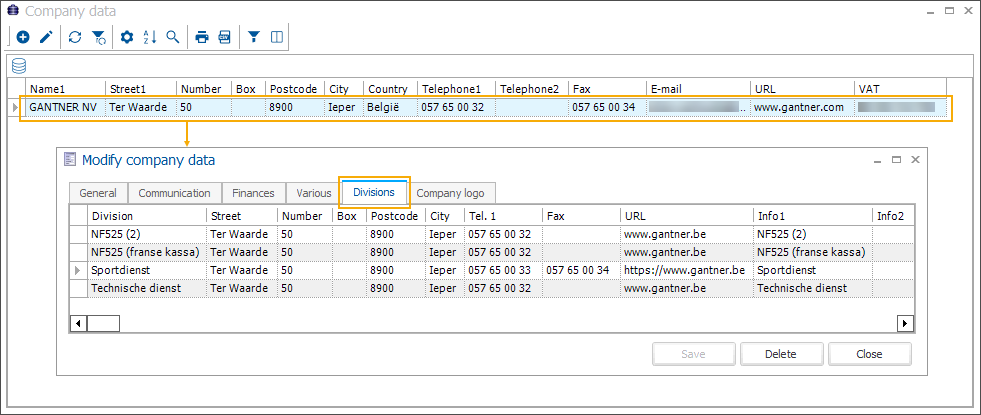
For each relevant division fill in the Enterprise number* in the tab Finances.
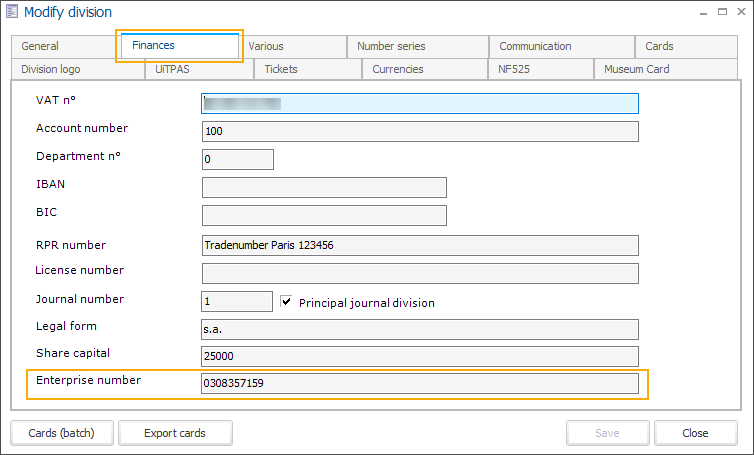
*Unique enterprise identification number provided by KBO (Kruispuntbank van Ondernemingen).
Configure fiscal certificate export parameters.
In the Parameters screen of each module, go to the tab Fiscal certificate
Course management > Parameters
Registrations > Parameters
Extras > Childcare > Parameters
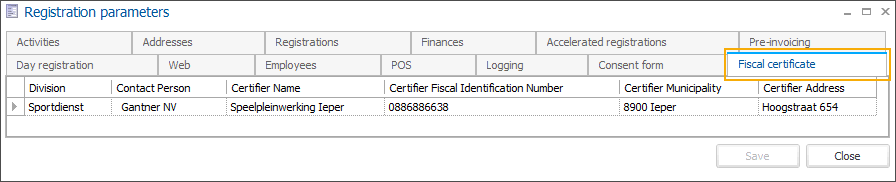
In the tab General (1), define the fiscal certificate export parameters for each relevant division.
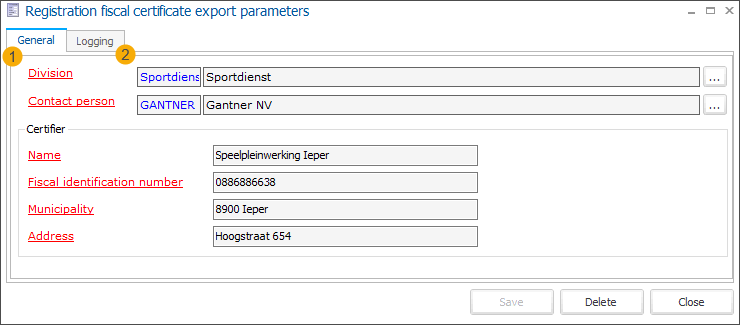
Division
The combination of the Recreatex module + division must be unique.
Contact person
Contact person for the specified division.
Certifier:
Name
Name of the certificate provider
Fiscal identification number
Unique enterprise identification number provided by KBO (Kruispuntbank van Ondernemingen)
Municipality
City/town
Address
Street and number
In the tab Logging (2), you can trace all modifications of the fiscal certificate export parameters per division, including the date/time of the adjustment, type of modification, which field has been modified, old and new value and who has performed the modification.
Important
Make sure all fiscal certificates that you want to export have already been created. The functionality to generate fiscal certificates can be found for each relevant module under Reports > Fiscal certificate.
See Fiscal certificate for more information.
To access the fiscal certificate export functionality in each module, go to:
Course management > Processing > Export fiscal certificates > Lesson group student export fiscal certificates screen
Registrations > Processing > Export fiscal certificates > Registration export fiscal certificates screen
Extras > Childcare > Processing > Export fiscal certificates > Childcare export fiscal certificates screen
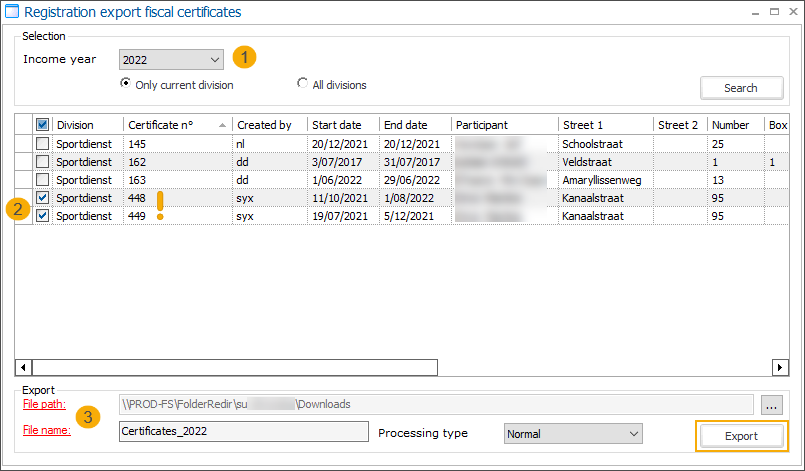
In the section Selection (1), specify the Income year (1) from 2022 onwards and choose whether you want to look up the fiscal certificates only for the current division or for all divisions. Then click the Search button.
In the table overview, select the fiscal certificates that you want to export (2).
Important
Make sure the selected certificates have consecutive numbers to prevent issues during import to Belcotax-On-Web.
The Export button becomes activated.
In the section Export (3), specify the name of the file and the path where the export should be stored.
Processing type: related to Belcotax-On-Web procedures, as for now this option has no influence on the export itself.
Normal - this is the default option
Change
Add
Cancellation
Click the Export button.
The result is a single XML document containing all selected fiscal certificates, which can be uploaded to the Belcotax-On-Web platform.
Error: Failed to export fiscal certificates | General error. Click OK and retry the export. If the error persists, contact our Customer Service. |
Error: Not all mandatory fields have been filled in. | Check if the File path and File name are filled in. |
Error: Invalid file name. | The file name should be a valid (Windows) file name. |
The following errors are related to missing export parameters:
Click OK to continue.
An additional warning will be displayed: Missing parameters. Continue with the export fiscal certificates?
Click Yes to continue. You will be able to export, however, the exported XML file may be invalid and cause errors when importing to Belcotax-On-Web.
Click No to cancel the message. Fill in the missing parameters depending on the original error (see table) and retry the export.
Error: The system could not find any fiscal certificate export parameters for division {name}. Please configure them. | Configure the fiscal certificate export parameters for the current division and the divisions of the selected certificates. |
Error: No mail address configured for the contact person in division {name}. | Fill in an email address for the contact person of the current division. |
Error: No valid address for division {name}. | Fill in a valid address (street, number, zip code) for the current division and the divisions of the selected certificates. |
Error: No enterprise number is configured for division {name}. | Fill in an enterprise number for the current division and the divisions of the selected certificates. |
Error: No telephone number is configured for division {name}. | Fill in a telephone number for the current division. |
EnvisoReselling POS plugin: Cancel Enviso sale automatically when the sale is cancelled at the POS
Tickets for Enviso offers sold at the POS via EnvisoReselling POS plugin are now automatically cancelled in Enviso after the sale has been cancelled at the POS.
This functionality improvement is relevant for Recreatex customers with Enviso reseller account, selling Enviso offers via the POS.
Note
The automatic cancel functionality is only available for new orders, created after the update to Recreatex version 8.1.1.0.
The plugin ReCreateX.CounterPlugin.EnvisoReselling must be activated and configured in Recreatex (module POS > Settings > Plug-ins).
Ticket order has been created via EnvisoReselling POS plugin at the POS and confirmed in Enviso:
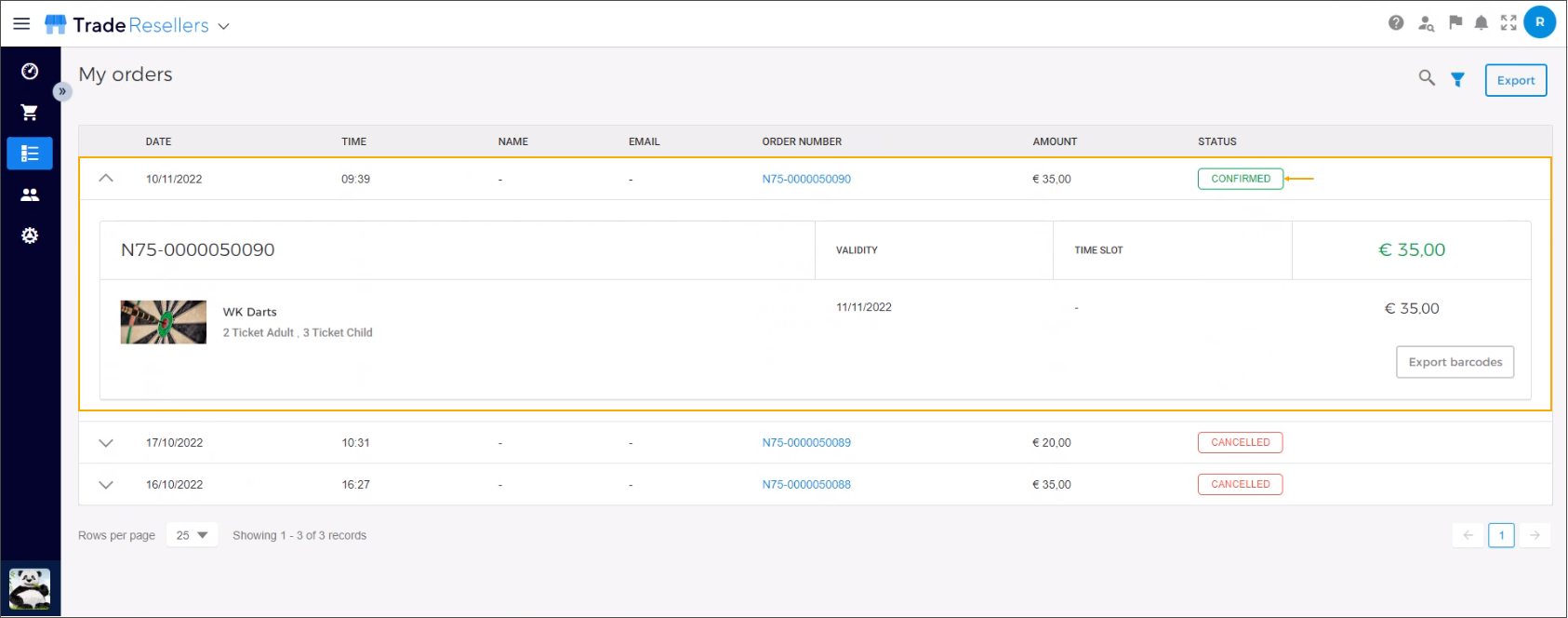
The sale has been cancelled and refunded at the POS:
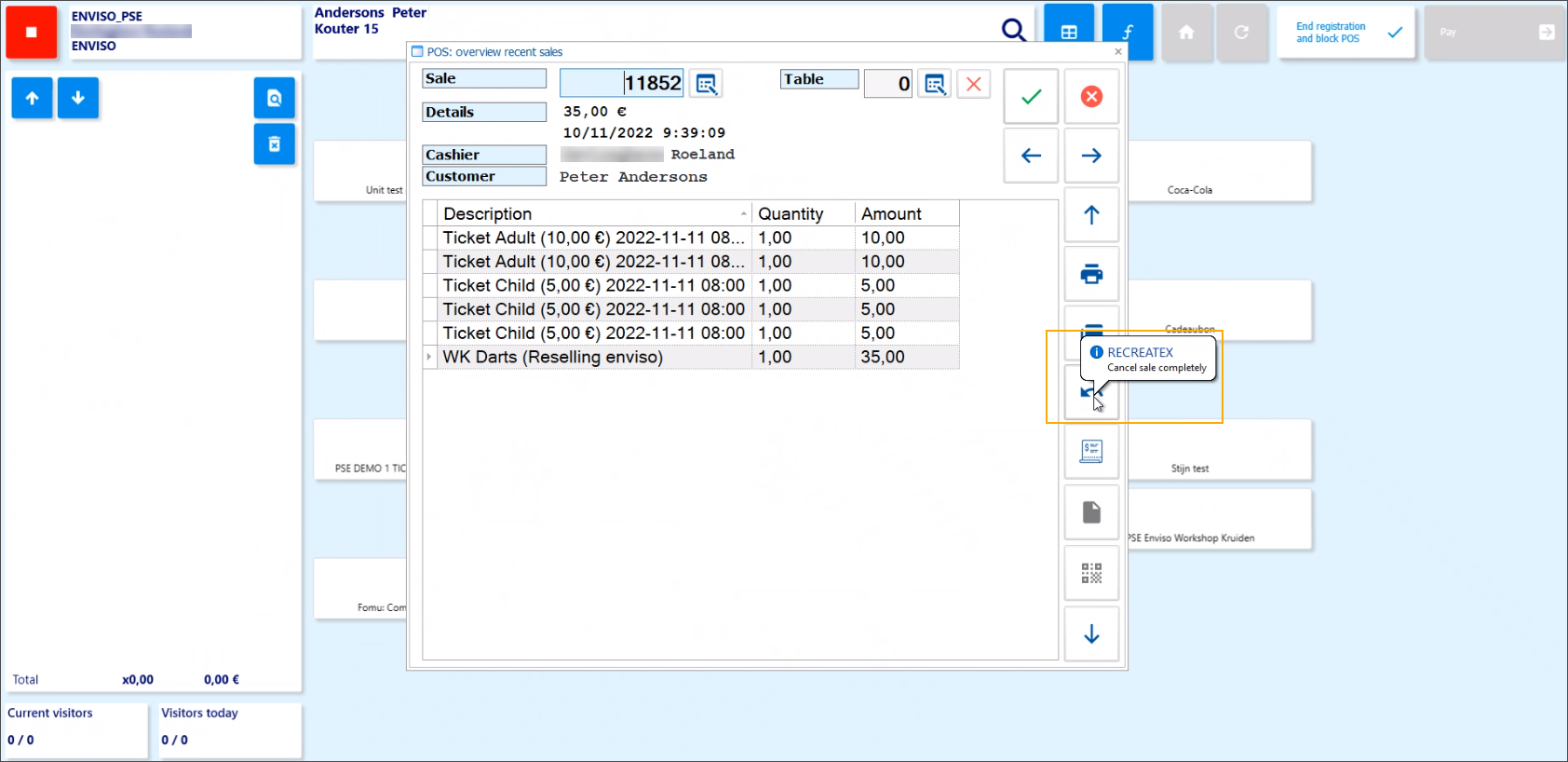
As a result, the ticket order has automatically been cancelled in Enviso:
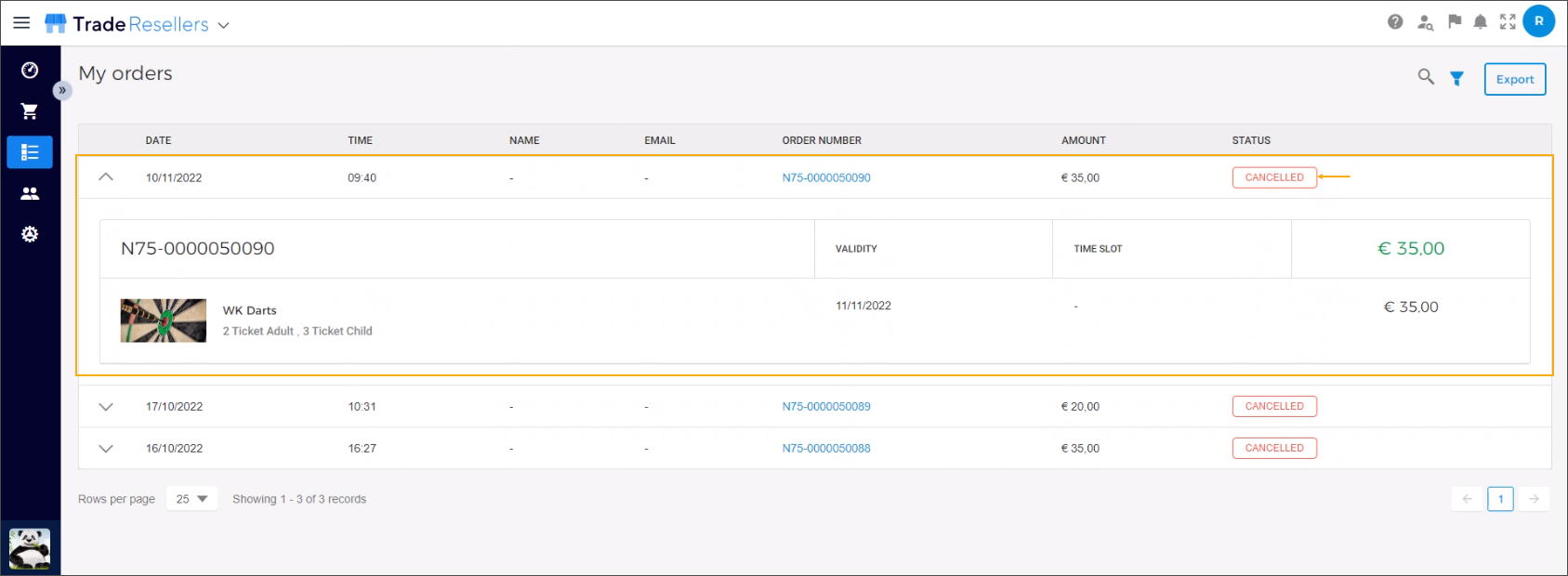
NMBS integration: Sell NMBS train tickets on the Webshop
This functionality allows your customers to purchase articles (e.g. exhibition tickets) together with NMBS train tickets in one flow on the Webshop.
Configure NMBS train ticket functionality
To set up the NMBS train ticket functionality you need to perform several configuration steps in the backoffice as well as in the Webshop Manager.
Important
The NMBS train ticket functionality requires activation of the license ExternalSaleIntegration (nr. 100).
In Recreatex, go to General > Parameters > tab NMBS
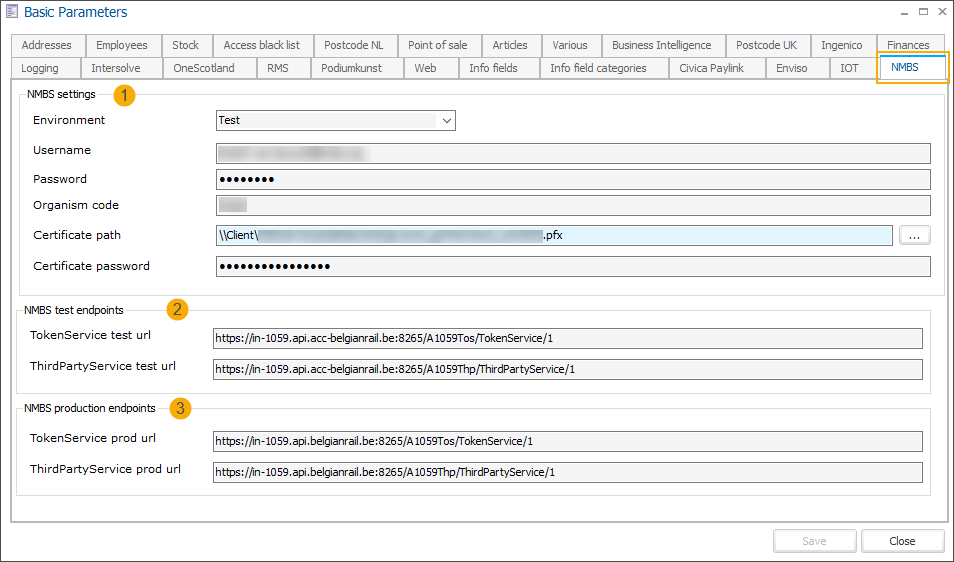
These settings will be used in the API to make calls to the NMBS service.
Section NMBS settings (1) | |
Environment | Options Test or Production |
Username | Credentials obtained from NMBS |
Password | Credentials obtained from NMBS |
Organism code | Credentials obtained from NMBS |
Certificate path | Gantner or customer, depending on the setup. The selected certificate will be uploaded and stored entirely in the database. |
Certificate password | Gantner or customer, depending on the setup. |
Section NMBS test endpoints (2) | |
TokenService test url | current URL: https://in-1059.api.acc-belgianrail.be:8265/A1059Tos/TokenService/1 |
ThirdPartyService test url | current URL: https://in-1059.api.acc-belgianrail.be:8265/A1059Thp/ThirdPartyService/1 |
Section NMBS production endpoints (3) | |
TokenService prod url | current URL: https://in-1059.api.belgianrail.be:8265/A1059Tos/TokenService/1 |
ThirdPartyService prod url | current URL: https://in-1059.api.belgianrail.be:8265/A1059Thp/ThirdPartyService/1 |
In Recreatex, go to Membership > Parameters > tab Web
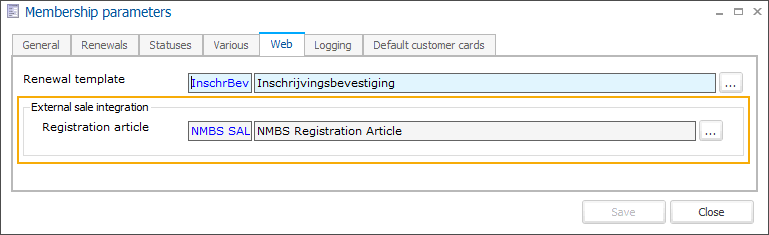
The registration article will be used to register the sale of NMBS train tickets in ReCreateX and must have the following configuration:
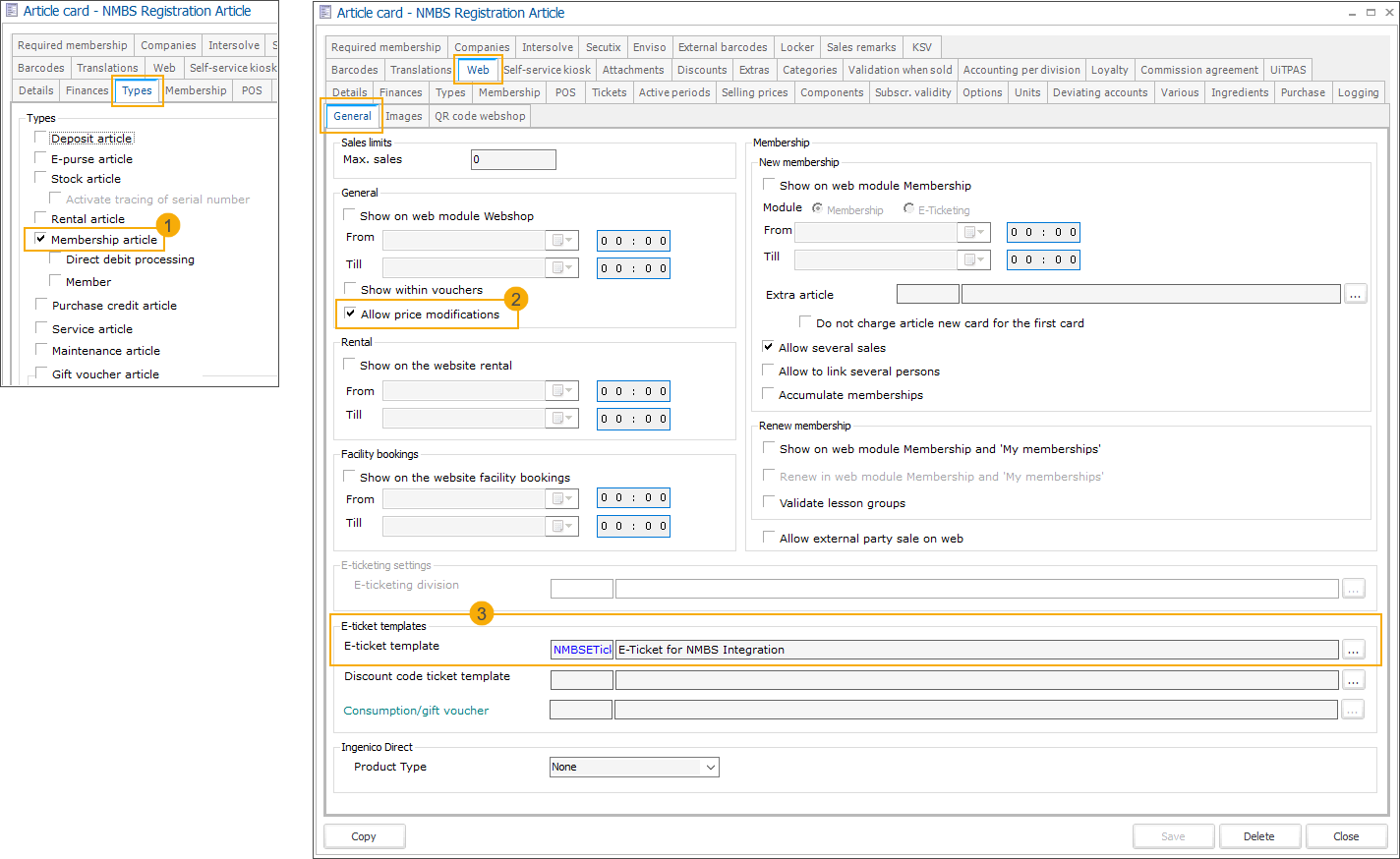
Article card > tab Types > option Membership article (1) is selected.
Article card > tab Web > subtab General > option Allow price modifications (2) is selected. This allows NMBS to define the ticket prices.
Article card > tab Web > subtab General > E-ticket template (3)
You can configure an E-ticket template using the following new NMBS-specific values available in the DocumentService:
ExternalTicketDataBarcode
ExternalTicketDataDepartureStationName
ExternalTicketDataDestinationStationName
ExternalTicketDataTravelDate
ExternalTicketDataJourneyType
ExternalTicketDataTravelClass
ExternalTicketDataShortSmsCode
ExternalTicketDataLongSmsCode
ExternalTicketDataProductId
ExternalTicketDataTicketNumber
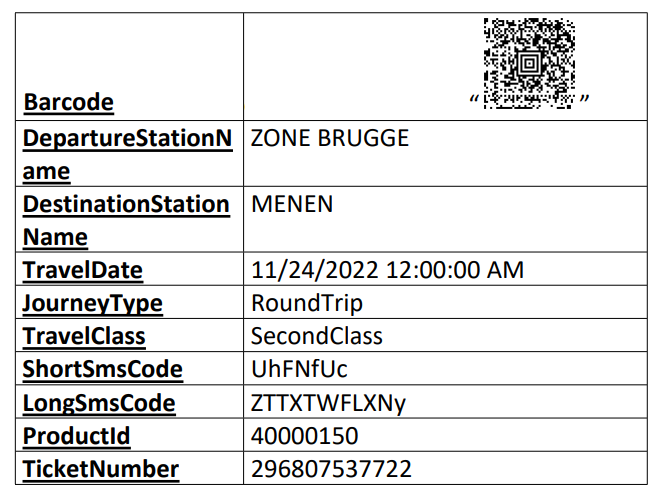
For more information on how to configure a ticket template, see ???
To allow the purchase of optional train tickets when buying an article on the webshop, you need to add a specific configuration to your sales article.
On the article card, go to tab Web > subtab General and select the option Allow external party sale on web.
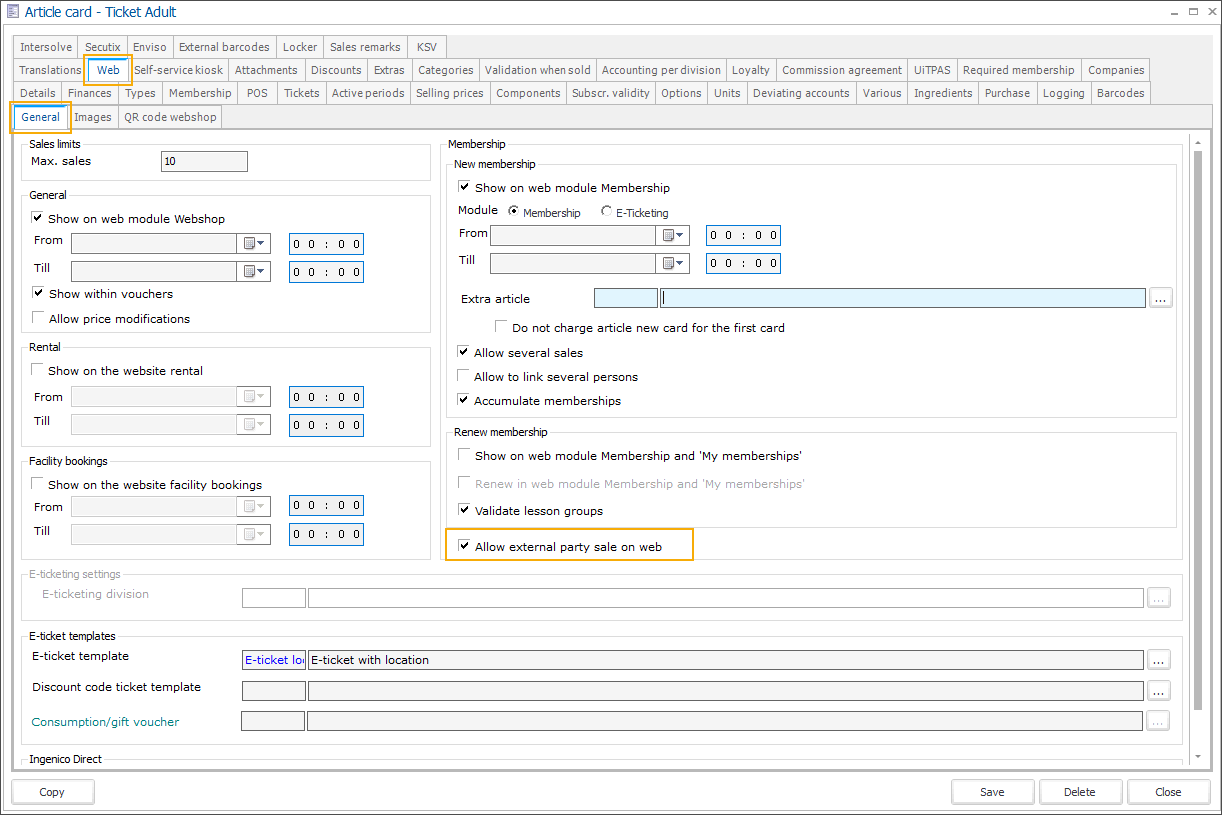
In Webshop Manager, go to General > Shopping cart > NMBS and select a destination from the drop-down list of all available NMBS stations.
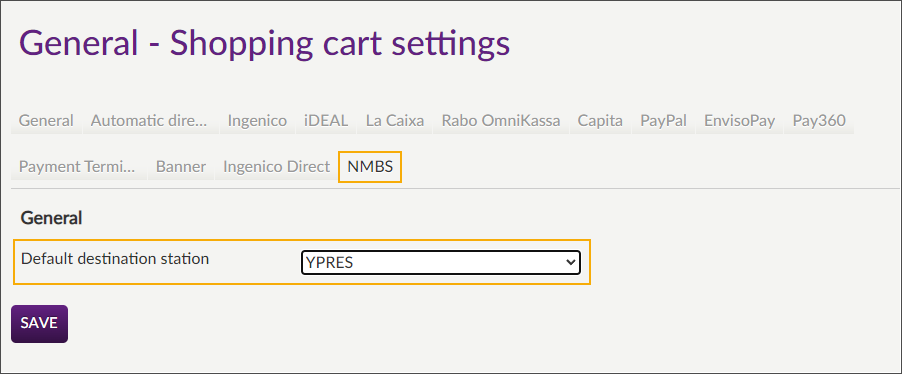
This destination will be automatically filled in when purchasing train tickets and cannot be altered by the customer.
Purchase Webshop articles with NMBS train ticket option
Go to the Webshop and add an article to your Shopping cart.
If the article has the train ticket option configured, you will be able to click the option Click here to add train tickets.
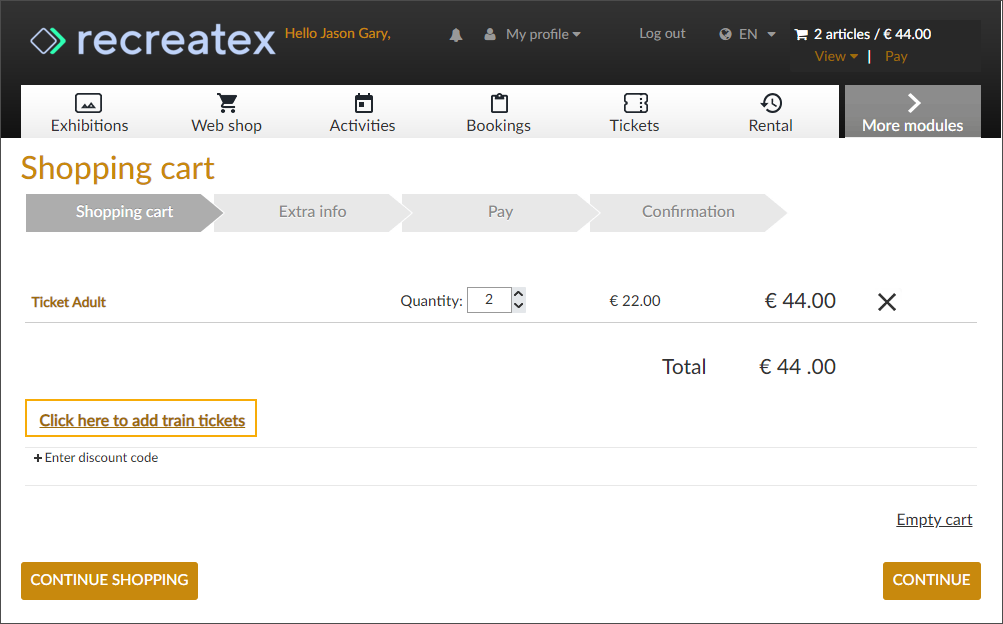
In an additional 4-steps flow you can now select the train tickets.
In the tab Travel information, select your Departure station (1) and the Departure date (2).
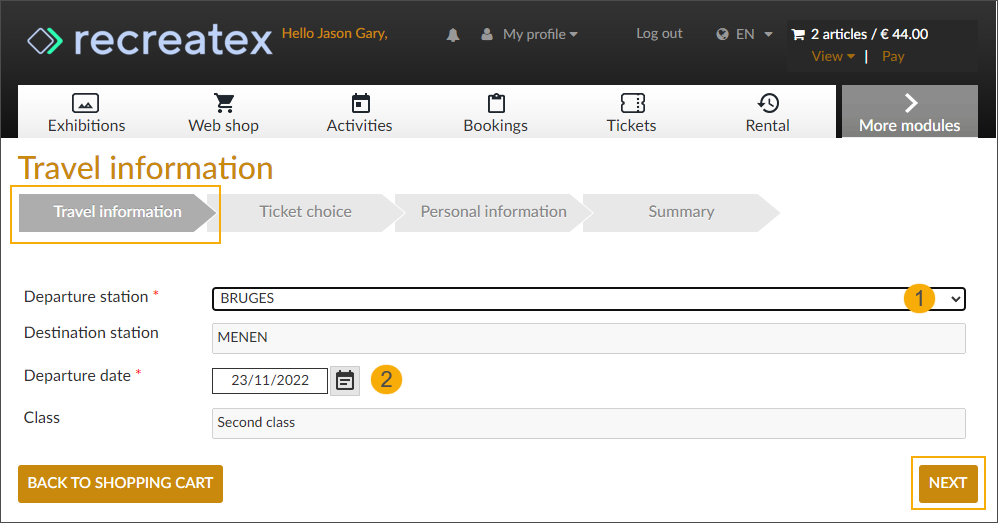
Note
The Destination station and Class are predefined and cannot be changed by the customer.
Click Next to continue.
In the tab Ticket choice, select the allowed number of tickets or less (1). You can buy a maximum of 1 train ticket per purchased item (e.g. entry ticket).
The train ticket types and prices are predefined by the NMBS.
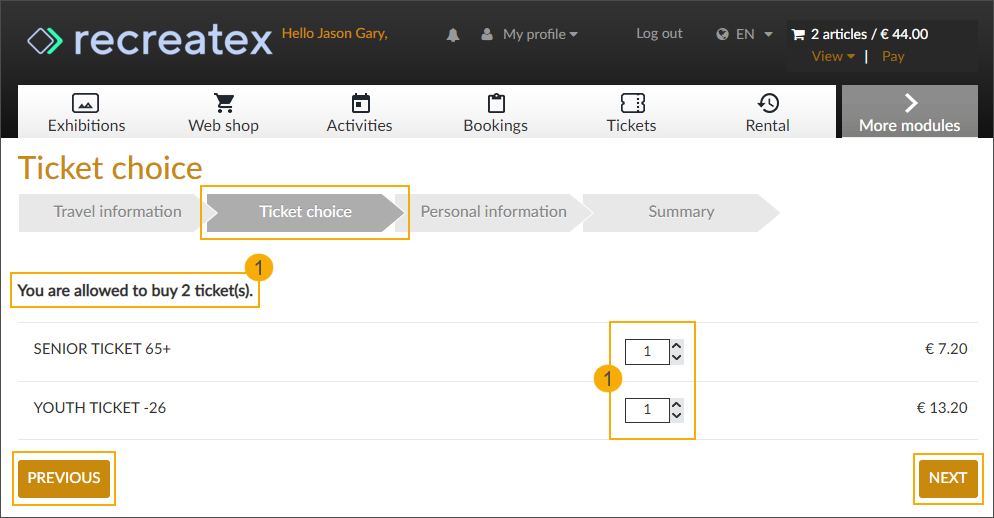
Click Next to continue or click Previous if you need to make corrections in the previous step.
If your train ticket selection has exceeded the maximum allowed number, you will be requested to select the correct amount before you can continue.
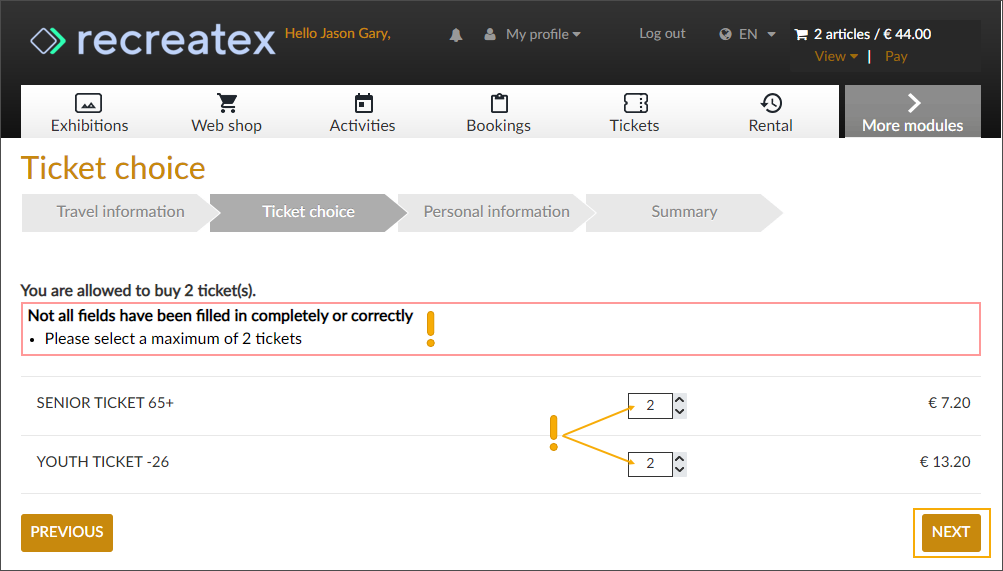
Correct the number of train tickets and click Next again to move to the next step.
In the tab Personal information, fill in the visitor info per train ticket. The Language is the current Webshop language (!) and cannot be changed in this step.
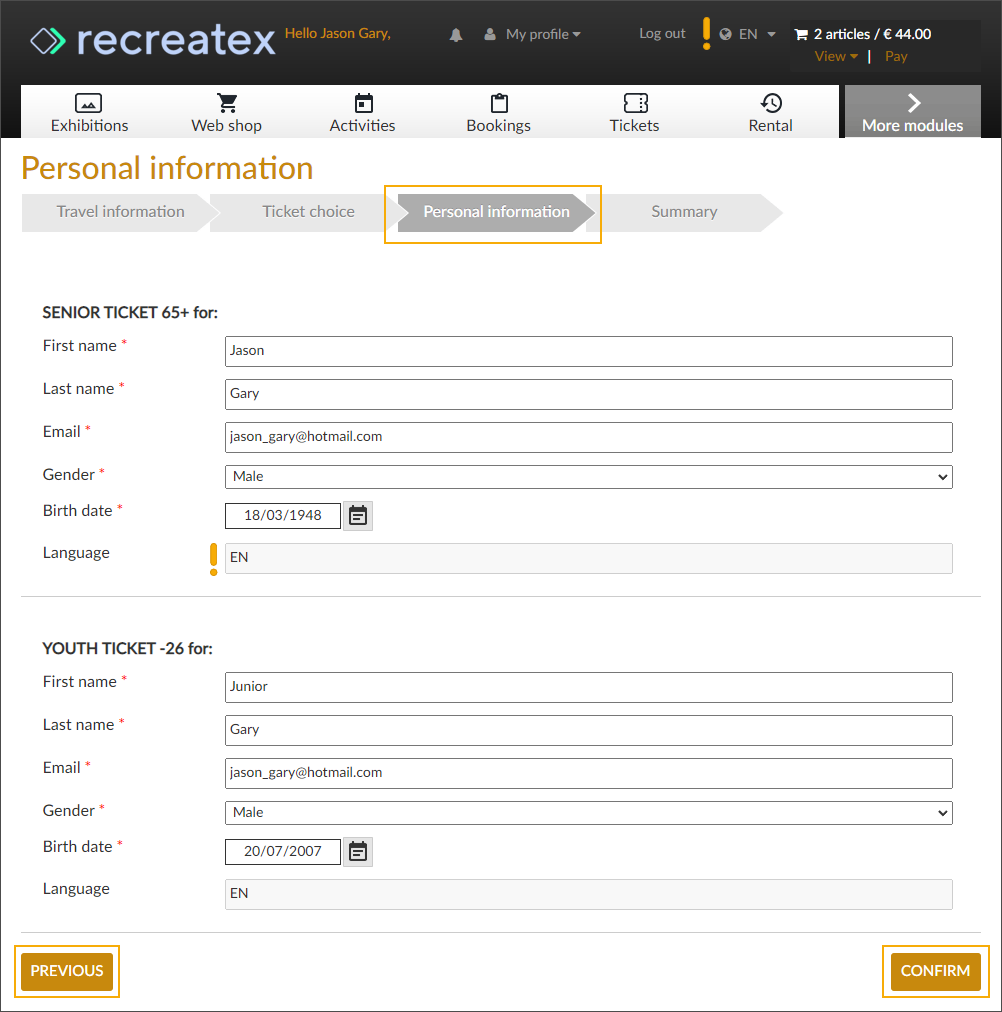
Click Confirm to continue or click Previous to return to the previous steps.
In the tab Summary, you can see the overview and the total price of your train tickets.
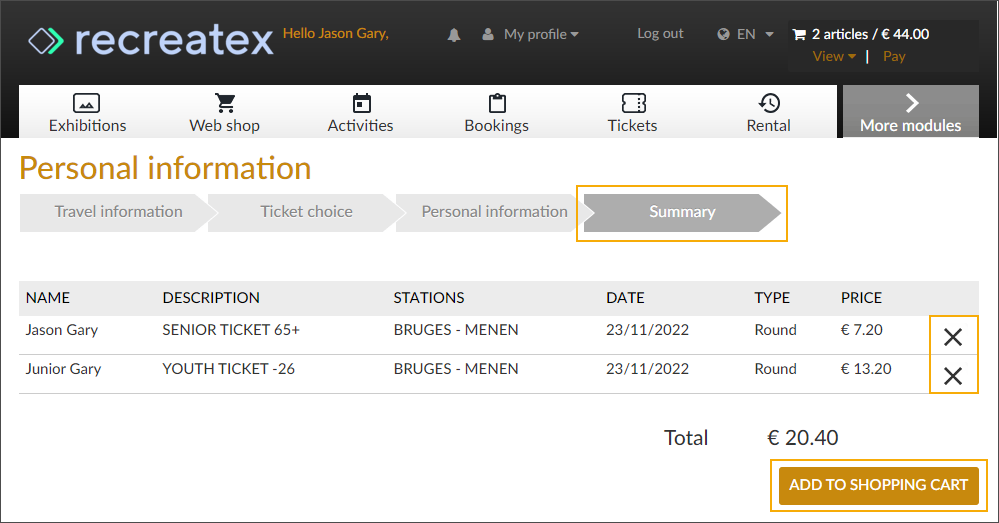
If you want to remove a train ticket, click the cross icon available at the end of each line. The ticket will be removed.
If you want to adjust a train ticket you will have to remove it first. Further, in the Shopping cart you will have the opportunity to reorder the ticket and do the adjustments.
Click Add to shopping cart to continue. You will be returned to the Shopping cart flow where you can follow the predefined steps and proceed with the payment.
The number of train tickets (1) cannot be adjusted anymore, however, you can still adjust the number of purchased articles (2).
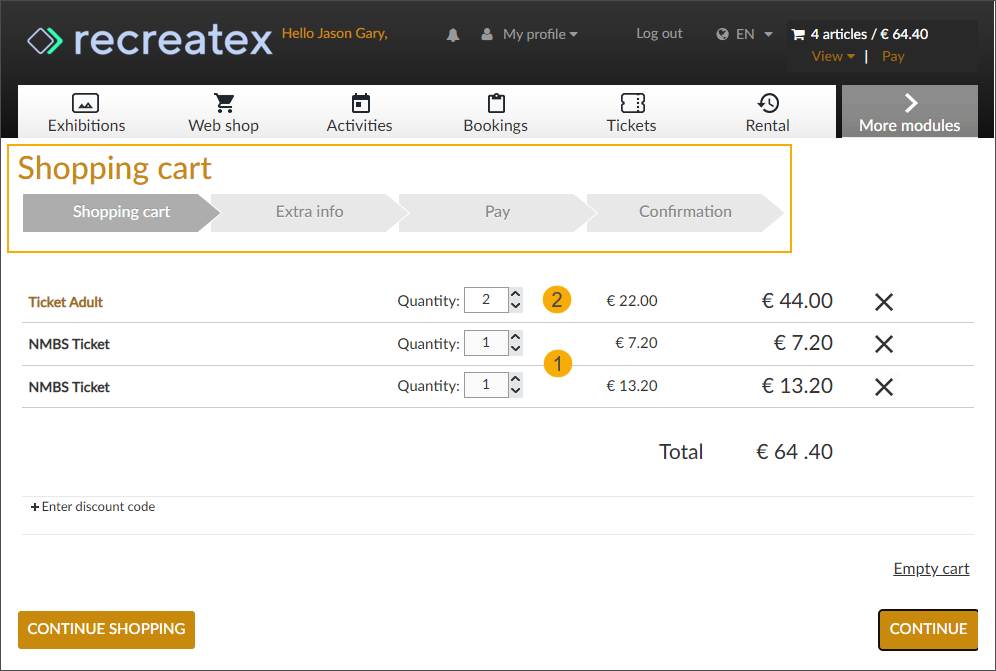
Back in the Shopping cart you may notice that the option Click here to add train tickets is still/again available.
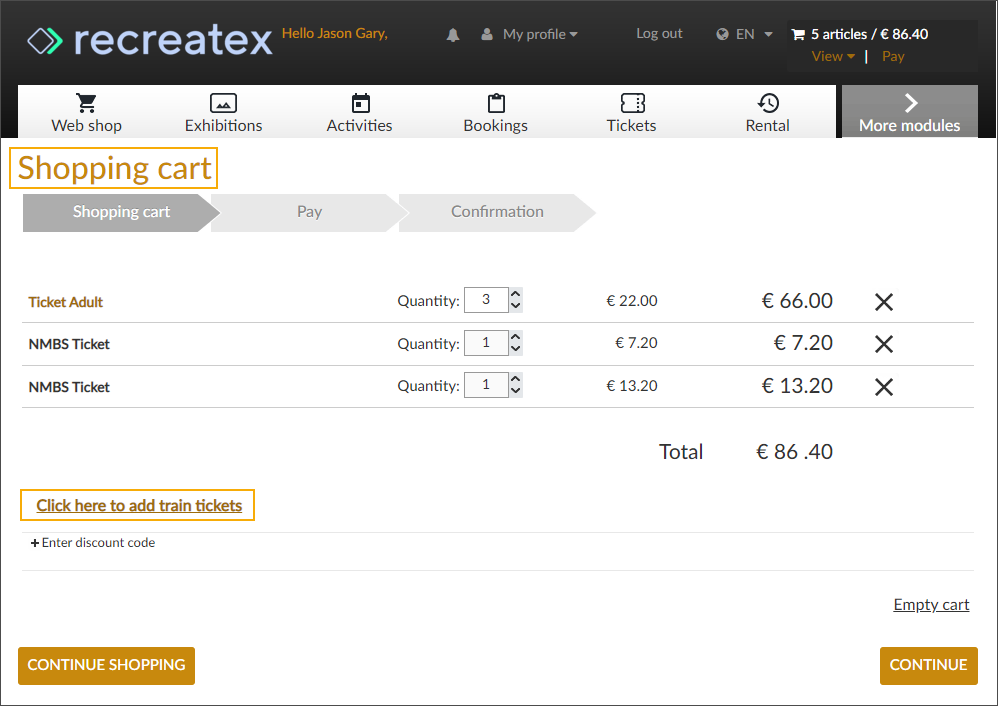
This is the case in situations when you have not yet reached the maximum number of tickets allowed:
Initially, you added fewer train tickets than the maximum allowed number.
In the step Summary, you have removed some tickets.
In the Shopping cart, you have increased the number of purchased articles, which automatically allows you to purchase additional train tickets.
Clicking the option Click here to add train tickets in the Shopping cart will bring you again to the train ticket purchase flow which will allow you to buy additional tickets or reorder tickets with corrected information.
API changelog
Date | Type | Method | Summary | Internal reference |
|---|---|---|---|---|
07 Sep 2022 | Edit |
| Added ExternalSaleIntegration to Article | |
14 Sep 2022 | New | Added new method: GetNetpayBalance |
Technical details: the netpay api response is always in cents. convertion of this was done in the webshop before. so we keep it like this for this call also. | |
21 Sep 2022 | Edit |
|
| |
07 Oct 2022 | Add |
|
| |
03 Nov 2022 | New |
|
|