BACS returns
Included within Recreatex is the potential to deal with all BACS returns (AUDDIS, ADDACS, & ARUDD). These files will need to be downloaded manually from the payment services website in an .XML format. When these files have been retrieved from the payment services website they must be placed into a location accessible for Recreatex.
Warning
If multiple files are retrieved from payment services, these will be in a .ZIP file extension, and will need to be unzipped prior to their upload into ReCreateX.
Within Recreatex, go to Sales > Direct debit > Processing > BACS > AUDDIS. In the Auddis processing screen press Import to select the appropriate file and then press Process.
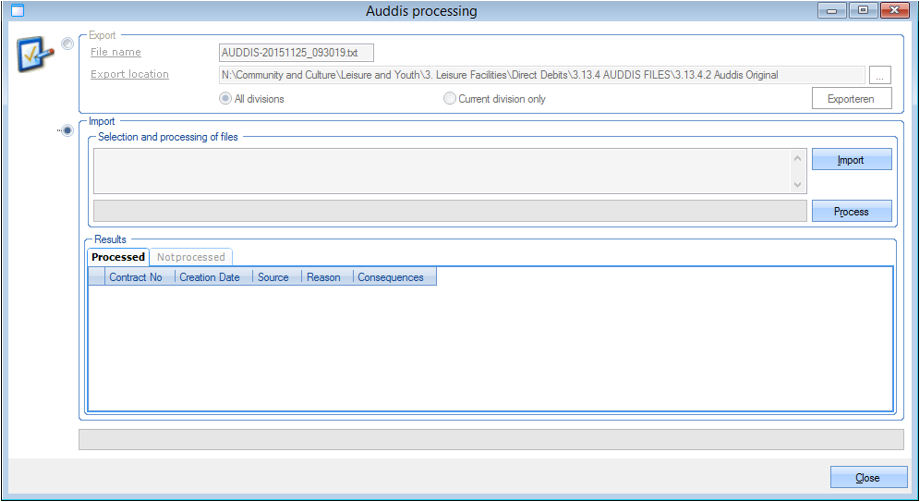 |
The import was successful if the following message pops up.
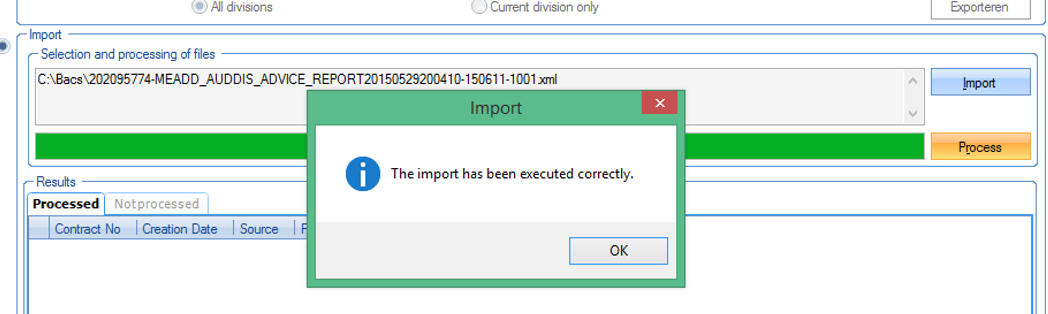 |
The details of the correctly processed customers will be shown on screen.
Any customers appearing on the Not processed section will have to be dealt with manually.
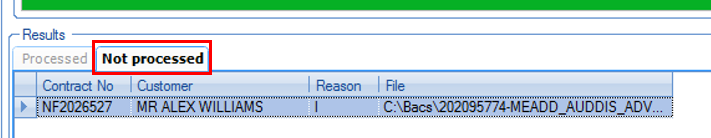 |
Any members included within AUDDIS or ADDACS will have a corresponding change to their AUDDIS status dependant on the returned reason code.
Any ADDACS members that will have corresponding updated Bank details will continue as per normal with their new bank details replacing their old details ARUDD returns will have corresponding changes generated within their customer card.
ARRUD returns
The following BACS codes are used throughout Recreatex:
Bank Reference | Step Description | |
0 | Refer to payer |
|
1 | Instruction cancelled |
|
2 | Payer deceased |
|
3 | Account transferred |
|
4 | Advance Notice Disputed |
|
5 | No Account |
|
6 | No Instruction |
|
7 | Amount Differs |
|
8 | Amount Not Yet Due |
|
9 | Presentation Overdue |
|
A | Originator Differs |
|
B | Account Closed |
|
AUDDIS returns
Bank Reference | Step Description | |
1 | Instruction cancelled by payer |
|
2 | Payer deceased |
|
3 | Inst trans to another bank |
|
5 | No account |
|
6 | No Instruction |
|
B | Account Closed |
|
C | Account Transferred to another Branch/Account |
|
F | Invalid Account Type |
|
G | Bank will not accept DD’s on account |
|
H | Instruction Expired |
|
I | Payer Reference is not unique |
|
K | Instruction Cancelled by Bank |
|
L | Incorrect Payers Account Details |
|
M | Transaction Code/User Status Incompatible |
|
N | Transaction Disallowed at Payer Branch |
|
O | Invalid Reference |
|
P | Payers Name not present |
|
Q | Originators Name Blank |
|
ADDACS returns
Bank Reference | Step Description | |
0 | Inst cancelled - refer to payer |
|
1 | Inst cancelled by payer |
|
2 | Payer deceased |
|
3 | Inst cancelled - account trans to another bank |
|
B | Account Closed |
|
C | Instruction Transferred to another branch |
|
D | Advance notice disputed |
|
E | Instruction amended |
|
R | Instruction Reinstated |
|