Consolidated turnover and visitors
With this report you can call up a general overview of turnover and visitor numbers. Totalised per consolidation code, the data are exported to an Excel file and completed with a number of basic graphs and pivot tables that you can complete if required. You can determine yourself how the articles and customers (=visitors) are divided because both on article level (see Articlesmanual 'GENERAL - Articles') as on customer level (see Customersmanual 'GENERAL - Customers') different types of consolidation codes can be linked that can be filled in according to your own wishes.
Go to Sales > Reports > Consolidated turnover and visitors.
The selection window below will appear.
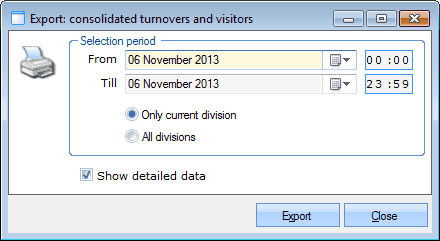 |
In the section Selection period you can determine the period of which you want to call up the data, if you want to do so for the current division only or for all divisions and if you want to include the details in the report or not.
If you have filled in the selection criteria, you have to click on Export. The report below will appear:
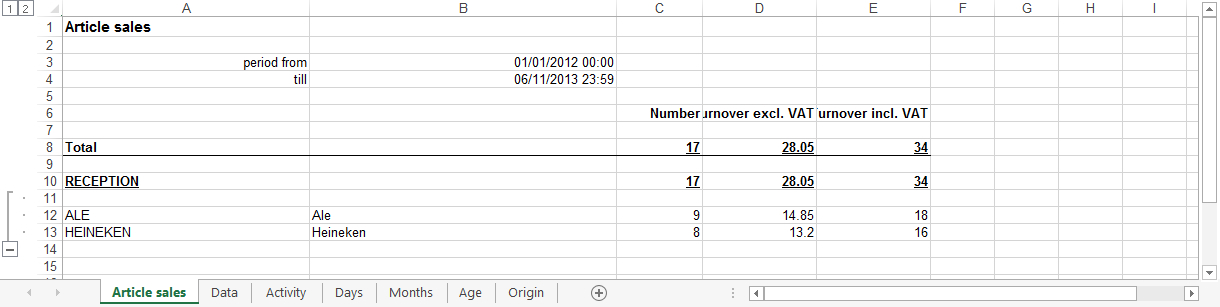 |