SMS templates
Create here your SMS templates for the messages of type: Manual, Exhibition and QR-code ordering.
To define an SMS template for message type Dynamic, see ??? (section Configure SMS template) for detailed information.
Go to SMS > Settings > SMS templates to configure your SMS templates.
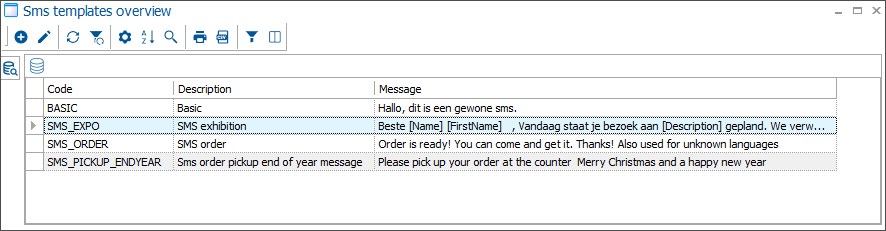
To create, modify or delete SMS templates use the existing framework functionality.
In the tab General, provide the basic information about this SMS template:
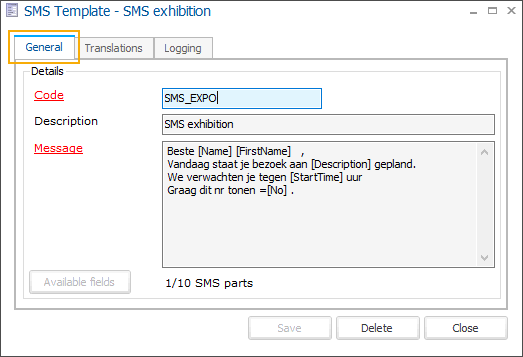
Code: The mandatory code must be unique and preferably descriptive enough so that you can identify the article easily. The maximum length is 20 characters.
Description: Choose a description that provides comprehensive information about your SMS template. The maximum length is 50 characters.
Message: Enter the text of the SMS message. The maximum length is 1530 characters which will be split into max. 10 SMS parts (1-160, 161-306, 307-459, 460-612, 613-765, 766-918, 919-1071, 1072-1224, 1225-1377, 1378-1530). The number of used SMS parts is dynamically displayed under the message window.
Available fields: Depending on the message type, various merge fields are available for use in the message template text. You can find the overview in the section Available merge fields.
In the tab Translations, add translations of the default SMS template text in all relevant languages, using the existing framework functionality (right-click + New or F2)
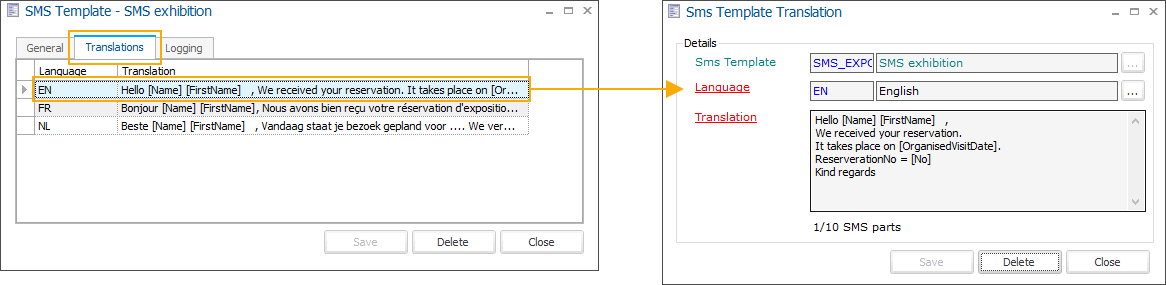
The customers will receive a translated message based on the language configured in their address card. If no translation is available for a particular language, the default message will be sent.
In the tab Logging you can chronologically trace all modifications of the SMS message template.
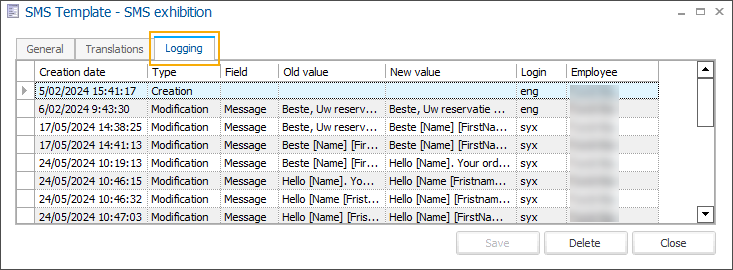
Click Save and then Close to finalize the SMS template.
Click Delete if you want to remove the SMS template.
Available merge fields
The following merge fields can be used in SMS templates, depending on the type of message:
Manual: Address
Exhibition: Address, OrganisedVisits, ExpositionPeriods
QR-code ordering: SalesSeriesOrders
Dynamic: Use the fields configured in your custom Dynamic view.
table: Address | table: OrganisedVisits | table: ExpositionPeriods | table: SalesSeriesOrders |
|---|---|---|---|
[AddressID] [ShortName] [Name] [MiddleName] [FirstName] [Street1] [Street2] [Number] [Box] [Telephone1] [Telephone2] [Telephone3] [Fax] [Email] [Email2] [URL] [AddressComment] [IsMailingAllowed] [LastPasswordUpdate] [ChildCareAllowLeaveWithThirdParty] [HealthInsuranceNumber] [PasswordHash] [PasswordSalt] [ResellerWebStart] [ResellerWebStop] [EnableResellerWebsite] [ResellerWebLoginRequired] [BlockSynchronisation] [Student] [CapScanSubBuilding] [CapScanBuildingName] [CapScanBuildingNo] [CapScanStreet] [CapScanSubStreet] [CapScanLocality] [ChildCareAllowedToPhotographChild] [NumberOfFailedAuthentications] [LastFailedAuthentication] [ResellerCode] [IsResellerCodeRequired] [InvoiceEnergyConsumption] [EInvoiceProcessing] [PeppolScheme] [UseSeasonPlanning] [CountryNationalityID] [OrganisationNumber] [SMSAllowed] | [OrganisedVisitID] [No] [CustomerID] [OrganisedVisitDate] [From] [Till] [OrganisedVisitsComment] [Posted] [ToPlan] [LineAmount] [VATAmount] [Amount] [Cancelled] [CancelCostAmount] [CancelReturnAmount] [CancelReasonID] [CancelDate] [Locked] [OneTimeExpositionPeriodID] [Closed] [AddressContactID] [LockExpirationDateTime] [OrganisedVisitEndDate] [InternalComment] [IsOption] [TargetAudienceID] [OrganisedVisitCreationDate] [OrganisedVisitWebCreated] [GiveDonation] [GiveGiftAid] [DateOfApproval] [Ogm] [GenLoyaltyCardDiscount] [OrganisedVisitLanguageID] [DiscountPercentage] [DiscountAmount] [ReservationCost] [OrganisedVisitExported] [PrintCount] [ReLocked] [PersonalizedMessage] [PostedAmount] [PostedRebookingAmount] [PostedPriceAdjustment] [ModifyUserID] [PromotionRuleID] [PriceDate] [FilterExpositionID] [OrganisedVisitLastUpdate] [LoyaltyCardNumber] [CombiExpositionID] [CreationType] | [ExpositionPeriodID] [ExpositionID] [ExpositionPeriodDate] [StartTime] [EndTime] [MaxVisitors] [ReservationID] [OneTime] [MaxEntryDate] [ExpositionPeriodEndDate] [ExpositionPeriodBlocked] [MaxVisitorsWeb] [ExpositionPeriodLastUpdate] [ExpositionPeriodCategorisationID] [MaxEntryDateBo] [ExpositionPeriodComment] [ResellerCapacity] | [SalesSeriesOrderID] [SalesSeriesID] [OrderStatus] [TokenNumber] |