Web shop Recreatex
Parents can unsubscribe for a lesson on the web shop.
Parents can see their credits on the web shop.
Parents can register for catch-up lessons on the web shop
Configuration
To enable the web shop user to unsubscribe from lesson group days or subscribe for catch-up lessons go to the Web shop manager page > Lesson scores > Settings.
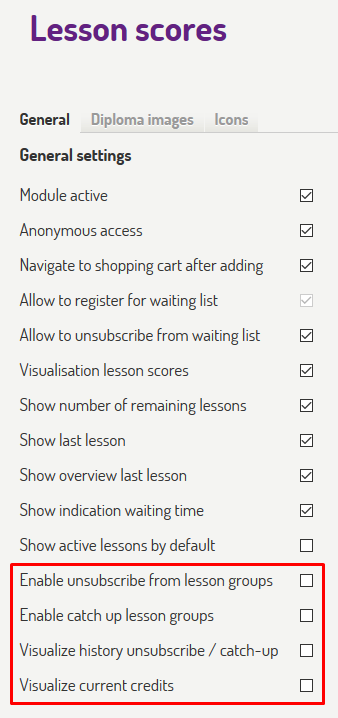 |
Tick the following check boxes to activate the desired options:
Enable unsubscribe from lesson groups
Enable catch up lesson groups
Visualize history unsubscribe / catch-up
Visualize current credits
This will result in the following changes on the web shop:
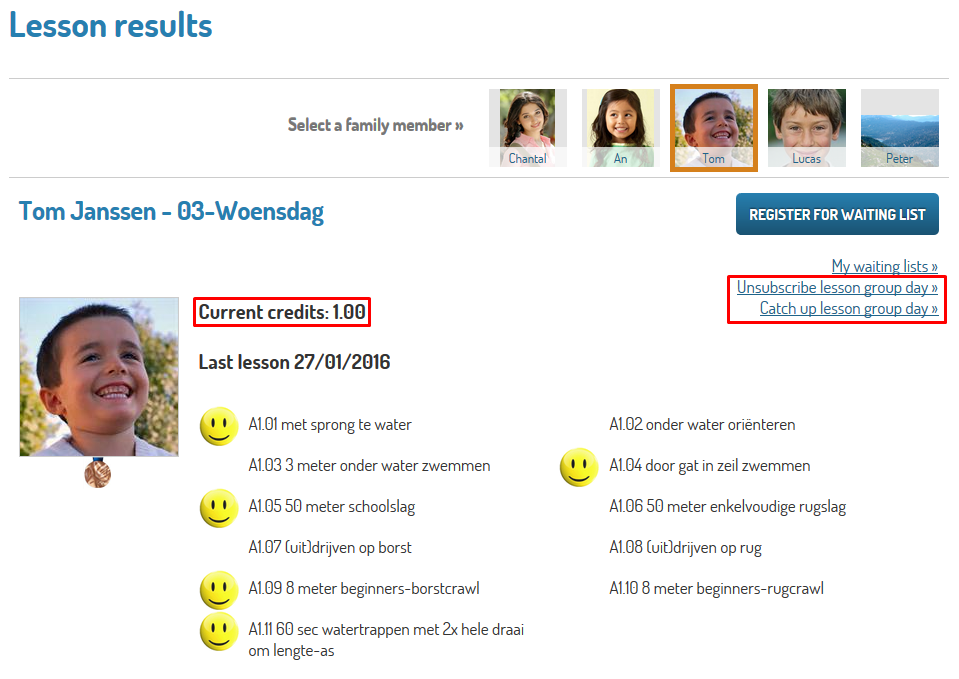 |
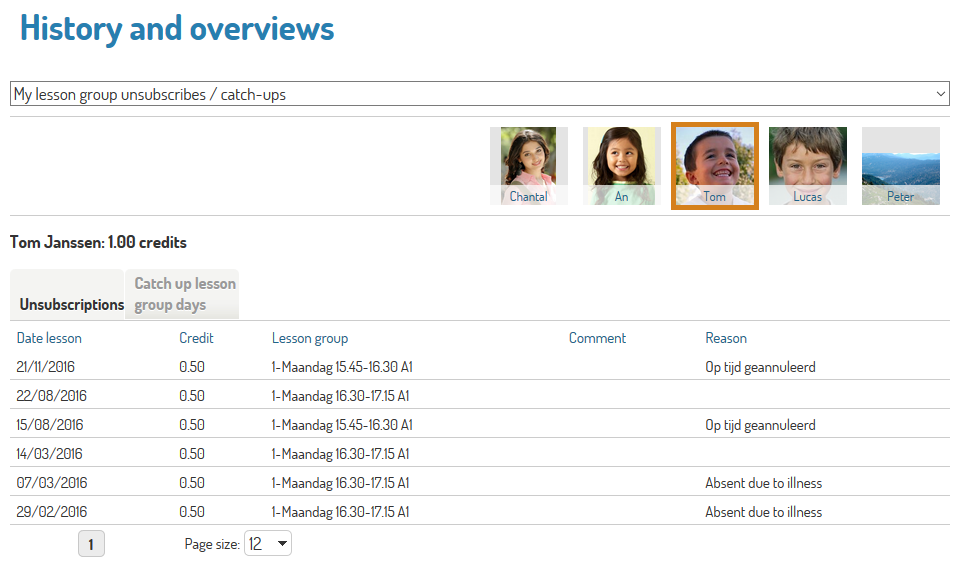 |
Note
The link Catch up lesson group day will only appear if the minimum required amount of credits is reached.
Email notifications
Two new email types are available on the Web shop manager page > General > E-mail messages.
Unsubscribe lesson group day
Catch up lesson group day
These can be used to make email templates to your specifications.
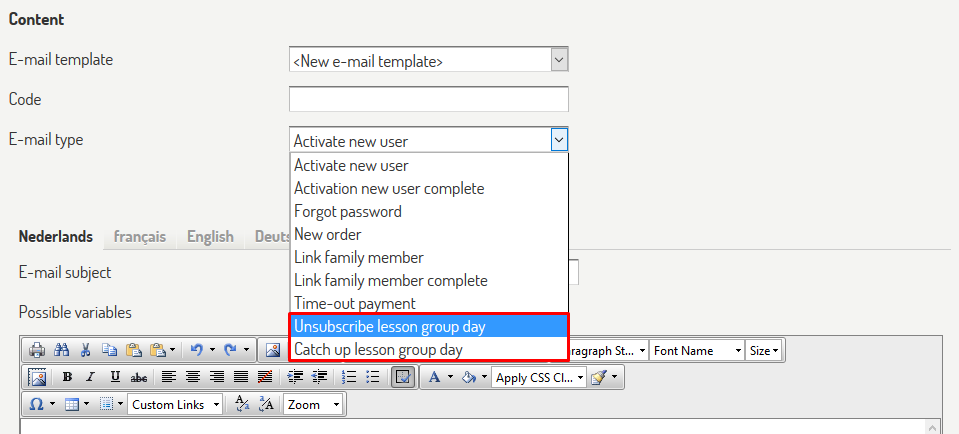 |
These email templates can be used on the Web shop manager page > Lesson scores > Settings.
Tick the desired check boxes
Enter the email address
Select the desired template
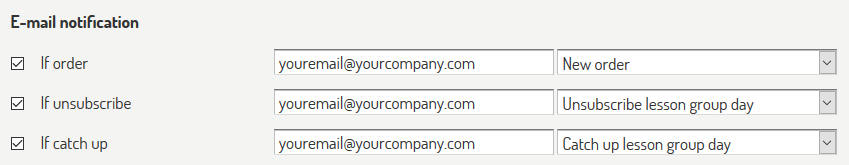 |