Validity lesson cards
The report Validity lesson cards offers an overview of all lesson membership items for one or several lesson groups, with the indication if the lesson card is (still) valid or not.
Go to Membership > Reports > Validity lesson cards.
The window below will appear:
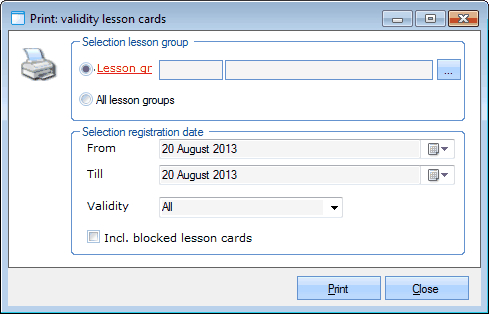 |
In the section Selection you can fill in a number of selection criteria for calling up the desired lesson membership items:
Lesson group | The lesson group of which you want to call up the membership items. |
All lesson groups | If you select this option, all membership items of all lesson groups will be visualised. |
Selection registration date | The period in which the customer has registered. |
Validity | Do you want to see only the valid, only the invalid or all lesson membership items? |
Incl. blocked lesson cards | If ticked off, all blocked (deactivated) lesson membership items will be included in the report as well. |
If you have filled in the desired selection criteria, you have to click on Print. The report below will appear:
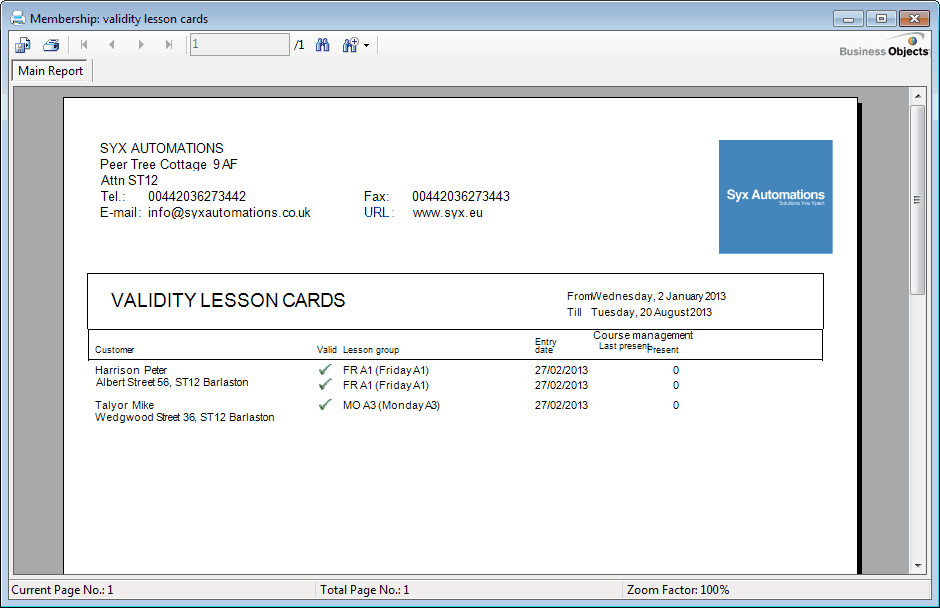 |