Card history
This visualisation also offers an overview of all membership loggings within a certain period but allows you to call up the logging information of the membership items that are linked to a certain card. These logging data can also be found on the membership level (window 'Modify membership', tab 'History' tab History).
Go to Membership > Visualisations > Card history.
The window below will appear:
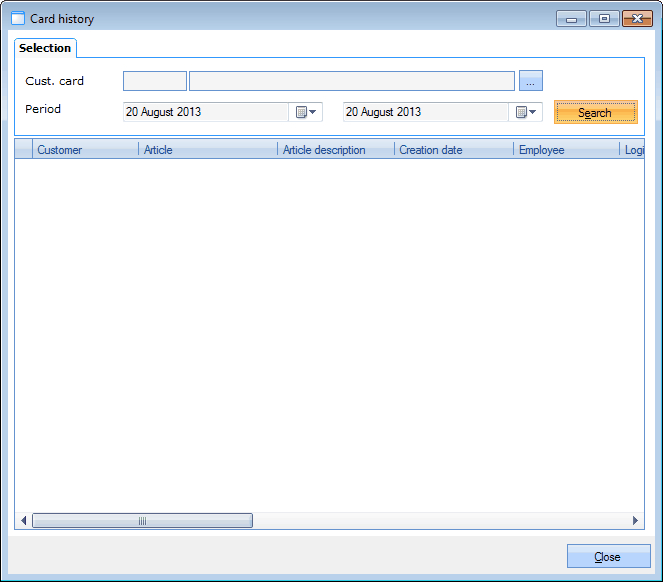 |
In the tab Selection you can fill in the desired card number and the desired period. If you click on Search, an overview will appear of all membership loggings that meet the given selection criteria, for example:
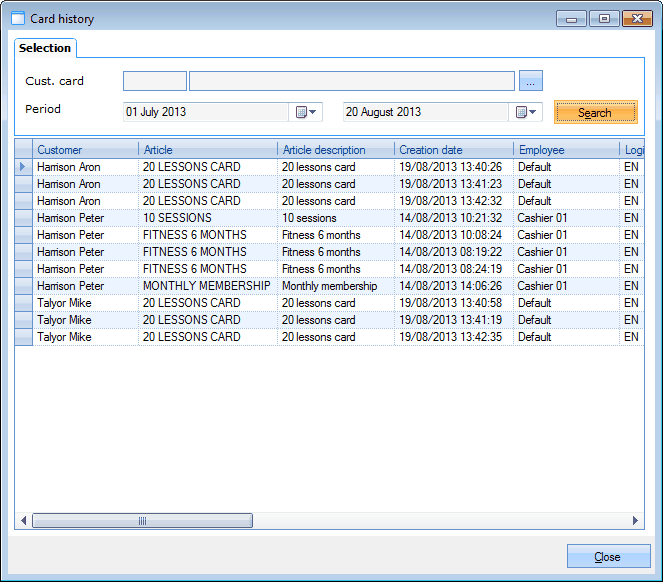 |