Modify a registration
If you want to consult a registration and if required modify it, it is sufficient to open the desired registration (double-click or click on it followed by <F3> or <Enter>) in any list of registrations.
The easiest way to see an overview of the registrations present in the system, however, is by going to Activities > Visualisations > Registrations overview. (see 'Visualisations > Registrations overview')
If you open a registration, the window Modify registration appears, in which you can make modifications if you want to.
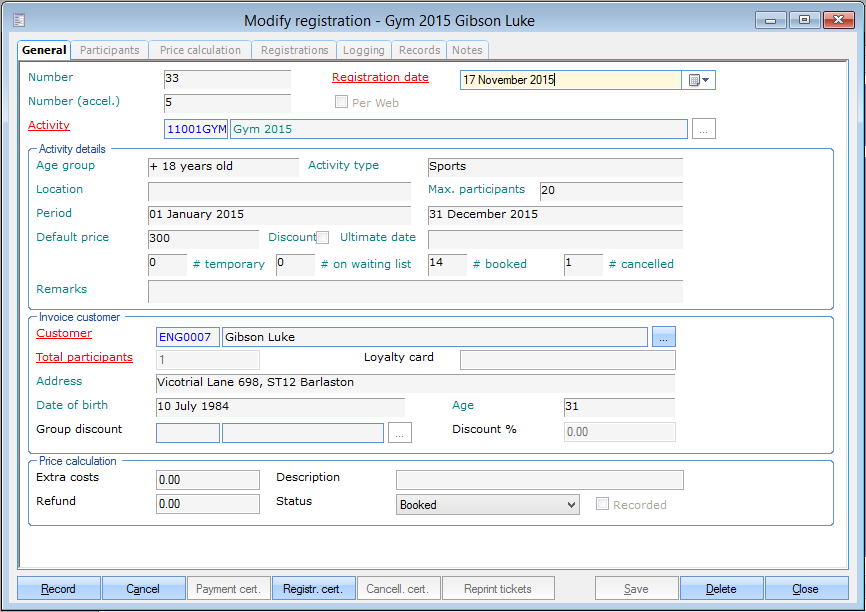 |
For a more detailed explanation on the registration data, we refer to Registrations (comprehensive).
Warnung
The registrations that have already been recorded can in principle no longer be modified, unless the linked record is deleted first.