Printer
Printer tickets
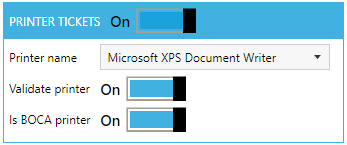 |
This printer will be used with crystal reports
Printer enabled: To enable the printer
Printer name: Windows printer name
Validate printer: Checks the status of the printer (visible in the manager page)
Is BOCA printer: Defines if the printer is a BOCA printer (used for validation)
Secondary printer tickets
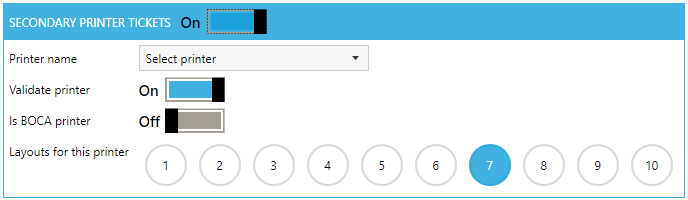 |
Printer name: Windows printer name
Validate printer: Checks the status of the printer (visible in the manager page)
Is BOCA printer: Defines if the printer is a BOCA printer (used for validation)
Layouts for this printer: Only selected ticket layouts will be used on the secondary printer.
Printer receipt
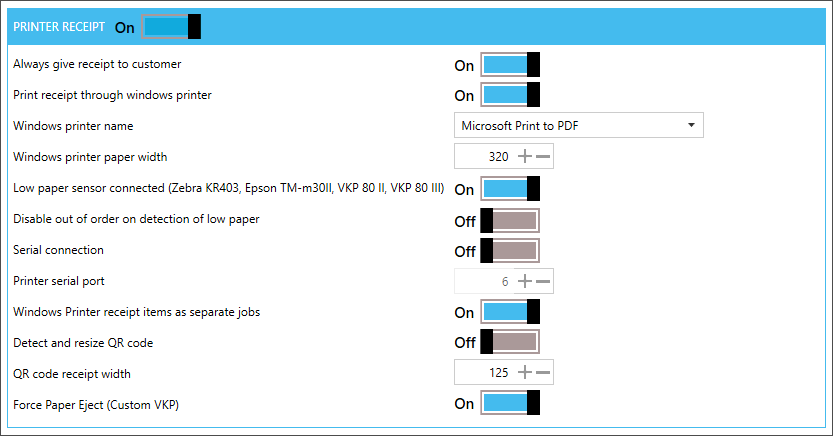
This printer will be used to print receipt tickets after a sale:
Always print receipt: Do not ask the customer for a receipt but print always a receipt
Print receipt through windows printer:
When this setting is turned On, the receipt will be printed through the windows printer.
Only when the printer doesn't support ESC/POS (epson) commands.
Windows printer name:
The name of the printer to use.
Is used when we aren't printing through a serial connection.
Windows printer paper width:
The paper width to use when the setting Print receipt through windows printer is turned On.
When 0, the default paper width of the printer will be used.
Low paper sensor connected
Serial connection:
When this setting is turned On, the receipt will be printer through a serial connection.
Can be used when the printer supports ESC/POS (epson) commands.
Printer serial port: The serial port number to use when printing through a serial connection.
Force Paper Eject (Custom VKP): Setting for VKP80III to enable the ejecting of receipts after printing.