Current membership balance
The report Current membership balance offers an overview of all current membership items, with the linked remaining balance on a certain reference date.
Go to Membership > Report > Current membership balance.
The window below will appear:
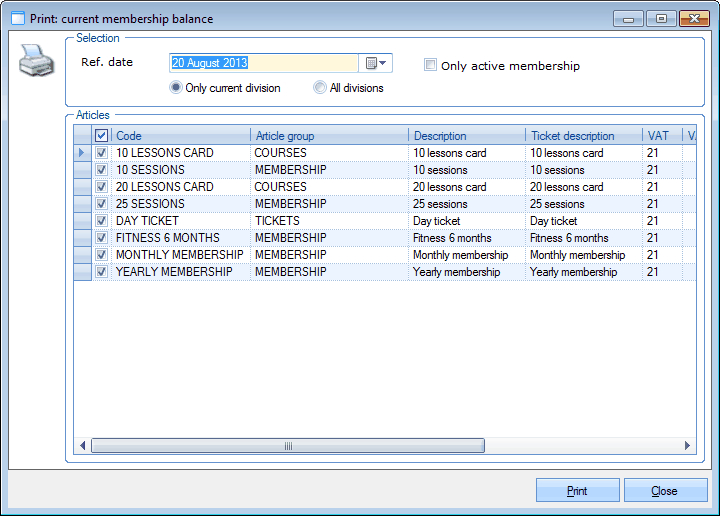 |
In the section Selection you can fill in the desired reference date on which you want to know the current balance of all membership items:
Ref. date | The reference date on which the current balance has to be calculated. |
Only current division / all divisions | Do you only want to see the balance for the logged in division or for all divisions? |
Only active membership | If you wish so, you can limit the list to active membership items only. |
If you have selected the desired reference date and the membership articles of which you want to see the current balance, you have to click on Print. The report below will appear:
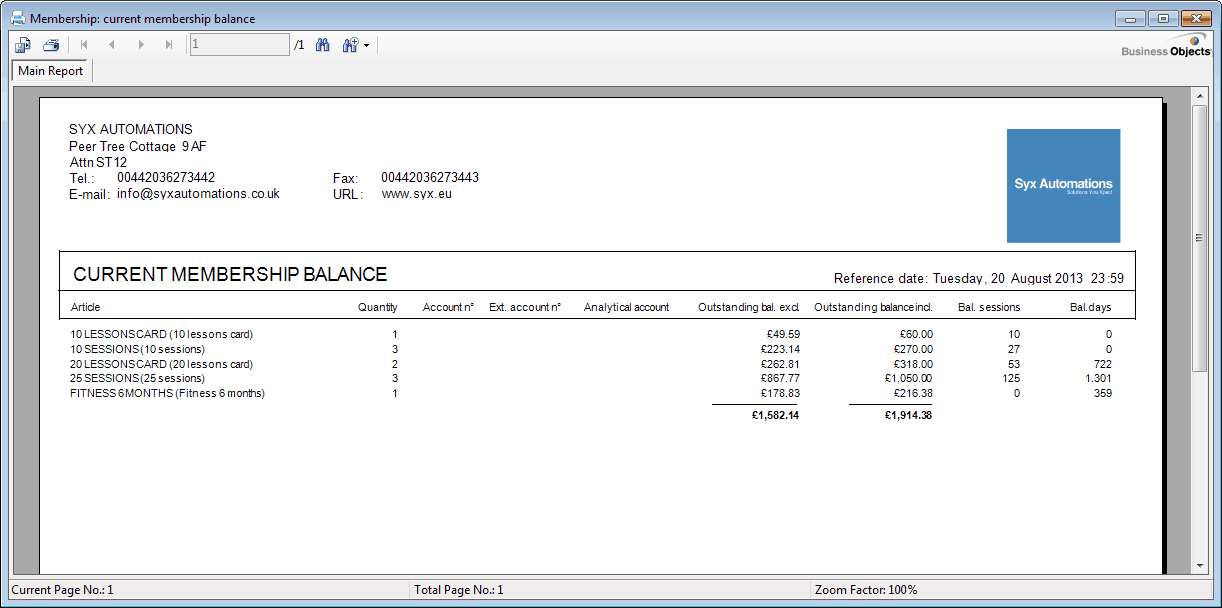 |