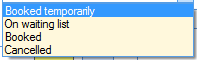Registrations
Under the tab Registrations you can define the default registration settings.
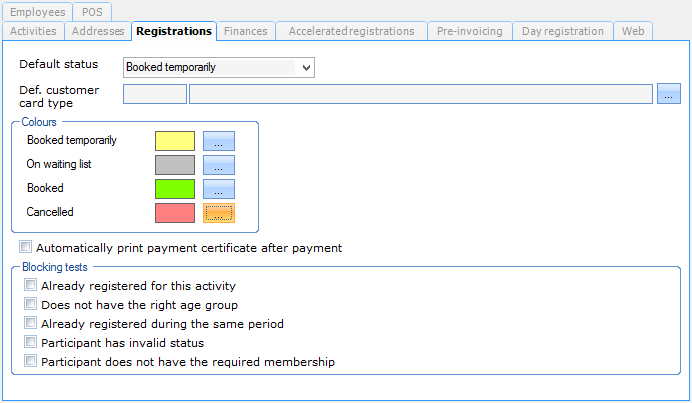 |
Default status | If a customer registers for an activity, this status will be linked to the customer by default.
WarnungIn case of a registration for an activity of which the maximal number of participants has been reached (tab General on activity level), the status of the registration will automatically be changed into On waiting list. | |
Def. customer card type | Here you can define the card type that is used as customer card. The customer card can be used to scan the customer data when making a new registration (see Registrations - Usemanual 'REGISTRATIONS - Use'). |
In the section Colours you can determine which colour corresponds to a certain registration status. These colours are used in the different registration overviews and are shown when calling up the key by clicking on  .
.
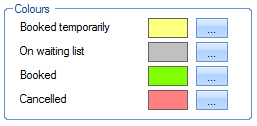 |
With the option Automatically print payment certificate after payment you can determine that the payment certificate is automatically printed at payment/record of a registration.
In the section Blocking tests you can tick off the tests that must have a blocking effect on registrations. If a certain test has a blocking effect, this means that it will NOT be possible to make a registration if the customer does not fulfil the registration test. If the test does not have a blocking effect, the user will get a message but will still be able to continue registering for the activity.
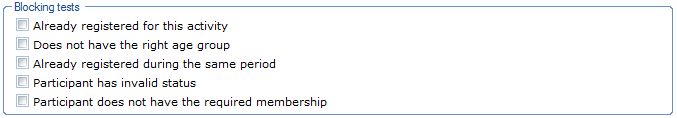 |