Receipts
This function allows you to call up an overview of the receipts.
Go to General > Basic data > Articles > Purchase > Receipts.
The selection window below will appear.
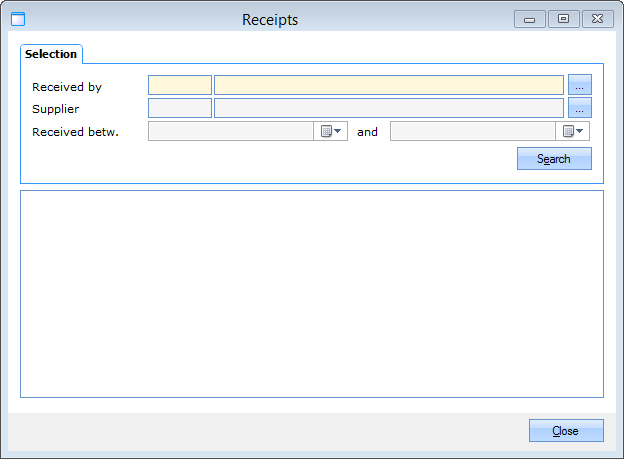 |
In the section Selection, you can fill in some selection criteria for calling up the desired purchase receipts.
Received by | The employee who has registered the receipt. |
Supplier | The supplier who has delivered the goods. |
Received between... and... | The period during which the receipts have been recorded. |
If you have filled in the desired selection criteria, click on Search and the desired purchase receipts will be visualised:
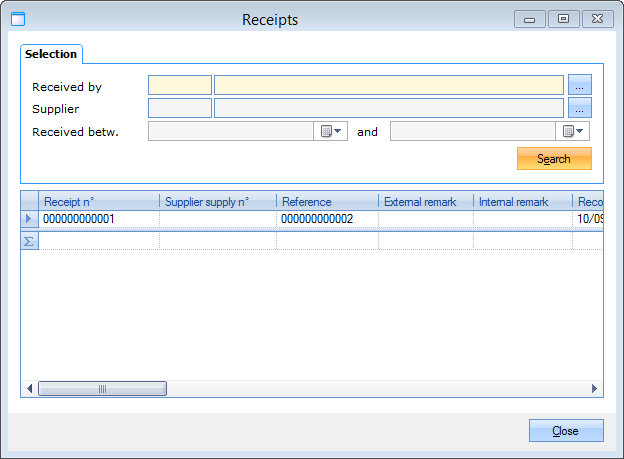 |
You can consult the details of a certain purchase receipt by double-clicking on the receipt in question or by clicking on it, followed by <Enter> or <F3>.
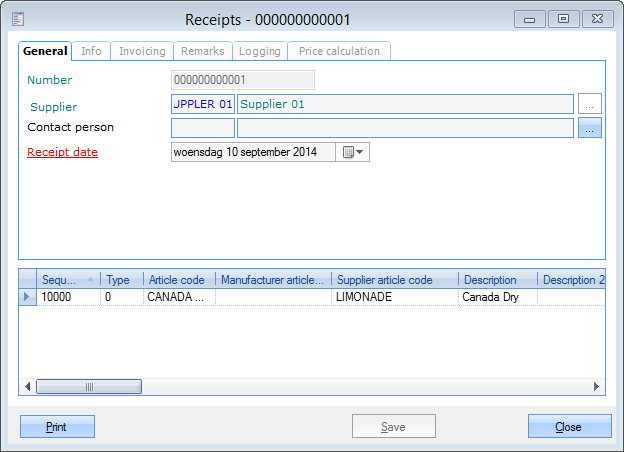 |
If required, you can also modify certain data of the receipt in this window or print the receipt data.