Activity types
In the part Activity types you can manage the activity types. The list of activity types you manage here, is also the list that appears to select the activity type when creating/modifying an activity (tab General).
Linking an activity type can be useful to call up data, for example in the planning overview, on the website or in the Recreatex module Business Intelligence.
Go to Registrations > Settings > Activity types.
The window below will appear:
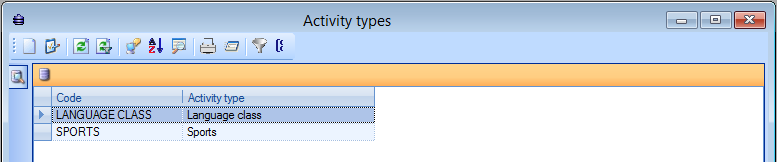 |
You can create, modify or delete activity types at all times.
(see manual 'FRAMEWORK'Framework)
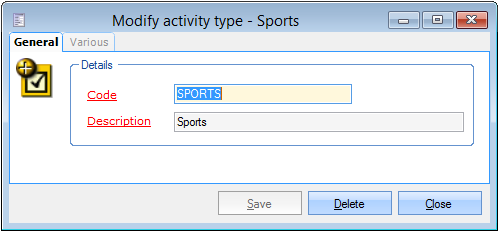 |
Under the tab General you can determine the general data of the activity type.
Code | Is unique and mandatory. It is advised to choose a relevant code so that you can immediately derive from the code which activity type is concerned. |
Description | Here you can fill in the description of the activity type. |
Under the tab Various you can link an image to the chosen activity type.
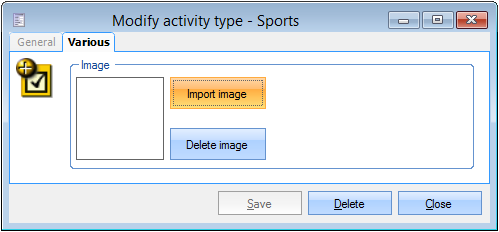 |
Anmerkung
The image linked to the activity type is shown on the website, but only if no image has been linked to the activity (linked to this activity type) itself (tab Various). In this way you can make sure that a general image (the one of the activity type) is shown on the website if no image is linked to the activity for any reason whatsoever.