Example
Pivot table showing article sales across cities.
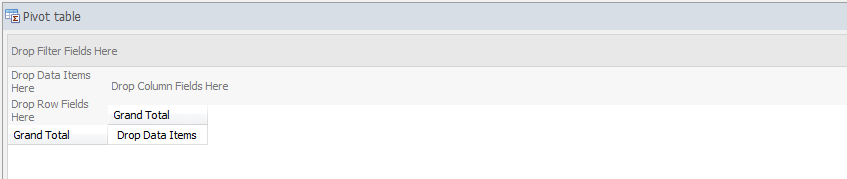 |
Place the field Article description in the Row Fields. You can also place the field Article group for a more detailed view.
The field for sales amount should be placed in the Data Items area. The field City will form the part of the Column Fields area.
In case you want to view data for a specific period of time, place the field Date in the Filter fields area.
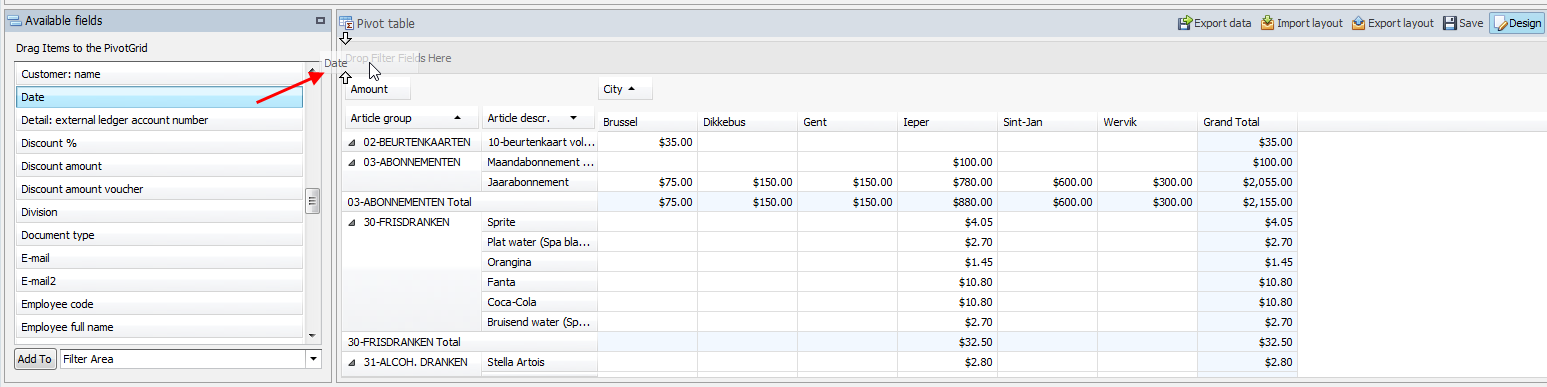 |
After configuring the pivot table, disable the Design mode to view the actual data.
See Also