All membership
In addition to the overview Current membership, the overview All membership offers an overview of all membership items present in the system, whether still linked or not.
Go to Membership > All membership.
The window below will appear.
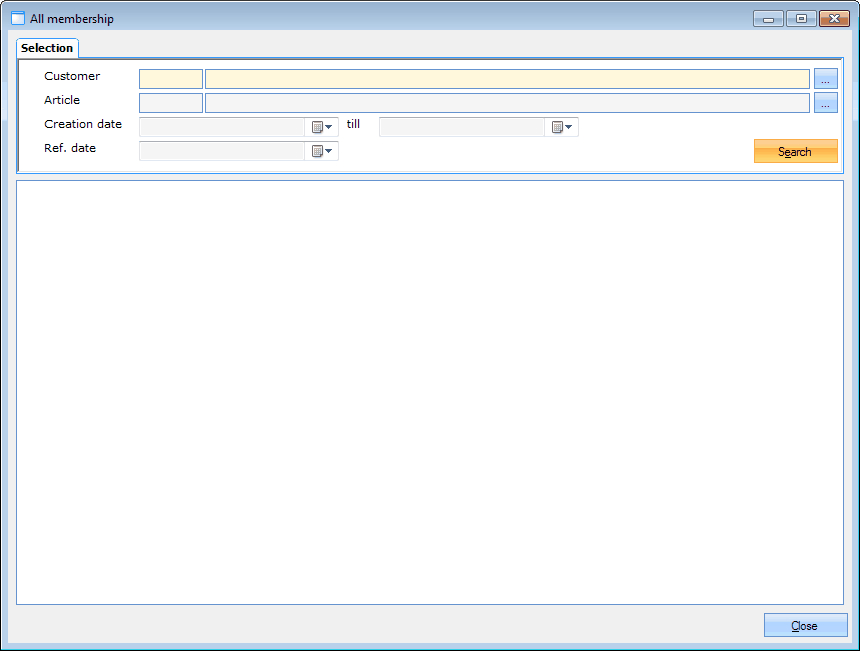 |
In the tab Selection it is possible to narrow your search by specifying the customer, the article, the creation date or the reference date of the membership items:
Customer | The customer of who you want to find all membership articles. |
Article | The article/membership of which you want to find all membership items. |
Creation date... till... | The period in which all desired membership items have been created. If you want to select membership items on the basis of creation date of creation period, you can fill in the selection here. |
Ref. date | The date on which all desired membership items effectively existed/exist. |
If you have filled in the desired selection criteria, you have to click on Search after which a list will appear of all membership items that meet the given selection criteria.
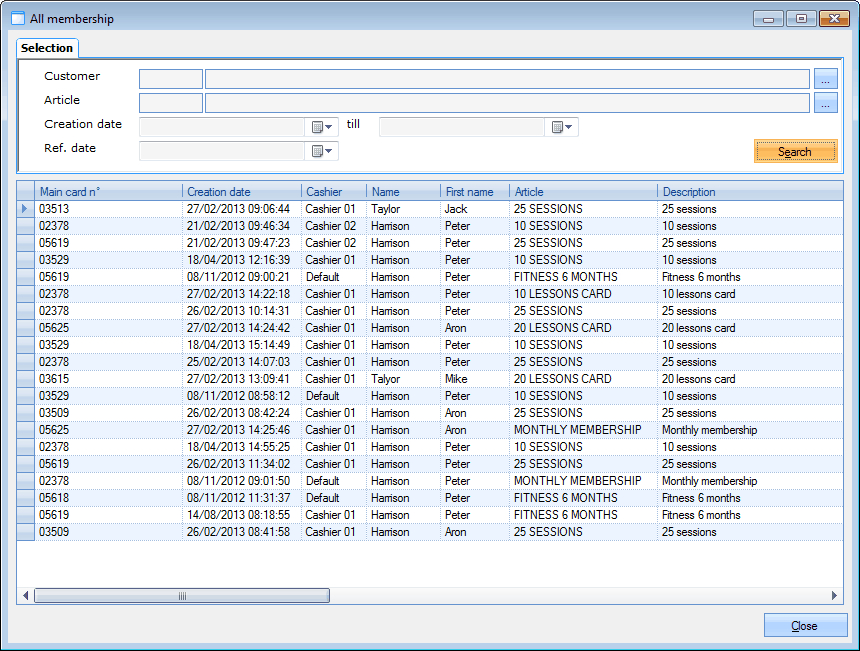 |