Statistics per activity
This report gives you a statistic overview in function of the selected activities.
Go to Registrations > Reports > Statistics per activity.
The window below will appear:
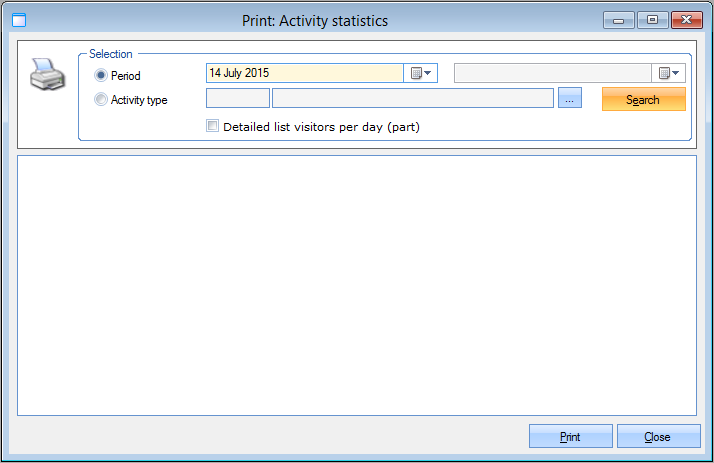 |
In the section Selection you can either choose a period of which you want to call up the activities, or a specific activity type.
If you click on Search all activities that meet the given selection criteria will be listed.
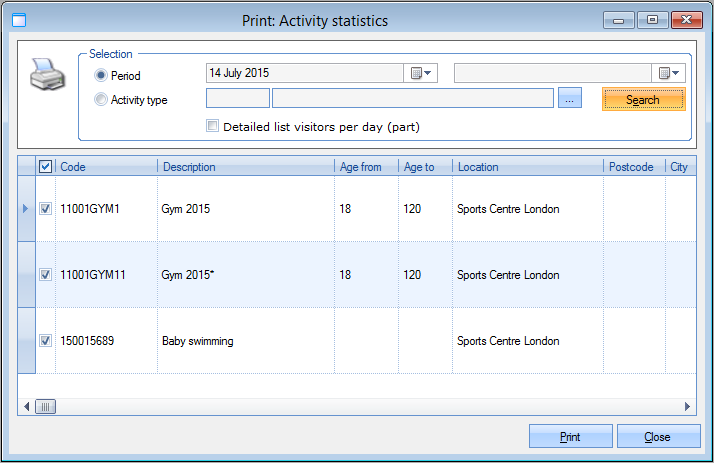 |
You can also determine if you want to include the detailed list of the number of visitors per day (part) in the report.
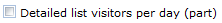 |
Finally, you can select the desired activities and click on Print.
The report below will be visualised:
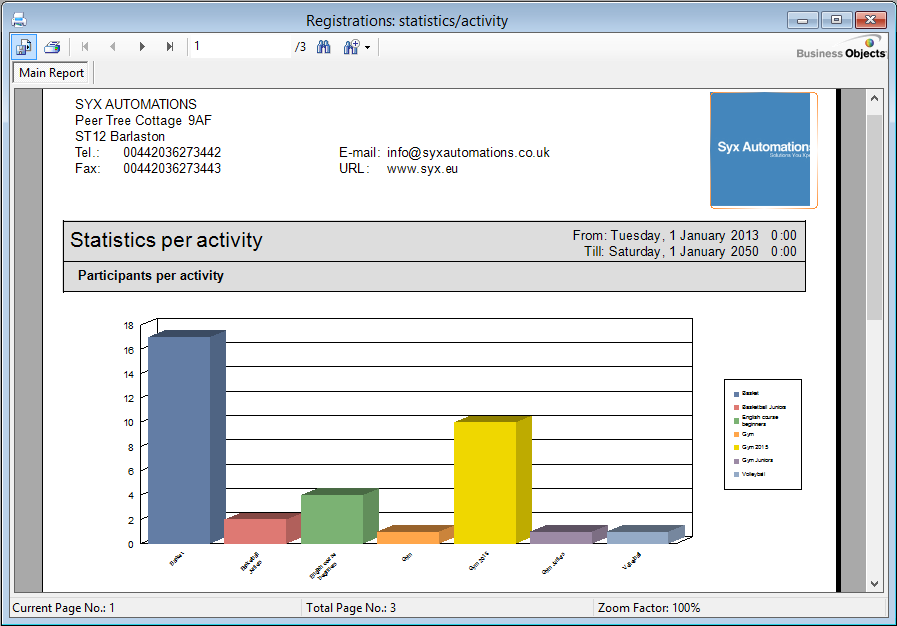 |