Activate in batch
Using Activate in batch you can search all non-active membership items per membership type and (re)activate one or several of these non-active membership items.
Go to Membership > Processing > Activate in batch.
The window below will appear.
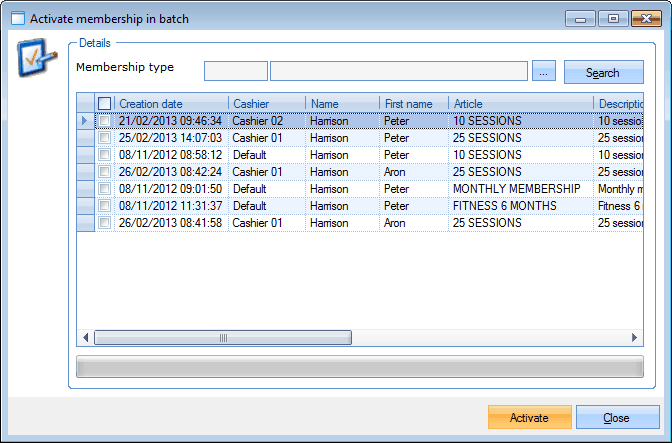 |
All non-active membership items are listed by default. If you wish so, you can narrow your search by specifying a membership type and clicking on Search.
In the membership overview, all desired membership items (to be activated) can be ticked off in order to (re)activate them next by clicking on the button Activate. As is the case for (de)activating membership items individually, you will have to specify the activation reason.
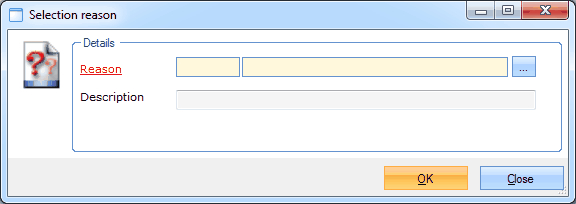 |