Present banknotes/coins (Antenor)
Only visible when using the Antenor cash payment service.
In the tab Present banknotes/coins you have the possibility to refill the coins or banknotes.
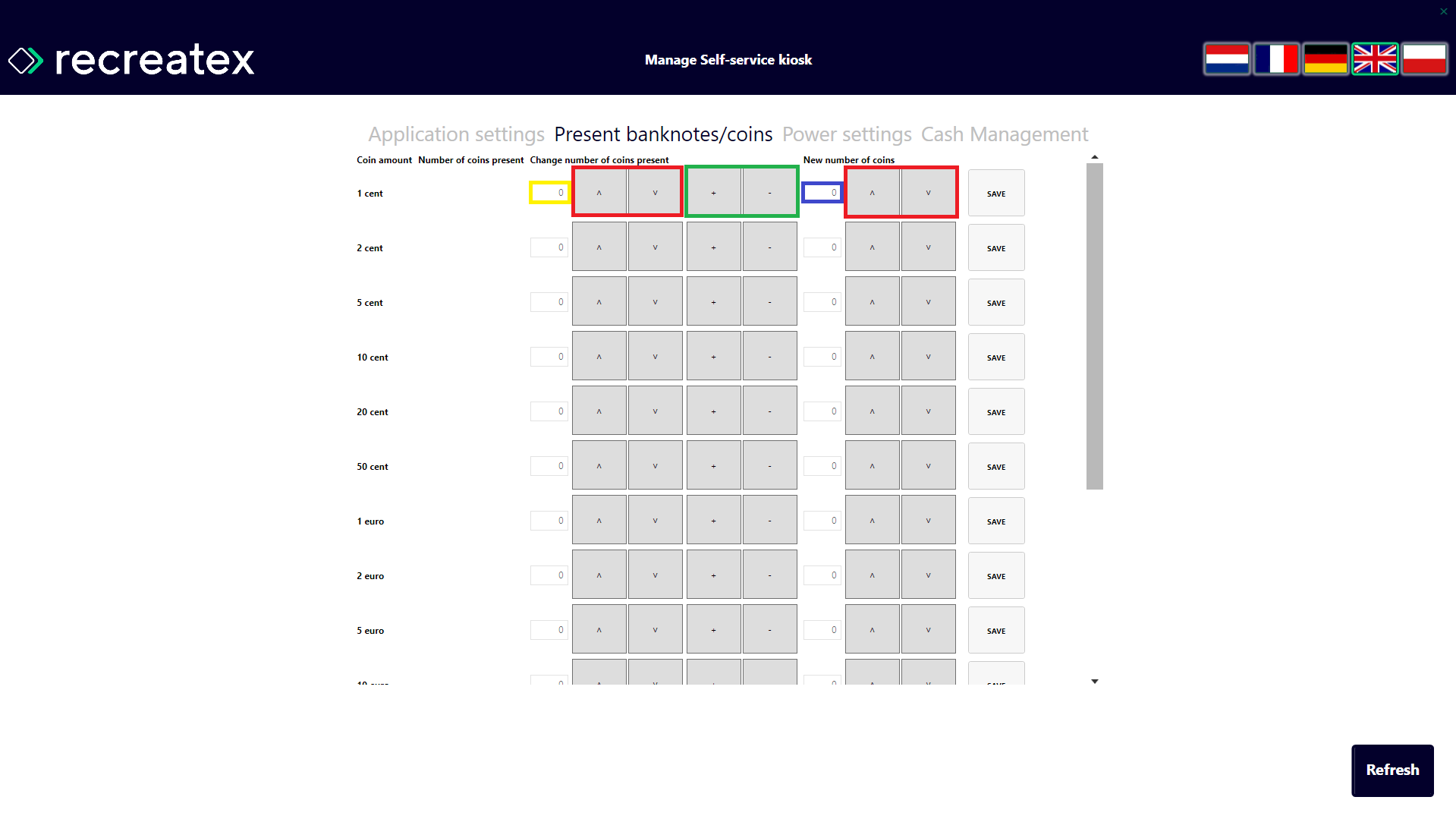 |
Using the up/down arrows (red boxes) you can adjust the amount that is displayed in the boxes (yellow and blue) to the left of these up/down arrows, but only with one increment at a time.
To make adjustments faster, the number displayed in the yellow box can be added to or subtracted from the blue box by pressing the + / - buttons (green box).
When all adjustments have been made, press Save.
Example: When Number of coins present is 0 and you want to bring it up to 86, proceed as follows:
Increase the number in the yellow box to 6 by pressing the up arrow to the right of the yellow box 6 times.
Press the + button once to add the 6 to the blue box.
Now increase the number in the yellow box to 10 by pressing the up arrow to the right of the yellow box 4 times (it was already at 6).
Press the + button 8 times to add 80 to the blue box bringing the total to 86.
Press Save.
If you see were to re-count the coins and you notice you have a small difference, e.g. 85 coins instead of 86, you can use the up/down arrows to the right of the blue box.