Periods
The membership periods are mainly used for defining the validity of a membership item (tab Subscription validity on article level or membership level), for example using the options Sessions per period and Membership has to be activated before use.
Go to Membership > Settings > Periods.
The window below will appear:
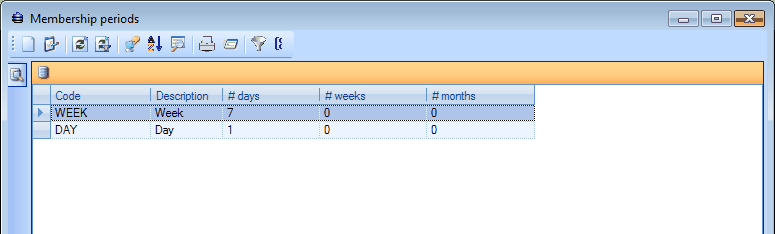 |
You can create, modify or delete membership periods at all times.
(see manual Framework)
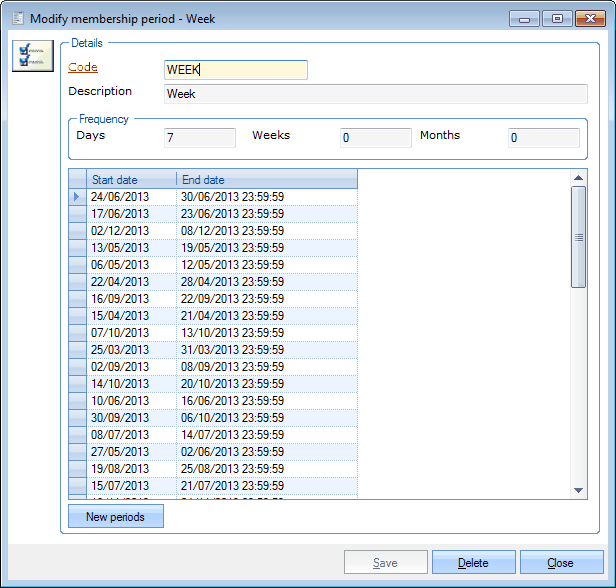 |
Code | Is unique and mandatory. It is advised to choose a relevant code so that you can immediately derive from the code which period is concerned. |
Description | A description of the chosen membership period. |
Frequency | The number of days/weeks/months of which the (new) periods consist. |
If you have determined the settings of the period, you can save them by clicking on Save.
Afterwards, you still have to generate effective periods. For that purpose, you have to click on New periods.
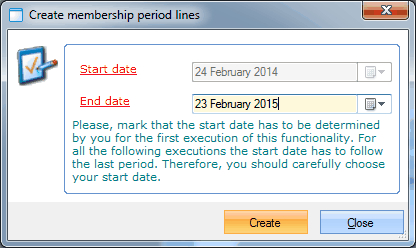 |
In the window Create membership period lines you can specify within which start and end date you want to create the new periods with the desired frequency. If you click on Create the new periods will be visualised in the window Modify membership period.
Warnung
You will only be able to determine the start date yourself the first time you generate period lines for a certain period. For each creation of periods that follow, the start date will have to be after the end date of the last period line. We thus advise you to choose your start date carefully.