Point of sale parameters
Go to POS > Parameters > tab Self-service kiosk > subtab General. These parameters apply to all Self-service kiosk installations.
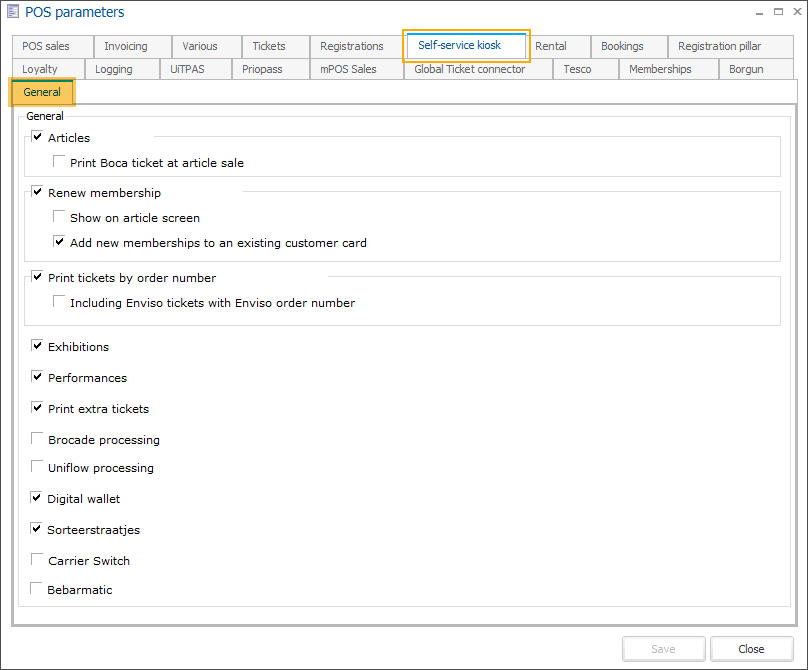
Articles | Allows the kiosk to view a list of articles to sell.
|
Renew membership | Allows the kiosk to ask for a membership card and prolong some cards.
|
Print tickets by order number* | Allows the kiosk to print tickets for a specific sale.
|
Exhibitions | Allows the kiosk to view a list of exhibitions tickets to sell. |
Performances | Allows the kiosk to view a list of performance tickets to sell. |
Print extra tickets | Allows the kiosk to view a list of incentive tickets, and a list of benefits for a specific user. |
Brocade processing | Allows the kiosk to ask for an A-card and to process brocade fee. |
Uniflow processing | Allows the kiosk to sell a Uniflow article in the article list. |
Digital Wallet | Allows the kiosk to view your digital wallet and top up the amount. |
Sorteerstraatjes | |
Carrier Switch | |
Bebarmatic |
Support payment methods
The checked payment methods will be displayed at the vending machine:
Proton
Bancontact / MisterCash
Maestro
Visa
Mastercard
PIN
Chip
Cash