Graphic activities overview
This visualisation offers a graphic calendar overview of all activities within a certain period.
Go to Registrations > Visualisations > Graphic activities overview.
The window below will appear:
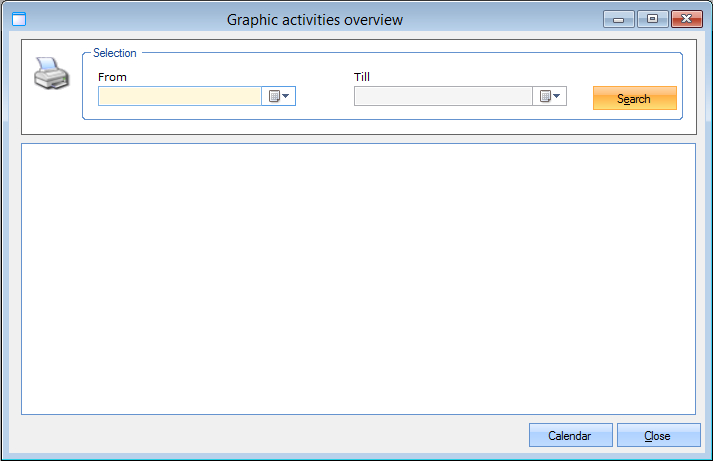 |
In the section Selection you can determine the period in which you want to find all activities.
If you click on Search an overview will appear of all activities that take place within the selected period.
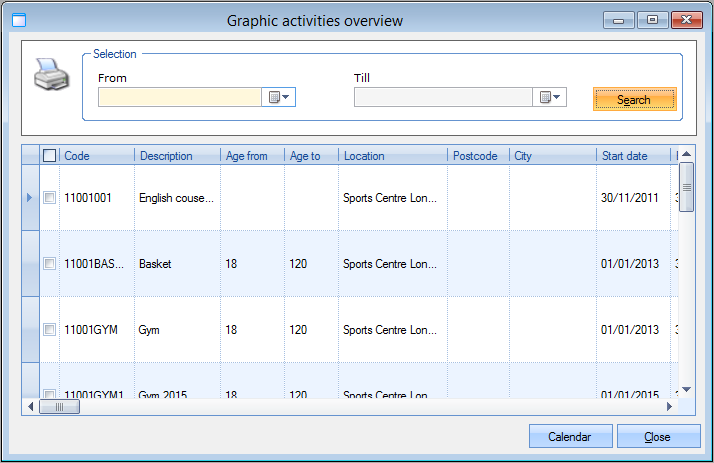 |
Tick off the activities in the list that you want to see on the graphic activities overview.
Then, click on Calendar after which the calendar overview will be shown.
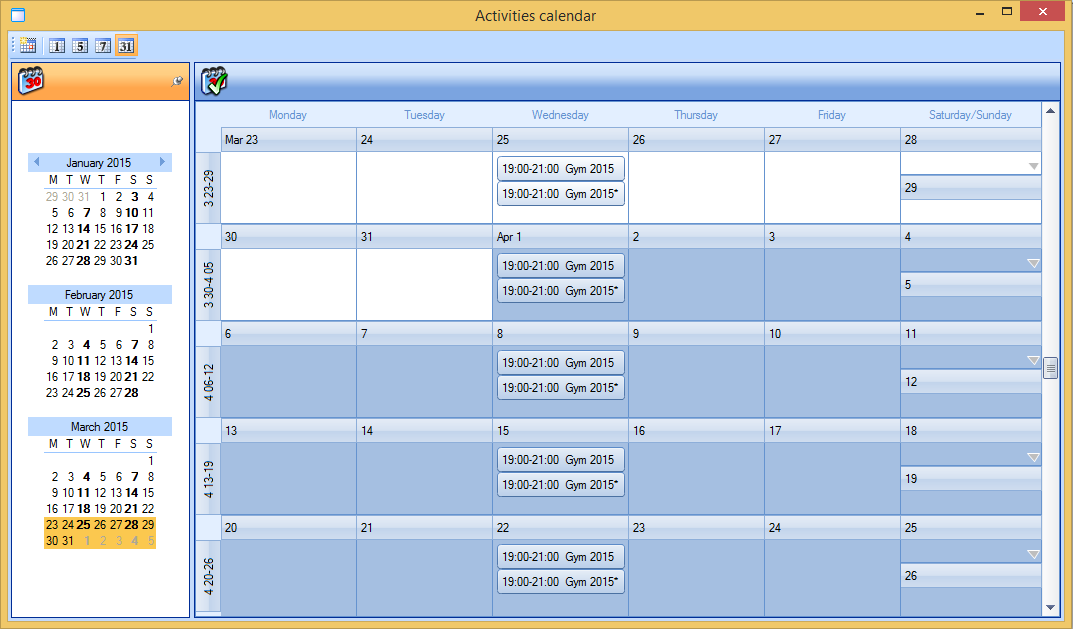 |
In this calendar overview you can select the desired period yourself by choosing the desired frequency on top and/or the desired days on the left.