Parameters
A mailing per e-mail in Recreatex is sent directly through the mail server. Concretely, this means that the e-mails can not be found in the folder Sent items of the user. This can only be checked on the mail server itself.
If you want to allow to send e-mails from Recreatex, the required mail settings have to be activated in SydAdmin. Of course, only authorised users will be able to modify these settings.
Open SydAdmin and open the window Application settings by clicking on Management > Application settings. Choose the tab SMTP settings and configure the mail server. For a more detailed explanation, we refer to the manual 'SydAdmin'.
A number of mailing parameters are also available in Recreatex.
Open the window Modify mailing parameters by clicking on Management > Mailing > Parameters:
The window below will appear:
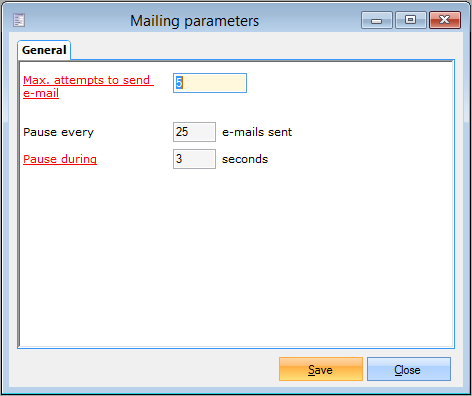 |
Max. attempts to send e-mail | The number of times the mail server will attempt to send the mail. |
Pause every ... e-mails sent | In order to relieve the mail server when sending large mailings (big number of addresses), it is possible to insert a pause after x mails. |
Pause during ... seconds | Here you can define how many seconds the system has to pause after the number of e-mails defined in the previous parameter. |